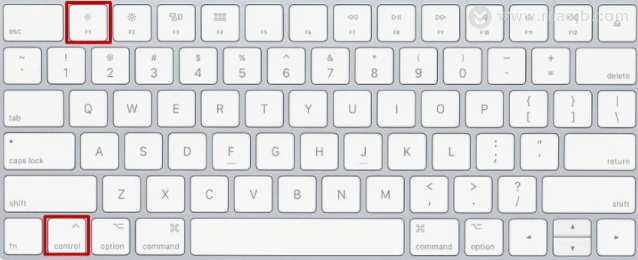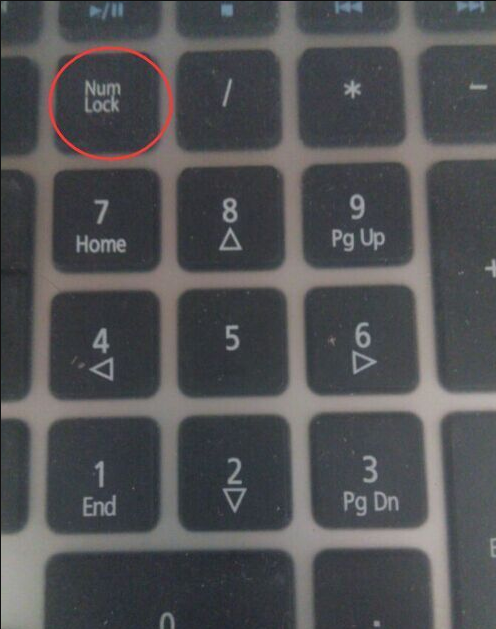一、概述:
RSemaphore是Redisson基于Redis实现的分布式信号量,用于限制同时访问共享区域的线程数量。与Java的Semaphore相似,RSemaphore也有一个acquire()方法用于获取资源,但在获取资源的顺序上是不可预测的,因此它是一种非公平锁。
二、示例
下面是一个使用RSemaphore的示例代码:
- 添加依赖
在pom.xml文件中添加以下依赖:
<dependency><groupId>org.redisson</groupId><artifactId>redisson-spring-boot-starter</artifactId><version>3.16.4</version>
</dependency>
- 配置Redisson
在application.properties文件中添加以下配置:
# Redis服务器地址和端口号
spring.redis.host=localhost
spring.redis.port=6379
# Redisson配置
spring.redisson.address=redis://${spring.redis.host}:${spring.redis.port}
spring.redisson.password=your_password # 如果有密码,则设置为your_password,否则留空
- 配置redission
创建MyRedissonConfig,配置端口,host
@Configuration
public class MyRedissonConfig {/*** 注入客户端实例对象*/@Bean(destroyMethod="shutdown")public RedissonClient redisson(@Value("${spring.redis.host}") String host, @Value("${spring.redis.port}")String port) throws IOException {// 1.创建配置Config config = new Config();config.useSingleServer().setAddress("redis://" + host + ":" + port);// 单节点模式
// config.useSingleServer().setAddress("rediss://" + host + ":" + port);// 使用安全连接
// config.useClusterServers().addNodeAddress("127.0.0.1:7004", "127.0.0.1:7001");// 集群模式// 2.创建redisson客户端实例RedissonClient redissonClient = Redisson.create(config);return redissonClient;}}
- 具有示例1
在这个示例中,我们创建了一个Spring Boot应用程序,并使用@Autowired注解将RedissonClient注入到应用程序中。我们使用@Scheduled注解来定期执行run()方法,该方法使用RSemaphore来限制同时访问共享区域的线程数量。与之前的示例相同,我们尝试获取信号量,执行需要限制访问数量的代码,然后释放信号量。
import org.redisson.Redisson;
import org.redisson.api.RSemaphore;
import org.redisson.api.RedissonClient;
import org.redisson.config.Config;
import org.springframework.beans.factory.annotation.Autowired;
import org.springframework.boot.SpringApplication;
import org.springframework.boot.autoconfigure.SpringBootApplication;
import org.springframework.scheduling.annotation.EnableScheduling;
import org.springframework.scheduling.annotation.Scheduled; @SpringBootApplication
@EnableScheduling
public class RSemaphoreSpringBootExample { @Autowired private RedissonClient redissonClient; public static void main(String[] args) { SpringApplication.run(RSemaphoreSpringBootExample.class, args); } @Scheduled(fixedDelay = 5000) public void run() { RSemaphore semaphore = redissonClient.getSemaphore("mySemaphore"); // 尝试获取信号量,最多同时访问3个线程 semaphore.tryAcquire(3); // 执行需要限制访问数量的代码 for (int i = 0; i < 10; i++) { System.out.println("Thread " + Thread.currentThread().getId() + " is running."); } // 释放信号量 semaphore.release(3); }
}
- 示例2
在这个示例中,我们定义了两个服务类,ProductService和ProductSemaphoreService。ProductService类用于保存和获取商品,而ProductSemaphoreService类使用Redisson的信号量(RSemaphore)来限制同时保存商品的线程数量。
在ProductSemaphoreService中,我们获取了一个名为"productSaveSemaphore"的信号量(使用RedissonClient的getSemaphore方法),并使用tryAcquire()方法尝试获取信号量。如果信号量可用,则执行保存商品的操作,并在finally块中释放信号量。
这个示例中的商品类(Product)可以根据实际情况进行定义。请注意,这个示例中使用的是Redisson的Map来存储商品,你可以根据需要替换为其他适合的存储方式。同时,需要根据实际情况配置Redisson的连接信息和信号量名称。
@Service public class ProductService { @Autowired private RedissonClient redissonClient; public void saveProduct(Product product) { RMap<String, Product> productMap = redissonClient.getMap("products"); productMap.put(product.getId(), product); } public Product getProduct(String id) { RMap<String, Product> productMap = redissonClient.getMap("products"); return productMap.get(id); } } @Service public class ProductSemaphoreService { @Autowired private RedissonClient redissonClient; public void saveProductWithSemaphore(Product product) { RSemaphore semaphore = redissonClient.getSemaphore("productSaveSemaphore"); semaphore.tryAcquire(); try { ProductService productService = new ProductService(); productService.saveProduct(product); } finally { semaphore.release(); } } }