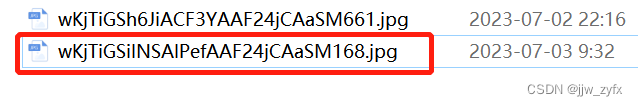1、首先引入依赖、目录结构:
<!--fastdfs-->
<dependency><groupId>com.github.tobato</groupId><artifactId>fastdfs-client</artifactId><version>1.26.5</version>
</dependency>
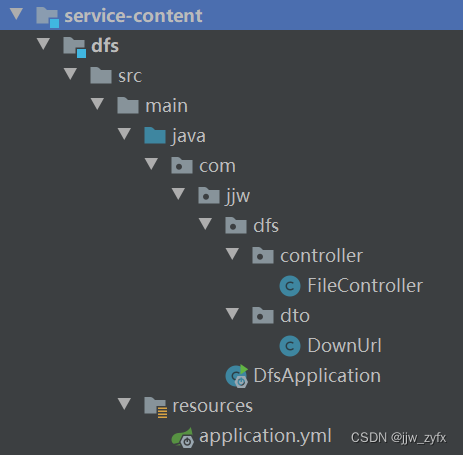
2、在application.yml中添加如下配置
spring:profiles:active: dev
---
server:port: 9005
spring:application:name: leadnews-dfsprofiles: devdatasource:driver-class-name: com.mysql.cj.jdbc.Driverurl: jdbc:mysql://192.168.211.136:3306/leadnews_article?useSSL=false&useUnicode=true&characterEncoding=UTF-8&serverTimezone=&serverTimezone=Asia/Shanghaiusername: rootpassword: 123456cloud:nacos:server-addr: 192.168.211.136:8848discovery:server-addr: ${spring.cloud.nacos.server-addr}servlet:multipart:max-file-size: 10MBmax-request-size: 10MB
# fastdfs的配置(主要是下边这些配置)
fdfs:so-timeout: 1501connect-timeout: 601thumb-image: #缩略图生成参数width: 150height: 150tracker-list:- 192.168.211.136:22122 #TrackerList参数,支持多个web-server-url: http://192.168.211.136/ # 设置前缀路径
logging:level.com: info
3、编写启动类
package com.jjw;import org.springframework.boot.SpringApplication;
import org.springframework.boot.autoconfigure.SpringBootApplication;
import org.springframework.cloud.client.discovery.EnableDiscoveryClient;@SpringBootApplication
@EnableDiscoveryClient
public class DfsApplication {public static void main(String[] args) {SpringApplication.run(DfsApplication.class, args);}
}
4、编写controller类实现文件的上传下载功能
package com.jjw.dfs.controller;import com.github.tobato.fastdfs.domain.conn.FdfsWebServer;
import com.github.tobato.fastdfs.domain.fdfs.StorePath;
import com.github.tobato.fastdfs.domain.proto.storage.DownloadCallback;
import com.github.tobato.fastdfs.service.FastFileStorageClient;
import com.jjw.dfs.dto.DownUrl;
import com.jjw.result.pojo.Result;
import org.apache.commons.io.IOUtils;
import org.springframework.beans.factory.annotation.Autowired;
import org.springframework.util.StringUtils;
import org.springframework.web.bind.annotation.PostMapping;
import org.springframework.web.bind.annotation.RequestBody;
import org.springframework.web.bind.annotation.RequestMapping;
import org.springframework.web.bind.annotation.RestController;
import org.springframework.web.multipart.MultipartFile;import java.io.File;
import java.io.FileOutputStream;
import java.io.IOException;
import java.io.InputStream;
import java.util.Arrays;
import java.util.HashMap;
import java.util.List;
import java.util.Map;@RestController
@RequestMapping("/dfs")
public class FileController {@Autowiredprivate FastFileStorageClient fastFileStorageClient;@Autowiredprivate FdfsWebServer fdfsWebServer;/*** 上传文件** @param file* @return*/@PostMapping("/upload")public Result<Map<String, String>> upload(MultipartFile file) throws Exception {StorePath storePath = fastFileStorageClient.uploadFile(file.getInputStream(),file.getSize(),StringUtils.getFilenameExtension(file.getOriginalFilename()),null);String fullPath = storePath.getFullPath();String realUrl = fdfsWebServer.getWebServerUrl() + fullPath;Map<String, String> map = new HashMap<String, String>();map.put("url", realUrl);//设置返回图片的路径return Result.ok(map);}@PostMapping("/download")public Result download(@RequestBody DownUrl downUrl) throws Exception {String uploadFile = downUrl.getUploadFile();List<String> list = Arrays.asList(uploadFile.split("/"));String groupName = list.get(1);String fileName = list.get(list.size() - 1);List<String> list1 = Arrays.asList(uploadFile.split("/" + groupName+"/"));String localPalace = list1.get(list1.size() - 1);byte[] group1s = fastFileStorageClient.downloadFile(groupName, localPalace, new DownloadCallback<byte[]>() {@Overridepublic byte[] recv(InputStream ins) throws IOException {//获取字节数组byte[] bytes = IOUtils.toByteArray(ins);return bytes;}});String downloadPlace = downUrl.getDownloadPlace();//下载FileOutputStream fileOutputStream = new FileOutputStream(new File(downloadPlace+"/"+fileName));fileOutputStream.write(group1s);fileOutputStream.close();return Result.ok();}
}DownUrl中的内容:
package com.jjw.dfs.dto;import lombok.Data;@Data
public class DownUrl {private String downloadPlace;private String uploadFile;
}对上传文件进行测试:
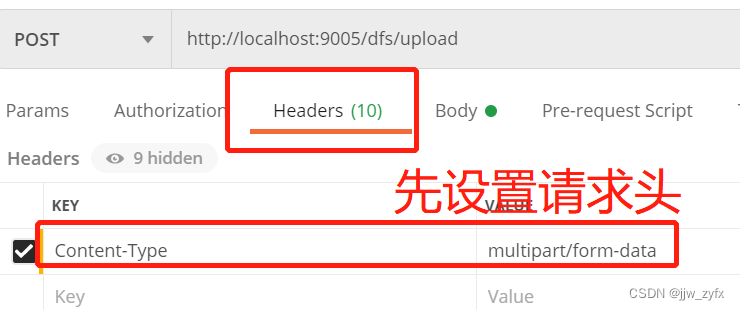

对下载文件进行测试:
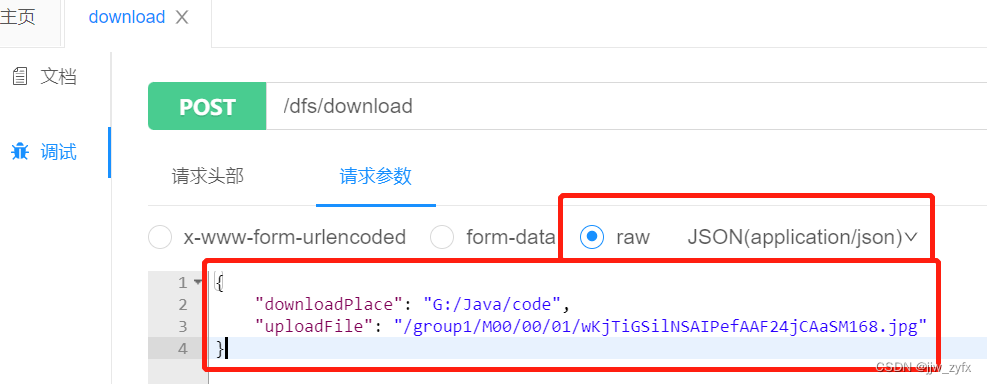
看到有图片下载下来了