相关历史文章(阅读本文之前,您可能需要先看下之前的系列👇)
国内最全的Spring Boot系列之三
一分钟get:缓存穿透、缓存击穿、缓存雪崩 - 第304篇
布隆过滤器Bloom Filter竟然让我解决了一个大厂的问题 - 第305篇
100G的文件如何读取 - 第306篇
100G的文件如何读取续集 - 第307篇
Java语言的优雅停机 - 第308篇
师傅:对于java的shutdown hook有所了解之后,我们还是重点来看看Spring Boot如何优化停止服务吧。
悟纤:师傅,这节课那我认真听了,不然到时候生产环境都不知道如何正确停止服务了。
师傅:你这话… 说的… 师傅讲的每节课都很重要,好不。
悟纤:师傅,每节课我都有认真听的,不行待会你随便考我下。
师傅:那我们今天先把这个SpringBoot如何优雅停止学习完,在慢慢折磨你…
悟纤:师傅,我脑瓜怎么就嗡嗡的呐。
一、准备工作
1.1 准备一个项目
随便创建一个Spring Boot项目,这里使用的是截止到2020年5月 最新的版本:2.2.7.RELEASE。
1.2 创建一个bean
我们创建一个Bean ,有一个销毁的方法:
@Component
public class TerminateBean {@PreDestroypublic void preDestroy() {System.out.println("TerminalBean is destroyed");}}
在接下来的测试中,主要是看这个preDestroy会不会被执行。
1.3 添加actuator的功能
SpringBoot 提供的actuator的功能,它可以执行shutdown, health, info等,默认情况下,actuator的shutdown是disable的,我们需要打开它。
利用actuator也是停止服务的方式,在下面会使用到,这里先把依赖添加进来。
引入acturator的maven依赖:
<dependency><groupId>org.springframework.boot</groupId><artifactId>spring-boot-starter-actuator</artifactId></dependency>
打开shutdown节点:
修改applicatoin.properties文件:
management.endpoint.shutdown.enabled=true
management.endpoints.web.exposure.include=*
这里暴露了所有的,也可以指定暴露shutdown:
management.endpoint.shutdown.enabled=true
management.endpoints.web.exposure.include=shutdown
二、SpringBoot的n中停机操作
2.1 Run As – Java Application运行 – Console Termiante关闭
我们使用Run As – Java Application的方式进行运行我们的Application,启动成功之后,使用Console中的Terminate关闭。

此时控制台不会执行preDestroy方法。
2.2 Run As – Spring Boot App运行 – Console Terminate关闭
我们使用Run As – Spring Boot App的方式进行运行我们的Application,启动成功之后,使用Console中的Terminate关闭。
此时控制台会执行preDestroy方法。
2.3 Run As – Java Application运行 – kill -15 pid关闭
我们使用Run As – Java Application的方式进行运行我们的Application,启动成功之后,kill -15 pid。
此时控制台会执行preDestroy方法。
2020-05-09 19:47:08.640 INFO 682 --- [extShutdownHook] o.s.s.concurrent.ThreadPoolTaskExecutor : Shutting down ExecutorService 'applicationTaskExecutor'
TerminalBean is destroyed
注意控制台的打印信息:有一个我们在前面讲过的非常熟悉的extShutdownHook,不然猜出Spring底层也是使用了
Runtime.getRuntime().addShutdownHook(Thread hook);
我们看下源码:
org.springframework.context.support.AbstractApplicationContext.registerShutdownHook() :
@Overridepublic void registerShutdownHook() {if (this.shutdownHook == null) {// No shutdown hook registered yet.this.shutdownHook = new Thread() {@Overridepublic void run() {synchronized (startupShutdownMonitor) {doClose();}}};Runtime.getRuntime().addShutdownHook(this.shutdownHook);}}
2.4 Run As – Java Application运行 – kill -9 pid关闭
我们使用Run As – Java Application的方式进行运行我们的Application,启动成功之后,kill -9 pid。
此时控制台不会执行preDestroy方法。
2.5 actuator:post shutdown
还记得我们在准备工作的时候,添加了actuator,这个会暴露出来一个/actuator/shutdown的地址,我们就可以请求一下:
curl -X POST http://localhost:8080/actuator/shutdown
注意:是post方法,而且post这里要大写、大写、大写,重要的事情说3遍,否则会报错:
{"timestamp": "2020-05-11T07:37:55.154+0000","status": 405,"error": "Method Not Allowed","message": "Request method 'post' not supported","path": "/actuator/shutdown"
}
请求成功的话,会返回:
{"message":"Shutting down, bye..."}
此时控制台会执行preDestroy方法。
2.6 ApplicationContext.close()
这种方式的思路就是获取到ApplicationContext,然后调用它的close()方法。
@RestController
public class ShutDownController implements ApplicationContextAware {private ApplicationContext applicationContext;@Overridepublic void setApplicationContext(ApplicationContext applicationContext) throws BeansException {this.applicationContext = applicationContext;}@RequestMapping("/shutdownByCTX")public String shutdownByCTX(){ConfigurableApplicationContext ctx = (ConfigurableApplicationContext) applicationContext;ctx.close();return "context is shutdown!!!";}}
说明:编写一个类实现ApplicationContextAware,主要是要获取上下文ApplicationContext;然后我们暴露一个请求/shutdownByCTX,在此方法使用applicationContext的close方法。
测试,可以通过浏览器访问地址:
http://127.0.0.1:8080/shutdownByCTX
注意:当请求/shutdownByCTX的话,并不能看到返回值,而是:
curl: (52) Empty reply from server
此时控制台会执行preDestroy方法。
2.7 SpringApplication.exit()
利用SpringApplication提供的exit方法:
@RequestMapping("/shutdownBySpringApplication")public String shutdownBySpringApplication(){SpringApplication.exit(applicationContext,(ExitCodeGenerator)()->0);return "context is shutdown!!!";}
此时控制台会执行preDestroy方法。
2.8 pid | xargs kill
此方式是将pid写入到文件,然后使用xargs kill进行关闭服务。
public static void main(String[] args) {SpringApplication application = new SpringApplication(SpringBootShutdownDemoApplication.class);// 指定一个文件,写入pid号application.addListeners(new ApplicationPidFileWriter("/data/tmp/app.pid"));application.run(args);}
通过命令 cat /data/tmp/app.pid | xargs kill 命令直接停止服务。
此时控制台会执行preDestroy方法。
三、悟纤小结
悟纤:师傅,你今天这节课讲的有点乱呐?是不是来事了?
师傅:徒儿,看来你今天没有挨抽,不舒服,是吧?
悟纤:师傅,那怪徒儿太笨,没消化的了嘛。
师傅:那好,你按照自己的理解,来和大家梳理下。
小结下:
一、通过应用暴露shutdown
(1)actutor的/actutor/shutdown方法(需要配置):此时控制台会执行preDestroy方法。
(2)利用Application的close()方法(需要编码暴露出一个访问的方法):此时控制台会执行preDestroy方法。
(3)利用SpingApplication的exit()方法(需要编码暴露出一个访问的方法):此时控制台会执行preDestroy方法。
二、kill
(1)kill -9 pid:不需要编码,也不需要配置,利用操作系统的强制关闭经常指令;此时控制台不会执行preDestroy方法。
(2)kill -15 pid:不需要编码,也不需要配置,利用操作系统的强制关闭经常指令;此时控制台会执行preDestroy方法。
(3)kill | xargs kill:需要编码,然后利用操作系统的指令cat /data/tmp/app.pid | xargs kill;此时控制台会执行preDestroy方法。
四、生产环境怎么玩呐?
在生产环境,我们是这么玩的?
编写一个sh脚本,通过grep查找到我们项目的pid,然后先使用kill -15 pid,然后sleep一下,然后在超找pid , 如果没找到,说明已经关闭了,如果找到了,说明关闭失败了,那么就使用kill -9 pid强制关闭进程了。
我就是我,是颜色不一样的烟火。
我就是我,是与众不同的小苹果。学院中有Spring Boot相关的课程:
à悟空学院:https://t.cn/Rg3fKJD
SpringBoot视频:http://t.cn/A6ZagYTi
Spring Cloud视频:http://t.cn/A6ZagxSR
SpringBoot Shiro视频:http://t.cn/A6Zag7IV
SpringBoot交流平台:https://t.cn/R3QDhU0
SpringData和JPA视频:http://t.cn/A6Zad1OH
SpringSecurity5.0视频:http://t.cn/A6ZadMBe
Sharding-JDBC分库分表实战:http://t.cn/A6ZarrqS
分布式事务解决方案「手写代码」:http://t.cn/A6ZaBnIr
JVM内存模型和性能调优:http://t.cn/A6wWMVqG



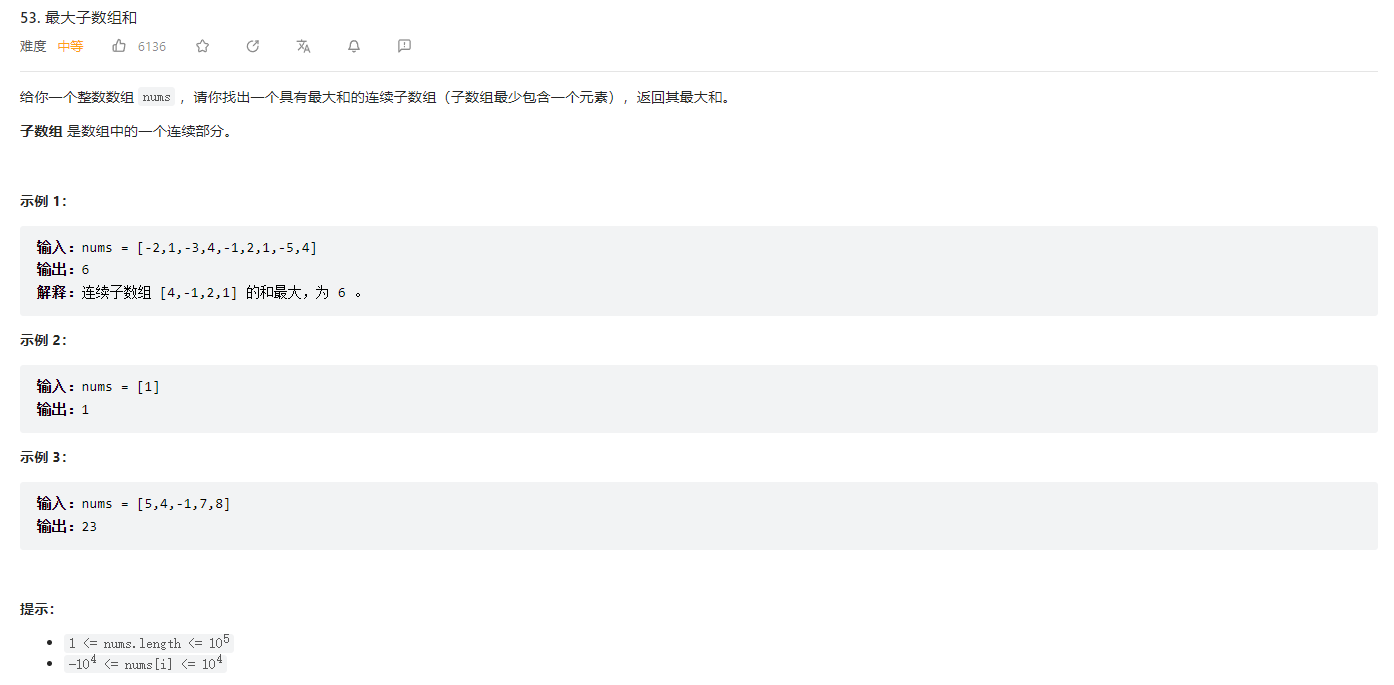

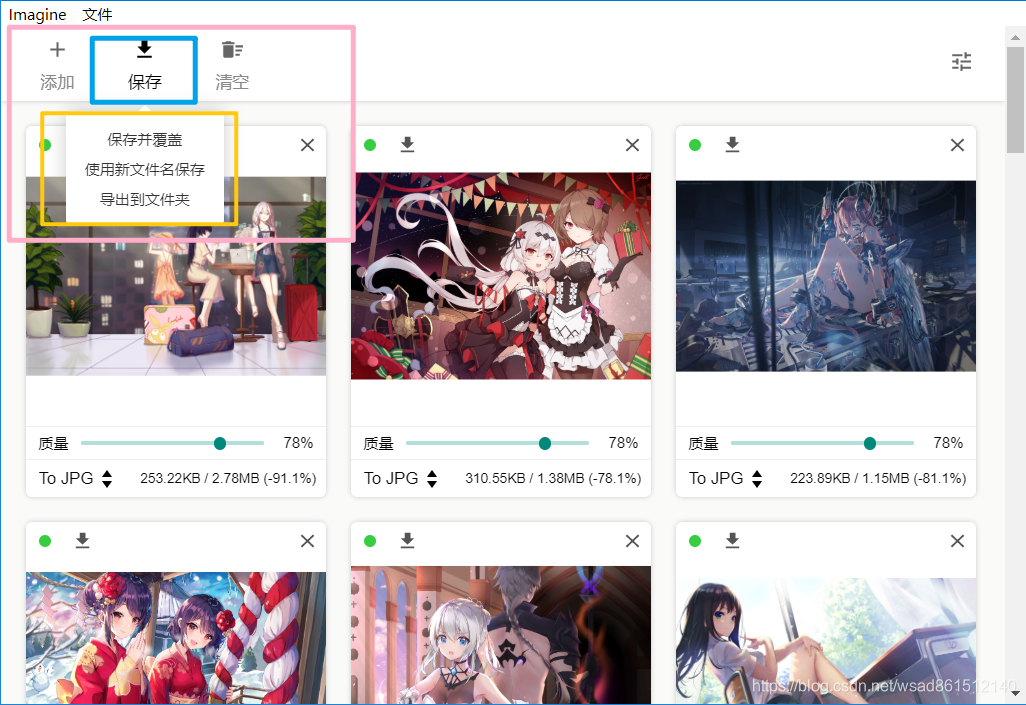
![python解压缩-[rar]、[zip]](https://img-blog.csdnimg.cn/20210829112145597.png?x-oss-process=image/watermark,type_ZHJvaWRzYW5zZmFsbGJhY2s,shadow_50,text_Q1NETiBAdy5yb3llZQ==,size_20,color_FFFFFF,t_70,g_se,x_16)