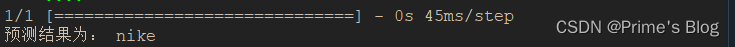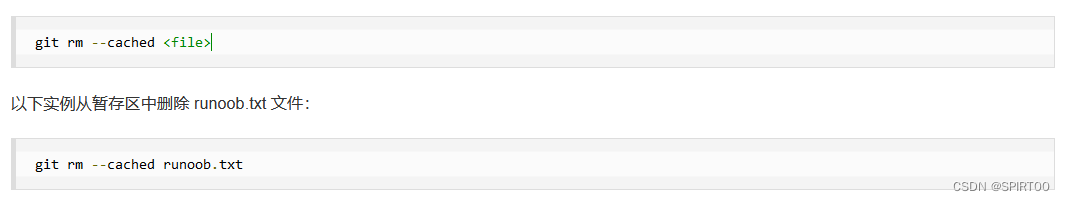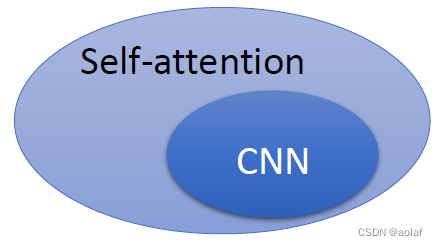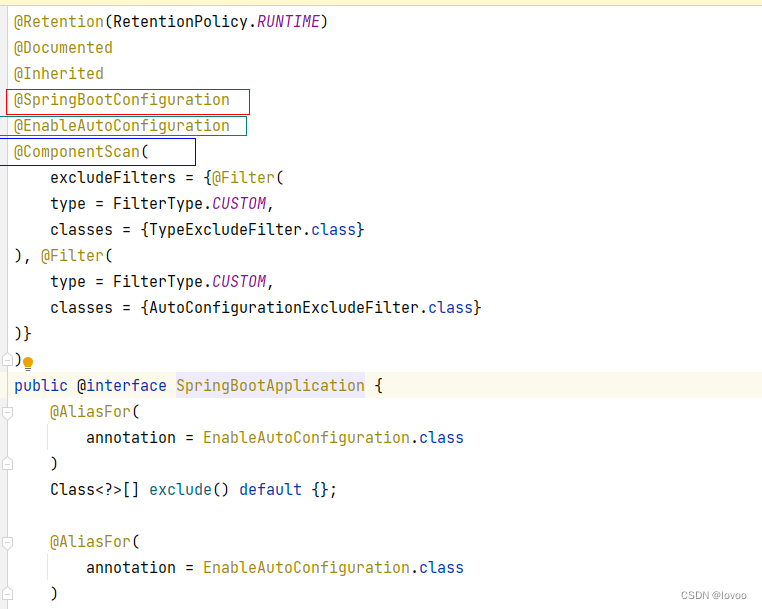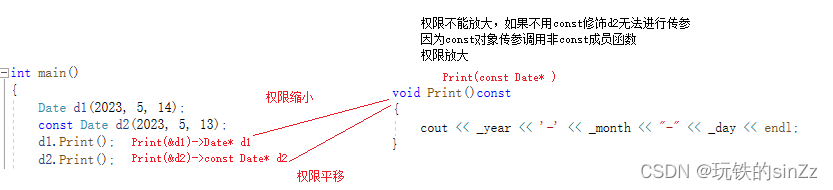实验目的
理解基于IO流文件操作的过程及意义
理解并掌握基于字节数组缓冲区,实现IO操作方法
理解并掌握基于NIO文件目录的创建方法
理解并掌握基于NIO文件创建的创建方法
理解并掌握基于NIO文件的删除方法实验内容
需求
(1)按要求实现IOTest类中的方法,提交IOTest类;(2)提交测试代码的运行截图;
(3)说明实验中出现的问题和解决过程,写出实验的心得体会。
(1)创建目录及文件
/*** 基于Path/Files实现* 将传入的文件绝对路径字符串转path* 判断path不存在,则先创建目录,创建文件* 文件存在,忽略操作** @param fileName*/private static void createFile(String fileName) throws IOException {Path dir = Paths.get(fileName);Files.createDirectories(dir.getParent());try{Files.createFile(dir);System.out.println("文件创建成功!文件位置:" + fileName);}catch(FileAlreadyExistsException e){System.out.println("文件 " + fileName + " 已存在,无需创建!");}}(2)写入文件(基于Files.write或者BufferedWriter)
基于Files.write
/*** 注意,传入的fileName为文件绝对路径,必须确保文件所在目录已经存在,才能通过FileOutputStream创建* 将字符串转字节数组,基于FileOutputStream直接写入** @param fileName* @param content*/private static void writeToFile(String fileName, String content) throws IOException {byte[] buffer = content.getBytes();//Path p = Paths.get(fileName);try(FileOutputStream outputStream = new FileOutputStream(fileName)) {outputStream.write(buffer);System.out.println("数据写入成功!文件位置:" + fileName);} catch (IOException e) {e.printStackTrace();}}基于BufferedWriter
/*** 将传入的文件绝对路径字符串转path,通过Files创建文件所在目录* 将字符串,基于Files工具类直接写入。写入方法,文件不存在创建并写入,存在则覆盖写入* 字符串转字节数组再写入也可,但无意义** @param fileName* @param content*/private static void writeToFile2(String fileName, String content) throws IOException {String[] lines = content.split("\r\s");try(FileOutputStream out = new FileOutputStream(fileName);OutputStreamWriter writer = new OutputStreamWriter(out);BufferedWriter bufferedWriter = new BufferedWriter(writer)) {for (String line : lines) {bufferedWriter.write(line);bufferedWriter.newLine();}bufferedWriter.flush();System.out.println("数据写入成功!文件位置:" + fileName);}}
(3)基于基本IO复制文件
/*** 基于基本IO,以及字节数组缓冲区,复制文件* 打印显示循环读写循环次数* 正确关闭资源** @param sourceFile* @param targetFile*/private static void copyByIO(String sourceFile, String targetFile) throws IOException {try(InputStream input = new FileInputStream(sourceFile);OutputStream output = new FileOutputStream(targetFile)) {int size = 8;byte[] buffer = new byte[size];int length;int count = 0;while ((length = input.read(buffer) )!= -1){output.write(buffer,0,length);count++;}System.out.println(sourceFile + "->" + targetFile + " 复制成功!");System.out.println("字节数组缓冲区大小为" + size + "时,读写循环次数为" + count + "\n");}}
(4)基于NIO复制文件
/*** 基于NIO,实现文件的复制* 注意,判断目标为字符串,需要转为path并创建相应目录** @param sourceFile* @param targetFile*/private static void copyByNIO(String sourceFile, String targetFile) {Path source = Path.of(sourceFile);Path target = Path.of(targetFile);try {Files.createDirectories(target.getParent());Files.createFile(target);Files.copy(source,target, StandardCopyOption.REPLACE_EXISTING);} catch (IOException e) {e.printStackTrace();System.err.println("Failed to copy file: " + e.getMessage());}finally {System.out.println(sourceFile + " -> " + targetFile + " 复制成功!\n");}}
(5)删除文件
/*** 删除文件** @param fileName*/private static void deleteFile(String fileName) throws IOException {Path dir = Paths.get(fileName);Files.deleteIfExists(dir);System.out.println(fileName + " 删除成功!\n");}(6)递归遍历指定目录下所有文件
/*** 遍历打印指定目录下全部目录/文件名称* 尝试改变正逆序操作方法** @param dir*/private static void walkDirectories(String dir) throws IOException {Path d = Paths.get(dir);Files.walk(d).sorted(Comparator.reverseOrder()).forEach(System.out::println);}
}
完整代码
package com.experiment08;import java.io.*;
import java.nio.file.*;
import java.util.Comparator;public class IOTest {public static void main(String[] args) throws IOException {String fileName = "D:/桌面/example/from.txt";//"D:\桌面\Postman.lnk"System.out.println("----- 创建文件 ------");createFile(fileName);System.out.println("----- 将字符串写入文件 -------");// \r\n在txt文本中换行String str ="白日依山尽\r\n" +"黄河入海流\r\n" +"欲穷千里目\r\n" +"更上一层楼\r\n";//writeToFile(fileName, str);writeToFile2(fileName, str);System.out.println("--------- 基于基本IO流实现文件的复制 ----------");String toFile = "D:/桌面/example/to.txt";copyByIO(fileName, toFile);System.out.println("--------- 基于NIO实现文件的复制 ----------");String toFile2 = "D:/example/nio/to.txt";copyByNIO(fileName, toFile2);System.out.println("---------- 删除指定文件 -------------");deleteFile(toFile);System.out.println("---------- 遍历指定目录文件 -------------");String dir = "D:/桌面/example";walkDirectories(dir);}/*** 基于Path/Files实现* 将传入的文件绝对路径字符串转path* 判断path不存在,则先创建目录,创建文件* 文件存在,忽略操作** @param fileName*/private static void createFile(String fileName) throws IOException {Path dir = Paths.get(fileName);Files.createDirectories(dir.getParent());try{Files.createFile(dir);System.out.println("文件创建成功!文件位置:" + fileName);}catch(FileAlreadyExistsException e){System.out.println("文件 " + fileName + " 已存在,无需创建!");}}/*** 注意,传入的fileName为文件绝对路径,必须确保文件所在目录已经存在,才能通过FileOutputStream创建* 将字符串转字节数组,基于FileOutputStream直接写入** @param fileName* @param content*/private static void writeToFile(String fileName, String content) throws IOException {byte[] buffer = content.getBytes();//Path p = Paths.get(fileName);try(FileOutputStream outputStream = new FileOutputStream(fileName)) {outputStream.write(buffer);System.out.println("数据写入成功!文件位置:" + fileName);} catch (IOException e) {e.printStackTrace();}}/*** 将传入的文件绝对路径字符串转path,通过Files创建文件所在目录* 将字符串,基于Files工具类直接写入。写入方法,文件不存在创建并写入,存在则覆盖写入* 字符串转字节数组再写入也可,但无意义** @param fileName* @param content*/private static void writeToFile2(String fileName, String content) throws IOException {String[] lines = content.split("\r\s");try(FileOutputStream out = new FileOutputStream(fileName);OutputStreamWriter writer = new OutputStreamWriter(out);BufferedWriter bufferedWriter = new BufferedWriter(writer)) {for (String line : lines) {bufferedWriter.write(line);bufferedWriter.newLine();}bufferedWriter.flush();System.out.println("数据写入成功!文件位置:" + fileName);}}/*** 基于基本IO,以及字节数组缓冲区,复制文件* 打印显示循环读写循环次数* 正确关闭资源** @param sourceFile* @param targetFile*/private static void copyByIO(String sourceFile, String targetFile) throws IOException {try(InputStream input = new FileInputStream(sourceFile);OutputStream output = new FileOutputStream(targetFile)) {int size = 8;byte[] buffer = new byte[size];int length;int count = 0;while ((length = input.read(buffer) )!= -1){output.write(buffer,0,length);count++;}System.out.println(sourceFile + "->" + targetFile + " 复制成功!");System.out.println("字节数组缓冲区大小为" + size + "时,读写循环次数为" + count + "\n");}}/*** 基于NIO,实现文件的复制* 注意,判断目标为字符串,需要转为path并创建相应目录** @param sourceFile* @param targetFile*/private static void copyByNIO(String sourceFile, String targetFile) {Path source = Path.of(sourceFile);Path target = Path.of(targetFile);try {Files.createDirectories(target.getParent());Files.createFile(target);Files.copy(source,target, StandardCopyOption.REPLACE_EXISTING);} catch (IOException e) {e.printStackTrace();System.err.println("Failed to copy file: " + e.getMessage());}finally {System.out.println(sourceFile + " -> " + targetFile + " 复制成功!\n");}}/*** 删除文件** @param fileName*/private static void deleteFile(String fileName) throws IOException {Path dir = Paths.get(fileName);Files.deleteIfExists(dir);System.out.println(fileName + " 删除成功!\n");}/*** 遍历打印指定目录下全部目录/文件名称* 尝试改变正逆序操作方法** @param dir*/private static void walkDirectories(String dir) throws IOException {Path d = Paths.get(dir);Files.walk(d).sorted(Comparator.reverseOrder()).forEach(System.out::println);}
}