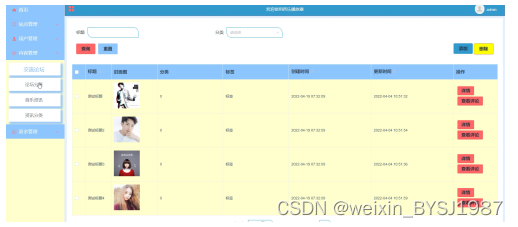效果:

动态添加颜色 随机色

代码:
<divclass="mt-10 firstTitle"v-show="pictureType != 'card' && pictureType != 'table' && pictureType != 'inventory'"><i:class="[colorSystemShow ? 'el-icon-com-xiajiantou' : 'el-icon-com-youjiantou']"@click="colorSystem_before"class="c-pointer"></i><span class="ml-5">色板</span><span class="c-pointer pull-right" @click="colorConfig">配置</span><div v-show="colorSystemShow" class="mt-10 secondTitle colorSystem pl-5"><div v-for="itemOut in colorList" style="height:20px;" class="mt-5"><spanv-for="itemIn in itemOut.value":style="{background:itemIn}"style="display:inline-block;width:13.5px;height:20px;"></span></div></div></div>
组件:
<template><el-dialogtitle="色板配置":visible.sync="isColorConfigDialog"width="690px":close-on-click-modal="false":show-close="false"top="90px"><div class="mainDiv"><el-button class="ml-10" @click="add()" type="primary" size="mini" icon="el-icon-plus">新增色板</el-button><div v-for="(itemOut,i) in colorListCopy" style="height:20px;" class="mt-5"><span>{{i+1}}、</span><spanv-for="(itemIn,index) in itemOut.value":style="{background:itemIn}"style="display:inline-block;height:20px;"><el-inputstyle="width:30px;"v-model="aaa":value="itemIn"type="color"@change="colorChange($event,i,index)"></el-input></span><i class="el-icon-delete ml-10 mt-3 font16 c-pointer" @click="del(i)" title="删除"></i><!-- <span class="pull-right" style="margin-top:3px;"></span>--></div></div><span slot="footer" class="dialog-footer"><el-button size="mini" type="primary" @click="save">确 定</el-button><el-button size="mini" @click="exit">取 消</el-button></span></el-dialog>
</template>
<script>
export default {name: 'colorConfigDialog',props: ['isColorConfigDialog', 'colorList'],data() {return {aaa: '',colorListCopy: []}},mounted() {this.colorListCopy = JSON.parse(JSON.stringify(this.colorList))},methods: {save() {this.$emit('saveColorConfig', this.colorListCopy)this.$emit('closeColorConfigDialog')},exit() {this.$emit('closeColorConfigDialog')},colorChange(e, i, index) {this.aaa = ethis.colorListCopy[i].value[index] = ethis.$forceUpdate()},color16() {//十六进制颜色随机const r = Math.floor(Math.random() * 256)const g = Math.floor(Math.random() * 256)const b = Math.floor(Math.random() * 256)const color = `#${r.toString(16)}${g.toString(16)}${b.toString(16)}`return color},// 添加add() {let arr = []for (const item in this.colorListCopy[0].value) {let color = this.color16()arr.push(color)}let inParamsNew = [...this.colorListCopy]let obj = {key: this.colorListCopy.length,value: arr}inParamsNew.push(obj)this.colorListCopy = inParamsNew},del(index) {let inParamsNew = [...this.colorListCopy]if (inParamsNew.length < 2) {this.$message({type: 'warning',duration: '2000',message: '必须保留一行'})return}inParamsNew.splice(index, 1)this.colorListCopy = inParamsNew}}
}
</script><style lang="less" rel="stylesheet/less" scoped="true">
@import url('../../../common/less/variable.less');
.mainDiv {height: calc(100vh - 260px);overflow: auto;
}
/deep/input {border: 0; // 去除未选中状态边框outline: none; // 去除选中状态边框background-color: rgba(0, 0, 0, 0); // 透明背景
}
/deep/input[type='"color"']::-webkit-color-swatch-wrapper {padding: 0;
}
/deep/input[type='color']::-webkit-color-swatch {border: 0;
}
/deep/.el-input--mini .el-input__inner {height: 20px;
}
</style>
数据:
colorList: [{key: 1,value: ["#5B8FF9","#CDDDFD","#61DDAA","#CDF3E4","#65789B","#CED4DE","#F6BD16","#FCEBB9","#7262fd","#D3CEFD","#78D3F8","#D3EEF9","#9661BC","#DECFEA","#F6903D","#FFE0C7","#008685","#BBDEDE","#F08BB4","#FFE0ED"]},{key: 2,value: ["#FF6B3B","#626681","#FFC100","#9FB40F","#76523B","#DAD5B5","#0E8E89","#E19348","#F383A2","#247FEA","#2BCB95","#B1ABF4","#1D42C2","#1D9ED1","#D64BC0","#255634","#8C8C47","#8CDAE5","#8E283B","#791DC9"]},{key: 3,value: ["#025DF4","#DB6BCF","#2498D1","#BBBDE6","#4045B2","#21A97A","#FF745A","#007E99","#FFA8A8","#2391FF","#FFC328","#A0DC2C","#946DFF","#626681","#EB4185","#CD8150","#36BCCB","#327039","#803488","#83BC99"]},{key: 4,value: ["#FF4500","#1AAF8B","#406C85","#F6BD16","#B40F0F","#2FB8FC","#4435FF","#FF5CA2","#BBE800","#FE8A26","#946DFF","#6C3E00","#6193FF","#FF988E","#36BCCB","#004988","#FFCF9D","#CCDC8A","#8D00A1","#1CC25E"]}]