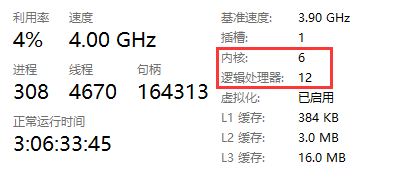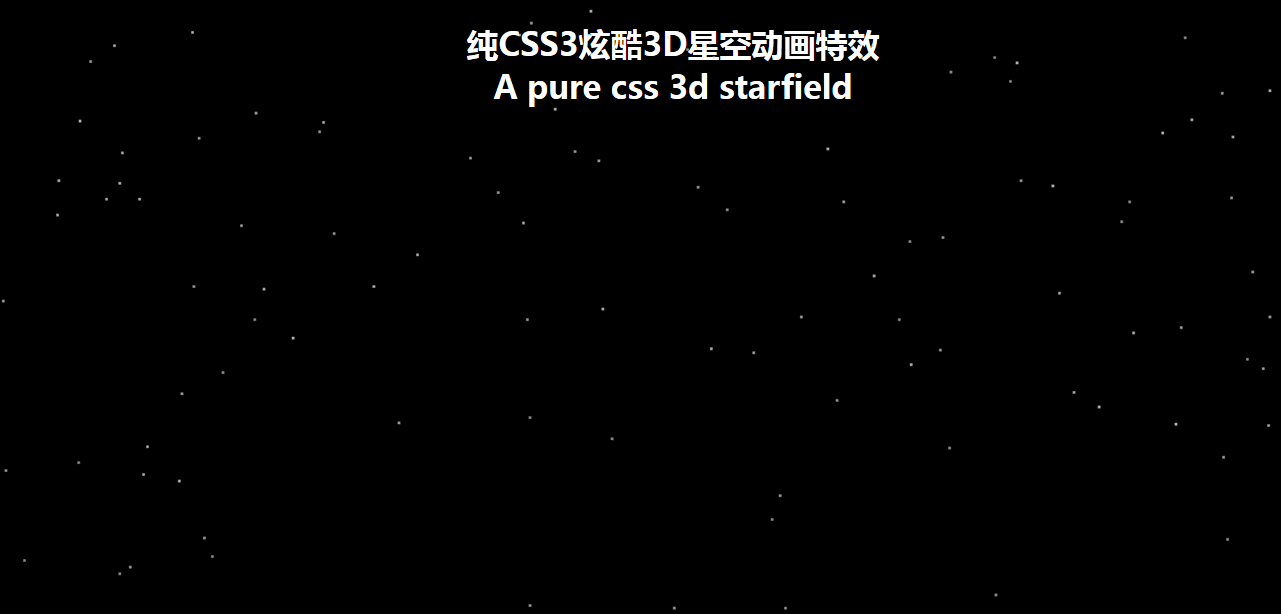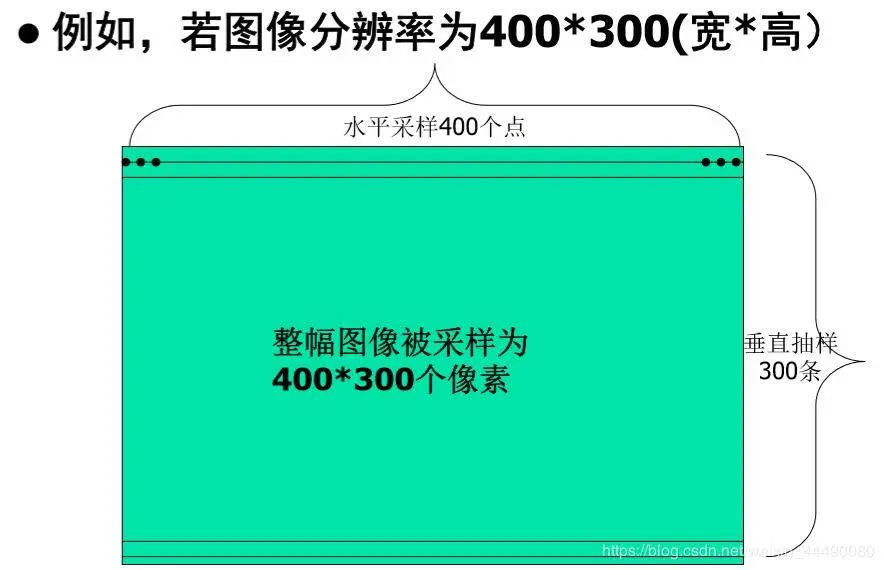1.获取并修改图像中的像素值
img = np.zeros((256, 256, 3), np.uint8) # 创建图像px = img[100, 100] # 获取(100,100)点的像素值
blue = img[100, 100, 0] # 仅获取(100,100)蓝色通道的像素值
img[100, 100] = (0, 0, 255) # 修改(100,100)点的像素值
2.获取图像的属性
print(img.shape) # 图像的形状print(img.dtype) # 图像的大小print(img.size) # 图像的数据类型
3.图像通道的拆分与合并
b, g, r = cv.split(img) # 图像通道的拆分merge_img = cv.merge((b, g, r)) # 图像通道的合并
4.色彩空间的转变
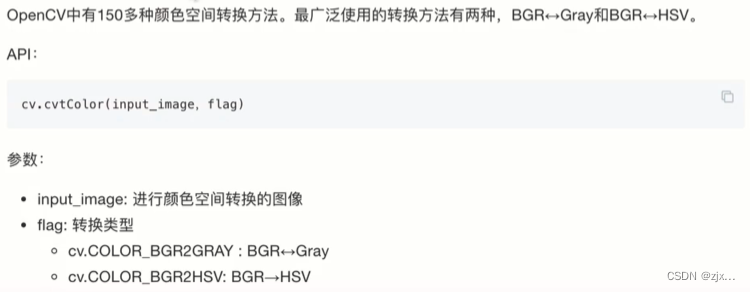
gray = cv.cvtColor(img, cv.COLOR_BGR2GRAY)
plt.imshow(b, cmap=plt.cm.gray)