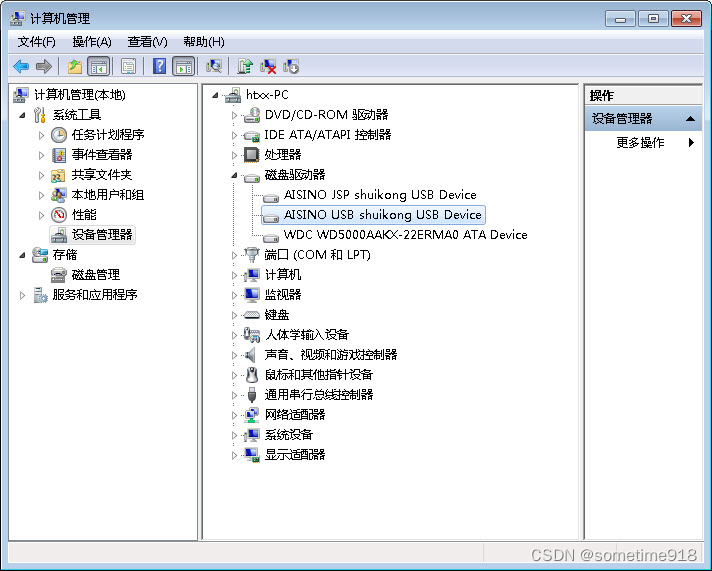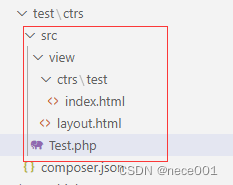航天信息金税盘接口 js 调用
个人博客: https://blog.joden123.top
原文地址: https://blog.joden123.top/2018/12/02/essay/gold-tax-js/
背景
最近项目要求与单机版的金税盘接口进行对接,在这里简单记录一下自己的开发经验,希望可以帮助到有需要的人
PS:接口使用
js对接,仅支持ie浏览器。
前置条件
在进行开发时候需要有一些前置条件
ie浏览器
-
开启
activeX控件设置 --> Internet 选项 --> 安全 --> 自定义级别
把
activeX相关设置勾上可参考:
-
管理员身份运行调试
如果开票软件安装到本地
C盘需要使用管理员打开ie浏览器,然后再进行调试
-
金税盘安装
- 要确保金税盘安装准确安装了
TaxCardX.dll
- 要确保金税盘安装准确安装了
通用 js代码
/** 航信金税盘相关function */
var goldTax = {/*** 使用前先判断是否是ie浏览器* @return true/false*/isIE: function () {if(!!window.ActiveXObject || "ActiveXObject" in window)return true;elsereturn false;},/*** 开启金税盘* @param certPassword 单机版为证书口令 服务器版为地址 留空则读取开票BIN文件下cert.txt* @return * <pre>* {* 'success': true/false, // 成功或者失败* 'code': -1/其他, // 错误码,-1 为系统错误* 'msg': 'xxx', // 错误信息* 'data': {} // 接口返回相关数据* }* </pre>*/openCard: function (certPassword) {var result = {'success': false,'code': -1,'msg': '','data': {}};try {goldTax.card = new ActiveXObject("TaxCardX.GoldTax");// 单机版为证书口令 服务器版为地址 留空则读取开票BIN文件下cert.txtif(typeof certPassword != 'undefined') {goldTax.card.CertPassword = certPassword;}// 开启金税盘goldTax.card.OpenCard();result.code = goldTax.card.RetCode;result.msg = goldTax.card.RetMsg;// 1011 开启成功if (result.code == 1011) {result.success = true;result.data = {RetCode: goldTax.card.RetCode, /* RetCode - 状态码, 1011 开启成功 */RetMsg: goldTax.card.RetMsg, /* RetMsg 状态信息 */InvLimit: goldTax.card.InvLimit, /* InvLimit – 开票限额, 金税卡发票开具价税合计限额 */TaxCode: goldTax.card.TaxCode, /* TaxCode 本单位税号 */TaxClock: goldTax.card.TaxClock, /* TaxClock – 金税卡时钟 */MachineNo: goldTax.card.MachineNo, /* MachineNo – 开票机号码,主开票机为 0 */IsInvEmpty: goldTax.card.IsInvEmpty, /* IsInvEmpty – 有票标志,0为金税卡中无可开发票,1为有票 */IsRepReached: goldTax.card.IsRepReached, /* IsRepReached – 抄税标志,0为未到抄税期,1为已到抄税期 */IsLockReached: goldTax.card.IsLockReached, /* IsLockReached – 锁死标志,0为未到锁死期,1为已到锁死期 */};} else {result.success = false;}} catch (e) {result.success = false;result.code = -1;result.msg = 'ActiveX Error, ' + e.description;}return result;},/*** 关闭金税盘* @return* <pre>* {* 'success': true/false, // 成功或者失败* 'code': -1/其他, // 错误码,-1 为系统错误* 'msg': 'xxx' // 错误信息* }* </pre>*/closeCard: function() {var result = {'success': false,'code': -1,'msg': ''};if (typeof goldTax.card != 'undefined') {try {goldTax.card.closeCard();result.code = goldTax.card.RetCode;result.msg = goldTax.card.RetMsg;// RetCode 9000 调用成功,其他失败if (result.code == 9000) {result.success = true;} else {result.success = false;}} catch (e) {result.success = false;result.code = -1;result.msg = 'ActiveX Error, ' + e.description;}return result;}},/*** 查询库存发票* @param invKind 发票种类* @return * <pre>* {* 'success': true/false, // 成功或者失败* 'code': -1/其他, // 错误码,-1 为系统错误* 'msg': 'xxx', // 错误信息* 'data': {} // 接口返回相关数据* }* </pre>*/invoiceInventory: function(invKind) {var result = {'success': false,'code': -1,'msg': '','data': {}};try {if (typeof goldTax.card != 'undefined') {goldTax.card.InfoKind = invKind;goldTax.card.GetInfo();result.code = goldTax.card.RetCode;result.msg = goldTax.card.RetMsg;// RetCode 3011 读取成功,其他失败if (result.code == 3011) {result.success = true;result.data = {RetCode: goldTax.card.RetCode, /* RetCode - 状态码, 3011 读取成功,其他失败 */RetMsg: goldTax.card.RetMsg, /* RetMsg 状态信息 */InfoTypeCode: goldTax.card.InfoTypeCode, /* 要开具发票的十位代码。为空或全为0时,表示无可用发票 */InfoNumber: goldTax.card.InfoNumber, /* 要开具发票的号码 */InvStock: goldTax.card.InvStock, /* 剩余的可用发票份数 */TaxClock: goldTax.card.TaxClock /* 金税盘时钟 */};} else {result.success = false;}} else {result.success = false;result.code = -1;result.msg = 'Please Open Card First';}} catch (e) {result.success = false;result.code = -1;result.msg = 'ActiveX Error, ' + e.description;}return result;},/*** 发票校验* @param o 传入发票信息* @return * <pre>* {* 'success': true/false, // 成功或者失败* 'code': -1/其他, // 错误码,-1 为系统错误* 'msg': 'xxx', // 错误信息* 'data': {} // 接口返回相关数据* }* </pre>*/invoiceVeriferify: function(o) {return goldTax.inner.invoice(1, o);},/*** 发票开具* @param o 传入发票信息* @return * <pre>* {* 'success': true/false, // 成功或者失败* 'code': -1/其他, // 错误码,-1 为系统错误* 'msg': 'xxx', // 错误信息* 'data': {} // 接口返回相关数据* }* </pre>*/invoicing: function(o) {return goldTax.inner.invoice(0, o);},/*** 发票打印* @param o 传入发票信息* @return * <pre>* {* 'success': true/false, // 成功或者失败* 'code': -1/其他, // 错误码,-1 为系统错误* 'msg': 'xxx' // 错误信息* }* </pre>*/printInv: function(o) {var result = {'success': false,'code': -1,'msg': ''};try {if (typeof goldTax.card != 'undefined') {goldTax.card.InfoKind = o.InfoKind; /* 发票种类(0:专用发票 2:普通发票 11:货物运输业增值税专用发票 12:机动车销售统一发票) */goldTax.card.InfoTypeCode = o.InfoTypeCode; /* 要打印发票的十位代码 */goldTax.card.InfoNumber = o.InfoNumber; /* 要打印发票的号码 */goldTax.card.GoodsListFlag = o.GoodsListFlag; /* 销货清单标志,0 – 打印发票,1 – 打印销货清单 */goldTax.card.InfoShowPrtDlg = o.InfoShowPrtDlg; /* 打印时是否显示边距确认对话框,0 – 不出现,1 – 出现 */// 调用接口goldTax.card.PrintInv();result.code = goldTax.card.RetCode;result.msg = goldTax.card.RetMsg;// RetCode 5011 打印成功,5001 – 未找到发票或清单,5012 – 未打印,5013 – 打印失败if (result.code == 5011) {result.success = true;} else {result.success = false;}} else {result.success = false;result.code = -1;result.msg = 'Please Open Card First';}} catch (e) {result.success = false;result.code = -1;result.msg = 'ActiveX Error, ' + e.description;}return result;},/*** 已开发票作废* @param o 传入发票信息* @return * <pre>* {* 'success': true/false, // 成功或者失败* 'code': -1/其他, // 错误码,-1 为系统错误* 'msg': 'xxx' // 错误信息* }* </pre>*/cancelInv: function(o) {var result = {'success': false,'code': -1,'msg': ''};try {if (typeof goldTax.card != 'undefined') {goldTax.card.InfoKind = o.InfoKind; /* 发票种类(0:专用发票 2:普通发票 11:货物运输业增值税专用发票 12:机动车销售统一发票) */goldTax.card.InfoTypeCode = o.InfoTypeCode; /* 要作废发票的十位或十二位代码 */goldTax.card.InfoNumber = o.InfoNumber; /* 要作废发票的号码 */// 调用接口goldTax.card.CancelInv();result.code = goldTax.card.RetCode;result.msg = goldTax.card.RetMsg;// RetCode 6011 打印成功,6001 – 当月发票库未找到该发票,6002 – 该发票已经作废,6012 – 作废失败,6013 – 作废失败(异常)if (result.code == 6011) {result.success = true;} else {result.success = false;}} else {result.success = false;result.code = -1;result.msg = 'Please Open Card First';}} catch (e) {result.success = false;result.code = -1;result.msg = 'ActiveX Error, ' + e.description;}return result;},// 内部方法inner: {/*** invoice 接口* @param checkEWM 默认为0(0: 发票开具, 1: 发票校验, 2: 空白作废)* @param o 传入发票信息* @return * <pre>* {* 'success': true/false, // 成功或者失败* 'code': -1/其他, // 错误码,-1 为系统错误* 'msg': 'xxx', // 错误信息* 'data': {} // 接口返回相关数据* }* </pre>*/invoice: function(checkEWM, o) {var result = {'success': false,'code': -1,'msg': '','data': {}};try {if (typeof goldTax.card != 'undefined') {// CheckEWM值默认为0(为1时用于发票校验。// 注意:一旦CheckEWM值置1用于发票校验之后,//如果要再进行发票开具必须手动将CheckEWM值置为0,否则Invoice()方法的功能将一直处于发票校验状态)goldTax.card.CheckEWM = checkEWM; goldTax.card.InvInfoInit(); /* 初始化发票抬头信息 */goldTax.card.InfoKind = o.InfoKind; /* 增值税普通发票2 专票0 */goldTax.card.InfoClientName = o.InfoClientName; /* 购方名称 */goldTax.card.InfoClientTaxCode = o.InfoClientTaxCode; /* 购方税号 */goldTax.card.InfoClientBankAccount = o.InfoClientBankAccount; /* 购方开户行及账号 */goldTax.card.InfoClientAddressPhone = o.InfoClientAddressPhone; /* 购方地址电话 */goldTax.card.InfoSellerBankAccount = o.InfoSellerBankAccount; /* 销方开户行及账号 */goldTax.card.InfoSellerAddressPhone = o.InfoSellerAddressPhone; /* 销方地址电话 */// 如果是多商品多税率 税率应该放到下面商品信息循环里if (typeof o.InfoTaxRate != 'undefined' && o.InfoTaxRate) { goldTax.card.InfoTaxRate = o.InfoTaxRate; /* 税率,(已授权的税率, 17% 传17) */}goldTax.card.InfoNotes = o.InfoNotes; /* 备注 */goldTax.card.InfoInvoicer = o.InfoInvoicer; /* 开票人 */// 复核人,可为空if (typeof o.InfoChecker != 'undefined' && o.InfoChecker) {goldTax.card.InfoChecker = o.InfoChecker;}// 收款人,可为空if (typeof o.InfoCashier != 'undefined' && o.InfoCashier) {goldTax.card.InfoCashier = o.InfoCashier;}// 如不为空,则开具销货清单,此为发票上商品名称栏的清单信息,应为“(详见销货清单)”字样if (typeof o.InfoListName != 'undefined' && o.InfoListName) { goldTax.card.InfoListName = o.InfoListName;}// 清空商品明细列表goldTax.card.ClearInvList(); // 遍历行$.each(o.InvList, function(i, v) {goldTax.card.InvListInit(); /* 初始化发票明细信息各项属性 */goldTax.card.ListGoodsName = v.ListGoodsName; /* 商品或劳务名称 */goldTax.card.ListTaxItem = v.ListTaxItem; /* 税目,4位数字,商品所属类别 */goldTax.card.ListStandard = v.ListStandard; /* 规格型号 */// 计量单位,如计量单位为空,则忽略数量和单价if (typeof v.ListUnit != 'undefined' && v.ListUnit) {goldTax.card.ListUnit = v.ListUnit;}// 建议传入数量和含税单价或含税金额 由接口计算带小数的税额 规避误差goldTax.card.ListNumber = v.ListNumber; // 数量goldTax.card.ListPrice = v.ListPrice; // 单价// 金额,可以不传(为0),由接口软件计算,如传入则应符合计算关系if (typeof v.ListAmount != 'undefined' && v.ListAmount ) {goldTax.card.ListAmount = v.ListAmount;}goldTax.card.ListPriceKind = v.ListPriceKind; /* 含税价标志,单价和金额的种类, 0为不含税价,1为含税价 */// 税额可以不传(为0),由接口软件计算,如传入则应符合计算关系if (typeof v.ListTaxAmount != 'undefined' && v.ListTaxAmount) {goldTax.card.ListTaxAmount = v.ListTaxAmount;}// 添加一行goldTax.card.AddInvList();});// 调用接口goldTax.card.Invoice();result.code = goldTax.card.RetCode;result.msg = goldTax.card.RetMsg;// RetCode 4011 开票成功,其他失败if (result.code == 4011) {result.success = true;result.data = {RetCode: goldTax.card.RetCode, /* RetCode - 状态码, 3011 读取成功,其他失败 */RetMsg: goldTax.card.RetMsg, /* RetMsg 状态信息 */InfoAmount: goldTax.card.InfoAmount , /* 合计不含税金额 */InfoTaxAmount: goldTax.card.InfoTaxAmount, /* 合计税额 */InfoInvDate: goldTax.card.InfoInvDate, /* 开票日期 */InfMonth: goldTax.card.InfMonth, /* 所属月份 */InfoTypeCode: goldTax.card.InfoTypeCode, /* 发票十位代码 */InfoNumber: goldTax.card.InfoNumber, /* 发票号码 */GoodsListFlag: goldTax.card.GoodsListFlag /* 销货清单标志,0 – 无销货清单,1 – 有销货清单 */};} else {result.success = false;}} else {result.success = false;result.code = -1;result.msg = 'Please Open Card First';}} catch (e) {result.success = false;result.code = -1;result.msg = 'ActiveX Error, ' + e.description;}return result;}}
};
相关资料
CSDN 需要积分下载 金税 防伪税控 组件接口 开发文档 代码案例
没有积分的 戳这里