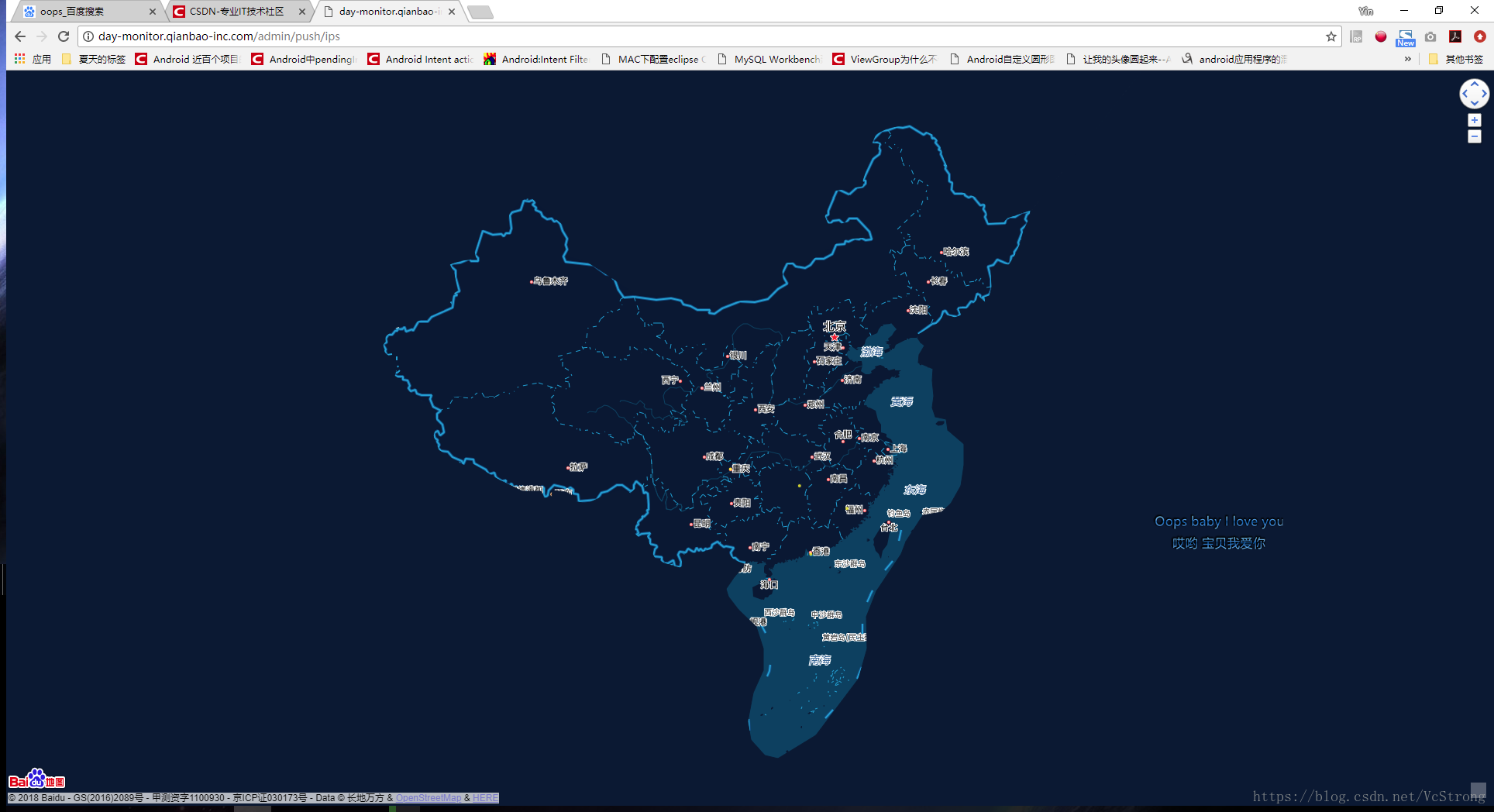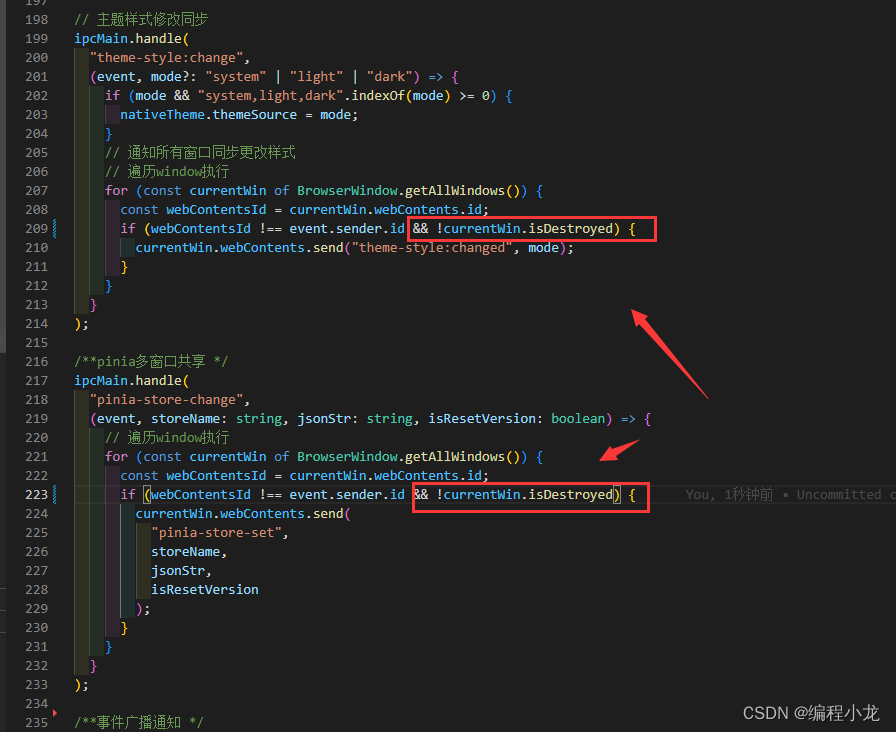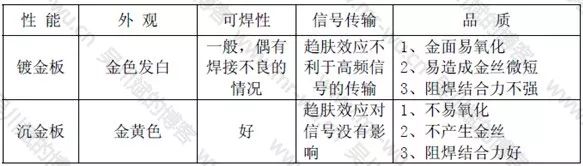马上又到年底PPT环节了,各位实现效果之后,麻烦留言点赞。。
需求:领导需要在年会上展示我们的用户ip实时数据,做一个网页版的地图,仅仅显示中国区域。
技术分析:echart,hchart等网站都有地图版的,百度地图有热点实例,经过对比,我选用了百度地图,但是百度地图无法只显示中国区域,这个时候就需要我来动动手解决掉最后一关。
应评论的各位想要源码,页面源码包含websocket+mapv.js;下载下来,把push_ip.html中js路径写对哈!!!!
想要改为定时请求文件的,数据格式在html中有,自己去掉websocket写定时获取文件刷新哈,调用refreshData()方法就行了。其他问题留言就好。
链接: https://pan.baidu.com/s/1SK4Yt_SY-FsJ1NlPtTAV1A 提取码: iiag
先看一下最后效果:
打开百度地图API-JS:https://lbsyun.baidu.com/index.php?title=jspopular
我用的是JavaScript API v2.0中MapV:http://mapv.baidu.com/gallery.html
demo用的是MapV的热点图:http://mapv.baidu.com/examples/#baidu-map-point-time1.html
百度地图demo:http://lbsyun.baidu.com/jsdemo.htm#f0_3
以上集成之后:就差一步只显示中国地图了,两种方案:①一个省一个省的添加,34个区域组成中国地图;②自定义经纬度覆盖层,只显示中国地图;
以上方案①比较好写,但是由于百度地图的封闭闭合绘制原理,各个省的起点终点绘制会混乱,造成地图错误。想复现bug的同学可以快速参照一下步骤:打开:http://lbsyun.baidu.com/jsdemo.htm#c1_10,然后找到“覆盖物示例”-->“添加行政区划”,看懂之后,把区划改改“北京市”或者“山西省”试一下,接着参照:http://www.cnblogs.com/wondergx/p/5305602.html和https://blog.csdn.net/myfmyfmyfmyf/article/details/69382618封装一下代码,试试多个省份添加之后的效果(只显示两个省问题就能出现),结果发现百度地图JS自身问题造成无法通过方案一只显示中国地图。
那么我们进行方案二,添加如下JS代码,覆盖层代码我已经帮你们一点一点手动量出来了(怎么量:打开百度地图demo,上文列的网址,打开之后找到鼠标示例-->鼠标点击拾取坐标,alert改为consle输出,自己认真点一遍,copy就行啦)。
function drawBoundary() {/*画遮蔽层的相关方法*思路: 首先在中国地图最外画一圈,圈住理论上所有的中国领土,然后再将每个闭合区域合并进来,并全部连到西北角。* 这样就做出了一个经过多次西北角的闭合多边形*///定义中国东南西北端点,作为第一层//向数组中添加一次闭合多边形,并将西北角再加一次作为之后画闭合区域的起点var pStart = new BMap.Point(180,90);var pEnd = new BMap.Point(0,-90);var pArray = [new BMap.Point(pStart.lng,pStart.lat),new BMap.Point(pEnd.lng,pStart.lat),new BMap.Point(pEnd.lng,pEnd.lat),new BMap.Point(pStart.lng,pEnd.lat)];//循环添加各闭合区域pArray.push(new BMap.Point(135.077218,48.544352));pArray.push(new BMap.Point(134.92218,48.584352))pArray.push(new BMap.Point(134.827218,48.534352))pArray.push(new BMap.Point(134.727669,48.495377));pArray.push(new BMap.Point(134.304531,48.394091));pArray.push(new BMap.Point(133.513447,48.177476));pArray.push(new BMap.Point(132.832747,48.054205));pArray.push(new BMap.Point(132.519993,47.789172));pArray.push(new BMap.Point(131.765704,47.813962));pArray.push(new BMap.Point(131.103402,47.776772));pArray.push(new BMap.Point(130.919429,48.331824));pArray.push(new BMap.Point(130.77225,48.868729));pArray.push(new BMap.Point(129.907577,49.351849));pArray.push(new BMap.Point(128.73015,49.699156));pArray.push(new BMap.Point(127.791888,49.85404));pArray.push(new BMap.Point(127.791888,50.492084));pArray.push(new BMap.Point(126.927215,51.616759));pArray.push(new BMap.Point(126.467283,52.579818));pArray.push(new BMap.Point(125.952158,53.059077));pArray.push(new BMap.Point(124.701142,53.313247));pArray.push(new BMap.Point(123.56051,53.664362));pArray.push(new BMap.Point(121.555204,53.46722));pArray.push(new BMap.Point(120.340983,53.125528));pArray.push(new BMap.Point(119.95464,52.579818));pArray.push(new BMap.Point(120.616942,52.523746));pArray.push(new BMap.Point(120.506559,52.095236));pArray.push(new BMap.Point(119.862653,51.616759));pArray.push(new BMap.Point(119.365926,50.959196));pArray.push(new BMap.Point(119.089967,50.362806));pArray.push(new BMap.Point(119.108364,50.05583));pArray.push(new BMap.Point(118.133307,49.925357));pArray.push(new BMap.Point(117.471005,49.794528));pArray.push(new BMap.Point(116.808702,49.889712));pArray.push(new BMap.Point(116.385564,49.758785));pArray.push(new BMap.Point(115.962426,48.953617));pArray.push(new BMap.Point(115.520891,48.147476));pArray.push(new BMap.Point(115.796851,47.677465));pArray.push(new BMap.Point(116.27518,47.652609));pArray.push(new BMap.Point(117.103059,47.652609));pArray.push(new BMap.Point(118.004526,47.801568));pArray.push(new BMap.Point(118.887596,47.577968));pArray.push(new BMap.Point(119.402721,47.127871));pArray.push(new BMap.Point(119.402721,46.800397));pArray.push(new BMap.Point(118.464459,46.825659));pArray.push(new BMap.Point(117.103059,46.648575));pArray.push(new BMap.Point(115.980824,46.088213));pArray.push(new BMap.Point(115.226534,45.702829));pArray.push(new BMap.Point(114.159491,45.275796));pArray.push(new BMap.Point(112.761297,45.171782));pArray.push(new BMap.Point(111.639061,45.132727));pArray.push(new BMap.Point(111.436691,44.55683));pArray.push(new BMap.Point(111.51028,44.001703));pArray.push(new BMap.Point(110.682402,43.387647));pArray.push(new BMap.Point(108.897864,42.658724));pArray.push(new BMap.Point(106.892559,42.522781));pArray.push(new BMap.Point(103.82021,42.140555));pArray.push(new BMap.Point(102.422016,42.536389));pArray.push(new BMap.Point(101.336575,42.82146));pArray.push(new BMap.Point(99.478448,42.929712));pArray.push(new BMap.Point(97.601924,42.997272));pArray.push(new BMap.Point(96.019756,43.815487));pArray.push(new BMap.Point(92.72664,45.288784));pArray.push(new BMap.Point(91.144473,45.599605));pArray.push(new BMap.Point(91.457227,46.483616));pArray.push(new BMap.Point(90.794924,47.553064));pArray.push(new BMap.Point(89.562305,48.221295));pArray.push(new BMap.Point(88.2377,48.953617));pArray.push(new BMap.Point(87.722576,49.279683));pArray.push(new BMap.Point(87.097067,49.255604));pArray.push(new BMap.Point(86.60034,49.122957));pArray.push(new BMap.Point(86.177203,48.710696));pArray.push(new BMap.Point(85.533297,48.344091));pArray.push(new BMap.Point(85.404516,47.875888));pArray.push(new BMap.Point(85.349324,47.390897));pArray.push(new BMap.Point(84.926186,47.215692));pArray.push(new BMap.Point(83.233635,47.315881));pArray.push(new BMap.Point(82.865689,47.328391));pArray.push(new BMap.Point(82.258578,45.844449));pArray.push(new BMap.Point(82.368962,45.366651));pArray.push(new BMap.Point(82.093003,45.30177));pArray.push(new BMap.Point(80.989165,45.275796));pArray.push(new BMap.Point(79.903724,45.015402));pArray.push(new BMap.Point(80.326862,44.332772));pArray.push(new BMap.Point(80.510835,43.642047));pArray.push(new BMap.Point(80.621219,43.186043));pArray.push(new BMap.Point(80.27167,43.010775));pArray.push(new BMap.Point(79.885327,42.304653));pArray.push(new BMap.Point(79.259819,41.838593));pArray.push(new BMap.Point(78.487133,41.576647));pArray.push(new BMap.Point(77.916816,41.341363));pArray.push(new BMap.Point(77.272911,41.16086));pArray.push(new BMap.Point(76.739389,41.02167));pArray.push(new BMap.Point(76.26106,40.546202));pArray.push(new BMap.Point(75.672346,40.75639));pArray.push(new BMap.Point(74.881262,40.630357));pArray.push(new BMap.Point(74.255754,40.293095));pArray.push(new BMap.Point(73.777425,39.939968));pArray.push(new BMap.Point(73.74063,39.556517));pArray.push(new BMap.Point(73.53826,39.34256));pArray.push(new BMap.Point(73.685438,38.725549));pArray.push(new BMap.Point(74.034987,38.407771));pArray.push(new BMap.Point(74.458125,38.335352));pArray.push(new BMap.Point(74.734084,38.074036));pArray.push(new BMap.Point(74.844468,37.577865));pArray.push(new BMap.Point(74.678892,37.21089));pArray.push(new BMap.Point(74.6237,36.975076));pArray.push(new BMap.Point(75.414784,36.501232));pArray.push(new BMap.Point(75.801127,35.934721));pArray.push(new BMap.Point(76.518622,35.379154));pArray.push(new BMap.Point(77.309706,35.137703));pArray.push(new BMap.Point(77.972008,34.758986));pArray.push(new BMap.Point(78.376749,34.241106));pArray.push(new BMap.Point(78.523927,33.473647));pArray.push(new BMap.Point(78.7079,32.978834));pArray.push(new BMap.Point(78.450338,32.745921));pArray.push(new BMap.Point(78.30316,32.340745));pArray.push(new BMap.Point(78.431941,32.04349));pArray.push(new BMap.Point(78.671106,31.572152));pArray.push(new BMap.Point(78.855079,31.145879));pArray.push(new BMap.Point(79.425395,30.797108));pArray.push(new BMap.Point(80.087697,30.447053));pArray.push(new BMap.Point(81.301919,29.855455));pArray.push(new BMap.Point(81.90903,30.0157));pArray.push(new BMap.Point(82.7921,29.485907));pArray.push(new BMap.Point(84.539843,28.661613));pArray.push(new BMap.Point(85.71727,28.124721));pArray.push(new BMap.Point(86.821108,27.732537));pArray.push(new BMap.Point(87.998535,27.69979));pArray.push(new BMap.Point(88.568851,27.716165));pArray.push(new BMap.Point(88.863208,27.108656));pArray.push(new BMap.Point(89.580703,27.190949));pArray.push(new BMap.Point(89.654292,27.765274));pArray.push(new BMap.Point(90.923705,27.650651));pArray.push(new BMap.Point(91.751584,27.223849));pArray.push(new BMap.Point(92.04594,26.778874));pArray.push(new BMap.Point(92.965805,26.646689));pArray.push(new BMap.Point(93.830478,26.960375));pArray.push(new BMap.Point(94.860727,27.453873));pArray.push(new BMap.Point(96.185332,27.798001));pArray.push(new BMap.Point(97.123594,27.503101));pArray.push(new BMap.Point(97.620321,27.896122));pArray.push(new BMap.Point(97.675513,28.059457));pArray.push(new BMap.Point(98.080254,27.306056));pArray.push(new BMap.Point(98.595378,27.009824));pArray.push(new BMap.Point(98.393008,26.066566));pArray.push(new BMap.Point(97.804294,25.483523));pArray.push(new BMap.Point(97.528335,24.847254));pArray.push(new BMap.Point(97.417951,24.10637));pArray.push(new BMap.Point(97.804294,23.717348));pArray.push(new BMap.Point(98.595378,23.886634));pArray.push(new BMap.Point(98.834543,23.123105));pArray.push(new BMap.Point(99.239283,22.697005));pArray.push(new BMap.Point(99.165694,22.303805));pArray.push(new BMap.Point(99.386462,21.857966));pArray.push(new BMap.Point(100.251135,21.445169));pArray.push(new BMap.Point(100.839848,21.290063));pArray.push(new BMap.Point(101.704521,21.031186));pArray.push(new BMap.Point(102.05407,21.152053));pArray.push(new BMap.Point(101.998878,21.582901));pArray.push(new BMap.Point(101.962083,22.132497));pArray.push(new BMap.Point(102.587591,22.355156));pArray.push(new BMap.Point(103.599443,22.338041));pArray.push(new BMap.Point(104.482513,22.560368));pArray.push(new BMap.Point(105.383981,22.799392));pArray.push(new BMap.Point(106.083078,22.59454));pArray.push(new BMap.Point(106.469421,22.286683));pArray.push(new BMap.Point(106.874162,21.754879));pArray.push(new BMap.Point(107.315697,21.514051));pArray.push(new BMap.Point(107.812424,21.410715));pArray.push(new BMap.Point(107.775629,21.134792));pArray.push(new BMap.Point(106.929353,20.269201));pArray.push(new BMap.Point(106.175064,19.17158));pArray.push(new BMap.Point(106.377435,18.470789));pArray.push(new BMap.Point(107.297299,17.23746));pArray.push(new BMap.Point(109.008248,15.675143));pArray.push(new BMap.Point(109.688948,13.705222));pArray.push(new BMap.Point(109.652153,11.664031));pArray.push(new BMap.Point(108.750686,9.571001));pArray.push(new BMap.Point(108.198767,6.876803));pArray.push(new BMap.Point(108.493124,5.090099));pArray.push(new BMap.Point(109.817729,3.612656));pArray.push(new BMap.Point(111.10554,3.298351));pArray.push(new BMap.Point(114.71141,5.514272));pArray.push(new BMap.Point(116.256783,7.556636));pArray.push(new BMap.Point(118.758815,10.883133));pArray.push(new BMap.Point(119.531502,13.669242));pArray.push(new BMap.Point(119.494707,16.617614));pArray.push(new BMap.Point(120.414572,18.961654));pArray.push(new BMap.Point(121.51841,20.633358));pArray.push(new BMap.Point(122.751029,22.303805));pArray.push(new BMap.Point(123.247756,23.378111));pArray.push(new BMap.Point(124.811526,25.68375));pArray.push(new BMap.Point(126.577667,25.900278));pArray.push(new BMap.Point(127.479134,26.67975));pArray.push(new BMap.Point(128.454191,28.189945));pArray.push(new BMap.Point(128.766945,29.93561));pArray.push(new BMap.Point(128.73015,31.650877));pArray.push(new BMap.Point(127.957464,32.153119));pArray.push(new BMap.Point(127.221572,32.745921));pArray.push(new BMap.Point(127.019202,33.596907));pArray.push(new BMap.Point(125.988953,33.827543));pArray.push(new BMap.Point(125.731391,34.546135));pArray.push(new BMap.Point(125.878569,35.454458));pArray.push(new BMap.Point(125.731391,36.634799));pArray.push(new BMap.Point(125.80498,37.51927));pArray.push(new BMap.Point(124.425183,37.972159));pArray.push(new BMap.Point(124.498772,38.58128));pArray.push(new BMap.Point(125.013896,39.242487));pArray.push(new BMap.Point(124.590758,39.471014));pArray.push(new BMap.Point(124.296402,39.840762));pArray.push(new BMap.Point(124.388388,40.081441));pArray.push(new BMap.Point(124.940307,40.335346));pArray.push(new BMap.Point(125.731391,40.630357));pArray.push(new BMap.Point(126.448885,40.96591));pArray.push(new BMap.Point(126.798434,41.493704));pArray.push(new BMap.Point(127.111188,41.410654));pArray.push(new BMap.Point(127.883875,41.271998));pArray.push(new BMap.Point(128.490985,41.452192));pArray.push(new BMap.Point(128.307012,41.879854));pArray.push(new BMap.Point(128.950918,41.921089));pArray.push(new BMap.Point(129.484439,42.12686));pArray.push(new BMap.Point(129.999564,42.549994));pArray.push(new BMap.Point(130.073153,42.807915));pArray.push(new BMap.Point(130.404304,42.495557));pArray.push(new BMap.Point(130.77225,42.359256));pArray.push(new BMap.Point(130.698661,42.726583));pArray.push(new BMap.Point(131.195388,42.848541));pArray.push(new BMap.Point(131.360964,43.494895));pArray.push(new BMap.Point(131.342566,44.491021));pArray.push(new BMap.Point(131.820896,45.002351));pArray.push(new BMap.Point(132.998323,44.976239));pArray.push(new BMap.Point(133.623831,45.599605));pArray.push(new BMap.Point(134.102161,46.394582));pArray.push(new BMap.Point(134.37812,47.228226));pArray.push(new BMap.Point(134.874847,47.851127));pArray.push(new BMap.Point(134.985231,48.233588));pArray.push(new BMap.Point(135.13241,48.454352));pArray.push(new BMap.Point(135.077218,48.474352));//添加遮蔽层var plyall = new BMap.Polygon(pArray,{ strokeOpacity: 1, strokeColor: "#091934",strokeWeight: 1, fillColor: "#091934",fillOpacity: 1 }); //建立多边形覆盖物map.addOverlay(plyall);pStart = new BMap.Point(180,90);pEnd = new BMap.Point(0,-90);pArray = [new BMap.Point(135.077218,48.454352),new BMap.Point(pStart.lng,pStart.lat),new BMap.Point(pStart.lng,pEnd.lat),new BMap.Point(135.077218,48.454352)];var sanjiaoxing = new BMap.Polygon(pArray,{ strokeOpacity: 1, strokeColor: "#091934",strokeWeight: 1, fillColor: "#091934",fillOpacity: 1}); //建立多边形覆盖物map.addOverlay(sanjiaoxing);}setTimeout(function () {drawBoundary();}, 1000);另外想要我的地图样式的同学请拷贝以下代码:
// 百度地图API功能var map = new BMap.Map("map", {enableMapClick: false}); // 创建Map实例map.centerAndZoom(new BMap.Point(105.403119, 38.028658), 5); // 初始化地图,设置中心点坐标和地图级别map.enableScrollWheelZoom(true); // 开启鼠标滚轮缩放// 地图自定义样式map.setMapStyle({styleJson: [{"featureType": "water","elementType": "all","stylers": {"color": "#044161"}}, {"featureType": "land","elementType": "all","stylers": {"color": "#091934"}}, {"featureType": "boundary","elementType": "geometry","stylers": {"color": "#064f85"}}, {"featureType": "railway","elementType": "all","stylers": {"visibility": "off"}}, {"featureType": "highway","elementType": "geometry","stylers": {"visibility": "off"}}, {"featureType": "highway","elementType": "geometry.fill","stylers": {"visibility": "off"}}, {"featureType": "highway","elementType": "labels","stylers": {"visibility": "off"}}, {"featureType": "arterial","elementType": "geometry","stylers": {"color": "#004981","lightness": -39}}, {"featureType": "arterial","elementType": "geometry.fill","stylers": {"color": "#00508b"}}, {"featureType": "poi","elementType": "all","stylers": {"visibility": "off"}}, {"featureType": "green","elementType": "all","stylers": {"color": "#056197","visibility": "off"}}, {"featureType": "subway","elementType": "all","stylers": {"visibility": "off"}}, {"featureType": "manmade","elementType": "all","stylers": {"visibility": "off"}}, {"featureType": "local","elementType": "all","stylers": {"visibility": "off"}}, {"featureType": "arterial","elementType": "labels","stylers": {"visibility": "off"}}, {"featureType": "boundary","elementType": "geometry.fill","stylers": {"color": "#029fd4"}}, {"featureType": "building","elementType": "all","stylers": {"color": "#1a5787"}}, {"featureType": "label","elementType": "all","stylers": {"visibility": "off"}}, {"featureType": "poi","elementType": "labels.text.fill","stylers": {"color": "#ffffff"}}, {"featureType": "poi","elementType": "labels.text.stroke","stylers": {"color": "#1e1c1c"}}, {"featureType": "administrative","elementType": "labels","stylers": {"visibility": "on"}}, {"featureType": "road","elementType": "labels","stylers": {"visibility": "off"}}]});
方案二结合MapV代码基本实现了页面展示,线上项目实测显示10万个点完全没有问题。
另外此项目还有一块关于数据的设计方案,我也分享一下:我们起初用的后端netty+前端JS-websocket实现的,由于我们的10万个数据点大小超过了5M,netty需要手动设置数据包大小,所以为了以后的展示,我们不能实时修改netty项目代码,最后在年会结束,淘汰了此方式。我观察了一下mapv,新浪,腾讯等大数据地图,都是读取的文件方式,于是跟我们做统计的人员商量了一下设计方案:json文件+前端JS实现,统计人员每30分钟生成一份最新的数据存放在我们的FTP服务器上,JS-ajax请求我的接口,我的接口从文件服务器把文件流拿下来给JS做显示,直接节省了我们的netty中继的压力,去掉了websocket也让前端更为简单。