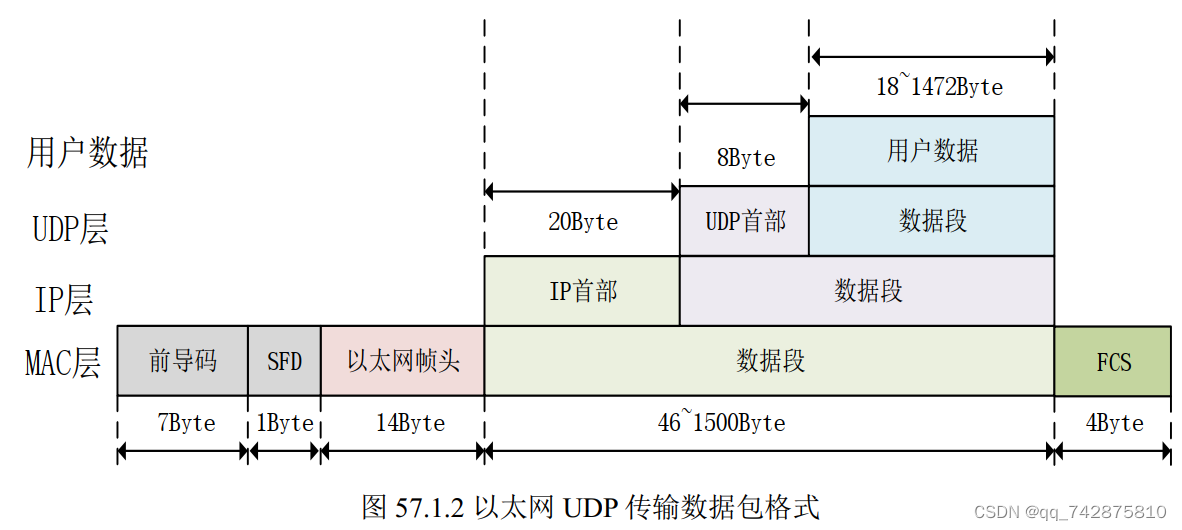文章目录
- 一.通过.deb 安装的软件
- 1.谷歌浏览器
- 2.utools
- 3.wps
- 4.VScode
- 5.typora
- 6.搜狗输入法的安装
- 二.通过命令行安装的软件
- 1.截图工具
- 2.超级终端
- 3.安装 git
- 4.安装net-tools
- 5.安装tree
- 三.ubuntu的基础设置
- 1.更改软件安装源头
- 2.修改计算机名称
一.通过.deb 安装的软件
下面 .deb软件的安装,均是通过下面命令行来安装:
xxx.deb是文件名,可以通过tab键来补齐。
sudo dpkg -i xxxx.deb
1.谷歌浏览器
官网网址: https://www.google.cn/chrome/index.html
第三方网盘: https://ebooklibrary.lanzout.com/ilYeU10t9bde
2.utools
官网网址: https://www.u.tools/
第三方网盘: https://ebooklibrary.lanzout.com/iWxiJ10t9h9g
3.wps
官网网址: https://linux.wps.cn/
第三方网盘:
文件略大,没有合适的网盘存放
4.VScode
官网网址: https://code.visualstudio.com/
官网下载比较慢,可以参考下面博客:https://blog.csdn.net/ZoeCXY/article/details/124391379
第三方网盘: https://ebooklibrary.lanzout.com/iYcXI10qzkng
5.typora
官网网址: https://typoraio.cn/
目前最新版已经收费了;
第三方网盘: https://ebooklibrary.lanzout.com/isjRZ10t9fxi
这是最后免费的版本
6.搜狗输入法的安装
官网网址: https://shurufa.sogou.com/linux
第三方网盘: https://ebooklibrary.lanzout.com/iwceY10t9e2b
具体的配置,安装,请看下面链接:https://shurufa.sogou.com/linux/guide
二.通过命令行安装的软件
1.截图工具
sudo apt-get install flameshot
启动命令:
flameshot gui
可以绑定到快捷键里,可以参考下面博客:
https://blog.csdn.net/qq_42365082/article/details/127158828
2.超级终端
sudo apt-get install terminator
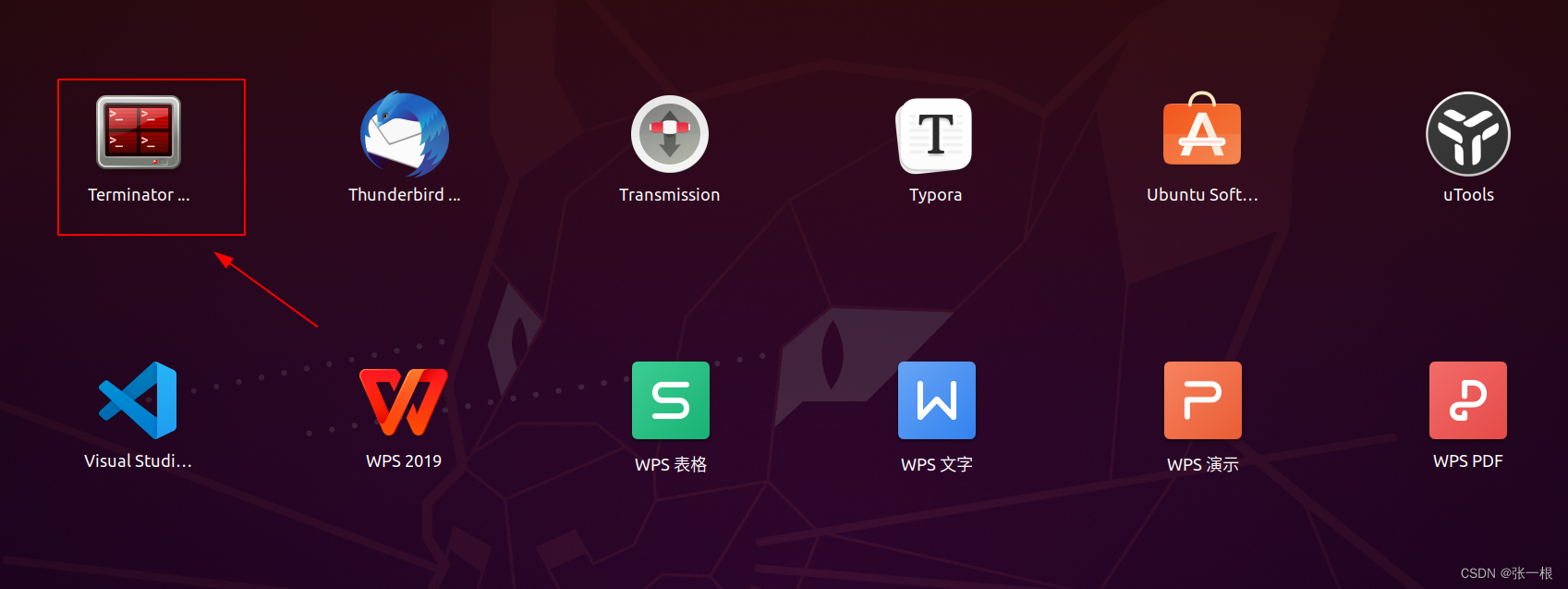
添加到收藏夹即可,具体超级终端的美化,可以参考:
https://zhuanlan.zhihu.com/p/360577129
3.安装 git
sudo apt install git
4.安装net-tools
sudo apt install net-tools
5.安装tree
sudo apt install tree
三.ubuntu的基础设置
1.更改软件安装源头
步骤1: 打开软件和更新
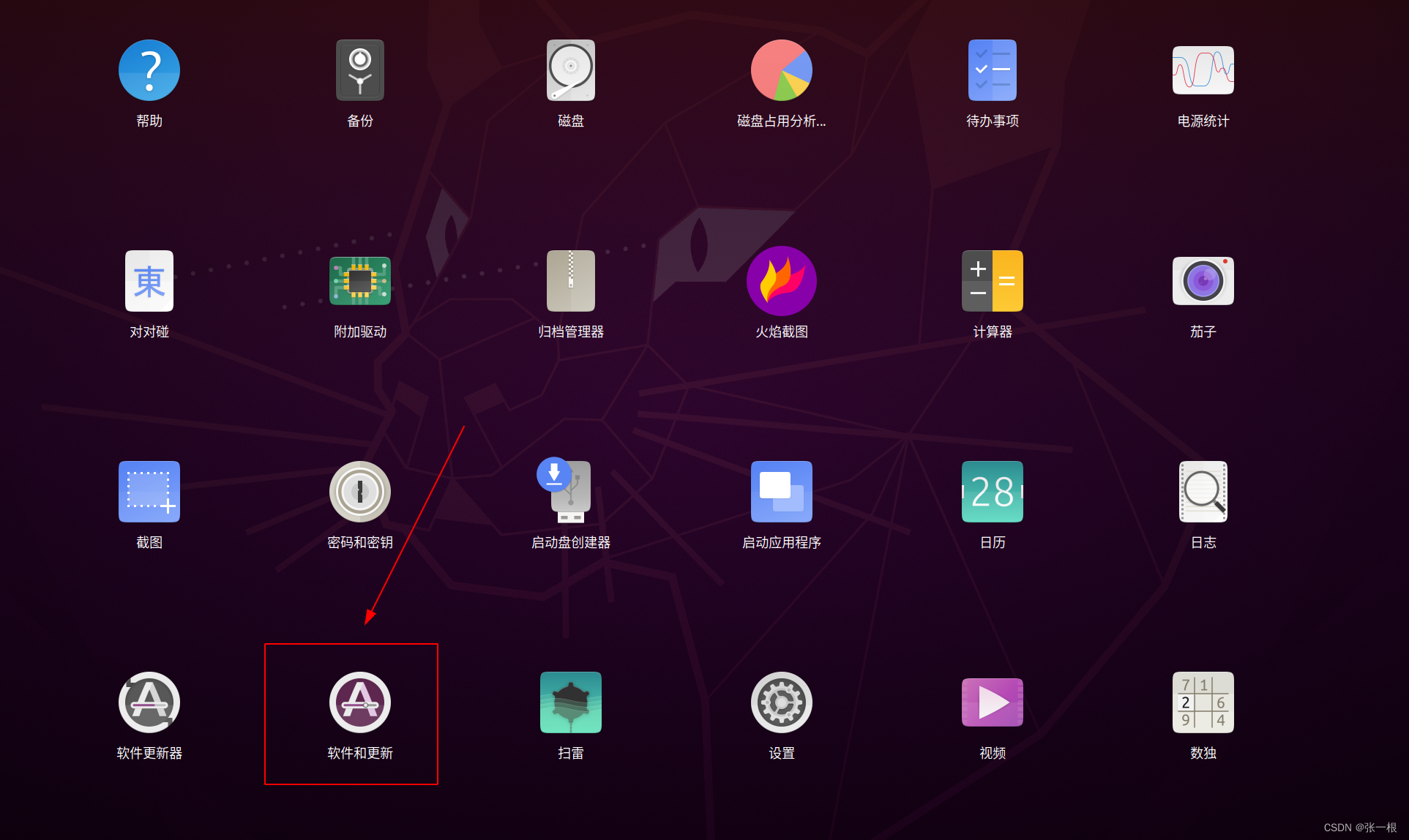
步骤2: 选择最佳的服务器
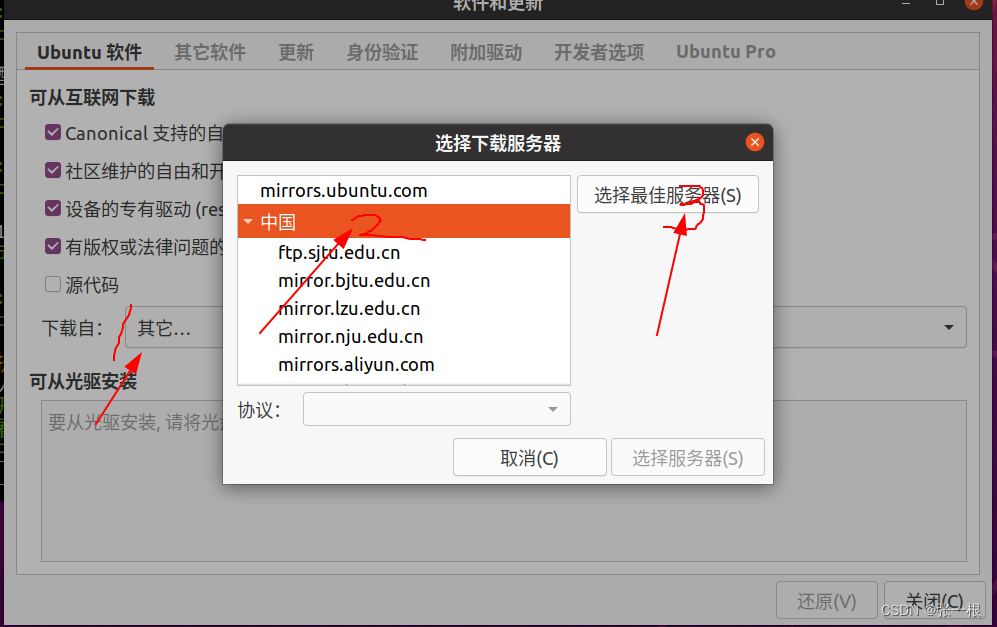
2.修改计算机名称
温馨提示:计算机名称尽可能的短,在命令行不显得那么占空间;
**步骤1:**在命令行输入,修改hostname里的名称
sudo gedit /etc/hostname
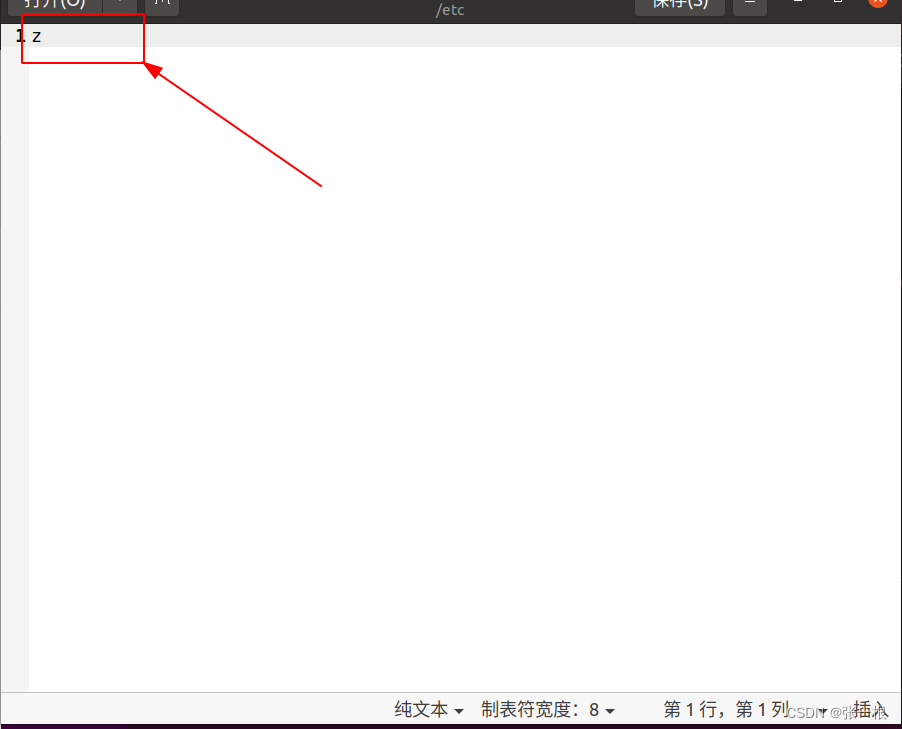
**步骤2:**在命令行输入 修好hosts里的名称
sudo gedit /etc/hosts
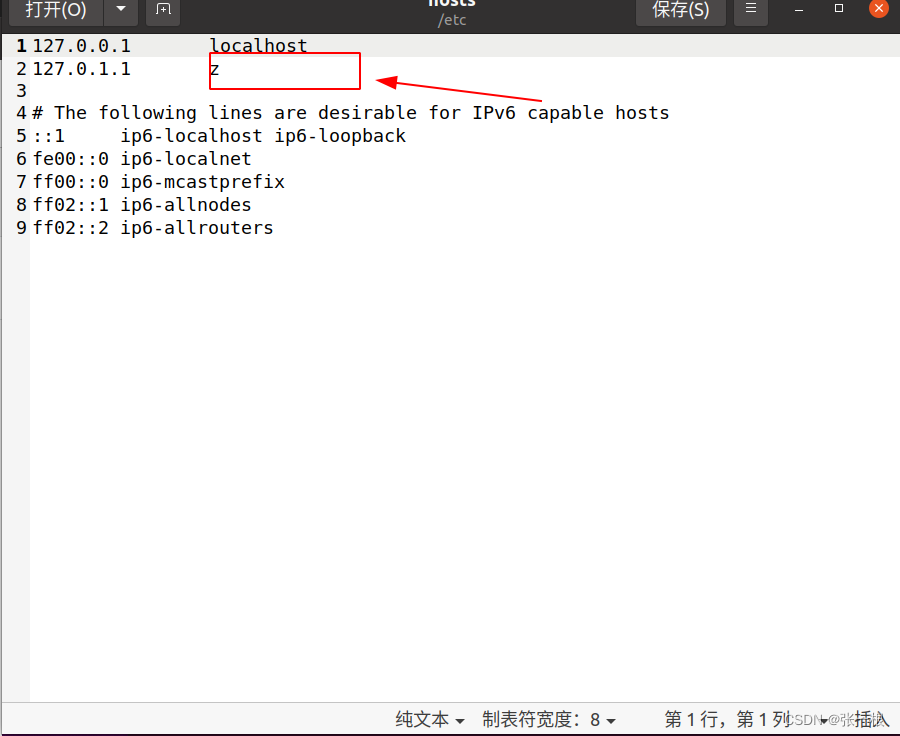
**步骤3:**重启计算机即可:
reboot