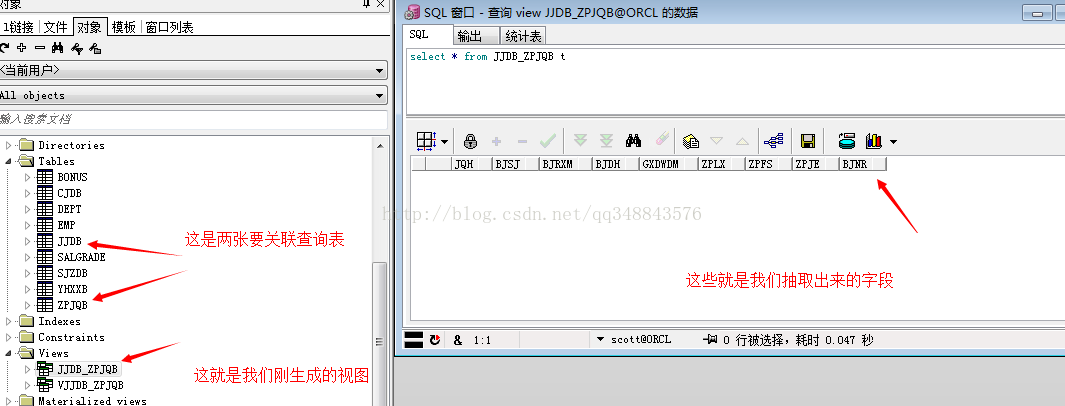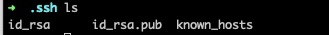微信开发接口文档:https://developers.weixin.qq.com/doc/oplatform/Website_App/WeChat_Login/Authorized_Interface_Calling_UnionID.html
获取用户个人信息(UnionID机制)
接口说明
此接口用于获取用户个人信息。开发者可通过OpenID来获取用户基本信息。特别需要注意的是,如果开发者拥有多个移动应用、网站应用和公众帐号,可通过获取用户基本信息中的unionid来区分用户的唯一性,因为只要是同一个微信开放平台帐号下的移动应用、网站应用和公众帐号,用户的unionid是唯一的。换句话说,同一用户,对同一个微信开放平台下的不同应用,unionid是相同的。请注意,在用户修改微信头像后,旧的微信头像URL将会失效,因此开发者应该自己在获取用户信息后,将头像图片保存下来,避免微信头像URL失效后的异常情况。
请求说明
http请求方式: GET
https://api.weixin.qq.com/sns/userinfo?access_token=ACCESS_TOKEN&openid=OPENID
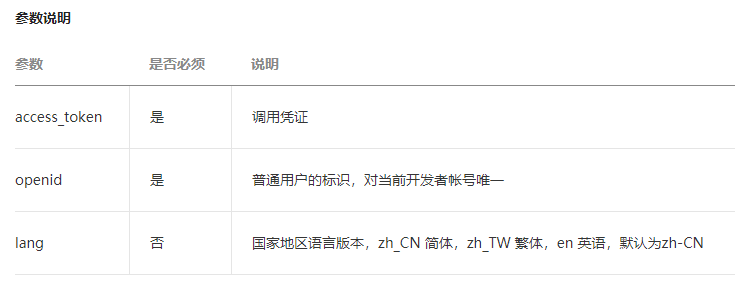
返回说明
正确的Json返回结果:{
"openid":"OPENID",
"nickname":"NICKNAME",
"sex":1,
"province":"PROVINCE",
"city":"CITY",
"country":"COUNTRY",
"headimgurl": "https://thirdwx.qlogo.cn/mmopen/g3MonUZtNHkdmzicIlibx6iaFqAc56vxLSUfpb6n5WKSYVY0ChQKkiaJSgQ1dZuTOgvLLrhJbERQQ4eMsv84eavHiaiceqxibJxCfHe/0",
"privilege":[
"PRIVILEGE1",
"PRIVILEGE2"
],
"unionid": " o6_bmasdasdsad6_2sgVt7hMZOPfL"}

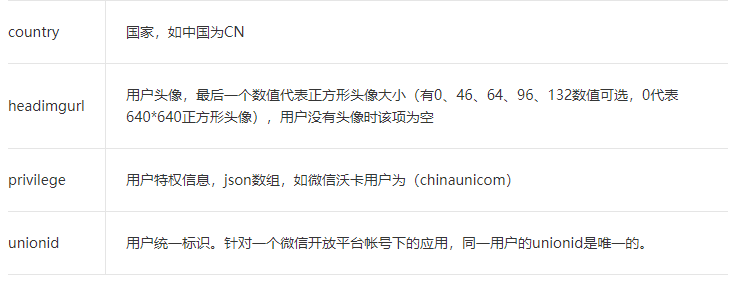
<div class="layadmin-user-login-box layadmin-user-login-body layui-form" id="bind-account"><div class="layui-form-item"><label class="layadmin-user-login-icon layui-icon layui-icon-username"></label><input type="text" name="username" id="username" lay-verify="required" placeholder="用户名" class="layui-input"></div><div class="layui-form-item"><label class="layadmin-user-login-icon layui-icon layui-icon-password"></label><input type="password" name="password" id="password" lay-verify="required" placeholder="密码" class="layui-input"></div><div class="layui-form-item"><button class="layui-btn layui-btn-fluid" id="bind-login" onClick="bindLogin()">确 定</button></div>
</div>
//确认绑定微信且登录
function bindLogin(){var account = $('#username').val().trim();var password = $('#password').val().trim();if(account == ""){layer.msg('请输入账号!', {icon: 5});return;}if(password == ""){layer.msg('请输入密码!', {icon: 5});return;}//获取url中的key参数 //跳转微信绑定页面时候带来的参数var paramKey = window.location.search.substring(1).substring(4);if(paramKey == ""){layer.alert('请求错误,点击确定跳转至登录页重新登录!', {icon: 2,end :function(){location.href = 'login.html';}});return;}var param ={"account":account,"password":password};$.post("login/wxBindLogin.do",param,function(data){if(data.code== "failed"){layer.msg('绑定失败,请重试!',{icon: 5});}else if(data.code== "success"){location.href = 'index.jsp';}else{layer.msg('参数错误!',{icon: 2});}$("#bind-login").text("确定");$("#bind-login").css("color","#fff");});
}
//绑定微信且执行登录
@ResponseBody
@RequestMapping("/wxBindLogin")
public Object wxBindLogin(HttpServletRequest request,HttpServletResponse response){JSONObject jsonObj = new JSONObject();try {String account = WebUtil.decode(request.getParameter("account"));String password = WebUtil.decode(request.getParameter("password"));redisUtil.setDb(6);//在上一个扫码登入的时候,存入redis缓存中String code = (String)redisUtil.get("code");//非法请求直接返回if(StringUtils.isBlank(account) || StringUtils.isBlank(password)){jsonObj.put("code", "failed");return jsonObj;}//请求微信通过code获取access_tokenString accessToken = getUrlInfo("https://api.weixin.qq.com/sns/oauth2/access_token?appid=APPID&secret=SECRET&code="+code+"&grant_type=authorization_code");//将请求结果字符串转jsonJSONObject accessTokenJson = JSONObject.fromObject(accessToken);String access_token = (String)accessTokenJson.get("access_token");//接口调用凭证,登录后右上角展示数据需要该值去获取String openid = (String)accessTokenJson.get("openid");//授权用户唯一标识String unionid = (String)accessTokenJson.get("unionid");//用户统一标识(微信登录不需要该字段,但后面如果拓展其他功能可能需要)//验证成功,开始执行登陆方法User newUser = new User();newUser.setAccount(account);newUser.setOpenid(openid);//更新授权用户唯一标识newUser.setUnionid(unionid);//更新用户统一标识//把openid和unionid存到数据库中loginService.updatePWD(newUser);//根据access_token和openid获取用户昵称和头像用作右上角显示String wxInfo = getInfo("https://api.weixin.qq.com/sns/userinfo?access_token="+access_token+"&openid="+openid);//将请求结果字符串转jsonJSONObject wxInfoJson = JSONObject.fromObject(wxInfo);String nickname = (String)wxInfoJson.get("nickname");//普通用户昵称String headimgurl = (String)wxInfoJson.get("headimgurl");//用户头像,最后一个数值代表正方形头像大小(有0、46、64、96、132数值可选,0代表640*640正方形头像),用户没有头像时该项为空HttpSession session = request.getSession();session.setAttribute("wxusername", nickname);session.setAttribute("wxuserimg", headimgurl);jsonObj.put("code", "success");//删除redis中的key信息redisUtil.setDb(6);redisUtil.del("code"); } catch (Exception e) {jsonObj.put("code", "failed");e.printStackTrace();}return jsonObj;
}
//调用接口
private String getInfo(String URL) {// 创建Httpclient对象CloseableHttpClient httpclient = HttpClients.createDefault();CloseableHttpResponse response = null;String resultString = null;try {// 创建uriURIBuilder builder = new URIBuilder(URL);URI uri = builder.build();// 创建http GET请求HttpGet httpGet = new HttpGet(uri);// 执行请求response = httpclient.execute(httpGet);// 判断返回状态是否为200if (response.getStatusLine().getStatusCode() == 200) {resultString = EntityUtils.toString(response.getEntity(),"UTF-8");}} catch (Exception e) {e.printStackTrace();} finally {try {if (response != null) {response.close();}httpclient.close();} catch (IOException e) {e.printStackTrace();}}return resultString;
}