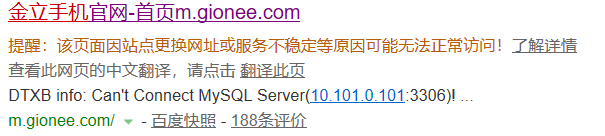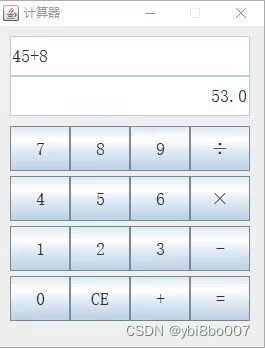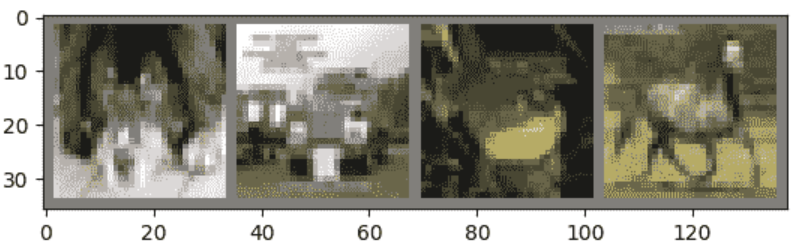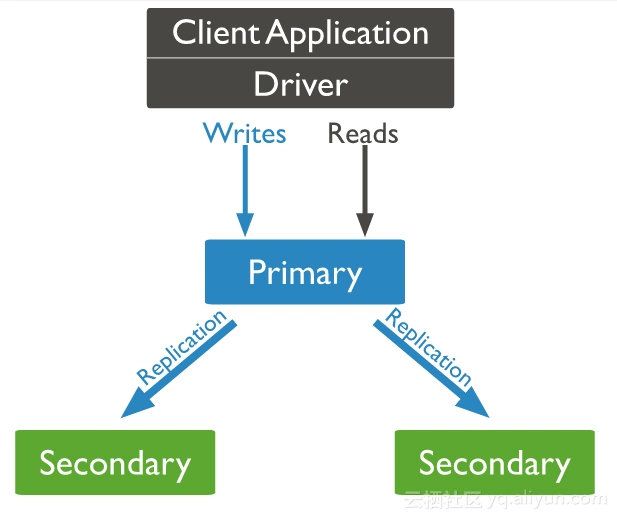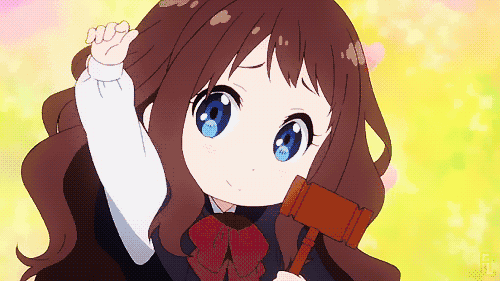文章目录 退出登录功能实现 1. 退出登录按钮 2. 退出登录按钮CSS样式 3. 退出登录事件
< view class = "SelectView" @click= "ReLog()" > < text> 退出登录< / text>
< / view>
. SelectView { background- color: rgb ( 18 , 92 , 179 ) ; color : #fff; position : absolute; bottom : 5px; left : 10px; right : 10px; width : 95 % ; padding : 20px; box- sizing: border- box; text- align: center; height : 40rpx; display : block; margin : 0 auto; border- radius: 10rpx; line- height: 5rpx;
}
ReLog ( ) { uni. showModal ( { title : '退出登录' , content : '您确定要退出登录吗?' , success : res => { if ( res. confirm) { let TOKEN = uni. getStorageSync ( '缓存名称' ) ; uni. clearStorageSync ( ) ; uni. showToast ( { title : '退出成功' , icon : 'none' , } ) ; setTimeout ( ( ) => { uni. reLaunch ( { url : '退出后跳转地址' , } ) ; } , 1500 ) ; } else if ( res. cancel) { console. log ( '用户点击取消' ) ; } } , } ) ; } ,