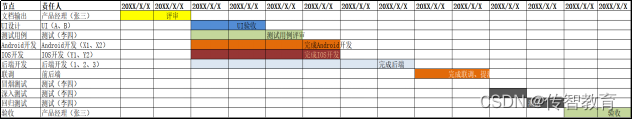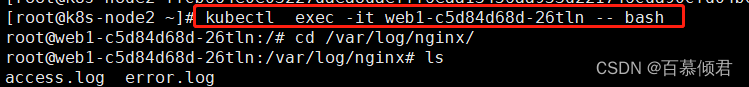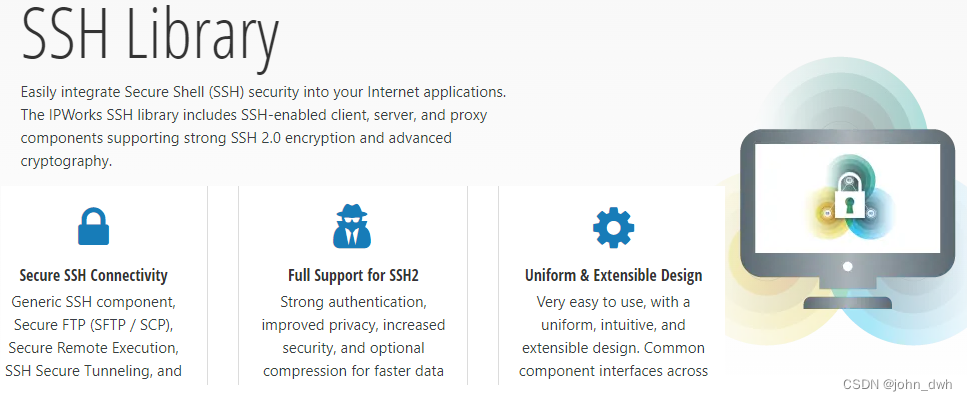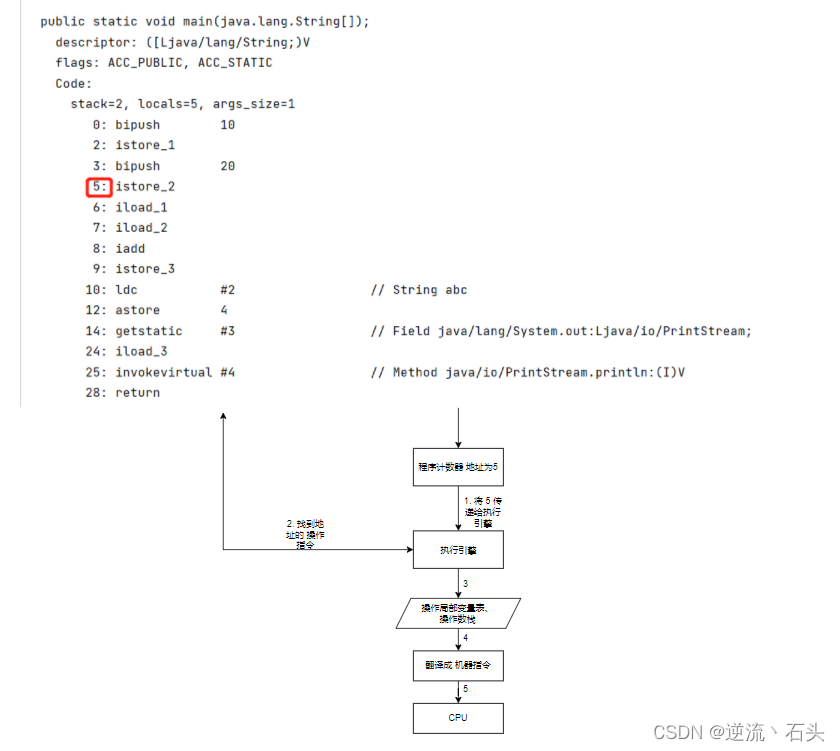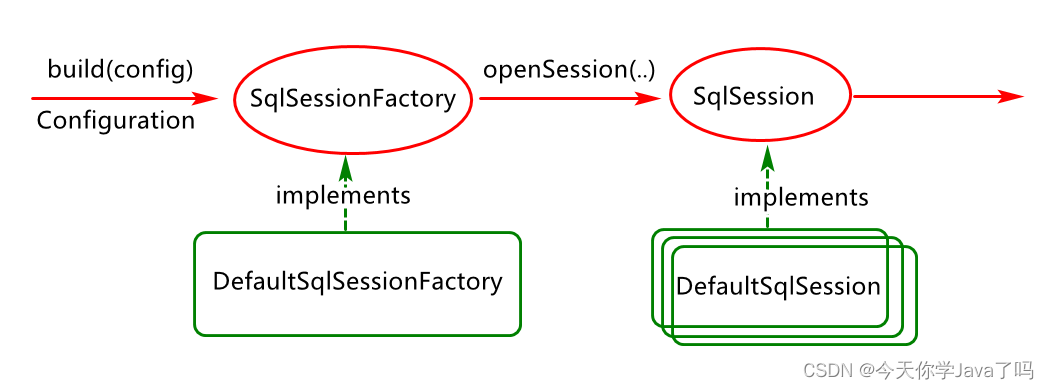简介
在此之前我们先来了解下kubernetes的两个概念"声明式API"和"控制器模式"。
"声明式API"核心原理就是当用户向kubernetes提交了一个API对象的描述后,Kubernetes会负责为你保证整个集群里各项资源的状态,都与你的API对象描述的需求相一致。而对于每个保存在etcd里的API对象,kubernetes都通过启动一种叫做"控制器模式"的无限循环,不断检查,然后调谐,最后确保整个集群的状态与这个API对象的描述一致。在kubernetes中,我们所熟悉的deployment\statefulset都是其自带的一些控制器。
k8s提供了强大了扩展能力来操作它里面的资源,
这些资源可以是内置资源,比如pod、node等,也可以自定义资源CRD。
对于自定义资源,稍微麻烦些,我们需要做如下几步:
自定义CRD
通过k8s提供的代码生成器自动生成基础代码
编写自己的业务逻辑,也就是自定义controller来操作CRD
对于内置资源,我们就只需第三步就可以了。
注:CRD+自定义controller又被称作operator
https://github.com/operator-framework/awesome-operators" href="https://github.com/operator-framework/awesome-operators%2a%2a%2a">https://github.com/operator-framework/awesome-operators*
自定义CRD
比如我们想模仿pod的yaml那样自定义一个资源:
apiVersion: xxxx/v1beta1
kind: TsTest
metadata:name: tstest-sample
spec:# Add fields heredeploymentName: tstest-sample-deploymentreplicas: 2如果我们直接kubectl create 这个yaml文件会报错,因为k8s不认识这个资源,
那怎样才能让k8s识别我们的自定义资源呢,需要像下面这样创建一个自定义资源描述文件,标准格式如下:
apiVersion: apiextensions.k8s.io/v1
kind: CustomResourceDefinition
metadata:# 名字必需与下面的 spec 字段匹配,并且格式为 '<名称的复数形式>.<组名>'name: tstests.stable.example.com
spec:# 组名称,用于 REST API: /apis/<组>/<版本>group: stable.example.com# 列举此 CustomResourceDefinition 所支持的版本versions:- name: v1# 每个版本都可以通过 served 标志来独立启用或禁止served: true# 其中一个且只有一个版本必需被标记为存储版本storage: trueschema:openAPIV3Schema:type: objectproperties:spec:type: objectproperties:cronSpec:type: stringimage:type: stringreplicas:type: integer# 可以是 Namespaced 或 Clusterscope: Namespacednames:# 名称的复数形式,用于 URL:/apis/<组>/<版本>/<名称的复数形式>plural: tstests# 名称的单数形式,作为命令行使用时和显示时的别名singular: tstest# kind 通常是单数形式的驼峰编码(CamelCased)形式。你的资源清单会使用这一形式。kind: TsTest# shortNames 允许你在命令行使用较短的字符串来匹配资源shortNames:- ts上面就定义了一个叫TsTest的crd,然后通过kubectl命令创建它,此时我们再次执行我们最开始定义的那个资源文件,就不会报错了,并且也可以像pod那样CRUD操作了
但是上面的那些都只是让k8s能够识别我们自定义的这个资源,当我们通过yaml文件创建这个资源的时候,k8s也只是将这个资源记录在了etcd中了而已,没有触发任何的业务逻辑。
自定义controller
k8s提供了一个专门的client-go库来简化开发者扩展k8s的代码编写,编写自定义controller也是基于client-go库,因此实现自定义controller大致就是:
第1步是listwatch的初始化,主要是返回一个针对某类资源的ListFunc和WatchFunc。
第2步是informer的初始化,新建Indexer并将上述Listwatcher一同放入informer结构中
第3步是给informer添加AddEventHandler(通常包含add update delete),并根据情况引入workqueue(可是默认的也可以是限速、延时等队列)
第4步是启动informer.Run(),然后等待同步完成
第5步是worker的启动,监听退出信号等待退出。
其实一个controller就是一个生产者和消费者模式,上面的1-4对应的就是生产者操作,5步对应的就是消费者操作。
下面以简单的示例代码来看:
//Create the endpoints watcher,endpointsQueue,endpointController
endpointsListWatcher := cache.NewListWatchFromClient(clientset.CoreV1().RESTClient(),"endpoints", v1.NamespaceAll, fields.Everything())
endpointsQueue := workqueue.NewRateLimitingQueue(workqueue.DefaultControllerRateLimiter())
endpointsIndexer, endpointsInformer := cache.NewIndexerInformer(endpointsListWatcher, &v1.Endpoints{}, ReSyncPeriod,cache.ResourceEventHandlerFuncs{AddFunc: c.addEndpoints,DeleteFunc: c.deleteEndpoints,UpdateFunc: c.updateEndpoints,}, cache.Indexers{})//Create the configmap watcher,endpointsQueue,endpointController
configmapListWatcher := cache.NewListWatchFromClient(clientset.CoreV1().RESTClient(),"configmaps", v1.NamespaceAll, fields.Everything())
configmapQueue := workqueue.NewRateLimitingQueue(workqueue.DefaultControllerRateLimiter())
configmapIndexer, configmapInformer := cache.NewIndexerInformer(configmapListWatcher, &v1.ConfigMap{}, ReSyncPeriod,cache.ResourceEventHandlerFuncs{AddFunc: c.addConfigMap,DeleteFunc: c.deleteConfigMap,UpdateFunc: c.updateConfigMap,}, cache.Indexers{})c.endpointsQueue = endpointsQueue
c.endpointsIndexer = endpointsIndexer
c.endpointsInformer = endpointsInformerc.configmapQueue = configmapQueue
c.configmapIndexer = configmapIndexer
c.configmapInformer = configmapInformer上面的代码就是对应1-2步
go c.endpointsInformer.Run(stopCh)
go c.configmapInformer.Run(stopCh)
go c.informerFactory.Start(stopCh)
go c.stsplusInformerFactory.Start(stopCh)//Wait for all involved caches to be synced, before processing items from the endpointsQueue is started
//if !cache.WaitForCacheSync(stopCh, c.endpointsInformer.HasSynced, c.configmapInformer.HasSynced) {
if !cache.WaitForCacheSync(stopCh, c.endpointsInformer.HasSynced, c.configmapInformer.HasSynced, c.podListerSynced, c.stsplusListerSynced) {runtime.HandleError(fmt.Errorf("Timed out waiting for caches to sync"))return
}上面这段代码对应的就是3-4步。
for i := 0; i < threadiness; i++ {go wait.Until(c.runEndPointsProcessWorker, time.Second, stopCh)go wait.Until(c.runConfigmapProcessWorker, time.Second, stopCh)
}<-stopChfunc (c *Controller) processEndPointsEvents() bool {seelog.Infof("[processEndPointsEvents]: start to processEndPointsEvents")endpointsKey, endpointsQuit := c.endpointsQueue.Get()//Wait until there is a new item in the working endpointsQueuefor ;!endpointsQuit; endpointsKey, endpointsQuit = c.endpointsQueue.Get(){defer c.endpointsQueue.Done(endpointsKey)//Handle the error if something went wrong during the execution of the updateRoute methodgo c.handleRoute(endpointsKey.(string))//defer c.handleErr(endpointsErr, endpointsKey)//c.endpointsQueue.Done(endpointsKey)}return true
}上面这段代码对应的就是5步。
到目前为止,一个自定义controller的模式化代码就完成了,剩下的就是具体的业务代码了,
因此可以看出,依靠k8s提供的这个client-go库,真正的做到了开发者只需关注业务开发,基础相关的代码都已经被封装了。
源码分析
代码太多,后面有时间再分析吧,先上个总结:
Reflector使用ListAndWatch方法,先从apiserver中list某类资源的所有实例,拿到对象的最新版本,
然后用watch方法监听该resourceversion之后的所有变化,若中途出现异常,reflector则会从断开的resourceversion处重新监听所有变化
一旦有Add、Del、Update动作,Reflector会收到更新通知,该事件及它所对应的API对象这个组合,被称为增量Delta,它会被放进DeltaFIFO中
Informer会不断从这个DeltaFIFO中读取增量,每拿出一个对象,Informer就会判断这个增量的事件类型,然后创建或更新本地的缓存。
DeltaFIFO再pop这个事件到controller中,controller会调用事先注册到ResourceEventHandler回调函数进行处理。
【Kubebuilder】
因为对于k8s内置的资源来说,client-go已经提供了对应的infomer、cache、listenAndWatch等操作,但是对于自定义资源来说,如果要编写自定义controller,这些都得自己编写这些样板代码,基于此,社区针对k8s的api扩展,提供了一个通用的工具来自动生成脚手架,这个工具就是Kubebuilder
Kubebuilder 是一个基于 CRD 来构建 Kubernetes API 的框架,可以使用 CRD 来构建 API、Controller 和 Admission Webhook。Kubebuilder的工作流程如下:
创建一个新的工程目录;
创建一个或多个资源 API CRD 然后将字段添加到资源;
在控制器中实现协调循环(reconcile loop),watch 额外的资源;
在集群中运行测试(自动安装 CRD 并自动启动控制器);
更新引导集成测试测试新字段和业务逻辑;
使用用户提供的 Dockerfile 构建和发布容器。