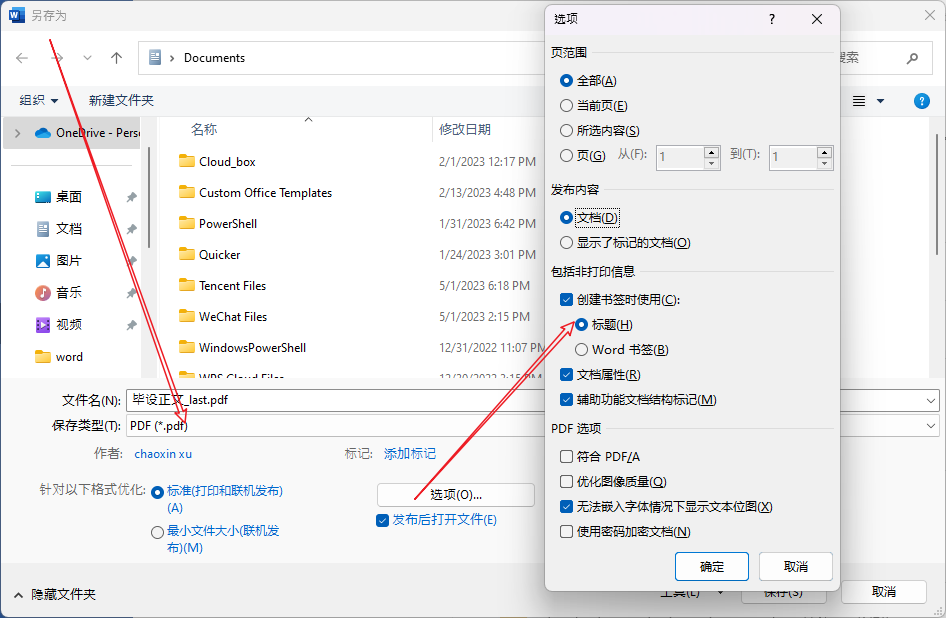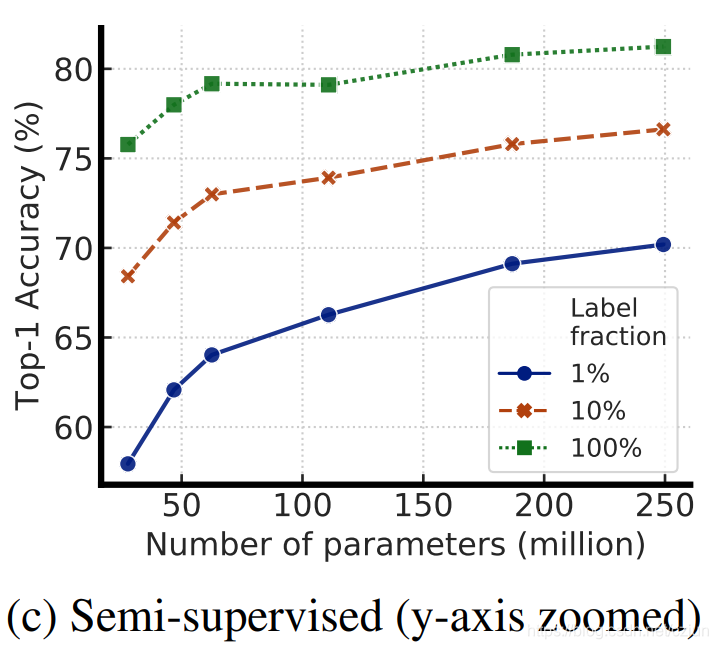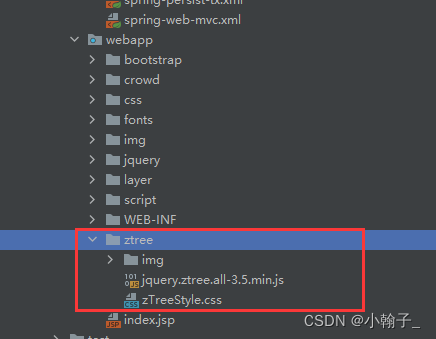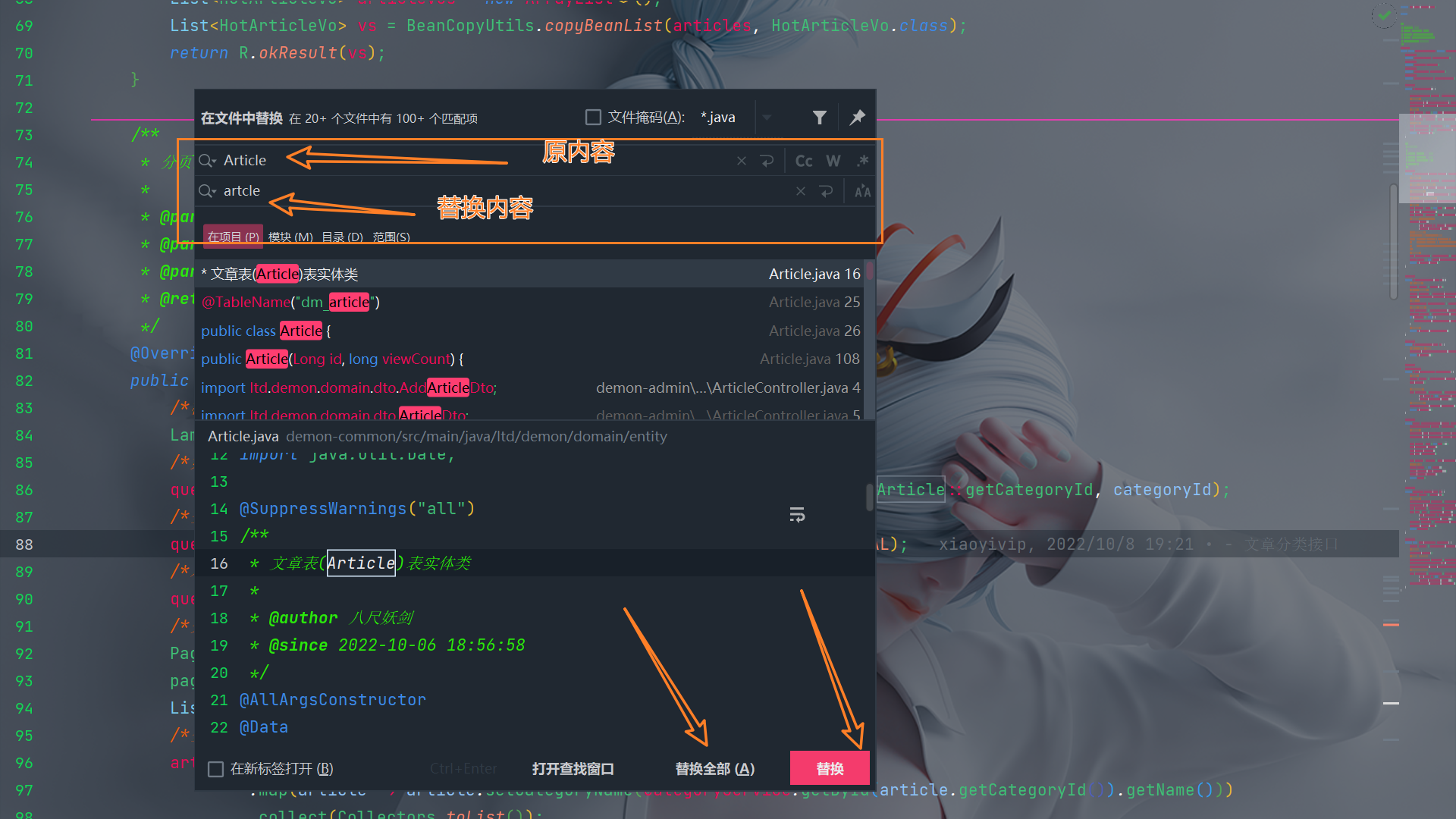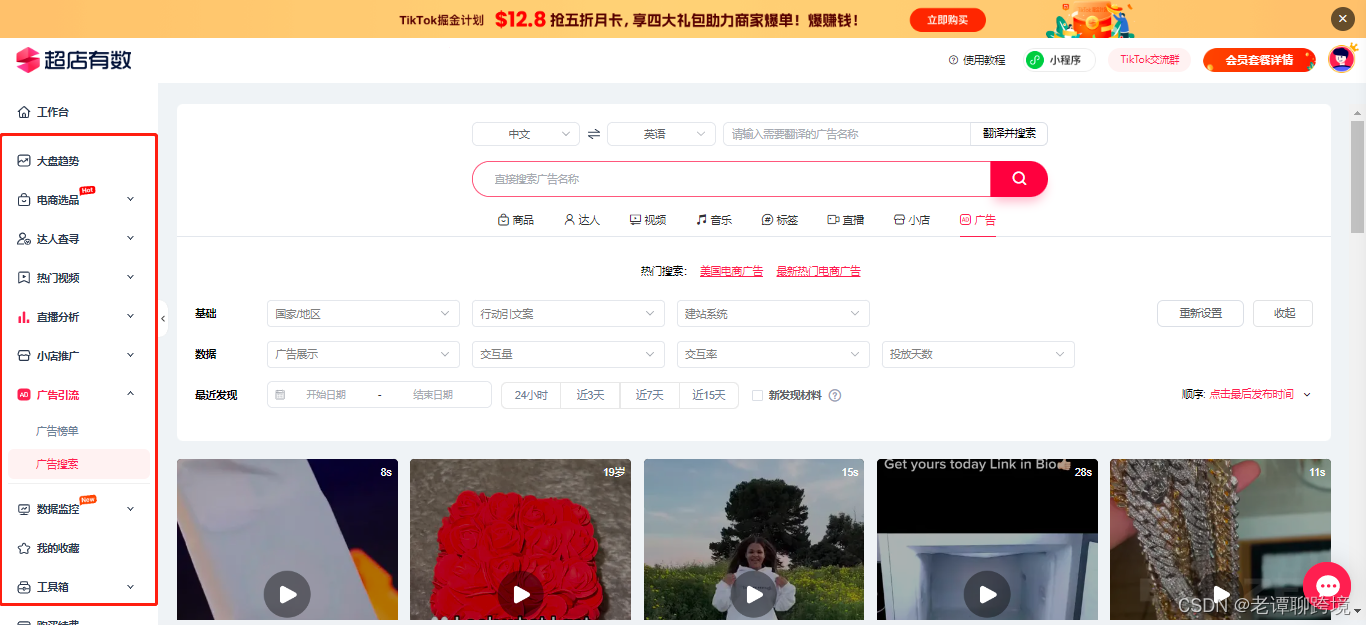记一次“mysql写入 Error 1366 (HY000): Incorrect string value”错误
环境go+gorm+docker+mysql
写入数据库的内容为中文时提示Error 1366 (HY000): Incorrect string value: '\xE6\x9D\x8E\xE7\x99\xBD' for column 'nickName' at row 1,原因是创建表时没有指定字符集为utf8
解决方案: 创建数据库表时指定表为utf8,gorm的设置是在AutoMigrate函数调用前指定表的字符集:
db.Set("gorm:table_options", "CHARSET=utf8").AutoMigrate(&entity.UserInfo{})
db.Create(&record)
检查是否生效,进入docker中的mysql Terminal,输入show create table TbUserInfo;查看建表语句,如下:
mysql> show create table TbUserInfo;
+------------+---------------------------------------------------------------------------------------------------------------------------------------------------------------------------------------------------------------------------------------------------------------------------------------------------------------------------------------------------------------------------------------------------------------------------+
| Table | Create Table |
+------------+---------------------------------------------------------------------------------------------------------------------------------------------------------------------------------------------------------------------------------------------------------------------------------------------------------------------------------------------------------------------------------------------------------------------------+
| TbUserInfo | CREATE TABLE `TbUserInfo` (`id` bigint(20) unsigned NOT NULL AUTO_INCREMENT,`accountName` varchar(191) DEFAULT NULL,`nickName` varchar(191) DEFAULT NULL,`portraitURL` longtext,`birthday` longtext,`phone` longtext,`gender` longtext,PRIMARY KEY (`id`),UNIQUE KEY `accountName` (`accountName`),UNIQUE KEY `nickName` (`nickName`)
) ENGINE=InnoDB AUTO_INCREMENT=2 DEFAULT CHARSET=utf8 |
+------------+---------------------------------------------------------------------------------------------------------------------------------------------------------------------------------------------------------------------------------------------------------------------------------------------------------------------------------------------------------------------------------------------------------------------------+
1 row in set (0.00 sec)
说明go代码指定建表的字符为utf8确实生效了。如果建表时没有指定utf8,建表信息就是如下所示:
```log
mysql> show create table TbUserInfo;
+------------+------------------------------------------------------------------------------------------------------------------------------------------------------------------------------------------------------------------------------------------------------------------------------------------------------------------------------------------------------------------------------------------------------------+
| Table | Create Table |
+------------+------------------------------------------------------------------------------------------------------------------------------------------------------------------------------------------------------------------------------------------------------------------------------------------------------------------------------------------------------------------------------------------------------------+
| TbUserInfo | CREATE TABLE `TbUserInfo` (`id` bigint(20) unsigned NOT NULL AUTO_INCREMENT,`accountName` varchar(191) DEFAULT NULL,`nickName` varchar(191) DEFAULT NULL,`portraitURL` longtext,`birthday` longtext,`phone` longtext,`gender` longtext,PRIMARY KEY (`id`),UNIQUE KEY `accountName` (`accountName`),UNIQUE KEY `nickName` (`nickName`)
) ENGINE=InnoDB DEFAULT CHARSET=latin1 |
+------------+------------------------------------------------------------------------------------------------------------------------------------------------------------------------------------------------------------------------------------------------------------------------------------------------------------------------------------------------------------------------------------------------------------+
1 row in set (0.02 sec)
经过上述go代码修改,写入数据库成功,通过我的查询代码,查出来我的插入数据为
{"code": 2013,"info": "{\"ID\":1,\"AccountName\":\"leebai\",\"NickName\":\"李白\",\"PortraitURL\":\"localhost:8080/path\",\"Birthday\":\"1990-01-01\",\"Phone\":\"13688449696\",\"Gender\":\"male\"}"
}
说明确实成功了。
对于业务流程来说确实已经解决了,没有问题了,此时我想要到我的docker的mysql容器中去看看我的插入数据是什么样的,查询结果如下:
sh-4.2# mysql -u root -p
Enter password:
Welcome to the MySQL monitor. Commands end with ; or \g.
Your MySQL connection id is 6
Server version: 5.7.41 MySQL Community Server (GPL)Copyright (c) 2000, 2023, Oracle and/or its affiliates.Oracle is a registered trademark of Oracle Corporation and/or its
affiliates. Other names may be trademarks of their respective
owners.Type 'help;' or '\h' for help. Type '\c' to clear the current input statement.mysql> use mall;
Reading table information for completion of table and column names
You can turn off this feature to get a quicker startup with -ADatabase changed
mysql> show tables;
+----------------+
| Tables_in_mall |
+----------------+
| TbUserInfo |
+----------------+
1 row in set (0.00 sec)mysql> select * from TbUserInfo;
+----+-------------+----------+---------------------+------------+-------------+--------+
| id | accountName | nickName | portraitURL | birthday | phone | gender |
+----+-------------+----------+---------------------+------------+-------------+--------+
| 1 | leebai | ?? | localhost:8080/path | 1990-01-01 | 13688449696 | male |
+----+-------------+----------+---------------------+------------+-------------+--------+
1 row in set (0.00 sec)
可以看到nickName所在列的中文变成了??,但是我们的go程序是可以返回正常的中文李白的,所以怀疑是mysql容器中的客户端连接工具的字符集有问题,
输入如下命令,查询客户端的字符集是latin1,该字符集无法显示中文字符。
mysql> show variables like 'character%';
+--------------------------+----------------------------+
| Variable_name | Value |
+--------------------------+----------------------------+
| character_set_client | latin1 |
| character_set_connection | latin1 |
| character_set_database | latin1 |
| character_set_filesystem | binary |
| character_set_results | latin1 |
| character_set_server | utf8mb4 |
| character_set_system | utf8 |
| character_sets_dir | /usr/share/mysql/charsets/ |
+--------------------------+----------------------------+
8 rows in set (0.00 sec)mysql> show variables like 'collation%';
+----------------------+--------------------+
| Variable_name | Value |
+----------------------+--------------------+
| collation_connection | latin1_swedish_ci |
| collation_database | latin1_swedish_ci |
| collation_server | utf8mb4_unicode_ci |
+----------------------+--------------------+
3 rows in set (0.00 sec)
经过一番面向Google查询,只需要修改mysql容器的/etc目录下的my.cnf文件即可。具体修改步骤为在[client]项下加入default-character-set=utf8即可。修改后整个文件如下所示:
# For advice on how to change settings please see
# http://dev.mysql.com/doc/refman/5.7/en/server-configuration-defaults.html[mysqld]
#
# Remove leading # and set to the amount of RAM for the most important data
# cache in MySQL. Start at 70% of total RAM for dedicated server, else 10%.
# innodb_buffer_pool_size = 128M
#
# Remove leading # to turn on a very important data integrity option: logging
# changes to the binary log between backups.
# log_bin
#
# Remove leading # to set options mainly useful for reporting servers.
# The server defaults are faster for transactions and fast SELECTs.
# Adjust sizes as needed, experiment to find the optimal values.
# join_buffer_size = 128M
# sort_buffer_size = 2M
# read_rnd_buffer_size = 2M
skip-host-cache
skip-name-resolve
datadir=/var/lib/mysql
socket=/var/run/mysqld/mysqld.sock
secure-file-priv=/var/lib/mysql-files
user=mysql# Disabling symbolic-links is recommended to prevent assorted security risks
symbolic-links=0#log-error=/var/log/mysqld.log
pid-file=/var/run/mysqld/mysqld.pid
[client]
socket=/var/run/mysqld/mysqld.sock
default-character-set=utf8!includedir /etc/mysql/conf.d/
!includedir /etc/mysql/mysql.conf.d/
修改之后,重启mysql容器,重新登录mysql,执行select * from TbUserInfo;,查询结果如下:
mysql> select * from TbUserInfo;
+----+-------------+----------+---------------------+------------+-------------+--------+
| id | accountName | nickName | portraitURL | birthday | phone | gender |
+----+-------------+----------+---------------------+------------+-------------+--------+
| 1 | leebai | 李白 | localhost:8080/path | 1990-01-01 | 13688449696 | male |
+----+-------------+----------+---------------------+------------+-------------+--------+
1 row in set (0.00 sec)
可以看到: ??变成了李白,说明配置修改生效。
注意: 运行
docker-compose up -d重新部署mysql容器会导致my.cnf中的配置项丢失。T_T