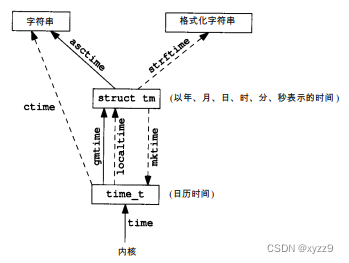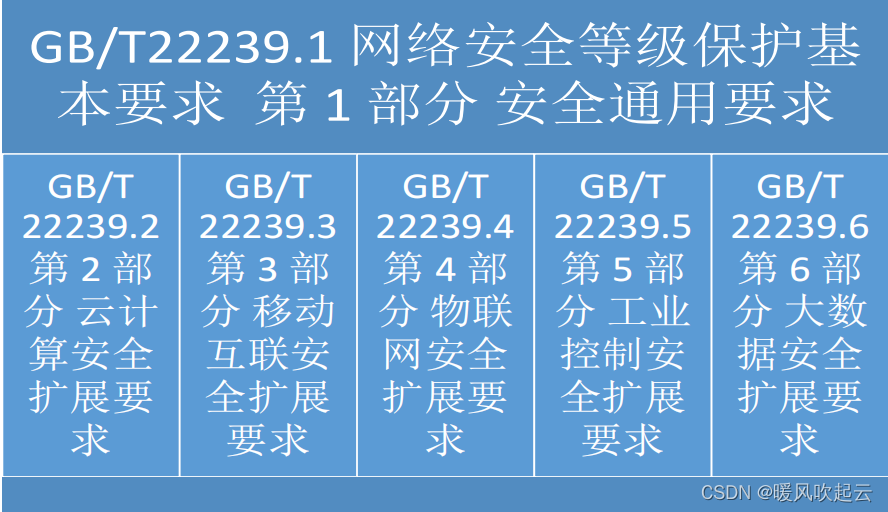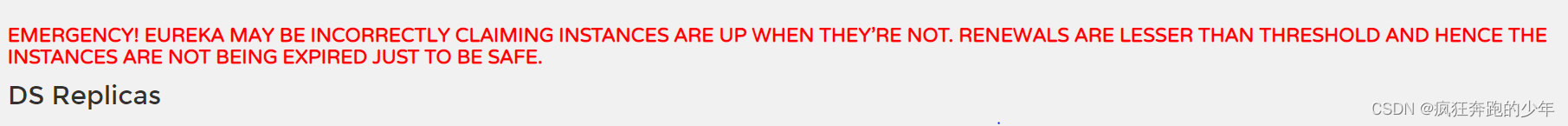文章目录
- 前言
- 关于PdfiumViewer
- 配置PdfiumViewer环境
- PdfiumViewer 打开并预览本地的PDF文档
- PdfiumViewer 预览PDF文件流
- 小节
- 附录
前言
想要对PDF文档进行预览和打印,实际上这个文档可以是存在的,也可以是一个PDF文件流(本地并没有PDF文件),找了一段时间发现有个特牛逼的开源组件PdfiumViewer,满足我这一切的需求,还可以自定义缩放,翻页的按钮。
但是这个组件需要和pdfium.dll配合使用,放在同一个路径下,运行在X86平台下。
关于PdfiumViewer
GitHub链接:https://github.com/pvginkel/PdfiumViewer
PdfiumViewer 是一个基于PDFium项目的PDF查看器,它提供了许多用于处理PDF文件的组件。承载了一个PdfRenderer控件,并添加一个工具栏老保存或打印PDF文件。
PdfDocument 用于呈现PDF文档的基类
PdfRenderer 是一个winform控件,可以渲染PdfDocument
PdfiumViewer需要PDFium库的支持,在Nuget包中是没有包含这个PDFium库的, 需要自己下载。界面大致是长这个样子,有保存、打印、放大、缩小菜单。
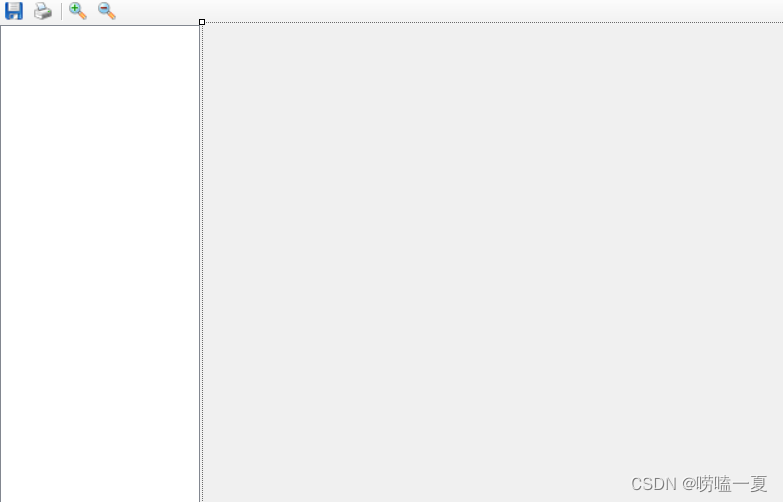
配置PdfiumViewer环境
使用VS自带的Nuget包管理器下载安装,这里我选择的是第一个。

然后再下载PDFium.dll,使用Nuget包管理器搜索并下载安装,这里x86_V64.v8-xfa的安装包。
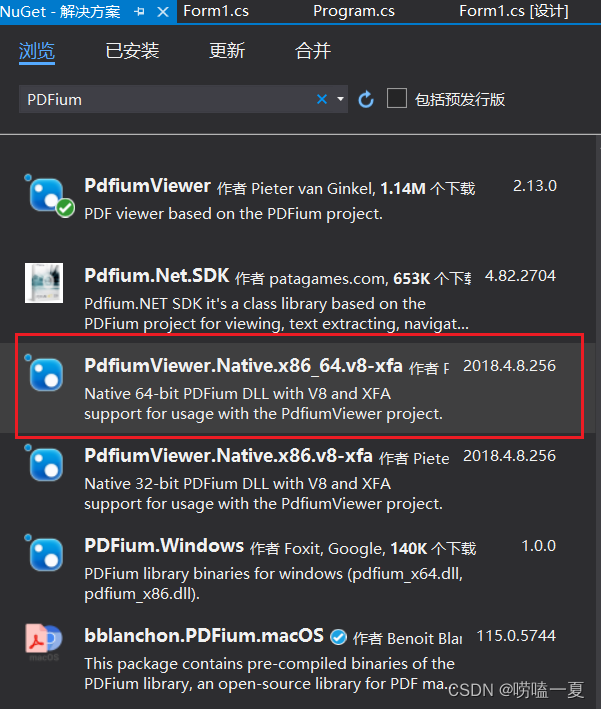
在工程的 packages\PdfiumViewer.Native.x86.v8-xfa.2018.4.8.256\Build\x86路径下可以看到pdfium.dll, 就把pdfium.dll和PdfiumViewer放在同一个路径下就可以使用了。

PdfiumViewer 打开并预览本地的PDF文档
创建一个winform工程,直接在.cs文件中添加PdfiumViewer即可。也可以直接把PdfiumViewer控件拖拽到工具栏,从工具栏添加这个组件,再编程。
方式1:直接打开已经存在本地的PDF文件。PdfDocument.Load的函数有四个重载,这是其中一个。
using System;
using System.Collections.Generic;
using System.ComponentModel;
using System.Data;
using System.Drawing;
using System.Linq;
using System.Text;
using System.Windows.Forms;using PdfiumViewer;namespace PdfiumViewerDemo
{public partial class Form1 : Form{public Form1(){InitializeComponent();// 加载PDF文档LoadPdfByDocument();}/// <summary>/// 加载本地PDF文档/// </summary>private void LoadPdfByDocument(){//创建一个PDFView控件PdfViewer pdfViewer1 = new PdfViewer();//设置位置和大小pdfViewer1.Location = new Point(5, 5);pdfViewer1.Size = new Size(200, 300);pdfViewer1.Dock = DockStyle.Fill;//将控件添加到界面上this.Controls.Add(pdfViewer1);//加载PDF文档pdfViewer1.Document = PdfDocument.Load(@"D:Demo.pdf");}}
}运行代码的时候如果出现找不到“pdfium.dll”的异常,那么就是pdfium.dll没有和PdfViewer.dll放在同一目录下。
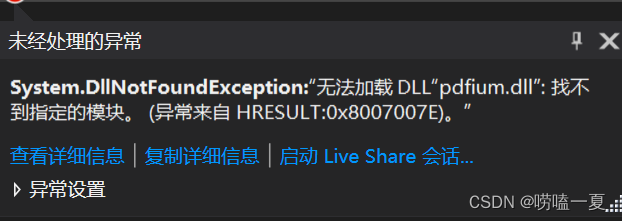
如果出现System.BadImageFormatException
HResult=0x8007000B
Message=试图加载格式不正确的程序。 (异常来自 HRESULT:0x8007000B)
Source=PdfiumViewer的异常,
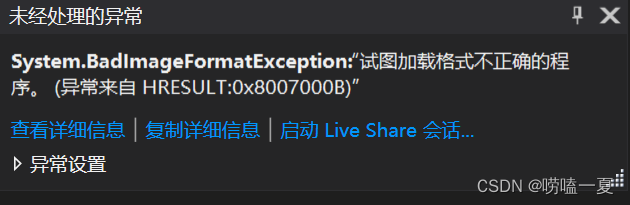
那么很可能就是运行环境不对,应该更改为X86的运行环境。

运行效果:
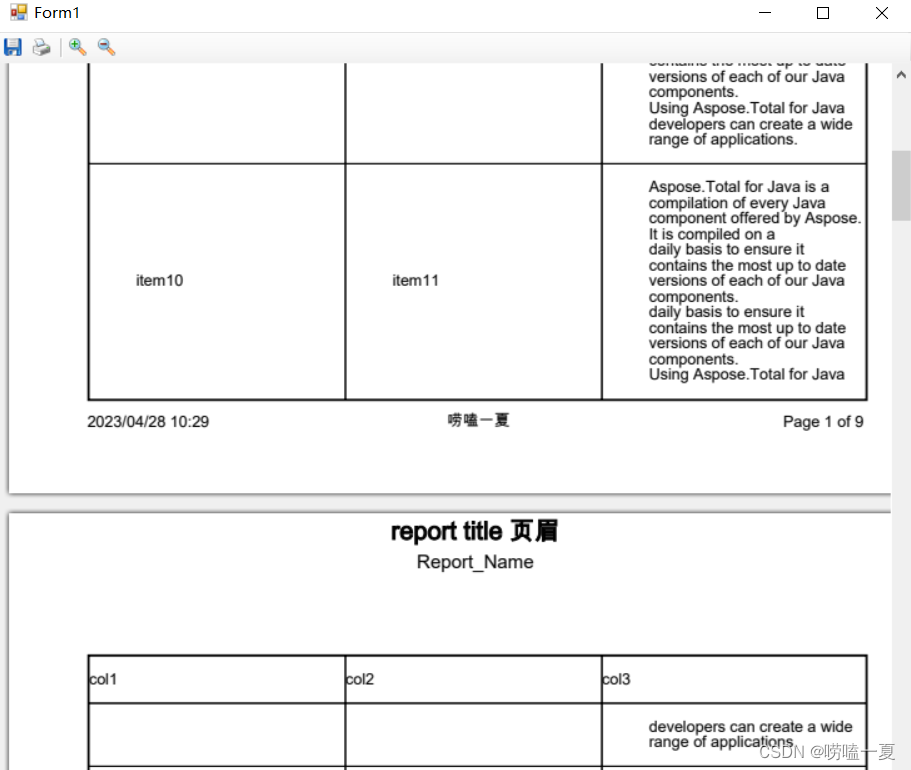
PdfiumViewer 预览PDF文件流
PdfSharpHelper类具体代码如下,更多详细的介绍请移步c# 数据保存为PDF(三) (PdfSharp篇)
https://blog.csdn.net/weixin_40314351/article/details/127343819?spm=1001.2014.3001.5501
using System;
using System.Collections.Generic;
using System.Data;
using System.IO;
using System.Linq;
using System.Text;using PdfSharp;
using PdfSharp.Drawing;
using PdfSharp.Pdf;namespace PdfiumViewerDemo
{public class PdfSharpHelper{// const string facename = "Times New Roman";static string fontName = "华文宋体"; //华文宋体 Arial//左右边距const int padding_leftRight = 30;//上下边距const int padding_topBottom = 30;/// <summary>/// 保存为文件流/// </summary>/// <param name="binary"></param>/// <returns></returns>public static MemoryStream SaveToStream(){PdfDocument doc = new PdfDocument();CreatePdfSharpPDF( doc);MemoryStream stream = new MemoryStream();doc.Save(stream);return stream;}/// <summary>/// 绘制功能码表头/// </summary>/// <param name="document"></param>/// <param name="page"></param>/// <param name="startY"></param>/// <returns></returns>private static float DrawPDFCodeTitle(PdfPage page, XGraphics gfx, float startY){float x = padding_leftRight;float y = startY;XFont Titlefont = new XFont(fontName, 9, XFontStyle.Bold);XSize size = gfx.MeasureString("Param", Titlefont);float endY = (float)size.Height * 2 + 5;//绘制标题gfx.DrawRectangle(XBrushes.LightCyan, new XRect(padding_leftRight, y,page.Width - 2 * padding_leftRight, endY));y += (float)size.Height * 2 + 1;gfx.DrawString(" Parameter", Titlefont, XBrushes.Black, x, y);x += (float)(page.Width * 0.32);gfx.DrawString("Value", Titlefont, XBrushes.Black, x, y);// x += (float)(page.Width * 0.098);// gfx.DrawString("Infomation", Titlefont, XBrushes.Black, x, y);x += (float)(page.Width * 0.31);gfx.DrawString("Setting", Titlefont, XBrushes.Black, x, y);gfx.DrawString("Default", Titlefont, XBrushes.Black, x, y - size.Height - 1);return (endY + startY);}/// <summary>/// 绘制页脚/// </summary>/// <param name="page">页面</param>/// <param name="gfx">画布</param>/// <param name="cur">当前页序号</param>/// <param name="total">总的页码数</param>private static void DrawPDFFooter(PdfPage page, XGraphics gfx, int cur, int total){//计算高度float endY = (float)page.Height - padding_topBottom;XFont Timefont = new XFont(fontName, 10, XFontStyle.Bold);//测量字符串大小XSize size = gfx.MeasureString("Drive Type/", Timefont);//绘制页脚gfx.DrawLine(new XPen(XColors.Black, 0.2f),padding_leftRight,endY,page.Width - padding_leftRight,endY);endY += 2 + (float)size.Height;//绘制信息String footerText = "Test for Windows(C) by 唠嗑一夏 Electric Corporation";gfx.DrawString(footerText, Timefont, XBrushes.Black, padding_leftRight,endY);Timefont = new XFont(fontName, 10, XFontStyle.Regular);//绘制页码数footerText = cur.ToString() + "/" + total.ToString();gfx.DrawString(footerText, Timefont, XBrushes.Black,(page.Width * 0.9), endY);}/// <summary>/// 数据表格/// </summary>/// <returns></returns>private static DataTable CreateData(){DataTable dt = new DataTable();DataColumn col1 = new DataColumn("Num", typeof(string));DataColumn col2 = new DataColumn("Name", typeof(string));DataColumn col3 = new DataColumn("Val", typeof(string));DataColumn col4 = new DataColumn("Des", typeof(string));DataColumn col5 = new DataColumn("Set", typeof(string));dt.Columns.Add(col1);dt.Columns.Add(col2);dt.Columns.Add(col3);dt.Columns.Add(col4);dt.Columns.Add(col5);Random random = new Random();List<string> nameList = new List<string>{"A", "BB", "CCC", "D","E", "F", "G","H","II","JJ", "LL", "M"};List<string> tempList = new List<string>{"dsd", "sdfdgvre", "Hello", "Gilrs","Today", "YYYY", "dfgre","GSD","fdgfer","Wesd", "DLG", "fsdahfi;o"};for (int i = 0; i < 10; i++){for (int j = 0; j < 10; j++){DataRow dr = dt.NewRow();dr[0] = "KK" + i.ToString("d2") + "." + j.ToString("d2");dr[1] = nameList[j];if (j % 3 == 0){dr[2] = random.NextDouble().ToString("f3");}else{dr[2] = i * j - random.Next(0, 30);}dr[3] = tempList[j];dr[4] = random.NextDouble().ToString("f2");//添加新行dt.Rows.Add(dr);}}return dt;}/// <summary>/// 创建PDF/// </summary>public static void CreatePdfSharpPDF(PdfDocument doc){try{//获取测试数据DataTable dataTable = CreateData();//创建文档对象// PdfDocument doc = new PdfDocument();//创建空页PdfPage page = doc.AddPage();//设置纸张大小page.Size = PageSize.A4;List<XGraphics> gfxList = new List<XGraphics>();//设置一个画布XGraphics gfx = XGraphics.FromPdfPage(page);gfxList.Add(gfx);const string fontName = "华文宋体";//设置字体XFont Titlefont = new XFont(fontName, 14, XFontStyle.Bold);XFont Timefont = new XFont(fontName, 12, XFontStyle.Regular);//绘制标题gfx.DrawString(" Parameter Settings Report(Program)", Titlefont, XBrushes.Black,new XRect(padding_leftRight, 30, page.Width - padding_leftRight, 30),XStringFormats.CenterLeft);//日期gfx.DrawString(DateTime.Now.ToString("yyyy/MM/dd HH:mm:ss"), Timefont, XBrushes.Black,new XRect(page.Width * 0.7, 30, page.Width * 0.3 - padding_leftRight, 30),XStringFormats.BottomRight);XPen linePen = new XPen(XColor.FromKnownColor(XKnownColor.Black), 0.1);//绘制线gfx.DrawLine(linePen,new XPoint(padding_leftRight, 60), new XPoint(page.Width - padding_leftRight, 60));//设置字体Titlefont = new XFont(fontName, 12, XFontStyle.Bold);Timefont = new XFont(fontName, 10, XFontStyle.Regular);//测量字体的大小XSize size = gfx.MeasureString("Program", Titlefont);XSize size2 = gfx.MeasureString("Drive Type/", Timefont);float y = 62;float endY = (float)size.Height + 4 + (float)size2.Height;//绘制矩形框和字符串gfx.DrawRectangle(XBrushes.LightCyan, new XRect(padding_leftRight, y, page.Width - 2 * padding_leftRight, endY));gfx.DrawString(" Program(Drive Selected / Connected)", Titlefont,XBrushes.Black, padding_leftRight, y, XStringFormat.TopLeft);y += 4 + (float)size.Height;gfx.DrawString(" Drive Type/Model: ", Timefont,XBrushes.Black, padding_leftRight, y, XStringFormat.TopLeft);y += 4 + (float)size2.Height;gfx.DrawLine(linePen,new XPoint(padding_leftRight, y), new XPoint(page.Width - padding_leftRight, y));y += 4;gfx.DrawString(" Project: ", Titlefont,XBrushes.Black, padding_leftRight, y, XStringFormat.TopLeft);y += 4 + (float)size.Height;gfx.DrawLine(linePen,new XPoint(padding_leftRight, y), new XPoint(page.Width - padding_leftRight, y));y += 4;Titlefont = new XFont(fontName, 11, XFontStyle.Bold);gfx.DrawString(" Information ", Titlefont,XBrushes.Black, padding_leftRight, y, XStringFormat.TopLeft);y += 100;//项目的标题y = DrawPDFCodeTitle(page, gfx, y) + 10;//绘制功能码的字体XFont funFont = new XFont(fontName, 9);XFont FunBoldFont = new XFont(fontName, 9, XFontStyle.Underline | XFontStyle.Bold);//字体的高度XSize funcSize = gfx.MeasureString("KK00.00", funFont);XSize funcBoldSize = gfx.MeasureString("KK00.00", FunBoldFont);int count = dataTable.Rows.Count;string str = "";string strBak = "";int j = 0;for (int i = 0; i < count; i++){//遍历功能码if ((y + funcSize.Height + 3) > (page.Height - padding_topBottom)){//换页page = doc.Pages.Add();page.Size = PageSize.A4;gfx = XGraphics.FromPdfPage(page);gfxList.Add(gfx);//绘制功能码表头y = DrawPDFCodeTitle(page, gfx, 10) + 10;}DataRow dataRow = dataTable.Rows[i];strBak = dataRow[0].ToString().Substring(0, 4);if (strBak != str){//绘制功能码组str = strBak;string converStr = strBak;j++;funcBoldSize = gfx.MeasureString(converStr, FunBoldFont);y += (float)funcBoldSize.Height + 6;gfx.DrawString(converStr, FunBoldFont, XBrushes.Black, padding_leftRight, y);y += 2;i--;continue;}// else{//绘制string tempStr = dataRow[0].ToString() + " " + dataRow[1].ToString();funcSize = gfx.MeasureString(tempStr, funFont);y += (float)funcSize.Height + 3;if ((y + funcSize.Height + 3) > (page.Height - padding_topBottom)){//换页page = doc.Pages.Add();page.Size = PageSize.A4;gfx = XGraphics.FromPdfPage(page);gfxList.Add(gfx);//绘制功能码表头y = DrawPDFCodeTitle(page, gfx, 10) + 10;}//序号+描述float widthX = padding_leftRight;gfx.DrawString(tempStr, funFont, XBrushes.Black, widthX, y);//当前值widthX += (float)(page.Width * 0.32);gfx.DrawString(dataRow[2].ToString(), funFont, XBrushes.Black, widthX, y);//设置值widthX += (float)(page.Width * 0.31);gfx.DrawString(dataRow[4].ToString(), funFont, XBrushes.Black, widthX, y);}}gfx = null;int Total = doc.PageCount;for (int i = 0; i < Total; i++){//绘制页脚DrawPDFFooter(page, gfxList[i], i + 1, Total);}// string path = "PdfSharpDemo.pdf";// doc.Save(path);}catch (Exception ex){}}}}将使用PdfSharp生成的PDF文件流,在PdfViewer中显示。
using System;
using System.Collections.Generic;
using System.ComponentModel;
using System.Data;
using System.Drawing;
using System.Linq;
using System.Text;
using System.Windows.Forms;using PdfiumViewer;namespace PdfiumViewerDemo
{public partial class Form1 : Form{public Form1(){InitializeComponent();// 加载PDF文档// LoadPdfByDocument();LoadPdfByStream();}/// <summary>/// 加载本地PDF文档/// </summary>private void LoadPdfByDocument(){//创建一个PDFView控件PdfViewer pdfViewer1 = new PdfViewer();//设置位置和大小pdfViewer1.Location = new Point(5, 5);pdfViewer1.Size = new Size(200, 300);pdfViewer1.Dock = DockStyle.Fill;//将控件添加到界面上this.Controls.Add(pdfViewer1);//加载PDF文档pdfViewer1.Document = PdfDocument.Load(@"D:Demo.pdf");}/// <summary>/// 加载PDF文件流/// </summary>private void LoadPdfByStream(){//创建一个PDFView控件PdfViewer pdfViewer1 = new PdfViewer();//设置位置和大小pdfViewer1.Location = new Point(5, 5);pdfViewer1.Size = new Size(200, 300);pdfViewer1.Dock = DockStyle.Fill;//将控件添加到界面上this.Controls.Add(pdfViewer1);//加载PDF文件流pdfViewer1.Document = PdfDocument.Load(PdfSharpHelper.SaveToStream());}}
}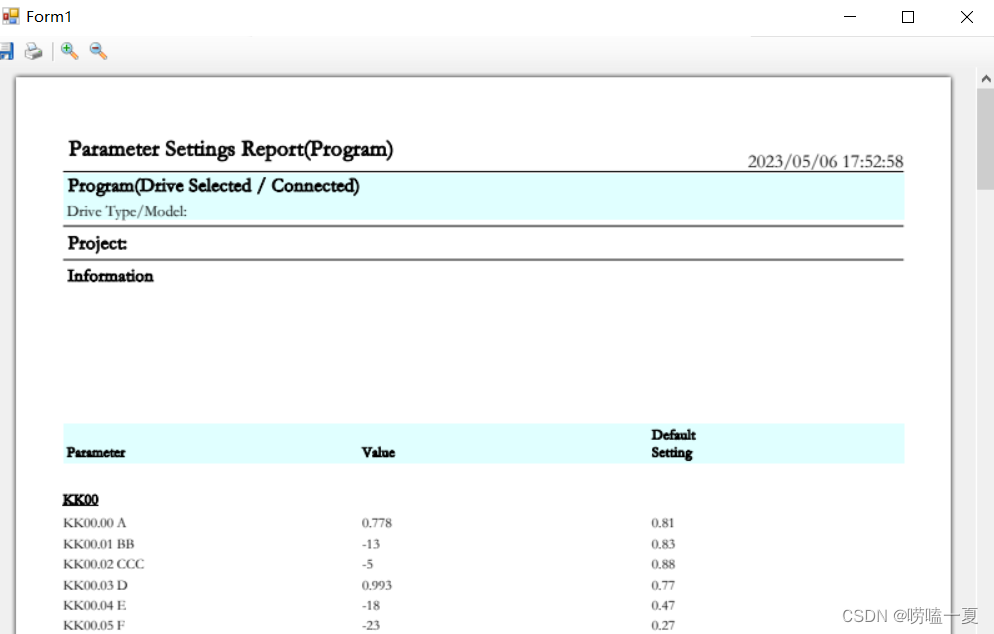
小节
主要记录PdfiumViewer对PDF文档打印预览的两种方法,一种是直接打开加载PDF文档,另外一种是加载PDF文件流(与PdfSharp配合使用)。
PdfiumViewer组件主要是使用PdfDocument.Load来加载PDF文档。
附录
PdfiumViewer GitHub链接:https://github.com/pvginkel/PdfiumViewer
C# 使用自带的组件PrintPreviewDialog 和 PrintDocument实现打印预览(一)