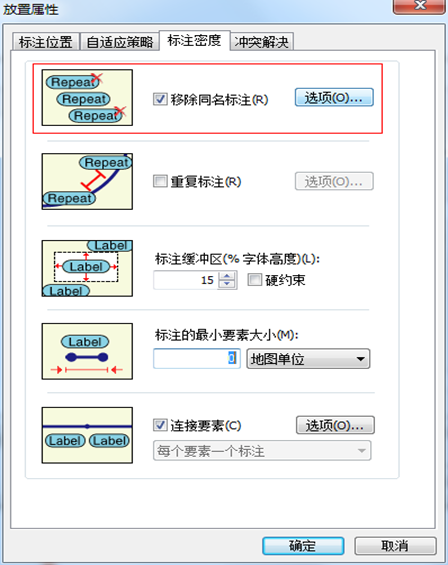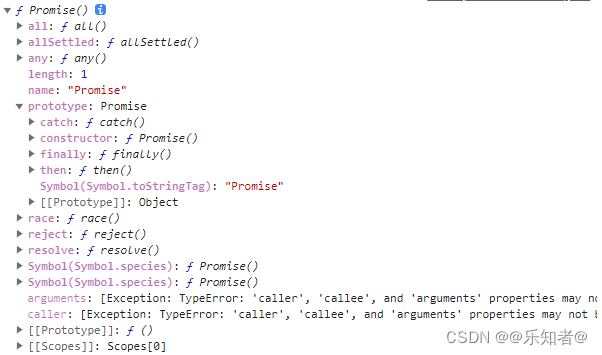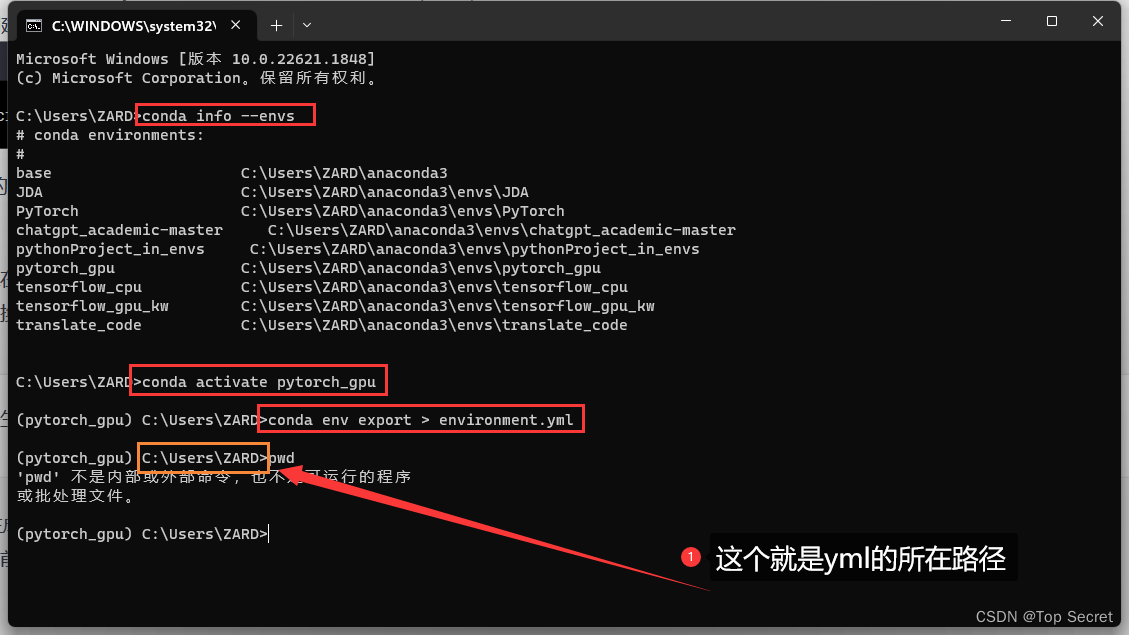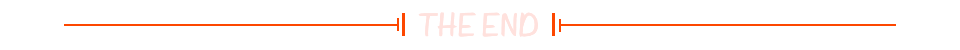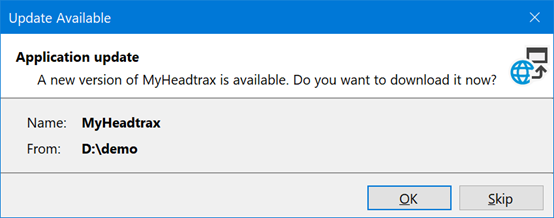目录
一、pom配置
二、配置fastdfs-client.properties
三、创建FastDFS工具类【实现文件上传、下载、删除、查询】
参考资料
一、pom配置
<!-- https://mvnrepository.com/artifact/org.csource/fastdfs-client-java --><dependency><groupId>org.csource</groupId><artifactId>fastdfs-client-java</artifactId><version>1.29</version></dependency> <!--fastdfs-client-java包引入远程仓库--><repository><id>fit2cloud</id><url>https://repository.fit2cloud.com/content/groups/public/</url><releases><enabled>true</enabled></releases><snapshots><enabled>false</enabled></snapshots></repository>二、配置fastdfs-client.properties
## fastdfs-client.propertiesfastdfs.connect_timeout_in_seconds = 5
fastdfs.network_timeout_in_seconds = 10fastdfs.charset = UTF-8fastdfs.http_anti_steal_token = false
fastdfs.http_secret_key =
fastdfs.http_tracker_http_port = 8888# 本地环境Tracker
#fastdfs.tracker_servers = 127.0.0.1:22122## Whether to open the connection pool, if not, create a new connection every time
fastdfs.connection_pool.enabled = true## max_count_per_entry: max connection count per host:port , 0 is not limit
fastdfs.connection_pool.max_count_per_entry = 500## connections whose the idle time exceeds this time will be closed, unit: second, default value is 3600
fastdfs.connection_pool.max_idle_time = 3600## Maximum waiting time when the maximum number of connections is reached, unit: millisecond, default value is 1000
fastdfs.connection_pool.max_wait_time_in_ms = 1000三、创建FastDFS工具类【实现文件上传、下载、删除、查询】
/*** FastDFS工具类【实现文件上传、下载、删除、查询】** @author luomao1*/
public class FastDFSClient {private TrackerClient trackerClient = null;private TrackerServer trackerServer = null;private StorageServer storageServer = null;private StorageClient1 storageClient = null;public FastDFSClient() {try {ClientGlobal.initByProperties(CommonConstant.FAST_DFS_CONF);trackerClient = new TrackerClient();trackerServer = trackerClient.getTrackerServer();storageServer = null;storageClient = new StorageClient1(trackerServer, storageServer);} catch (Exception e) {ApiLogger.error("[FastDFSClient] init fastdfs failed, err=", e);}}public FastDFSClient(String conf) throws Exception {if (conf.contains("classpath:")) {String path = URLDecoder.decode(getClass().getProtectionDomain().getCodeSource().getLocation().toString(), "UTF-8");path = path.substring(6);conf = conf.replace("classpath:", URLDecoder.decode(path, "UTF-8"));}ClientGlobal.init(conf);trackerClient = new TrackerClient();trackerServer = trackerClient.getTrackerServer();storageServer = null;storageClient = new StorageClient1(trackerServer, storageServer);}/*** 上传文件方法* <p>Title: uploadFile</p>* <p>Description: </p>** @param fileName 文件全路径* @param extName 文件扩展名,不包含(.)* @param metas 文件扩展信息* @return* @throws Exception*/public String uploadFile(String fileName, String extName, NameValuePair[] metas) {String result = null;try {result = storageClient.upload_file1(fileName, extName, metas);} catch (IOException e) {e.printStackTrace();} catch (MyException e) {e.printStackTrace();}return result;}/*** 上传文件,传fileName** @param fileName 文件的磁盘路径名称 如:D:/image/aaa.jpg* @return null为失败*/public String uploadFile(String fileName) {return uploadFile(fileName, null, null);}/*** @param fileName 文件的磁盘路径名称 如:D:/image/aaa.jpg* @param extName 文件的扩展名 如 txt jpg等* @return null为失败*/public String uploadFile(String fileName, String extName) {return uploadFile(fileName, extName, null);}/*** 上传文件方法* <p>Title: uploadFile</p>* <p>Description: </p>** @param fileContent 文件的内容,字节数组* @param extName 文件扩展名* @param metas 文件扩展信息* @return* @throws Exception*/public String uploadFile(byte[] fileContent, String extName, NameValuePair[] metas) {String result = null;try {result = storageClient.upload_file1(fileContent, extName, metas);} catch (IOException e) {e.printStackTrace();} catch (MyException e) {e.printStackTrace();}return result;}/*** 上传文件** @param fileContent 文件的字节数组* @return null为失败* @throws Exception*/public String uploadFile(byte[] fileContent) throws Exception {return uploadFile(fileContent, null, null);}/*** 上传文件** @param fileContent 文件的字节数组* @param extName 文件的扩展名 如 txt jpg png 等* @return null为失败*/public String uploadFile(byte[] fileContent, String extName) {return uploadFile(fileContent, extName, null);}/*** 文件下载到磁盘** @param path 图片路径* @param output 输出流 中包含要输出到磁盘的路径* @return -1失败,0成功*/public int download_file(String path, BufferedOutputStream output) {int result = -1;try {byte[] b = storageClient.download_file1(path);try {if (b != null) {output.write(b);result = 0;}} catch (Exception e) {} //用户可能取消了下载finally {if (output != null) {try {output.close();} catch (IOException e) {e.printStackTrace();}}}} catch (Exception e) {e.printStackTrace();}return result;}/*** 获取文件数组** @param path 文件的路径 如group1/M00/00/00/wKgRsVjtwpSAXGwkAAAweEAzRjw471.jpg* @return*/public byte[] download_bytes(String path) {byte[] b = null;try {b = storageClient.download_file1(path);} catch (IOException e) {ApiLogger.error("[download_bytes] download bytes IOException error=", e);} catch (MyException e) {ApiLogger.error("[download_bytes] download bytes MyException error=", e);}return b;}/*** 删除文件** @param group 组名 如:group1* @param storagePath 不带组名的路径名称 如:M00/00/00/wKgRsVjtwpSAXGwkAAAweEAzRjw471.jpg* @return -1失败,0成功*/public Integer delete_file(String group, String storagePath) {int result = -1;try {result = storageClient.delete_file(group, storagePath);} catch (IOException e) {e.printStackTrace();} catch (MyException e) {e.printStackTrace();}return result;}/*** @param fileId 文件的全部路径 如:group1/M00/00/00/wKgRsVjtwpSAXGwkAAAweEAzRjw471.jpg* @return -1失败,0成功*/public Integer delete_file(String fileId) {int result = -1;try {result = storageClient.delete_file1(fileId);} catch (IOException e) {ApiLogger.error("[delete_file] IOException failed", e);} catch (MyException e) {ApiLogger.error("[delete_file] MyException failed", e);}return result;}}参考资料
https://mp.csdn.net/mp_blog/creation/success/126467563