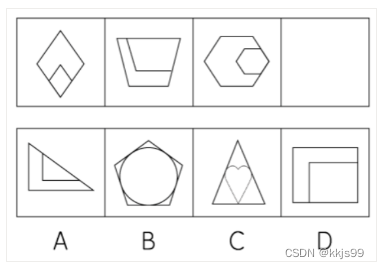大家好,我是脚丫先生 (o^^o)
说起,android,这是多么遥远的英文单词。
「第一行代码」 我想学过android开发的小伙伴都应该读过,可谓是入门神作。
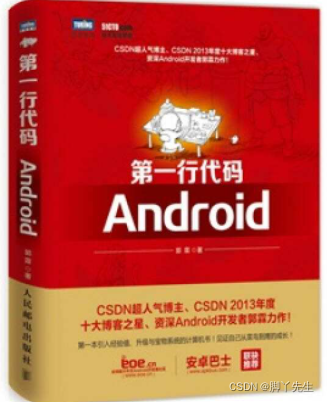
看着郭霖大佬的大作,此刻,有那么带点陌生而又带一丝熟悉的味道。
思绪仿佛一下子拉到2015年,临近毕业,毫无一技之长的我,披星戴月,废寝忘食的啃
着大佬的第一行代码,一切都犹如昨日,恍然过来,又已经过了很多年了。
值得聊的是,最近我在海外的一个平台上,用荒废多年的android技术接了一个app股票信息查询小项目(demo)。
本着中国人不骗中国人的原则,我发挥了十层话术功力,用一层的android技术说服了海外朋友。
需求是这样的: 做一个股票查询的app。
之后要在这个app基础上学一些软件安全方面的知识。
CS 5320 Homework . Due on CanvasLearning Outcomes
: Familiar with Android studioWrite a JAVA program in Android studio and create a apk file to query information on stocks(current price,or something related). Android studio. For example, Type the stock symbol: TSLA to display the current price of Tesla.The interface looks like this (Just a reference):
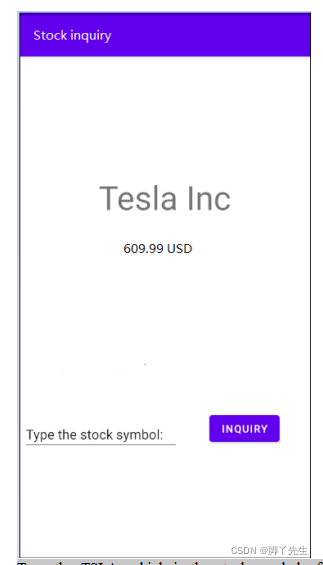
Type the TSLA, which is the stock symbol of Tesla, and get the display.Note: You can use the existing stock acquisition API from the Internet resources.
我定眼一看,这破烂的UI,我这一层android技术还是能肝一肝。
于是果断的谈起了价格,海外平台的项目,自然而然是有中介小姐姐的。
首先,需要问的是价格,中介小姐姐给的1000,我一看,这么简单!!!竟然如此…
我就不客气了。于是乎,我就在这基础上扯了扯,加个几百块问题不大嘛。
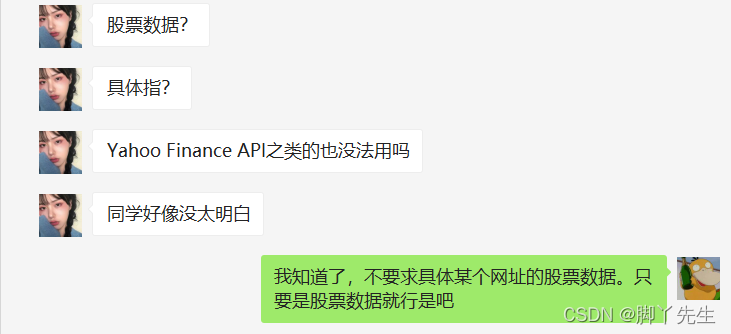
于是最终以1500的价格接了下来。
虽然是一个very小白的项目。我最终也就花了一个小时磨磨蹭蹭的翻看郭神的第一行代码完成。
这里简单做一个分享吧。(虽然很烂)

一、股票app的界面
欢迎界面,在原本的需求上是没有的,但是本着对海外朋友的友好态度,我决定还是免费给加一个。
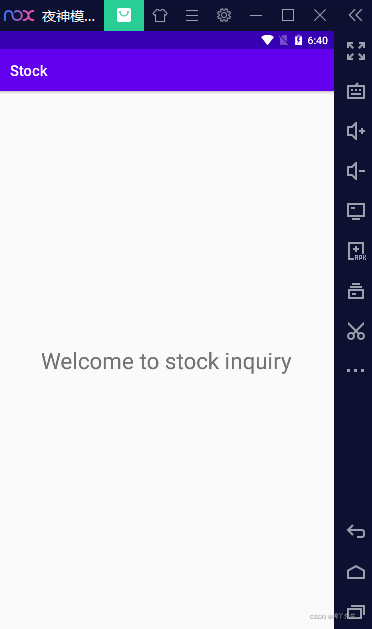
如此漂亮的欢迎界面图我都敢上,代码自然是随之而来,一个线性布局足矣。
<?xml version="1.0" encoding="utf-8"?>
<LinearLayout xmlns:android="http://schemas.android.com/apk/res/android"android:orientation="vertical"android:layout_width="match_parent"android:layout_height="match_parent"android:background="#0000D43C"><TextViewandroid:layout_width="match_parent"android:layout_height="match_parent"android:text="Welcome to stock inquiry"android:textSize="30sp"android:gravity="center"/>
</LinearLayout>
So easy的股票查询app界面,只有这么简单了,瞧,我还给美化了一下呢。
采用了CardView作为股票信息的显示核心信息。
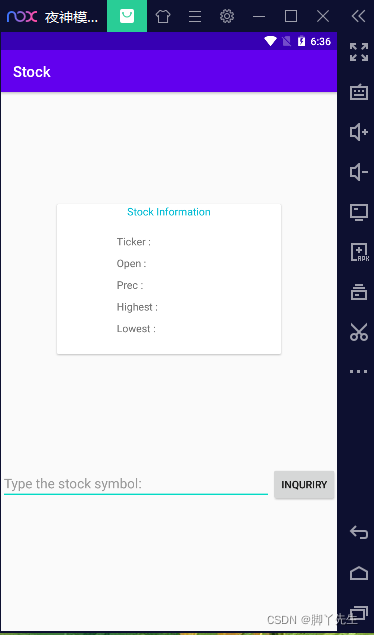
二、股票app的核心代码
根据海外朋友的强烈要求,要点击inquriry按钮后,立即在CardView上显示股票的核心信息。
那必须要实现,其实这里主要是去寻找股票信息接口,因为海外朋友要的是美股的。
https://finnhub.io/
这是一个免费的股票信息获取接口,大家可以看看自己是否需要。
public class MainActivity extends AppCompatActivity implements View.OnClickListener {private TextView tvTicker;private TextView tvOpenPrice;private TextView tvPre;private TextView tvHigh;private TextView tvLowPrice;private EditText editText = null;@Overrideprotected void onCreate(Bundle savedInstanceState) {super.onCreate(savedInstanceState);setContentView(R.layout.activity_main);Button btn = findViewById(R.id.btn_operate);editText = findViewById(R.id.et_operate);//StockNametvTicker = findViewById(R.id.stockName);//opentvOpenPrice = findViewById(R.id.openPrice);//PretvPre = findViewById(R.id.Pre);//HighPricetvHigh = findViewById(R.id.HighPrice);//LowPricetvLowPrice = findViewById(R.id.lowPrice);btn.setOnClickListener(this);}@Overridepublic void onClick(View v) {if (v.getId() == R.id.btn_operate){String symbol = editText.getText().toString();sendRequest(symbol);}}private void sendRequest(final String symbol) {new Thread(new Runnable() {@Overridepublic void run() {String url = "https://api.polygon.io/v2/aggs/ticker/" + symbol+"/prev?unadjusted=true&apiKey=O0PC_KMaP8J7lLHpQ7czo16BktUF16y8";OkHttpUtils.get().url(url).build().execute(new StringCallback() {@Overridepublic void onError(Request request, Exception e) {Toast.makeText(MainActivity.this,"Failed to obtain stock information !",Toast.LENGTH_SHORT).show();}@Overridepublic void onResponse(String response) {try {parseData(response);} catch (JSONException e) {Toast.makeText(MainActivity.this,e.toString(),Toast.LENGTH_SHORT).show();e.printStackTrace();}}});}}).start();}private void parseData(String responseData) throws JSONException {JSONObject dataObject = new JSONObject(responseData);JSONArray results = dataObject.getJSONArray("results");for (int i = 0 ; i < results.length(); i++){JSONObject resultsData = results.getJSONObject(i);//TickerString ticker = resultsData.getString("T");//tvOpenPriceString open = resultsData.getString("o");//tvPrecString Prec = resultsData.getString("c");//tvHightString highest = resultsData.getString("h");//tvlowString lowest = resultsData.getString("l");showReponse(ticker,open,Prec,highest,lowest);}}private void showReponse(final String ticker,final String open, final String Prec,final String highest,final String lowest) {runOnUiThread(new Runnable() {@Overridepublic void run() {tvTicker.setText(ticker);tvOpenPrice.setText(open);tvPre.setText(Prec);tvHigh.setText(highest);tvLowPrice.setText(lowest);}});}
}
三、总结
我个人觉得,我们在接小项目的时候,要勇于的去忽悠,勇于的去拉扯,要利于自己。
要把一个简单的demo项目说出花儿一样的难度,不要害怕失去。
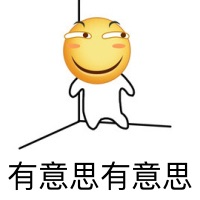
如果,一个小项目要花费掉你所有的休息时间,我认为这是不值得的。
![[日志]怎样的男人才会讨美女喜欢?](/images/no-images.jpg)