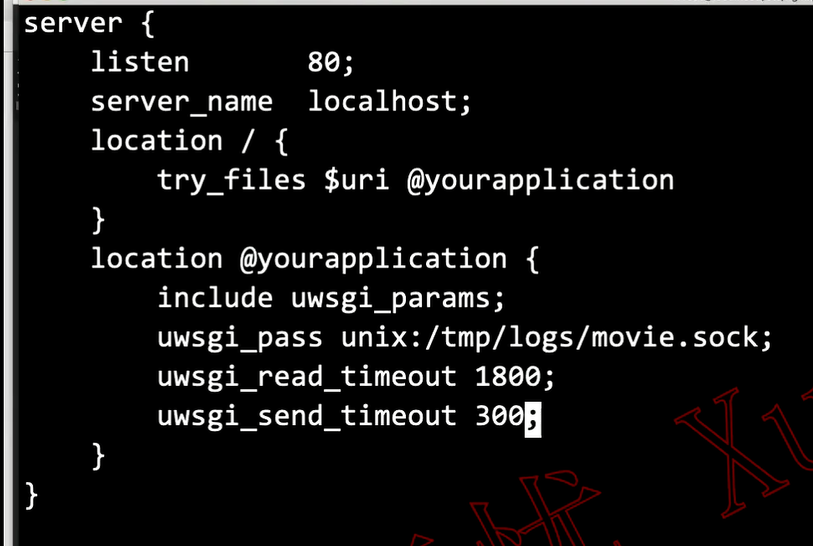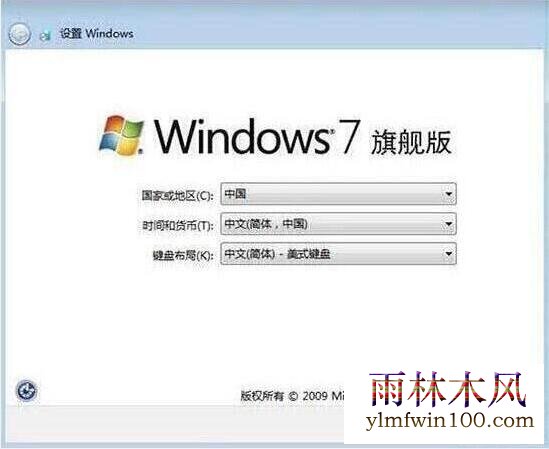Explore our guides and examples for using SVL Simulator (formerly “LGSVL Simulator”).
探索我们使用 SVL 模拟器(以前的“ LGSVL 模拟器”)的指南和示例。
Get started here.
从这里开始。
Visit our website here: https://www.svlsimulator.com
点击这里访问我们的网站: https://www.svlsimulator.com
Simulation menu 模拟菜单