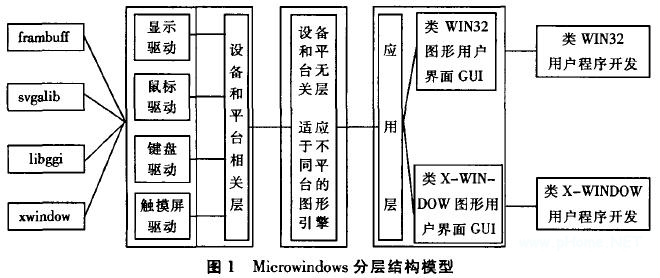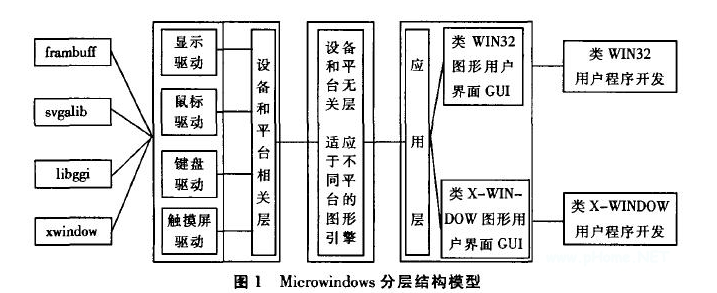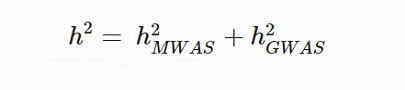一、下载安装
- ElasticSearch 下载地址
…/elasticsearch-7.8.1/bin 的 elasticsearch.bat
…/elasticsearch-7.8.1/config/elasticsearch.yml
//# 主要配置
network.host: 127.0.0.1
http.port: 9200
//# 解决跨域访问
http.cors.enabled: true
http.cors.allow-origin: "*"
- Kibana下载地址 一个客户端数据展示项目
kibana-7.8.1-windows-x86_64\bin\kibana.bat
kibana-7.8.1-windows-x86_64\config\kibana.yml
// # es地址
elasticsearch.hosts: ["http://127.0.0.1:9200/"]
// # 汉化
i18n.locale: "zh-CN"
- elasticsearch-head-master下载地址 使用这个客户端需要nodejs环境,需要提前下载。是另一个客户端数据展示项目。可以只单用kibana,也可以配合使用。
使用教程参考github readme
注意:kibana 和 ES 版本要完全一致;jkd8 以上可用
二、使用kibana操作Es的指令示例
put
get
三、Springboot + Es 集成项目搭建
- 新建一个空SpringBoot项目。
- pom.xml
<?xml version="1.0" encoding="UTF-8"?>
<project xmlns="http://maven.apache.org/POM/4.0.0" xmlns:xsi="http://www.w3.org/2001/XMLSchema-instance"xsi:schemaLocation="http://maven.apache.org/POM/4.0.0 https://maven.apache.org/xsd/maven-4.0.0.xsd"><modelVersion>4.0.0</modelVersion><parent><groupId>org.springframework.boot</groupId><artifactId>spring-boot-starter-parent</artifactId><version>2.2.5.RELEASE</version><relativePath/> <!-- lookup parent from repository --></parent><groupId>com.yxpweb</groupId><artifactId>elks</artifactId><version>0.0.1-SNAPSHOT</version><name>elks</name><description>Demo project for Spring Boot</description><properties><java.version>1.8</java.version></properties><dependencies><dependency><groupId>org.springframework.boot</groupId><artifactId>spring-boot-starter-web</artifactId><version>2.3.0.RELEASE</version></dependency><dependency><groupId>com.alibaba</groupId><artifactId>fastjson</artifactId><version>1.2.62</version></dependency><dependency><groupId>org.springframework.boot</groupId><artifactId>spring-boot-starter-test</artifactId><scope>test</scope><exclusions><exclusion><groupId>org.junit.vintage</groupId><artifactId>junit-vintage-engine</artifactId></exclusion></exclusions></dependency><dependency><groupId>org.elasticsearch.client</groupId><artifactId>elasticsearch-rest-high-level-client</artifactId><version>7.8.1</version></dependency><dependency><groupId>org.elasticsearch</groupId><artifactId>elasticsearch</artifactId><version>7.8.1</version></dependency><dependency><groupId>org.elasticsearch.client</groupId><artifactId>elasticsearch-rest-client</artifactId><version>7.8.1</version></dependency></dependencies><build><plugins><plugin><groupId>org.springframework.boot</groupId><artifactId>spring-boot-maven-plugin</artifactId></plugin></plugins></build></project>
注意:引入elasticsearch-rest-high-level-client(7.8.1)的自带版本和我们下载的ES版本不一致,需要手动添加elasticsearch(7.8.1)和elasticsearch-rest-client(7.8.1),否则会有报错,无法使用。用自己引入7.8.1的将原来的6.8.6覆盖。

- 新建User.java 的 pojo 类
@Component
public class User {private String name;private int age;public User(){}public User(String name, int age){this.name = name;this.age = age;}public String getName() {return name;}public void setName(String name) {this.name = name;}public int getAge() {return age;}public void setAge(int age) {this.age = age;}@Overridepublic String toString() {return "User{" +"name='" + name + '\'' +", age=" + age +'}';}
}
如果用Lombok可以不用getset 方法。但是不建议使用Lombok。
四、使用的@Test注解做初步测试。
- 创建Client注入到spring
@Configuration
@Component
public class ElasticSearchConfig {@Beanpublic RestHighLevelClient restHighLevelClient(){return new RestHighLevelClient(RestClient.builder(new HttpHost("localhost", 9200, "http")));}
}

- 测试包下创建测试类 com.yxpweb.elks.ElksApplicationTests,注入客户端。
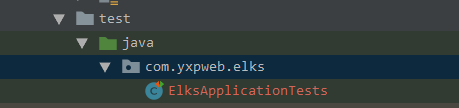
@SpringBootTest
class ElksApplicationTests {@AutowiredRestHighLevelClient restHighLevelClient;
}
以下代码添加在ElksApplicationTests 类中。
- 创建索引 yxpweb-elk
@Testvoid testCreateIndex() {CreateIndexRequest createIndexRequest = new CreateIndexRequest("yxpweb-elk");try {CreateIndexResponse createIndexResponse = restHighLevelClient.indices().create(createIndexRequest, RequestOptions.DEFAULT);System.out.println(createIndexResponse);} catch (IOException e) {e.printStackTrace();}}
- 判断索引是否存在
@Testvoid testExistIndex() throws IOException {GetIndexRequest getIndexRequest = new GetIndexRequest("yxpweb-elk");boolean createIndexResponse = restHighLevelClient.indices().exists(getIndexRequest, RequestOptions.DEFAULT);System.out.println(createIndexResponse);}
- 通过id删除索引中的数据
DELETE /yxpweb_user/_doc/1
@Testvoid testDeleteDocumentIndex() throws IOException{DeleteRequest deleteIndexRequest = new DeleteRequest("yxpweb-elk", "1");DeleteResponse deleteResponse = restHighLevelClient.delete(deleteIndexRequest, RequestOptions.DEFAULT);//DeleteResponse[index=yxpweb_user,type=_doc,id=1,version=11,result=deleted,shards=ShardInfo{total=2, successful=1, failures=[]}]System.out.println(deleteResponse);}
即使数据已经被删除,依然会返回结果。version号会被更新。
- 删除索引
@Testvoid testDeleteIndex() throws IOException{DeleteIndexRequest deleteIndexRequest = new DeleteIndexRequest("yxpweb-elk");deleteIndexRequest.timeout(TimeValue.timeValueMinutes(2));deleteIndexRequest.timeout("2m");AcknowledgedResponse acknowledgedResponse = restHighLevelClient.indices().delete(deleteIndexRequest, RequestOptions.DEFAULT);System.out.println(acknowledgedResponse.isAcknowledged());}
- 添加文档
@Testvoid testAddDocument() throws IOException {User yxp = new User("yxp", 33);IndexRequest indexRequest = new IndexRequest("yxpweb_user");indexRequest.id("1");indexRequest.timeout(TimeValue.timeValueSeconds(1));indexRequest.timeout("1s");indexRequest.source(JSON.toJSONString(yxp), XContentType.JSON);IndexResponse indexResponse = restHighLevelClient.index(indexRequest, RequestOptions.DEFAULT);System.out.println(indexResponse.toString());System.out.println(indexResponse.status());}
更多操作 参考 API