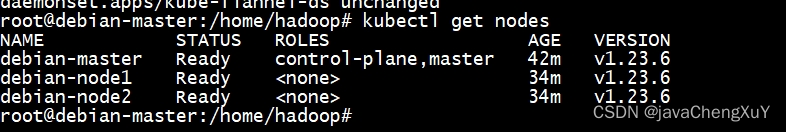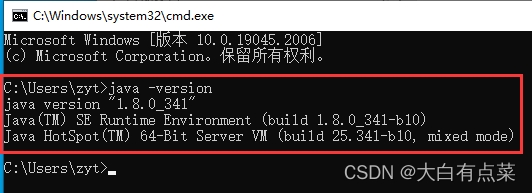http://blog.csdn.net/rainysia/article/details/17484537
上一个安装不能改工厂参数, 下一个是国外的,还没有试
http://linuxforums.org.uk/index.php?topic=11261.0
How to install RTL8188EU wireless drivers in 3.8 kernel Ubuntu based distros
« on: November 05, 2013, 12:28:53 am »
The 8188eu driver is for adapters with the following vendor:product ID strings:-
2001:330f
8179:07b8
0bda:0179
0bda:8179
This should work for Ubuntu based distros with the 3.8 kernel series .. probably all kernels >= 3.5 .. but I've only tested it in 3.8
Connect to your router with an ethernet cable, so you have an active internet connection
(these instruction won't work without an active internet connection)
Open a terminal (Ctrl+Alt+T) and run these commands in sequence:
Code: [Select]
sudo apt-get install build-essential linux-headers-generic gitCode: [Select]
mkdir ~/RTL8188EUCode: [Select]
cd ~/RTL8188EUCode: [Select]
git clone git://github.com/lwfinger/rtl8188euCode: [Select]
cd ~/RTL8188EU/rtl8188euCode: [Select]
makeCode: [Select]
sudo make installCode: [Select]
sudo cp -v ~/RTL8188EU/rtl8188eu/rtl8188eufw.bin /lib/firmware/rtlwifi/Code: [Select]
sudo depmod -aCode: [Select]
sudo update-initramfs -uCode: [Select]
sudo modprobe 8188eu