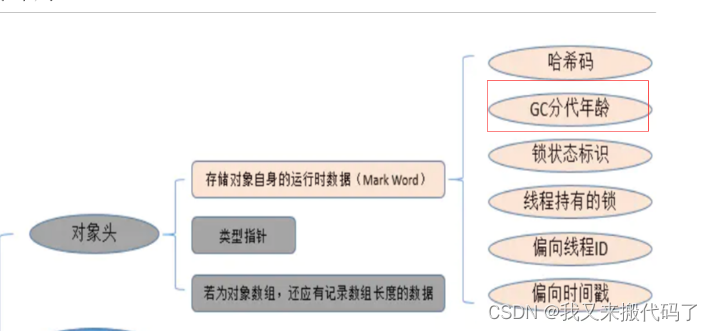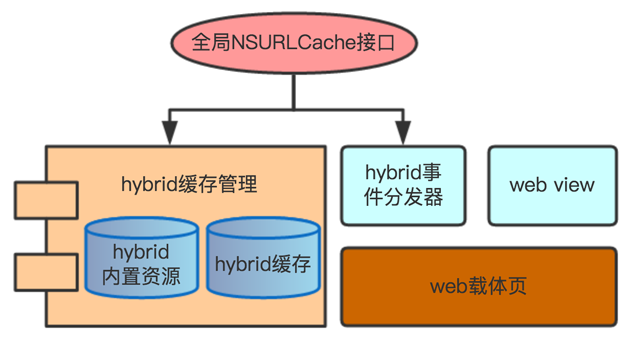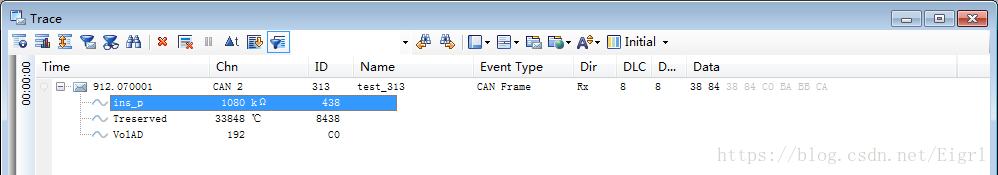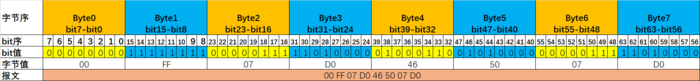如何在 Spring Boot 中使用 WebMvc
引言
Spring Boot 是一个快速、简单的开发框架,可以帮助我们快速地搭建一个基于 Spring 的 Web 应用程序。在 Spring Boot 中,我们可以使用 WebMvc 来构建 Web 应用程序。WebMvc 是 Spring 框架中的一个模块,它提供了 MVC 模式的支持,包括控制器、视图解析器、拦截器等功能。在本文中,我们将介绍如何在 Spring Boot 中使用 WebMvc。

创建 Spring Boot Web 应用程序
首先,我们需要创建一个 Spring Boot Web 应用程序。可以使用 Spring Initializr 来快速创建一个 Spring Boot 项目。在创建项目时,选择 Web 依赖,如下图所示:
[外链图片转存失败,源站可能有防盗链机制,建议将图片保存下来直接上传(img-b4qGdlb6-1687746462750)(null)]
创建项目后,我们可以在 pom.xml 文件中看到 Spring Boot 的 Web 依赖:
<dependency><groupId>org.springframework.boot</groupId><artifactId>spring-boot-starter-web</artifactId>
</dependency>
创建控制器
在 Spring Boot 中,我们可以使用 @Controller 注解来创建控制器。控制器是处理请求和响应的核心组件。以下是一个简单的控制器:
@Controller
public class HelloController {@RequestMapping("/hello")@ResponseBodypublic String hello() {return "Hello, world!";}
}
在上面的代码中,我们使用 @Controller 注解来标识这个类是一个控制器。使用 @RequestMapping 注解来指定处理的请求路径和请求方法。使用 @ResponseBody 注解来指定返回的内容类型。
视图解析器
在 Spring Boot 中,我们可以使用视图解析器来解析视图。视图解析器将逻辑视图名称解析为实际视图的 URL。Spring Boot 默认使用 Thymeleaf 作为视图解析器。以下是一个简单的 Thymeleaf 模板:
<!DOCTYPE html>
<html>
<head><meta charset="UTF-8"><title>Example</title>
</head>
<body><h1 th:text="${message}"></h1>
</body>
</html>
在上面的代码中,我们使用 Thymeleaf 的语法来设置视图内容。使用 th:text 属性来设置文本内容。在控制器中,我们可以使用 ModelAndView 来设置模型数据和视图名称:
@Controller
public class HelloController {@RequestMapping("/hello")public ModelAndView hello() {ModelAndView modelAndView = new ModelAndView("hello");modelAndView.addObject("message", "Hello, world!");return modelAndView;}
}
在上面的代码中,我们使用 ModelAndView 来设置模型数据和视图名称。视图名称是 “hello”,对应了上面的 Thymeleaf 模板。
拦截器
在 Spring Boot 中,我们可以使用拦截器来拦截请求并进行处理。拦截器可以用于实现日志记录、安全认证、性能监控等功能。以下是一个简单的拦截器:
@Component
public class LoggerInterceptor implements HandlerInterceptor {@Overridepublic boolean preHandle(HttpServletRequest request, HttpServletResponse response, Object handler) throws Exception {System.out.println("Request URL: " + request.getRequestURL());return true;}@Overridepublic void postHandle(HttpServletRequest request, HttpServletResponse response, Object handler, ModelAndView modelAndView) throws Exception {System.out.println("Response Status: " + response.getStatus());}
}
在上面的代码中,我们创建了一个 LoggerInterceptor 类,并实现了 HandlerInterceptor 接口。在 preHandle 方法中,我们打印了请求的 URL。在 postHandle 方法中,我们打印了响应的状态码。
在 Spring Boot 中,我们需要将拦截器注册到 WebMvcConfigurer 中:
@Configuration
public class WebConfig implements WebMvcConfigurer {@Autowiredprivate LoggerInterceptor loggerInterceptor;@Overridepublic void addInterceptors(InterceptorRegistry registry) {registry.addInterceptor(loggerInterceptor);}
}
在上面的代码中,我们创建了一个 WebConfig 类,并实现了 WebMvcConfigurer 接口。在 addInterceptors 方法中,我们将 LoggerInterceptor 注册到了拦截器列表中。
总结
在本文中,我们介绍了如何在 Spring Boot 中使用 WebMvc。我们创建了一个控制器来处理请求和响应,使用了视图解析器来解析视图,使用了拦截器来拦截请求并进行处理。Spring Boot 的 WebMvc 模块为我们提供了方便的 MVC 模式的支持,使得我们可以快速地构建 Web 应用程序。