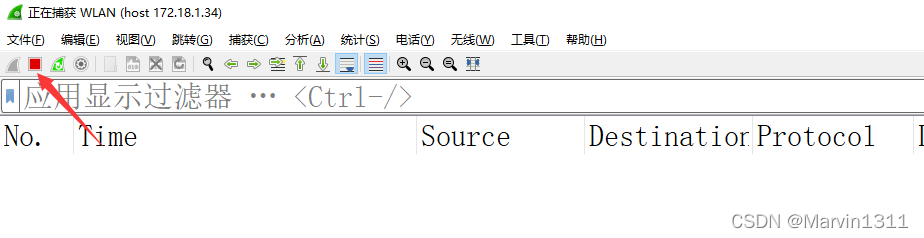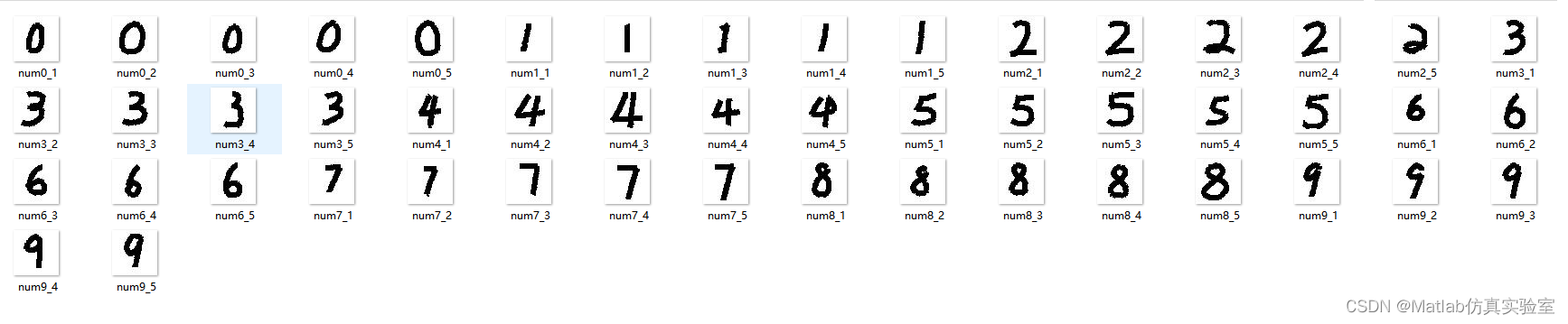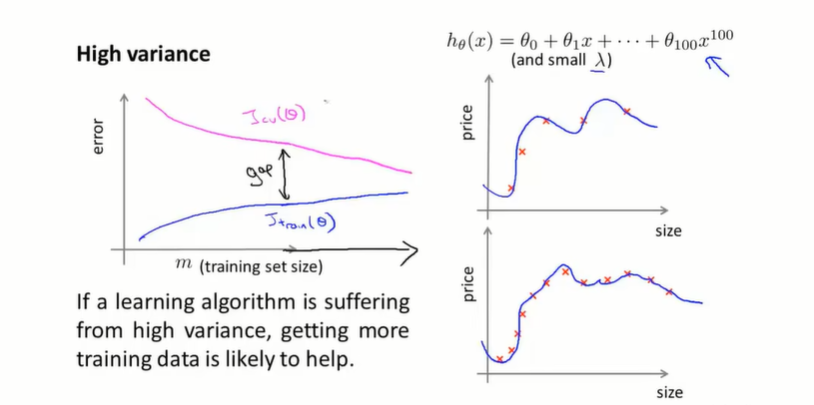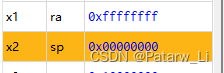前言
作为一个乐于分享知识的程序员来说,博客必不可少。
在制作博客的过程中,改前端改得让人不言而喻🤡
其次,为了大伙们不步我后尘,给大家陆续分享出来,如果觉得有帮助可以点赞收藏支持一下,如果能关注一下就再好不过了ヾ(≧▽≦*)o,之后还会分享许多内容,废话不多说,上干货~
这是小编的博客,大伙们可以去逛逛哦~点击
目录
- 前言
- 看板娘
- 鼠标点击效果
- 炫酷登录
- 樱花特效
- 生日祝福
- 定时给女朋友彩虹屁
- 文件获取
看板娘
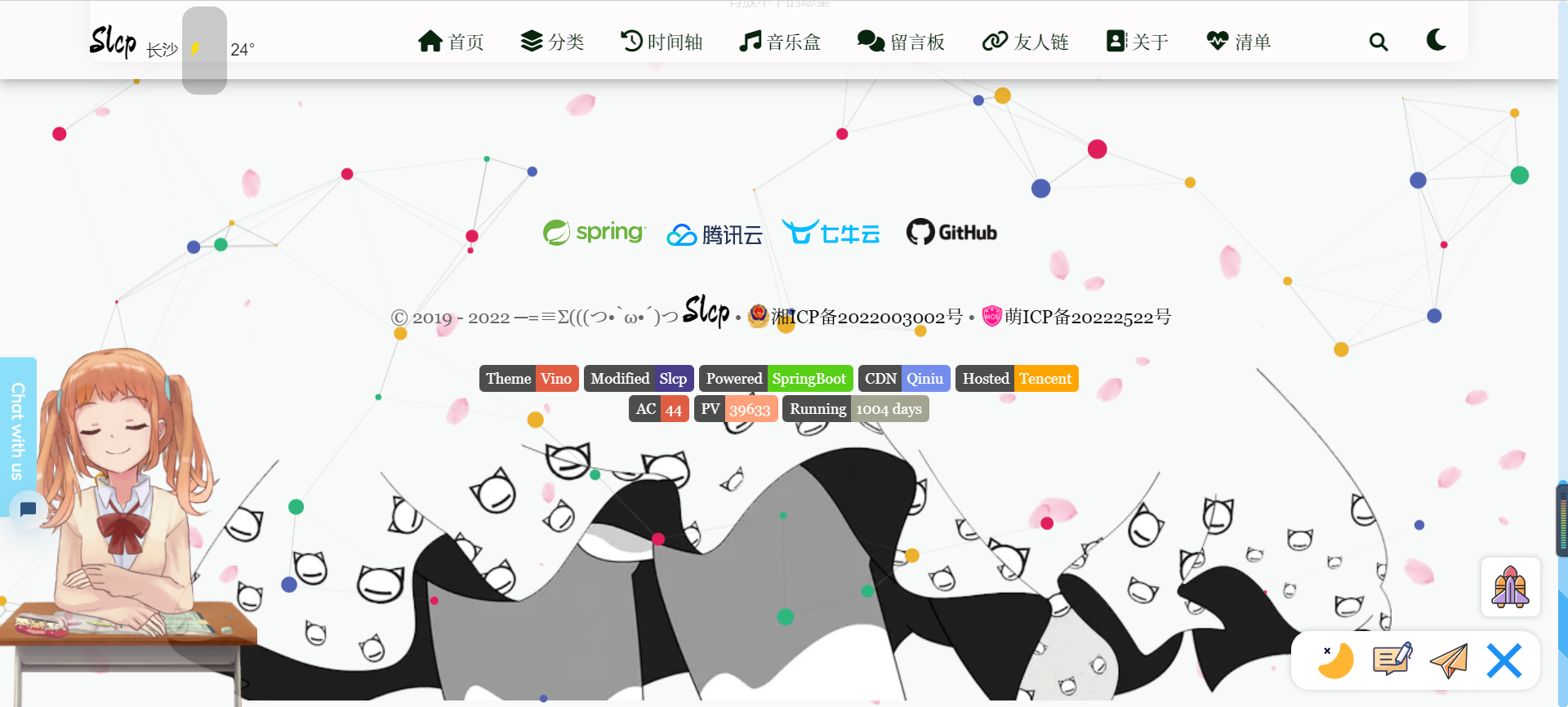
代码(直接引入js文件即可)
<link rel="stylesheet" href="https://cdn.jsdelivr.net/npm/font-awesome/css/font-awesome.min.css"><link rel="stylesheet" href="https://cdn.jsdelivr.net/semantic-ui/2.2.4/semantic.min.css"><script src="https://cdn.jsdelivr.net/npm/jquery@3.2/dist/jquery.min.js"></script><script src="https://cdn.jsdelivr.net/semantic-ui/2.2.4/semantic.min.js"></script><script src="https://cdn.jsdelivr.net/npm/jquery.scrollto@2.1.2/jquery.scrollTo.min.js"></script><script src="https://cdn.jsdelivr.net/gh/stevenjoezhang/live2d-widget@latest/autoload.js"></script>
鼠标点击效果
1、弹出字体

<!DOCTYPE html>
<html lang="en"><head><meta charset="UTF-8"><title>Document</title>
</head><body><script>(function () {var a_idx = 0;window.onclick = function (event) {var a = new Array("富强", "民主", "文明", "和谐", "自由", "平等", "公正", "法治", "爱国","敬业", "诚信", "友善");var heart = document.createElement("b"); //创建b元素heart.onselectstart = new Function('event.returnValue=false'); //防止拖动document.body.appendChild(heart).innerHTML = a[a_idx]; //将b元素添加到页面上a_idx = (a_idx + 1) % a.length;heart.style.cssText = "position: fixed;left:-100%;"; //给p元素设置样式var f = 16, // 字体大小x = event.clientX - f / 2, // 横坐标y = event.clientY - f, // 纵坐标c = randomColor(), // 随机颜色a = 1, // 透明度s = 1.2; // 放大缩小var timer = setInterval(function () { //添加定时器if (a <= 0) {document.body.removeChild(heart);clearInterval(timer);} else {heart.style.cssText = "font-size:16px;cursor: default;position: fixed;color:" +c + ";left:" + x + "px;top:" + y + "px;opacity:" + a + ";transform:scale(" +s + ");";y--;a -= 0.016;s += 0.002;}}, 15)}// 随机颜色function randomColor() {return "rgb(" + (~~(Math.random() * 255)) + "," + (~~(Math.random() * 255)) + "," + (~~(Math.random() * 255)) + ")";}}());</script>
</body></html>
2、变色❤
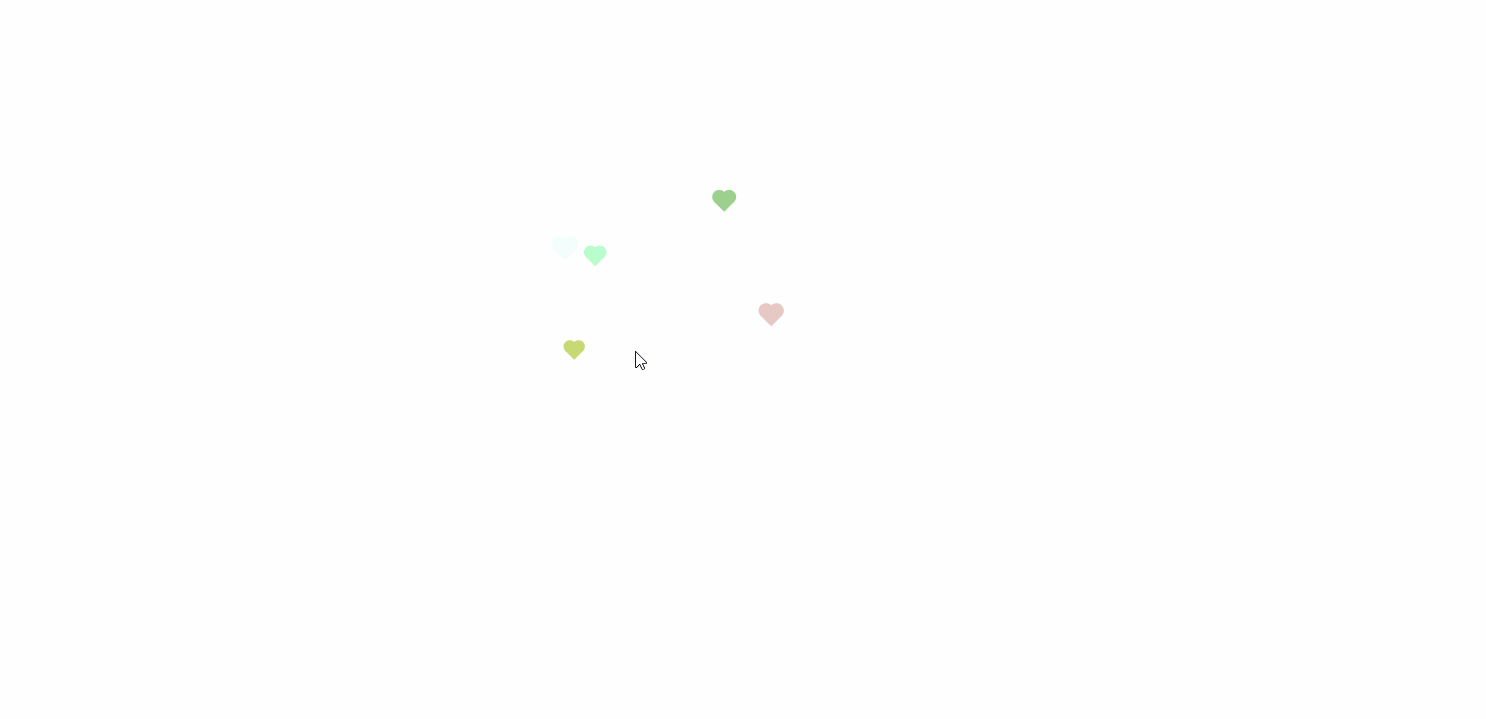
<!DOCTYPE html>
<html lang="en">
<head><meta charset="UTF-8"><meta name="viewport" content="width=device-width, initial-scale=1.0"><title>Document</title>
</head><body><!-- 网页鼠标点击特效(爱心) --><script type="text/javascript">! function (e, t, a) {function r() {for (var e = 0; e < s.length; e++) s[e].alpha <= 0 ? (t.body.removeChild(s[e].el), s.splice(e, 1)) : (s[e].y--, s[e].scale += .004, s[e].alpha -= .013, s[e].el.style.cssText = "left:" + s[e].x +"px;top:" + s[e].y + "px;opacity:" + s[e].alpha + ";transform:scale(" + s[e].scale + "," + s[e].scale + ") rotate(45deg);background:" + s[e].color + ";z-index:99999");requestAnimationFrame(r)}function n() {var t = "function" == typeof e.onclick && e.onclick;e.onclick = function (e) {t && t(), o(e)}}function o(e) {var a = t.createElement("div");a.className = "heart", s.push({el: a,x: e.clientX - 5,y: e.clientY - 5,scale: 1,alpha: 1,color: c()}), t.body.appendChild(a)}function i(e) {var a = t.createElement("style");a.type = "text/css";try {a.appendChild(t.createTextNode(e))} catch (t) {a.styleSheet.cssText = e}t.getElementsByTagName("head")[0].appendChild(a)}function c() {return "rgb(" + ~~(255 * Math.random()) + "," + ~~(255 * Math.random()) + "," + ~~(255 * Math.random()) + ")"}var s = [];e.requestAnimationFrame = e.requestAnimationFrame || e.webkitRequestAnimationFrame || e.mozRequestAnimationFrame || e.oRequestAnimationFrame || e.msRequestAnimationFrame || function (e) {setTimeout(e, 1e3 / 60)}, i(".heart{width: 10px;height: 10px;position: fixed;background: #f00;transform: rotate(45deg);-webkit-transform: rotate(45deg);-moz-transform: rotate(45deg);}.heart:after,.heart:before{content: '';width: inherit;height: inherit;background: inherit;border-radius: 50%;-webkit-border-radius: 50%;-moz-border-radius: 50%;position: fixed;}.heart:after{top: -5px;}.heart:before{left: -5px;}"), n(), r()}(window, document);</script>
</body></html>
3、弹出烟花波纹
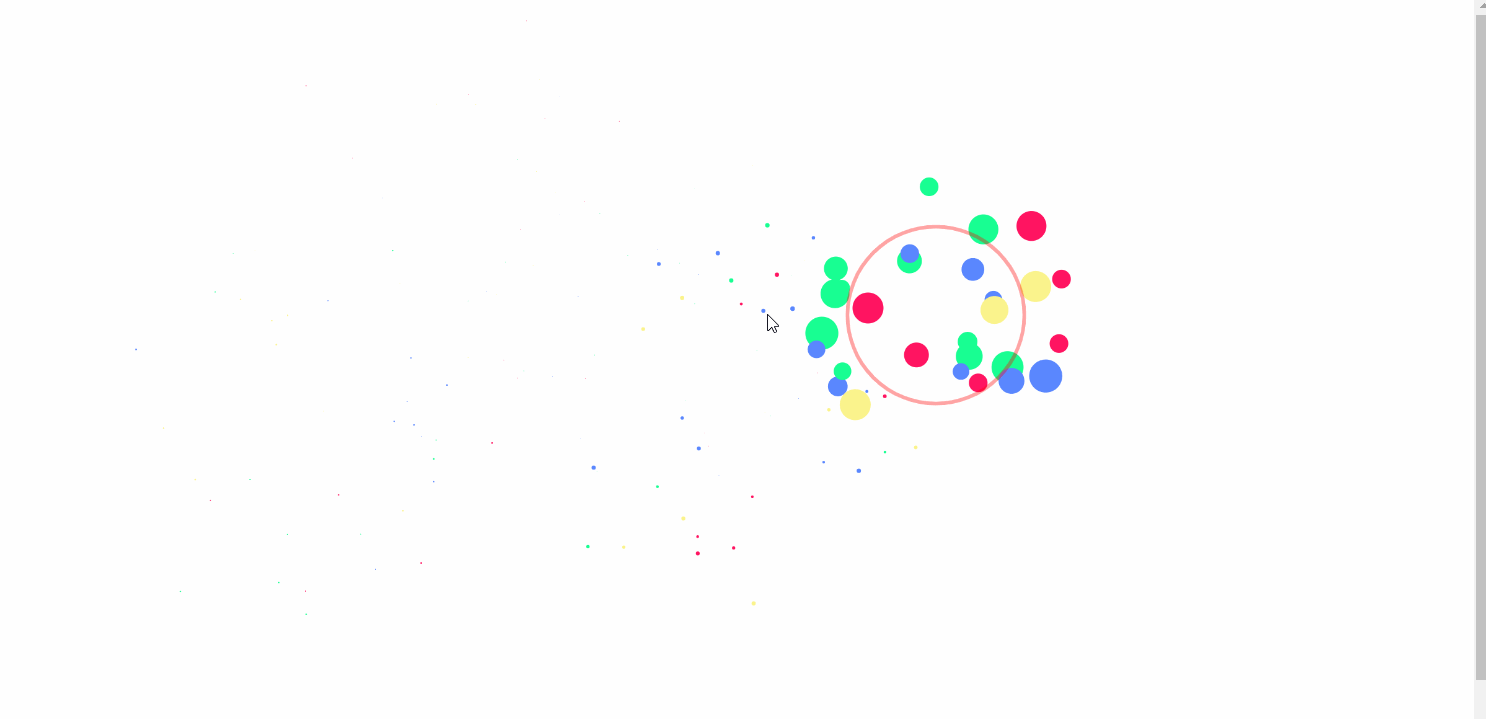
<html>
<head></head>
<body>
<script>
function clickEffect() {let balls = [];let longPressed = false;let longPress;let multiplier = 0;let width, height;let origin;let normal;let ctx;const colours = ["#F73859", "#14FFEC", "#00E0FF", "#FF99FE", "#FAF15D"];const canvas = document.createElement("canvas");document.body.appendChild(canvas);canvas.setAttribute("style", "width: 100%; height: 100%; top: 0; left: 0; z-index: 99999; position: fixed; pointer-events: none;");const pointer = document.createElement("span");pointer.classList.add("pointer");document.body.appendChild(pointer);if (canvas.getContext && window.addEventListener) {ctx = canvas.getContext("2d");updateSize();window.addEventListener('resize', updateSize, false);loop();window.addEventListener("mousedown", function(e) {pushBalls(randBetween(10, 20), e.clientX, e.clientY);document.body.classList.add("is-pressed");longPress = setTimeout(function(){document.body.classList.add("is-longpress");longPressed = true;}, 500);}, false);window.addEventListener("mouseup", function(e) {clearInterval(longPress);if (longPressed == true) {document.body.classList.remove("is-longpress");pushBalls(randBetween(50 + Math.ceil(multiplier), 100 + Math.ceil(multiplier)), e.clientX, e.clientY);longPressed = false;}document.body.classList.remove("is-pressed");}, false);window.addEventListener("mousemove", function(e) {let x = e.clientX;let y = e.clientY;pointer.style.top = y + "px";pointer.style.left = x + "px";}, false);} else {console.log("canvas or addEventListener is unsupported!");}function updateSize() {canvas.width = window.innerWidth * 2;canvas.height = window.innerHeight * 2;canvas.style.width = window.innerWidth + 'px';canvas.style.height = window.innerHeight + 'px';ctx.scale(2, 2);width = (canvas.width = window.innerWidth);height = (canvas.height = window.innerHeight);origin = {x: width / 2,y: height / 2};normal = {x: width / 2,y: height / 2};}class Ball {constructor(x = origin.x, y = origin.y) {this.x = x;this.y = y;this.angle = Math.PI * 2 * Math.random();if (longPressed == true) {this.multiplier = randBetween(14 + multiplier, 15 + multiplier);} else {this.multiplier = randBetween(6, 12);}this.vx = (this.multiplier + Math.random() * 0.5) * Math.cos(this.angle);this.vy = (this.multiplier + Math.random() * 0.5) * Math.sin(this.angle);this.r = randBetween(8, 12) + 3 * Math.random();this.color = colours[Math.floor(Math.random() * colours.length)];}update() {this.x += this.vx - normal.x;this.y += this.vy - normal.y;normal.x = -2 / window.innerWidth * Math.sin(this.angle);normal.y = -2 / window.innerHeight * Math.cos(this.angle);this.r -= 0.3;this.vx *= 0.9;this.vy *= 0.9;}}function pushBalls(count = 1, x = origin.x, y = origin.y) {for (let i = 0; i < count; i++) {balls.push(new Ball(x, y));}}function randBetween(min, max) {return Math.floor(Math.random() * max) + min;}function loop() {ctx.fillStyle = "rgba(255, 255, 255, 0)";ctx.clearRect(0, 0, canvas.width, canvas.height);for (let i = 0; i < balls.length; i++) {let b = balls[i];if (b.r < 0) continue;ctx.fillStyle = b.color;ctx.beginPath();ctx.arc(b.x, b.y, b.r, 0, Math.PI * 2, false);ctx.fill();b.update();}if (longPressed == true) {multiplier += 0.2;} else if (!longPressed && multiplier >= 0) {multiplier -= 0.4;}removeBall();requestAnimationFrame(loop);}function removeBall() {for (let i = 0; i < balls.length; i++) {let b = balls[i];if (b.x + b.r < 0 || b.x - b.r > width || b.y + b.r < 0 || b.y - b.r > height || b.r < 0) {balls.splice(i, 1);}}}
}
clickEffect();//调用特效函数
</script>
</body>
</html>
炫酷登录
1、动态云层登录

2、彩色气泡登录
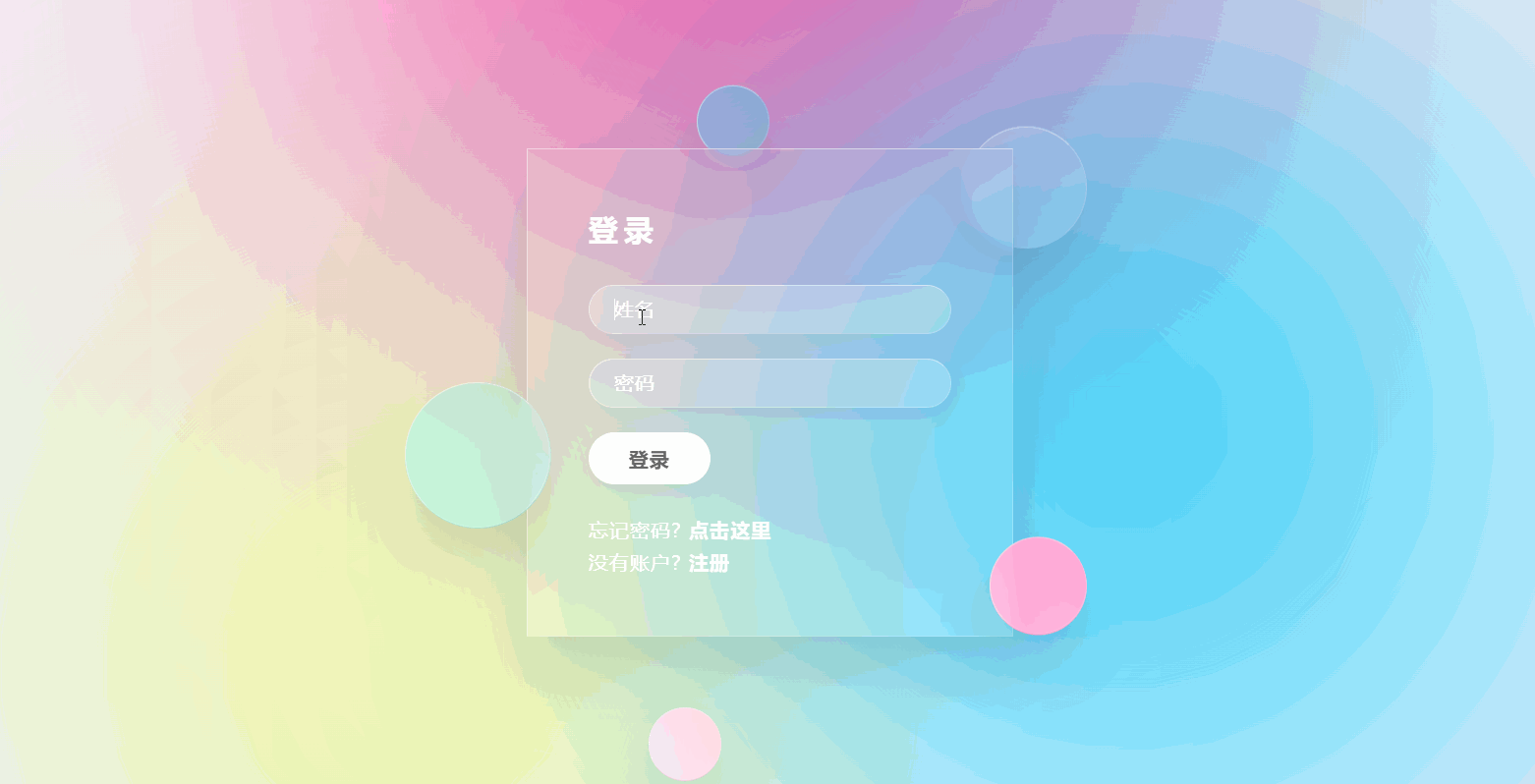

樱花特效
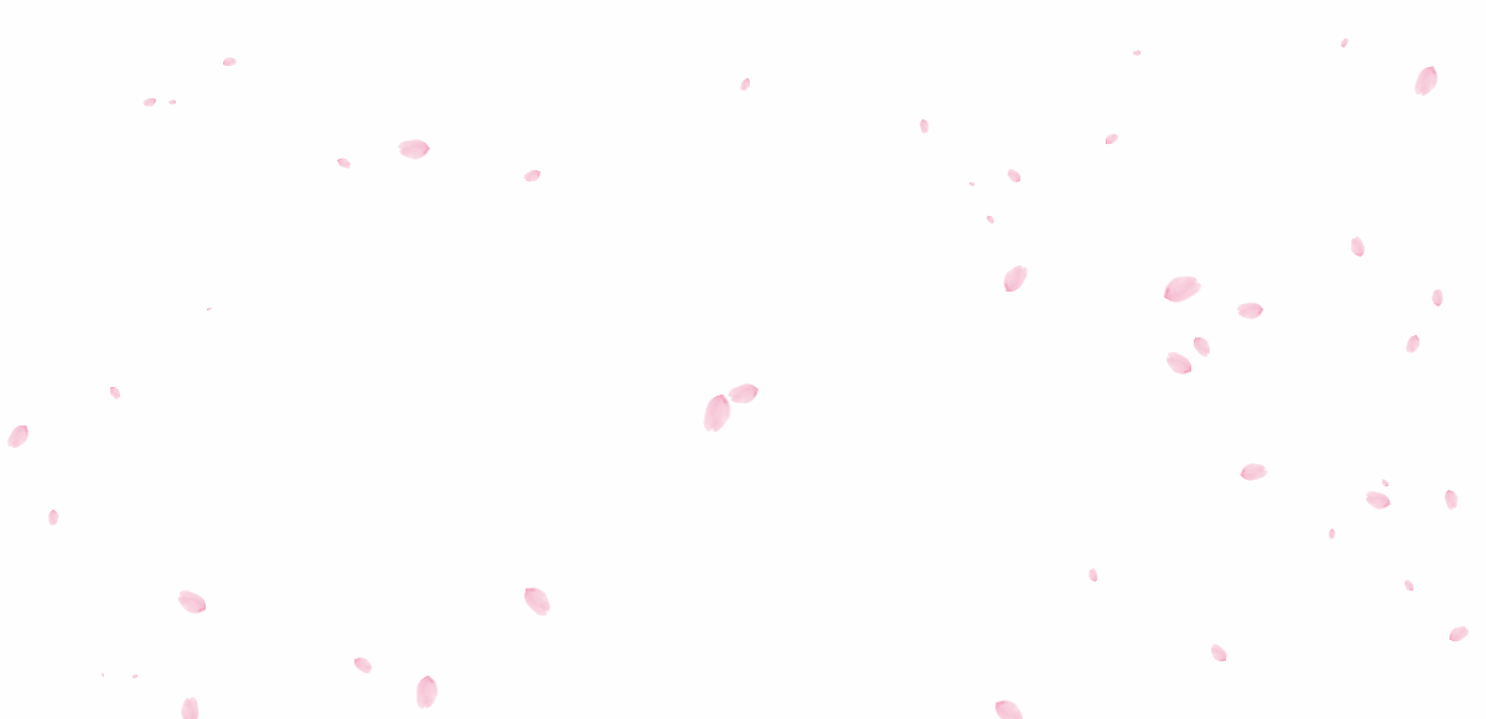
生日祝福

定时给女朋友彩虹屁

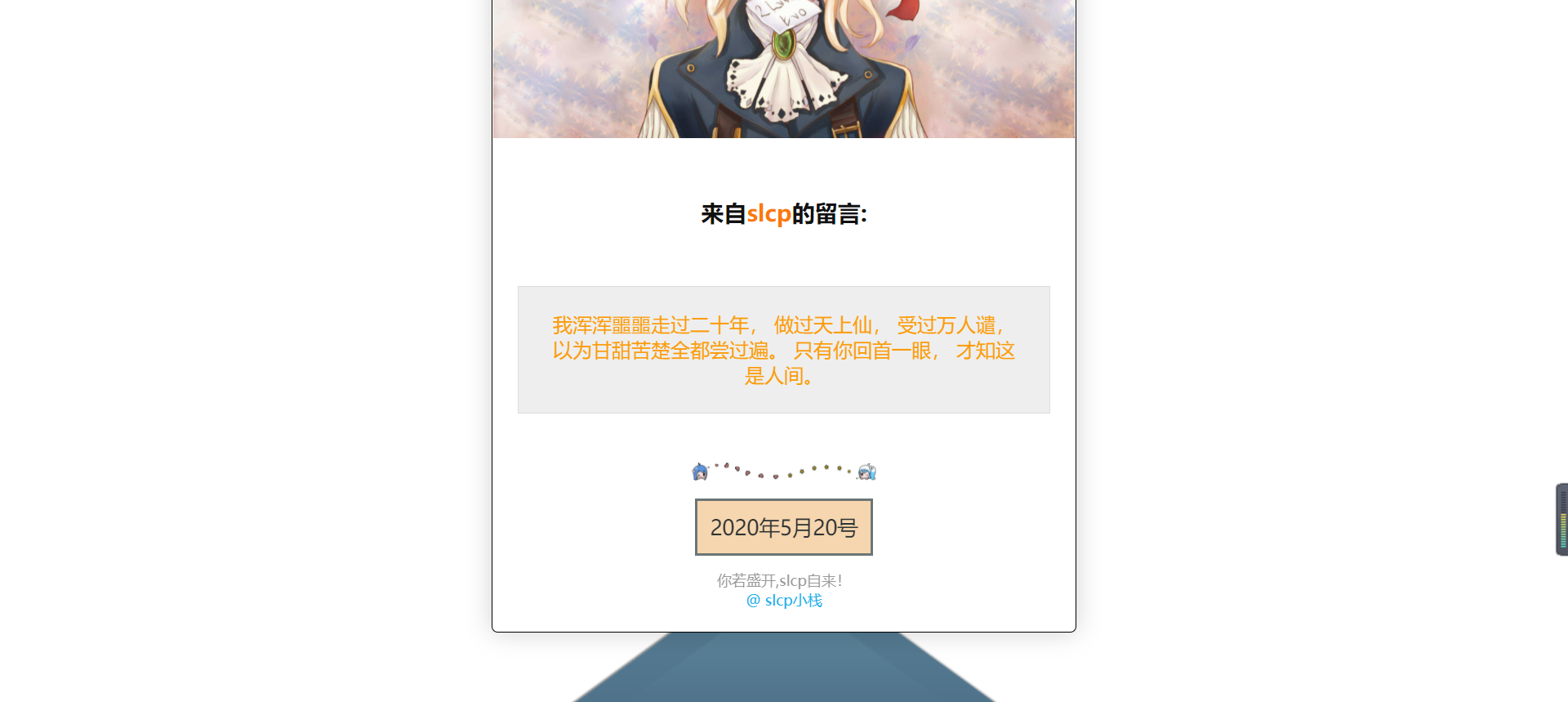
文件获取
百度网盘
链接:https://pan.baidu.com/s/1EJ8v2e707x5jeicdDVnbmQ
提取码:0llp
满满的干货哦
如果觉得有帮助的话,就光顾一下小编博客吧 ~ 点击
如果能留下你的见解,那就最好不过了哈 ~ 前往

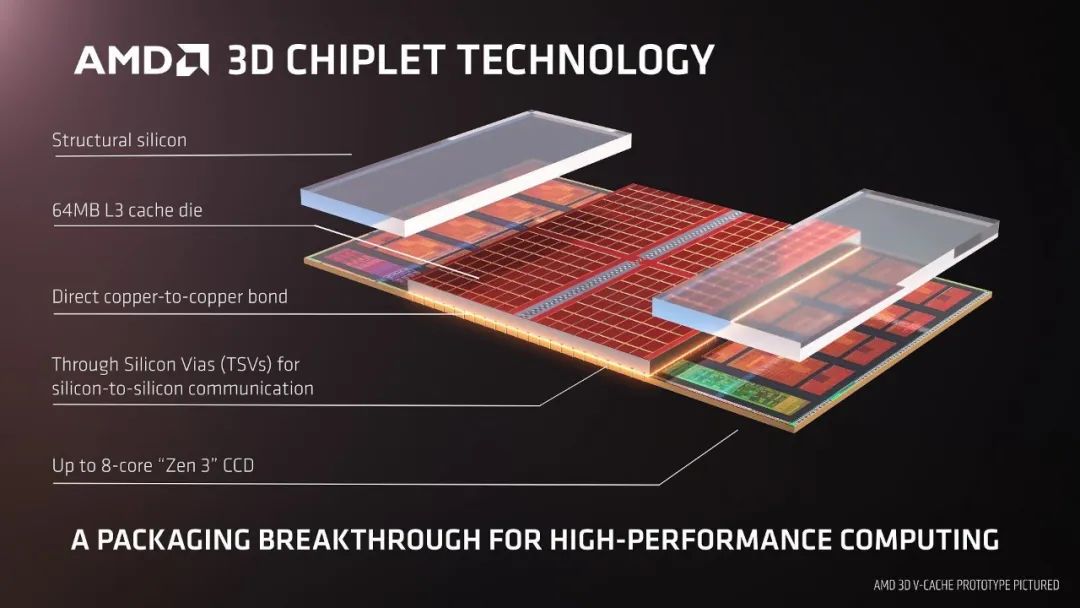
![html用css写彩虹,[网页设计]CSS制作彩虹效果](https://img-blog.csdnimg.cn/img_convert/bc91bb04e6e9c61e24c974e4440db8f2.gif)