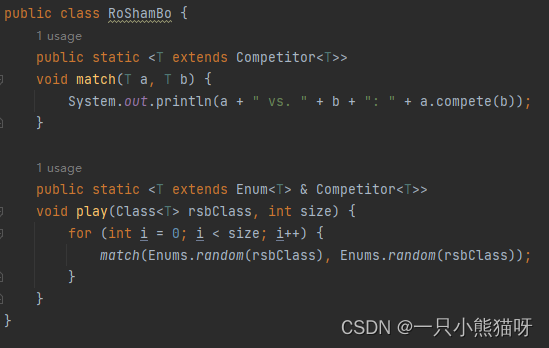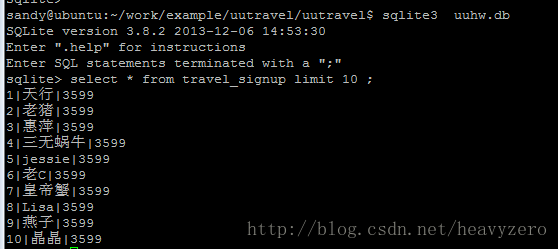引用
https://forums.linuxmint.com/viewtopic.php?t=314032
https://gist.github.com/StevenMacias/1021d99d47a2e3ac2df966a6588e28e1
https://www.reddit.com/r/Ubuntu/comments/cxygkp/brightness_not_working_on_ubuntu18_nvidia_rtx/
教程
适用但不限于Arch Ubuntu Mint
请确保你安装了英伟达驱动
1.$ nvidia-xconfig
2.创建文件
sudo vi /usr/share/X11/xorg.conf.d/10-nvidia-brightness.conf
3.写入
Section “Device”
Identifier “Device0”
Driver “nvidia”
VendorName “NVIDIA Corporation”
BoardName “GeForce RTX 2060 Mobile”(不同显卡没有测试如不行请自修改)
#(显卡型号可使用neofetch查看)
Option “RegistryDwords” “EnableBrightnessControl=1”
EndSection
4.reboot