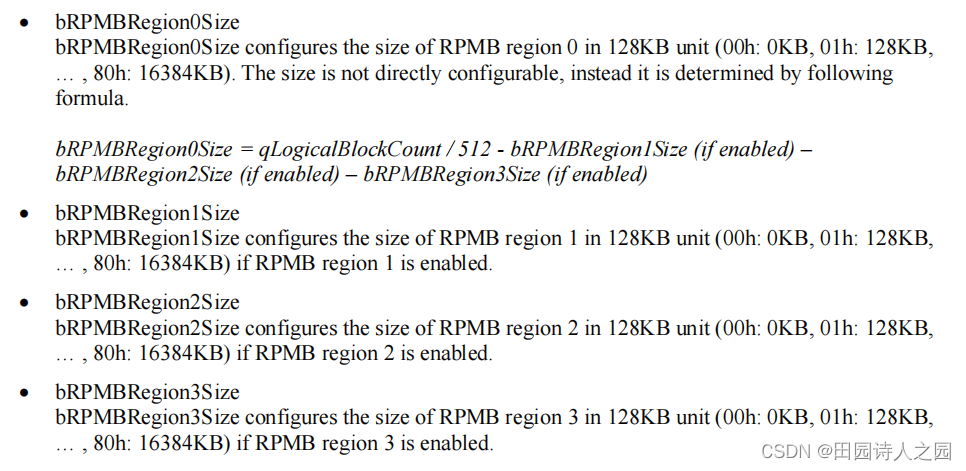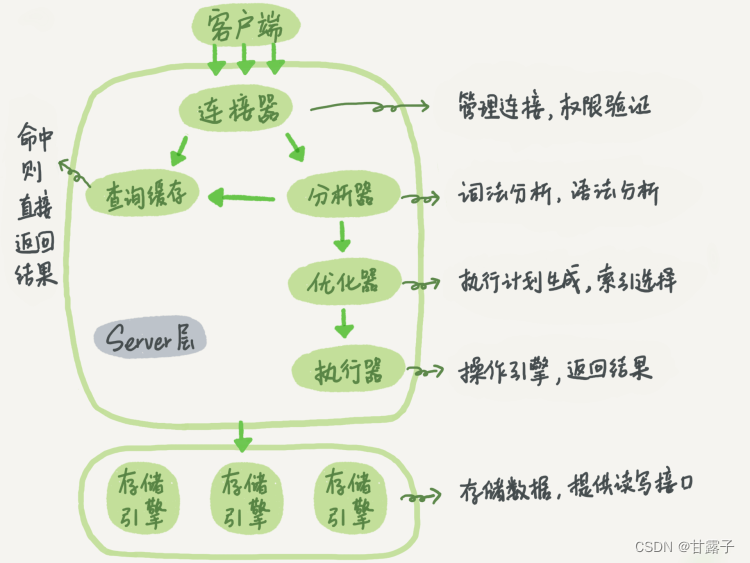安装
三个开放源:
CRAN(R语言官网) 链接:https://www.r-project.org/
Bioconductor 链接: http://www.bioconductor.org/
Github 链接: https://github.com/
五种方法:
1、R官网(CRAN)直接下载安装
直接下载安装所需R包,如安装readr:
install.packages('readr')
2、Bioconductor下载安装
如R官网无所需包,可选用Bioconductor,需先安装BiocManager包,再用BiocManager包install函数安装所需包,如安装Rsubread:
install.packages('edgeR',repos="https://mirrors.tuna.tsinghua.edu.cn/CRAN/")
if (!require("BiocManager", quietly = TRUE))install.packages("BiocManager")
BiocManager::install("Rsubread")
3、Github下载安装
若前两种未安装成功,可考虑使用Github安装,需先安装devtools包,再用devtools包install_github函数安装,且需要在其前加上该包所在的库名,如安装ggplot2:
install.packages('devtools')
library(devtools)
install_github('tidyverse/ggplot2')
4、conda安装
省心的办法,直接conda安装,如安装ggplot2
conda search r-ggplot2
conda install r-ggplot2 -c bioconda
5、手动将R包安装。
手动获得安装包,借助install.packages()函数安装,如安装ggplot2
download.file("http://cran.r-project.org/src/contrib/Archive/ggplot2/ ggplot2_3.3.5.tar.gz"," ggplot2_3.3.5.tar.gz")
install.packages("ggplot2_3.3.5.tar.gz", repos = NULL)
查看已安装包
installed.packages()
查看包提供的函数
help(package='package_name')#如查看ggplot2帮助help(package='ggplot2')
卸载
彻底删除包:
remove. packages(“package_name” , lib = file .path(“package_path”))
#如卸载“ggplot2”
remove. packages(“ggplot2” , lib = file .path(“/usr/local/lib/R/library”))
加载
查看已加载包
(.packages())
加载包
library (“package_name”)
#如加载“ggplot2”
library (“ggplot2”)
卸除加载包
卸除已经加载到内存的包,卸除不是卸载,只是存储释放。
detach(“package_name”)
#如卸除“ggplot2”
detach(“package:ggplot2”)