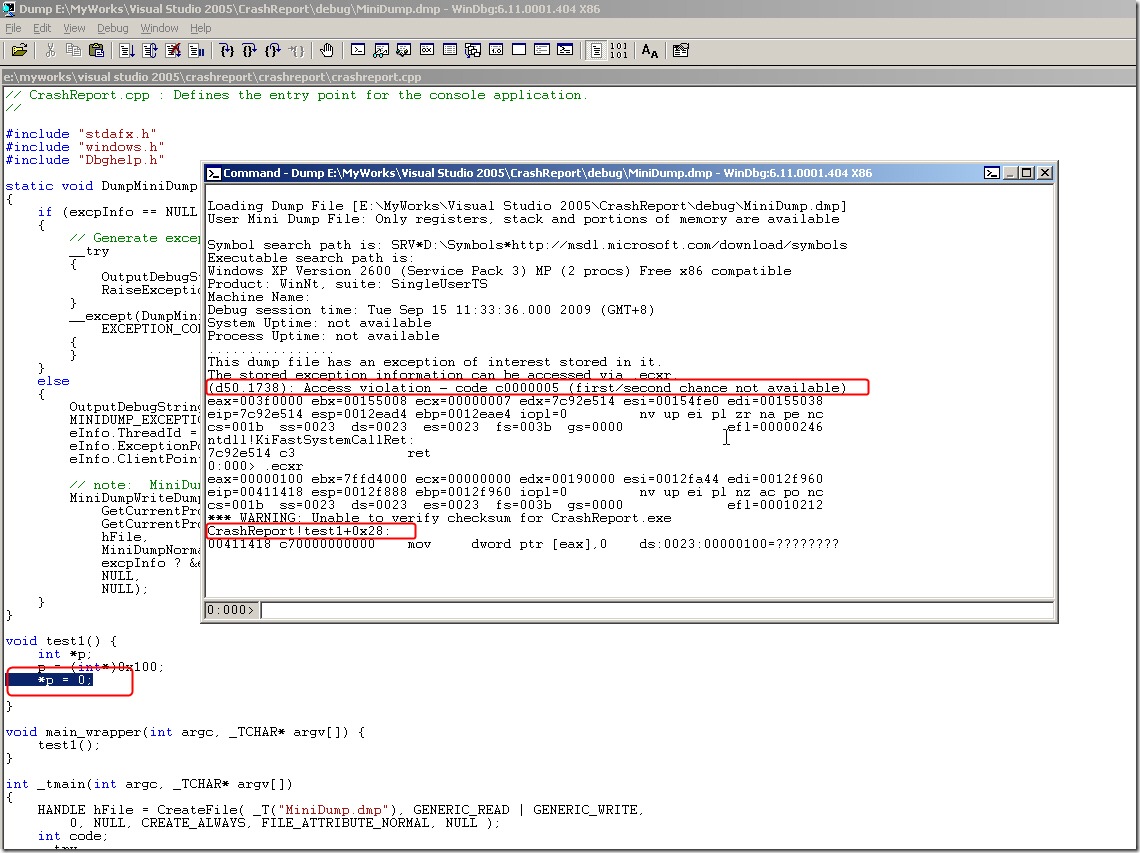How to enable minidumps in Java for Windows
Failed to write core dump. Minidumps are not enabled by default on client versions of Windows
错误信息
# A fatal error has been detected by the Java Runtime Environment:
#
# EXCEPTION_ACCESS_VIOLATION (0xc0000005) at pc=0x00000000557f7a9a, pid=10892, tid=0x0000000000002700
#
# JRE version: Java(TM) SE Runtime Environment (8.0_112-b15) (build 1.8.0_112-b15)
# Java VM: Java HotSpot(TM) 64-Bit Server VM (25.112-b15 mixed mode windows-amd64 compressed oops)
# Problematic frame:
# V [jvm.dll+0x3f7a9a]
#
# Failed to write core dump. Minidumps are not enabled by default on client versions of Windows
#
# An error report file with more information is saved as:
# D:\idea\idea-spider-project\hs_err_pid10892.log
#
# If you would like to submit a bug report, please visit:
# http://bugreport.java.com/bugreport/crash.jsp
#Process finished with exit code 1解决方法:
小型转储将与你的JVM使用的内存一样大,你需要将下面的JVM选项设置为:
-XX:+CreateMinidumpOnCrash在JDK 9上,则该参数已更改为
-XX:CreateCoredumpOnCrash喜欢就点赞评论+关注吧
感谢阅读,希望能帮助到大家,谢谢大家的支持!