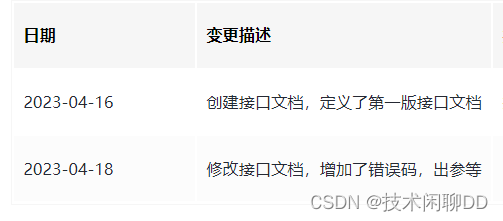数码相框
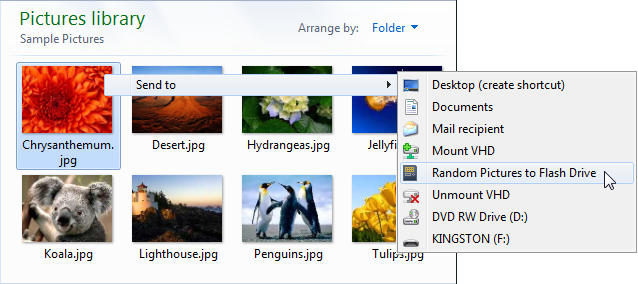
Has your digital picture or music library become so large that you have a hard time sifting through them to load up your devices? Well, why do yourself what your computer can do for you? With a simple customizable script, you can easily have Windows pick random files from one folder and copy them to another.
您的数字图片或音乐库是否太大了,以至于难以筛选它们以加载设备? 那么,为什么要自己做您的计算机可以为您做的呢? 使用简单的可自定义脚本,Windows可以轻松地从一个文件夹中选择随机文件,然后将其复制到另一个文件夹。
用途 (Uses)
While copying random files from one directory to another is certainly not a traditional function, it does have its practical uses:
虽然将随机文件从一个目录复制到另一个目录肯定不是传统功能,但它确实有其实际用途:
- Load up a digital picture frame with random pictures from your library. 用库中的随机图片加载数码相框。
- Pick random music from your music library to fill your MP3 player. 从音乐库中选择随机音乐以填充MP3播放器。
- Anything else you can think of… post suggestions below. 您还能想到的其他任何事情……在下面发布建议。
自定义脚本 (Customizing the Script)
Before using the Copy Random Files script, there are a few settings which you need to make (just right click on the script file and select Edit to open it in Notepad). The location of where you need to enter this information as well as additional details are clearly labeled in the script.
在使用“复制随机文件”脚本之前,需要进行一些设置(只需右键单击脚本文件,然后选择“编辑”以在记事本中将其打开)。 脚本中清楚地标记了您需要输入此信息以及其他详细信息的位置。
- Destination Folder – the directory where the random files should be copied to. 目标文件夹–随机文件应复制到的目录。
- File Filter – optionally specify the types of files you want to pick from (i.e. only JPG and PNG or only MP3 and OGG files). 文件过滤器–可选地指定您要选择的文件类型(即,仅JPG和PNG或仅MP3和OGG文件)。
- Search Sub-Directories – should the source include files from sub-directories as well? 搜索子目录–源也应包括子目录中的文件吗?
You can create as many copies of the script as you want. So you can easily create a copy which picks random pictures, one which picks random music, etc. Just duplicate the Copy Random Files script, give it an appropriate file name and then customize accordingly.
您可以根据需要创建任意数量的脚本副本。 因此,您可以轻松创建一个可以随机选择图片的副本,可以随机选择音乐的副本等。只需复制“复制随机文件”脚本,为其指定一个适当的文件名,然后进行相应的自定义即可。
将脚本添加到“发送到”菜单 (Adding the Script to your Send To Menu)
The Copy Random Files script is designed to work from your Send To context menu.
复制随机文件脚本旨在从“发送到”上下文菜单中使用。
Open the Send To folder by navigating to:
通过导航到打开“发送到”文件夹:
“%AppData%\Microsoft\Windows\SendTo”
“%AppData%\ Microsoft \ Windows \ SendTo”
Or you can just paste this location into your Run menu.
或者,您可以将此位置粘贴到“运行”菜单中。
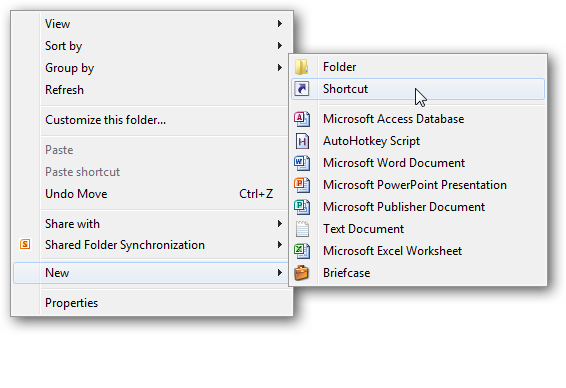
Create a new Shortcut in the Send To folder.
在发送到文件夹中创建一个新的快捷方式。
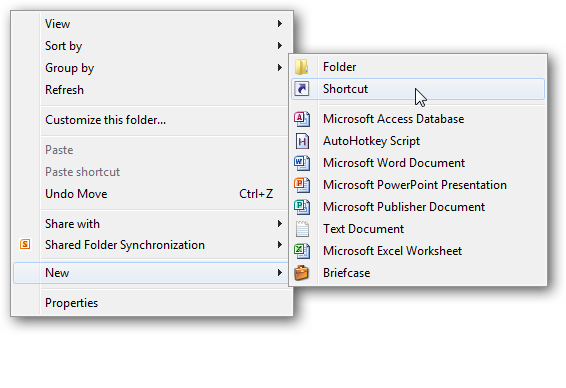
Select the source script which you have customized.
选择您自定义的源脚本。
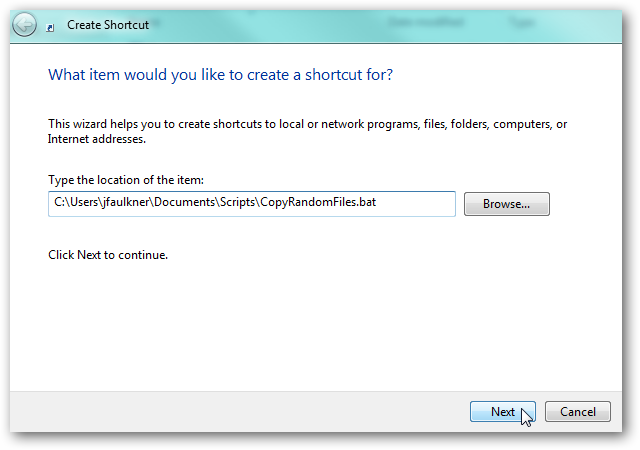
Enter a title as you want it to appear in the Send To menu.
输入想要显示在“发送到”菜单中的标题。
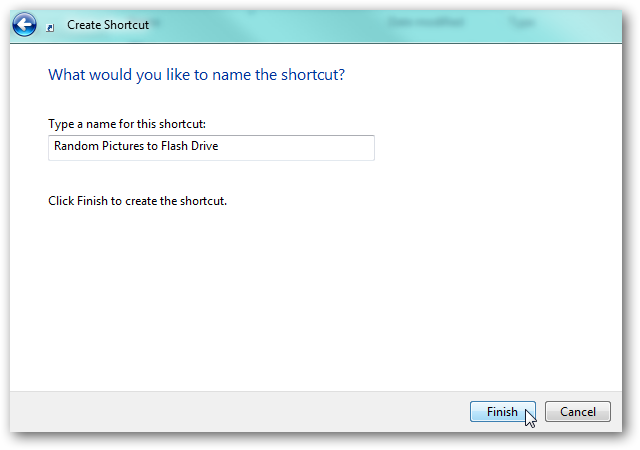
Once finished, you can optionally change the icon which appears in the Send To menu by opening the Properties dialog of the newly created shortcut and clicking the Change Icon button.
完成后,可以选择打开新创建的快捷方式的“属性”对话框,然后单击“更改图标”按钮来更改“发送到”菜单中显示的图标。
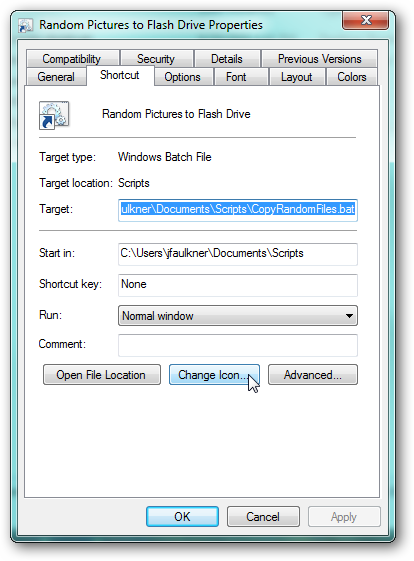
Select the icon you want to use and apply your settings.
选择要使用的图标并应用设置。
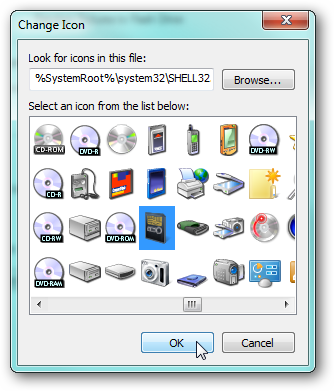
使用复制随机文件脚本 (Using the Copy Random Files Script)
Once the shortcut is in place, you can now start the copy function via the right-click context menu. Simply navigate to the folder which contains the files you want to copy from, right click on a file or folder and select the copy random files shortcut you previously created.
快捷方式到位后,您现在可以通过右键单击上下文菜单启动复制功能。 只需导航到包含要复制的文件的文件夹,右键单击一个文件或文件夹,然后选择先前创建的复制随机文件快捷方式。
Note that you must be in the folder you want to be the source when you invoke the function. In our example below, if we were to invoke the command by right-clicking on the Sample Pictures folder in the parent folder (Libraries > Pictures), the parent folder would be picked up as the source folder instead of the Sample Pictures folder.
请注意,调用函数时,您必须位于要作为源的文件夹中。 在下面的示例中,如果要通过右键单击父文件夹(“库”>“图片”)中的“示例图片”文件夹来调用命令,则将选择父文件夹作为源文件夹,而不是“示例图片”文件夹。
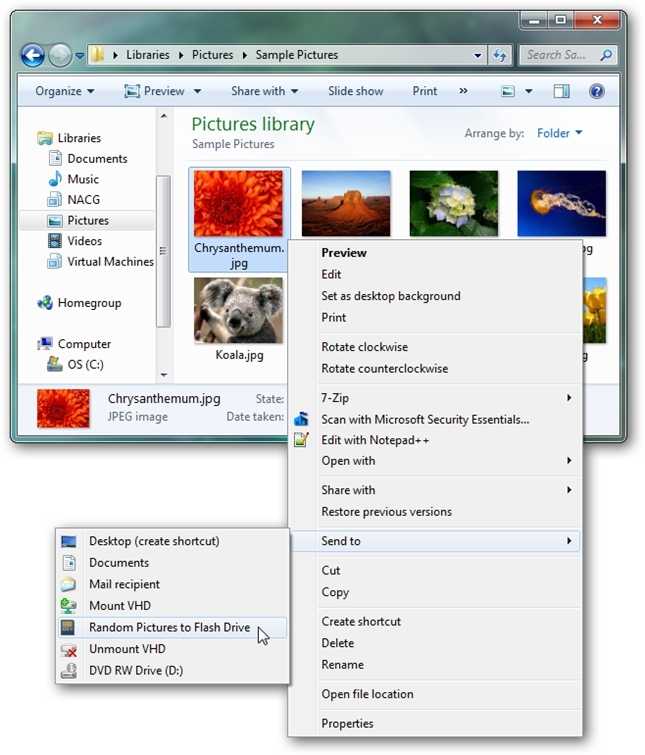
Once you select the command, the script will summarize the current configuration options and scan the source folder for the number of applicable files. This can take a while if you select a folder which contains an enormous amount of files. Once this is done, you will be asked for the number of random files to copy.
选择命令后,脚本将汇总当前配置选项,并在源文件夹中扫描适用文件的数量。 如果您选择一个包含大量文件的文件夹,则可能需要一段时间。 完成此操作后,系统将询问您要复制的随机文件数。
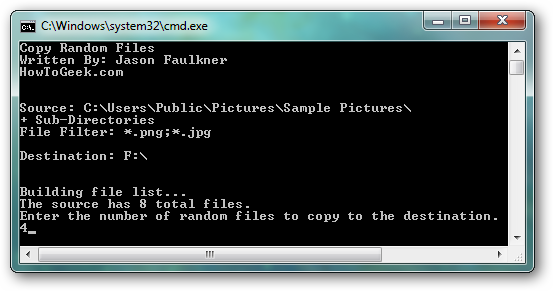
The script will run and copy the appropriate number of random files. You can view the progress by looking at the title bar during the copy process.
该脚本将运行并复制适当数量的随机文件。 您可以在复制过程中通过查看标题栏来查看进度。
Note that if a file with the same name exists in the destination, it will be overwritten.
请注意,如果目标中存在同名文件,则它将被覆盖。
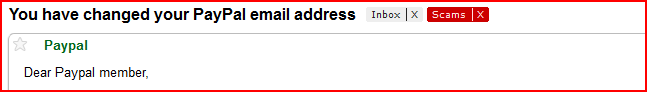
Once finished, you can see the files copied are a random subset of the source files.
完成后,您可以看到复制的文件是源文件的随机子集。
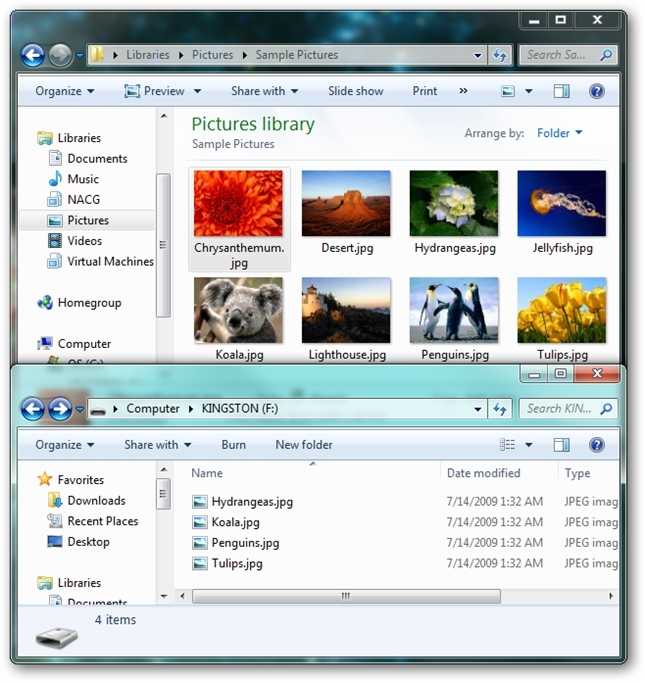
Download Copy Random Files script from HowToGeek.com
从HowToGeek.com下载复制随机文件脚本
翻译自: https://www.howtogeek.com/58471/easily-load-your-digital-picture-frame-and-mp3-players-with-randomly-picked-media-files/
数码相框