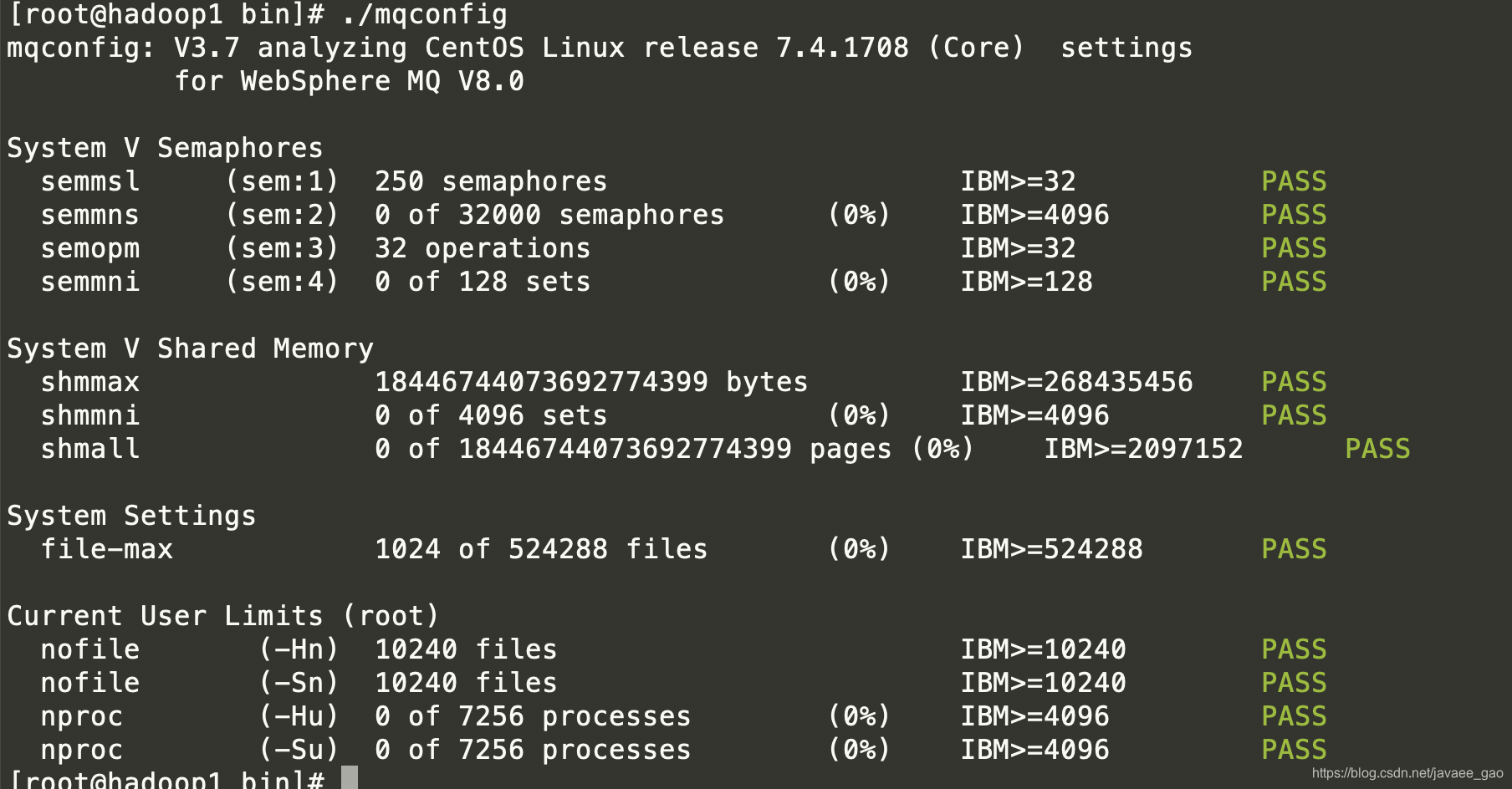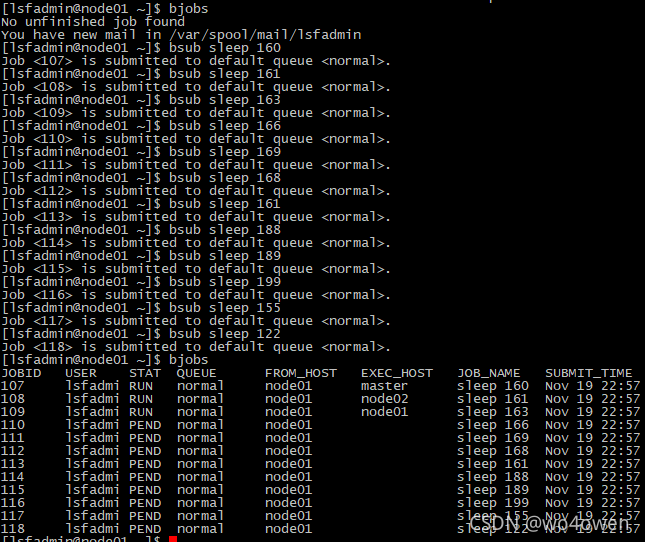ServerGuide说明
ServerGuide v9.30 for Windows Server 2012 only
For Windows Server 2008 and 2003 use v9.30 below
IBM BladeCenter HS22 (7870, 1936, 7809, 1910)
IBM BladeCenter HS22V (7871, 1949)
IBM BladeCenter HS23 (7875,1929)
IBM BladeCenter HS23E (8038, 8039)
IBM Flex System x220 Compute Node (7906, 2585)
IBM Flex System x240 Compute Node (8737, 8738, 7863)
IBM Flex System x440 Compute Node (7917)
IBM System x iDataPlex dx360 M4 (7912, 7913)
IBM System x3100 M4 (2582)
IBM System x3200 M3 (7327, 7328)
IBM System x3250 M4 (2583)
IBM System x3300 M4 (7382)
IBM System x3400 M3 (7378, 7379)
IBM System x3500 M4 (7383)
IBM System x3530 M4 (7160)
IBM System x3550 M4 (7914)
IBM System x3630 M3 (7377)
IBM System x3630 M4 (7158)
IBM System x3650 M3 (7945, 4255, 5454)
I