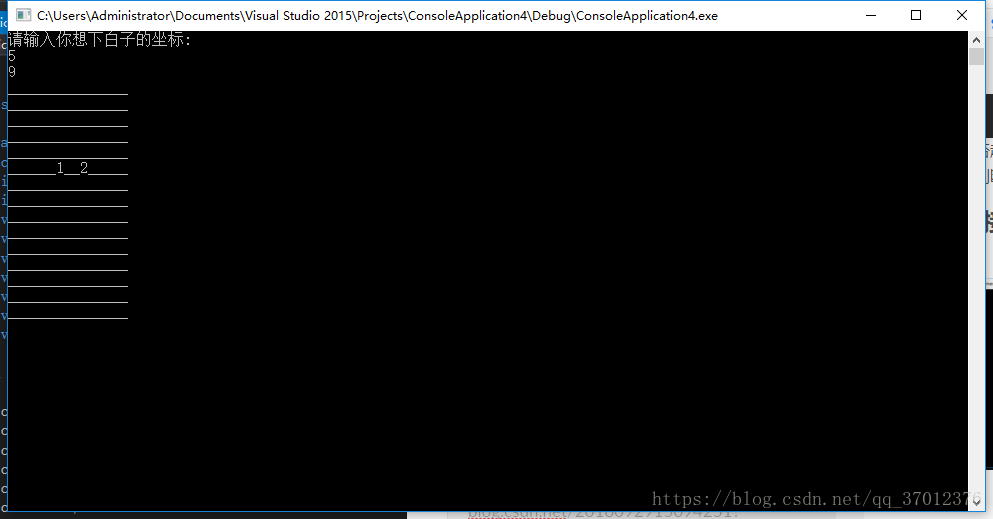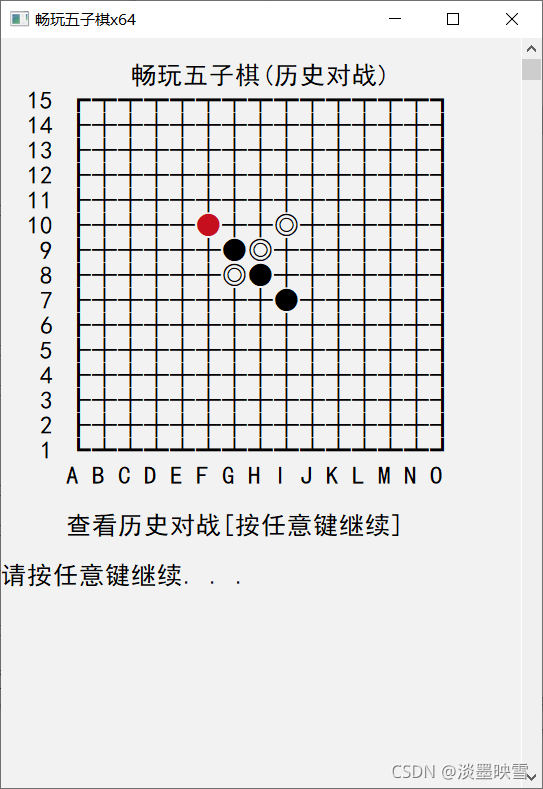五子棋基本思路
第一步:要分俩个类,一个是五子棋本身主类(包括黑白棋下棋方式),一个是棋子类(包括构建画布进行棋盘的设计,使其构成等距离的格子,正方形棋盘15*15格式)。
第二步:开始设计棋盘与棋子
1.利用圆形BUTTON实现棋子类,圆形棋子,利用Mathl类画出棋子,长宽都相等。
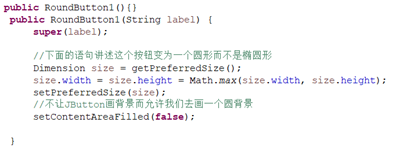
2.利用paintComponent()函数,进行在正方格交叉处点击出现黑棋与白棋落子,否则的话将不会出现下棋子的标志
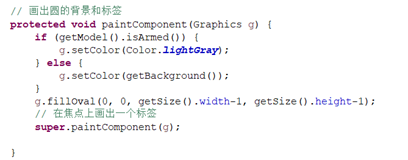
- 限制棋子的落子,如果下到棋盘外,不会落子
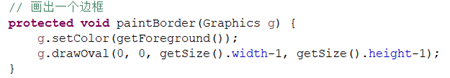
4.侦查区域是落子标志,点击落子区域,从白子变黑子交替落下
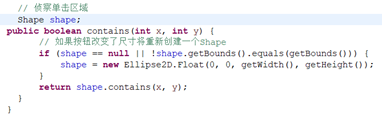
第三步:设计五子棋下棋方式,获胜判定等
-
设计黑白棋子的落下,首先的黑子B会在棋盘上方显示“黑方下棋”
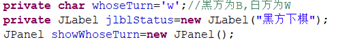
-
利用JPanel(面板容器类)在界面中用来分别添加棋盘界面和按钮界面。显示的“黑方下棋”使用宋体18号字来显示。
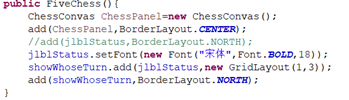
3.设计棋盘类,整体规划棋盘的横纵方向,以Button(按钮组件类)在界面作为按键,如“重新开始”按键。
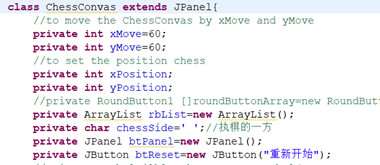
4.每下一步都会用find()函数进行查找棋子的落子位置,并记录方便在判定是去判断棋子周围是否有同类型棋子,包括判定获胜五子相连的情况
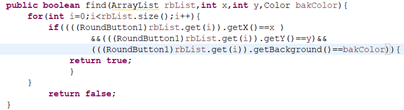
- 利用for循环函数进行各个方向上的查找,并在每次落子之后用if()函数来判断是否这一排上有五颗同类型棋子,这个是竖直方向上的,接下来是左上和右下方向,坐下和右上方向,和水平方向,同理可得。
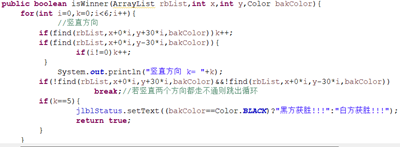
6.与画布棋盘时相似,使用paintComponent()函数进行棋子落子的判定,鼠标点在格子十字交叉点的周围进行分析
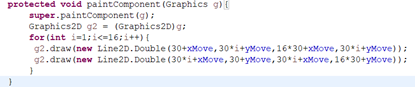
- 在MouseEvent(鼠标监听事件类)里面包含鼠标被点击等事件的处理方法。当界面被点击时就放下一个棋子。点击会落下棋子,“黑方下棋”与“白方下棋”交替出现。
以下利用距离格子十字交叉点30%以内判定棋子落在哪里的位置,在点击的位置上已经有棋子不可再放置。
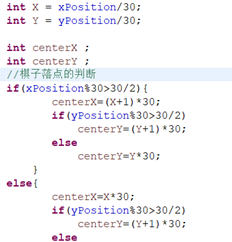
7.实现接口ActionListener (状态监听处理类)
当点击重新开始会清除棋盘上所有的棋子,否则将无法去下下一步棋,保持棋盘在结束时的整体,包括画布的棋盘组件都不会动。
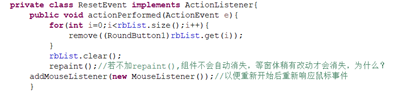
第四步:主类(测试类)将棋盘与落子方式进行整体输出。
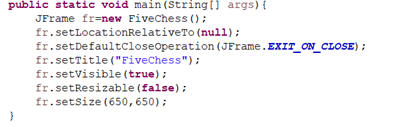
源代码:
import javax.swing.*;import java.awt.*;import java.awt.event.*;import java.awt.geom.*;import java.util.*;public class FiveChess extends JFrame{private char whoseTurn='w';//黑方为B,白方为Wprivate JLabel jlblStatus=new JLabel("黑方下棋"); JPanel showWhoseTurn=new JPanel();public FiveChess(){ ChessConvas ChessPanel=new ChessConvas();add(ChessPanel,BorderLayout.CENTER);//add(jlblStatus,BorderLayout.NORTH); jlblStatus.setFont(new Font("宋体",Font.BOLD,18)); showWhoseTurn.add(jlblStatus,new GridLayout(1,3)); add(showWhoseTurn,BorderLayout.NORTH); }public static void main(String[] args){ JFrame fr=new FiveChess(); fr.setLocationRelativeTo(null);fr.setDefaultCloseOperation(JFrame.EXIT_ON_CLOSE);fr.setTitle("FiveChess");fr.setVisible(true);fr.setResizable(false);fr.setSize(650,650);}//棋盘类class ChessConvas extends JPanel{//to move the ChessConvas by xMove and yMoveprivate int xMove=60;private int yMove=60;//to set the position chessprivate int xPosition;private int yPosition; //private RoundButton1 []roundButtonArray=new RoundButton1[256];private ArrayList rbList=new ArrayList(); private char chessSide=' ';//执棋的一方 private JPanel btPanel=new JPanel();private JButton btReset=new JButton("重新开始");//private JLabel jlblBackImage=new JLabel(new ImageIcon("chessFive.gif")); public ChessConvas(){ addMouseListener(new MouseListener()); //jlblBackImage.setBounds(0,0,650,650);//add(jlblBackImage); //btPanel.setBounds(new Rectangle(0,0,650,100));//btPanel.setLocation(0,5); //btPanel.setBackground(Color.RED);//btPanel.setLayout(new GridLayout(1,3,5,5));//btPanel.add(btReset);//btReset.setLocation(490,10);为什么这个不行呢?那它又有什么用呢?它与setBounds有什么不同呢?btReset.setBounds(new Rectangle(440,40,100,30));btReset.addActionListener(new ResetEvent());add(btReset); setLayout(null);//很关键,以在坐标上画组件,不然默认的是FlowLayout布局 } public void setChessSide(char c){chessSide=c;repaint();}public char gerChessColor(){return chessSide;}public void setXPosition(int xp){xPosition=xp;repaint();}public int getXPosition(){return xPosition;}public void setYPosition(int yp){yPosition=yp;repaint();}public int getYPosition(){return yPosition;} public boolean find(ArrayList rbList,int x,int y,Color bakColor){ for(int i=0;i<rbList.size();i++){ if((((RoundButton1)rbList.get(i)).getX()==x )&&(((RoundButton1)rbList.get(i)).getY()==y)&&(((RoundButton1)rbList.get(i)).getBackground()==bakColor)){return true;} }return false;}public boolean isWinner(ArrayList rbList,int x,int y,Color bakColor){ for(int i=0,k=0;i<6;i++){//竖直方向 if(find(rbList,x+0*i,y+30*i,bakColor))k++;if(find(rbList,x+0*i,y-30*i,bakColor)){if(i!=0)k++; }System.out.println("竖直方向 k= "+k);if(!find(rbList,x+0*i,y+30*i,bakColor)&&!find(rbList,x+0*i,y-30*i,bakColor))break;//若竖直两个方向都走不通则跳出循环 if(k==5){jlblStatus.setText((bakColor==Color.BLACK)?"黑方获胜!!!":"白方获胜!!!"); return true;} }for(int i=0,k=0;i<6;i++){//左上至右下方向 if(find(rbList,x-30*i,y-30*i,bakColor))k++;if(find(rbList,x+30*i,y+30*i,bakColor)){if(i!=0)k++; }System.out.println("左上至右下方向 k= "+k); if(!find(rbList,x-30*i,y-30*i,bakColor)&&!find(rbList,x+30*i,y+30*i,bakColor))break; //若左上与右下两个方向都走不通则跳出循环 if(k==5){jlblStatus.setText((bakColor==Color.BLACK)?"黑方获胜!!!":"白方获胜!!!");return true;} }for(int i=0,k=0;i<6;i++){//左下至右上方向if(find(rbList,x-30*i,y+30*i,bakColor))k++;if(find(rbList,x+30*i,y-30*i,bakColor)){if(i!=0)k++;}System.out.println("左下至右上方向k= "+k); if(!find(rbList,x-30*i,y+30*i,bakColor)&&!find(rbList,x+30*i,y-30*i,bakColor))break;//若左下至右上两个方向都走不通则跳出循环 if(k==5){jlblStatus.setText((bakColor==Color.BLACK)?"黑方获胜!!!":"白方获胜!!!");return true;} }for(int i=0,k=0;i<6;i++){ //水平方向if(find(rbList,x-30*i,y+0*i,bakColor))k++; if(find(rbList,x+30*i,y-0*i,bakColor)){if(i!=0)k++;} System.out.println("水平方向 k= "+k);if(!find(rbList,x-30*i,y+0*i,bakColor)&&!find(rbList,x+30*i,y-0*i,bakColor))break; //若水平的两个方向都走不通则跳出循环if(k==5){jlblStatus.setText((bakColor==Color.BLACK)?"黑方获胜!!!":"白方获胜!!!");return true;} }return false;}protected void paintComponent(Graphics g){super.paintComponent(g);Graphics2D g2 = (Graphics2D)g;for(int i=1;i<=16;i++){g2.draw(new Line2D.Double(30+xMove,30*i+yMove,16*30+xMove,30*i+yMove));g2.draw(new Line2D.Double(30*i+xMove,30+yMove,30*i+xMove,16*30+yMove));} }private class MouseListener extends MouseAdapter{public void mouseClicked(MouseEvent e){if(chessSide==' '&&whoseTurn!=' '){setChessSide(whoseTurn);//set ChessSide in the chessCovas} xPosition=e.getX();yPosition=e.getY(); if(xPosition > 30+xMove && xPosition < 16*30+xMove && yPosition>30+yMove && yPosition< 16*30+yMove) {jlblStatus.setText((whoseTurn=='B')?"黑方下棋":"白方下棋");whoseTurn=(whoseTurn=='B')?'W':'B'; int X = xPosition/30;int Y = yPosition/30;int centerX ;int centerY ;//棋子落点的判断if(xPosition%30>30/2){centerX=(X+1)*30;if(yPosition%30>30/2)centerY=(Y+1)*30;elsecenterY=Y*30;}else{centerX=X*30;if(yPosition%30>30/2)centerY=(Y+1)*30;elsecenterY=Y*30;} RoundButton1 rb=new RoundButton1("");//roundButtonArray[i]=rb;//i++; rbList.add(rb);add(rb); //棋子大小 rb.setBounds(new Rectangle(centerX-10,centerY-10,20,20));if(whoseTurn=='B'){rb.setBackground(Color.BLACK);System.out.println("黑棋 x: "+rb.getX()+" y: "+rb.getY());boolean flag=isWinner(rbList,rb.getX(),rb.getY(),Color.BLACK);System.out.println(flag);if(flag==true){removeMouseListener(this);//当一方获胜后则不再响应鼠标事件} }else{ rb.setBackground(Color.WHITE);System.out.println("白棋 x: "+rb.getX()+" y: "+rb.getY());boolean flag=isWinner(rbList,rb.getX(),rb.getY(),Color.WHITE);System.out.println(flag); if(flag==true){removeMouseListener(this);//当一方获胜后则不再响应鼠标事件} } repaint(); }}}private class ResetEvent implements ActionListener{public void actionPerformed(ActionEvent e){for(int i=0;i<rbList.size();i++){remove((RoundButton1)rbList.get(i));} rbList.clear();repaint();//若不加repaint(),组件不会自动消失,等窗体稍有改动才会消失,为什么?addMouseListener(new MouseListener());//以便重新开始后重新响应鼠标事件}}}}//用圆形BUTTON实现棋子类class RoundButton1 extends JButton {public RoundButton1(){}public RoundButton1(String label) {super(label);//下面的语句讲述这个按钮变为一个圆形而不是椭圆形Dimension size = getPreferredSize();size.width = size.height = Math.max(size.width, size.height);setPreferredSize(size);//不让JButton画背景而允许我们去画一个圆背景setContentAreaFilled(false);}// 画出圆的背景和标签protected void paintComponent(Graphics g) {if (getModel().isArmed()) {g.setColor(Color.lightGray);} else {g.setColor(getBackground());}g.fillOval(0, 0, getSize().width-1, getSize().height-1);// 在焦点上画出一个标签super.paintComponent(g);}// 画出一个边框protected void paintBorder(Graphics g) {g.setColor(getForeground());g.drawOval(0, 0, getSize().width-1, getSize().height-1);}// 侦察单击区域Shape shape;public boolean contains(int x, int y) {// 如果按钮改变了尺寸将重新创建一个Shapeif (shape == null || !shape.getBounds().equals(getBounds())) {shape = new Ellipse2D.Float(0, 0, getWidth(), getHeight());}return shape.contains(x, y);} }