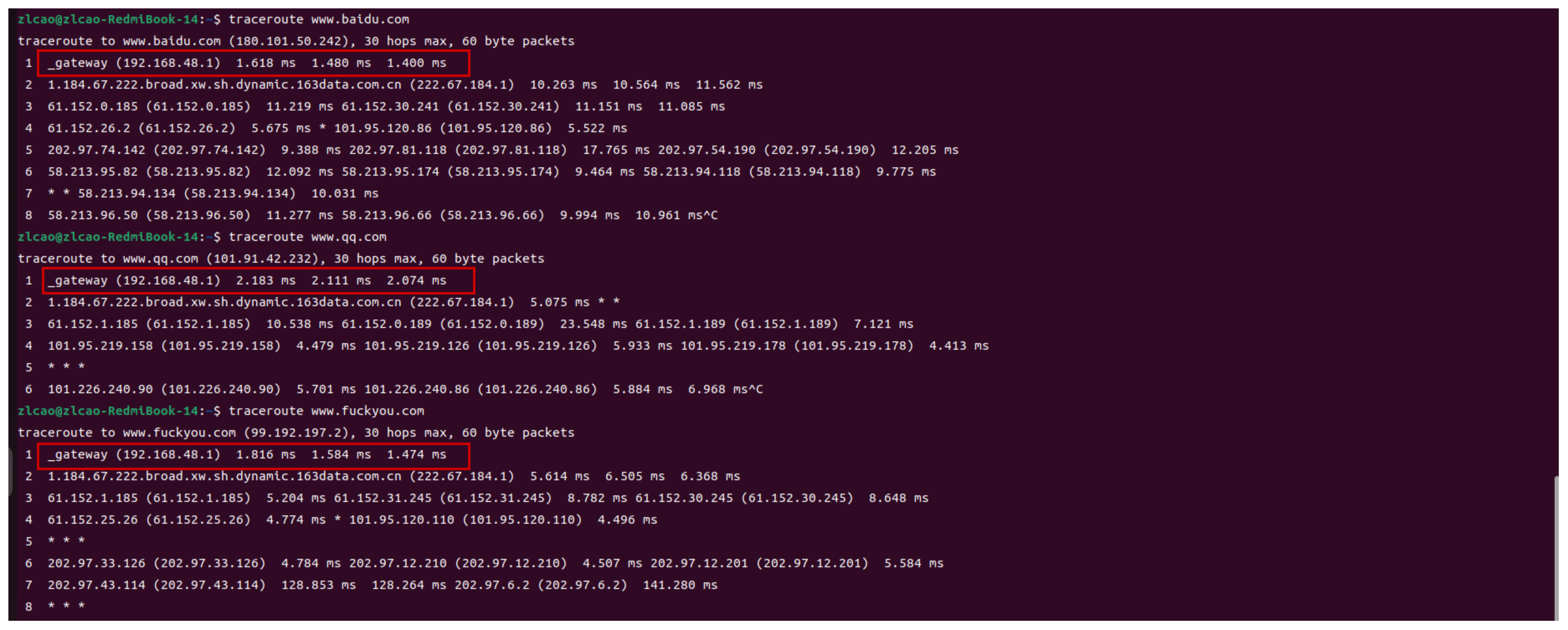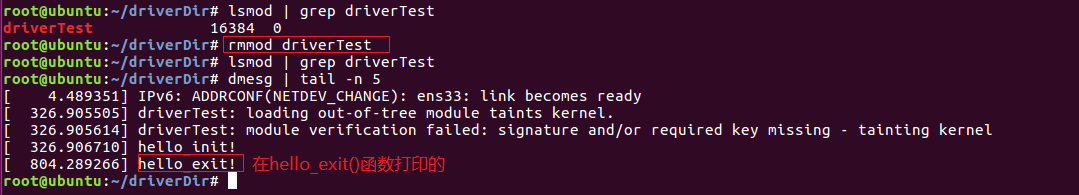Linux* Support for Intel® Wireless Adapters
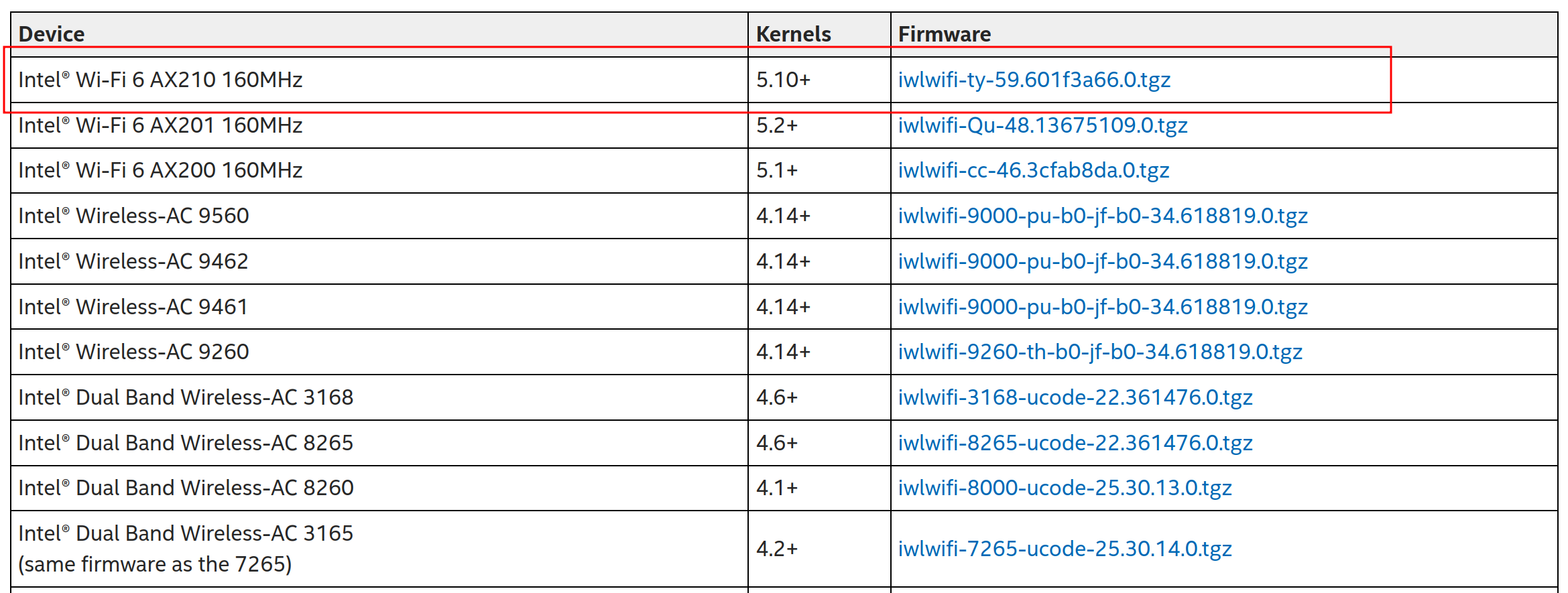
从官网可以看到AX210支持的内核版本是5.10+。
如果要在低于5.10的内核版本上安装AX210的驱动的话,需要安装以下方法操作:
wireless - Running Intel Wi-Fi 6 AX210 adapter under Ubuntu 18.04 - Ask Ubuntu
I found the solution. Basically, it is here drivers - Intel WiFi 6 AX200 not working on Ubuntu 16.04 - Ask Ubuntu. However, I cannot compile the git repo. Intead, I use the intel repo, see below.
First, install some necessary package
sudo apt install flex bison
clone the backport repo, compile and install it:
git clone https://github.com/intel/backport-iwlwifi.git
cd backport-iwlwifi
cd iwlwifi-stack-dev/
sudo make defconfig-iwlwifi-public
sudo make
sudo make install
Third, download the driver, or you can download your driver from Intel website.
git clone git://git.kernel.org/pub/scm/linux/kernel/git/firmware/linux-firmware.git
cd linux-firmware/
sudo cp iwlwifi-* /lib/firmware/或者在官网下载固件Linux* Support for Intel® Wireless Adapters ,将解压后的ucode文件复制在/lib/firmware目录。
Reboot the machine and it works for me