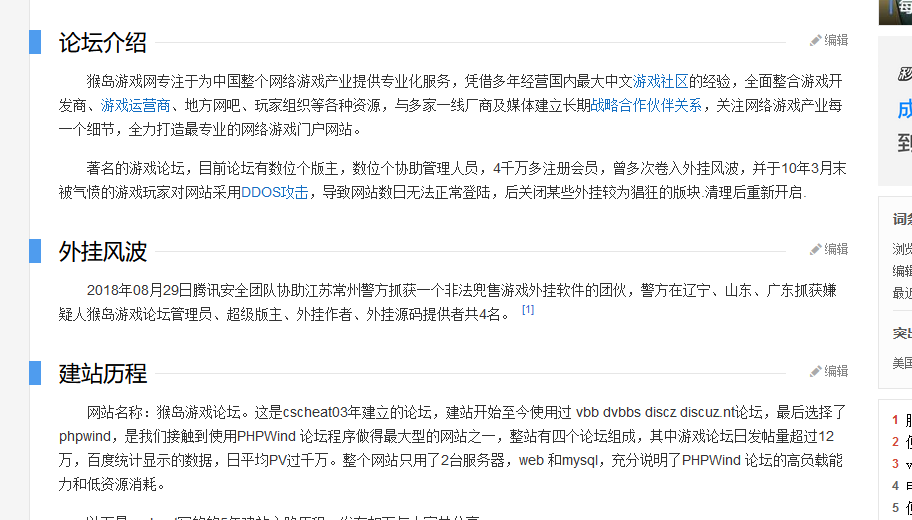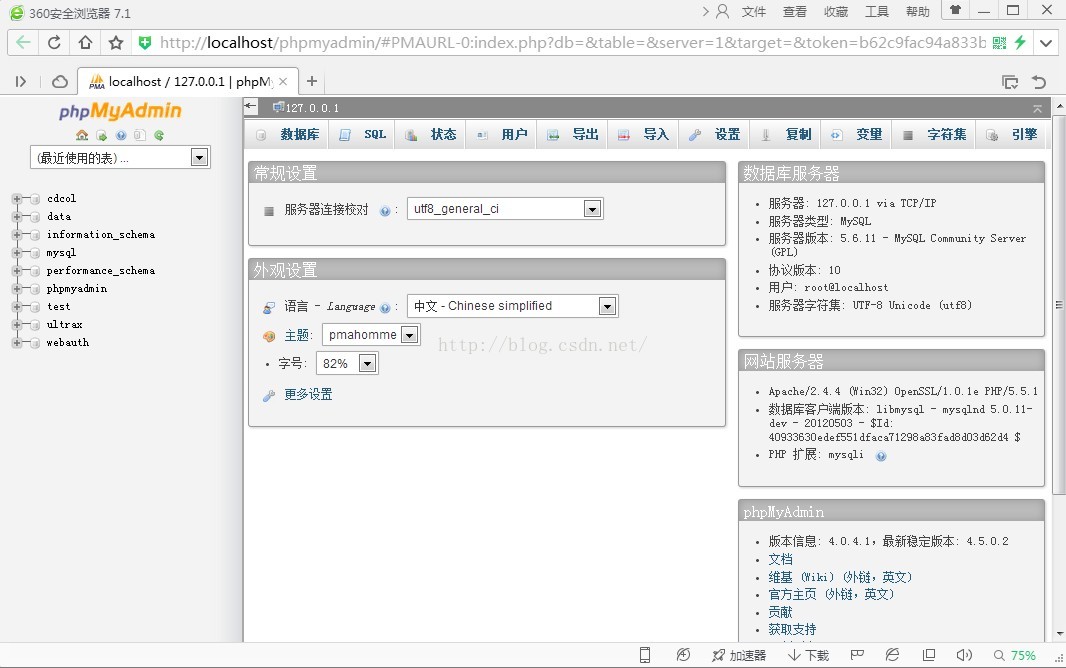PlayOnLinux
安装TortoiseSVN参数设置
从WINDOWS注册表搜索TortoiseProc,找到其运行所带的参数:
/command:repobrowser /path:"%1"
/command:repobrowser /path:svn://ip
/command:checkout /url:"%1"
/command:checkout /url:svn://ip
从WINDOWS注册表搜索TortoiseUDiff,找到其运行所带的参数:
/patchfile: "%1"
把ip修改为自己的服务器IP,然后赋予TortoiseProc的Arguments,运行,输入帐号密码,记住,OK。
TM2013:
.函数库增加d3d9 gdiplus ie8 vcrun2008 msxml msxml6 riched20 riched32
安装下载后的tm2013
Wine的中文显示与字体设置:REGEDIT4
[HKEY_LOCAL_MACHINE\Software\Microsoft\Windows NT\CurrentVersion\FontLink\SystemLink]
"Lucida Sans Unicode"="wqy-microhei.ttc"
"Microsoft Sans Serif"="wqy-microhei.ttc"
"MS Sans Serif"="wqy-microhei.ttc"
"Tahoma"="wqy-microhei.ttc"
"Tahoma Bold"="wqy-microhei.ttc"
"SimSun"="wqy-microhei.ttc"
"Arial"="wqy-microhei.ttc"
"Arial Black"="wqy-microhei.ttc"
root@vostro-2421:/home/test# find /usr/share/fonts/ -name *.ttc|grep ttc
/usr/share/fonts/truetype/arphic/uming.ttc
/usr/share/fonts/truetype/arphic/ukai.ttc
/usr/share/fonts/truetype/wqy/wqy-microhei.ttc
/usr/share/fonts/opentype/noto/NotoSansCJK-Regular.ttc
/usr/share/fonts/opentype/noto/NotoSansCJK-Black.ttc
/usr/share/fonts/opentype/noto/NotoSansCJK-Bold.ttc
/usr/share/fonts/opentype/noto/NotoSansCJK-Light.ttc
/usr/share/fonts/opentype/noto/NotoSansCJK-Thin.ttc
/usr/share/fonts/opentype/noto/NotoSansCJK-Medium.ttc
/usr/share/fonts/opentype/noto/NotoSansCJK-DemiLight.ttc
重新启动TM2013:
test@vostro-2421:~$ ps -aux|grep win
test 988 0.0 0.0 19044 2244 ? S 16:21 0:00 wineserver -w
test 4391 1.3 1.6 2749744 134304 ? Sl 12:54 4:06 /home/test/.deepinwine/qqintl/drive_c/Program Files/Tencent/QQIntl/Bin/QQ.exe
test 4409 0.0 0.0 2647364 5592 ? Sl 12:54 0:00 C:\windows\system32\services.exe
test 4438 0.0 0.0 2645984 5044 ? Sl 12:54 0:00 C:\windows\system32\plugplay.exe
test 4447 0.5 0.1 2669916 13376 ? Ss 12:54 1:38 C:\windows\system32\explorer.exe /desktop
test 7287 0.0 0.0 17712 1088 pts/2 S+ 18:10 0:00 grep --color=auto win
test 17565 7.4 1.2 1596752 98992 ? Sl 15:47 10:39 python mainwindow.py
test 31758 0.0 0.0 10788 688 ? S 16:14 0:03 tee -a /home/test/.PlayOnLinux//wineprefix/qq/playonlinux.log
test 31759 0.0 0.0 10788 764 ? S 16:14 0:00 tee -a /home/test/.PlayOnLinux//wineprefix/qq/playonlinux.log
test 31762 10.6 0.1 48108 13448 ? Ss 16:14 12:21 /usr/bin/wineserver
test 31768 0.0 0.0 2651036 6412 ? Ssl 16:14 0:03 C:\windows\system32\services.exe
test 31772 0.0 0.1 2659476 13244 ? Sl 16:14 0:05 C:\windows\system32\winedevice.exe MountMgr
test 31780 0.0 0.0 2647632 6024 ? Sl 16:14 0:00 C:\windows\system32\plugplay.exe
test 31787 0.0 0.2 2666104 18728 ? Ssl 16:14 0:00 C:\windows\system32\explorer.exe /desktop
test 31803 0.0 0.2 2664988 16560 ? Sl 16:14 0:00 C:\windows\system32\msiexec.exe /V
test@vostro-2421:~$ ps -aux|grep win|awk '{print "kill " $2;}'|sh