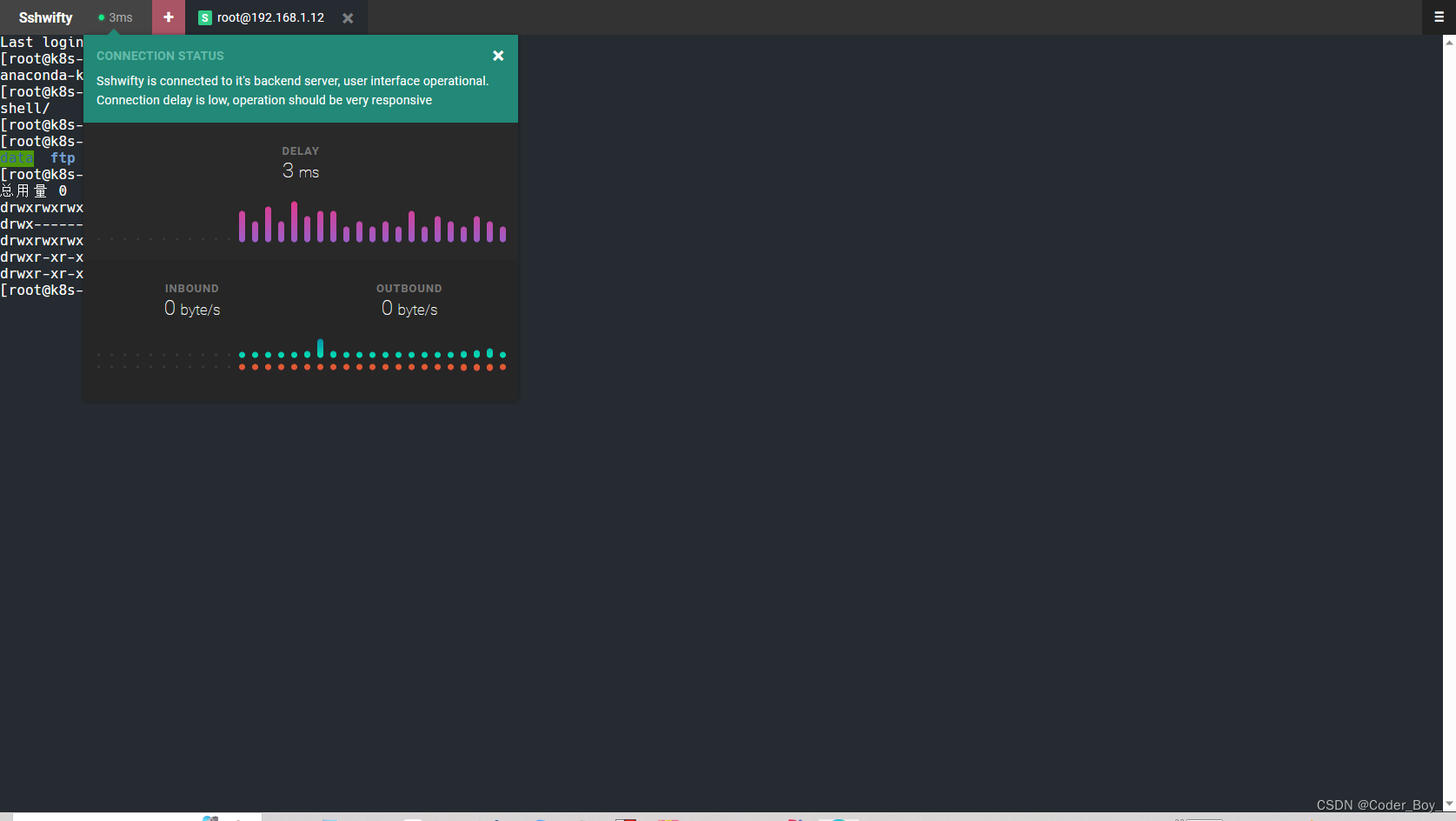这阵子忙着整理项目了,所以就没怎么出新的文章了,不过下面写的这篇文章对大家很有帮助。关于双卡双待的信息获取,包含了imei、phonenumber、operatorName(sim卡生产商,国内就主要指三大运营商了)、NetworkType(这里就主要是4G、3G等了)。
前言:
睡着国内的双卡手机出现,导致获取双卡的信息也是成了一个头痛的事了。google给开发者暴露的api还是停留在单卡上,所以在这里我就整理出相关的代码,让更多的猿友少走弯路。
首先从phonenumber的获取着手吧,顺便带着大家一起去看下相关的源码,以前获取phonenumber我是这么获取的:
((TelephonyManager) ctx.getSystemService(Context.TELEPHONY_SERVICE)).getLine1Number();这里就调用了TelephonyManager的getLine1Number方法,这里顺道去源码看看getLine1Number是怎么获取的:
/*** Returns the phone number string for line 1, for example, the MSISDN* for a GSM phone. Return null if it is unavailable.* <p>* Requires Permission:* {@link android.Manifest.permission#READ_PHONE_STATE READ_PHONE_STATE}* OR* {@link android.Manifest.permission#READ_SMS}* <p>* The default SMS app can also use this.*/public String getLine1Number() {return getLine1Number(getSubId());}注:我这里源码都是android-25下面的,刚看了下android-23下面的源码是这么调用的:
/*** Returns the phone number string for line 1, for example, the MSISDN* for a GSM phone. Return null if it is unavailable.* <p>* Requires Permission:* {@link android.Manifest.permission#READ_PHONE_STATE READ_PHONE_STATE}* OR* {@link android.Manifest.permission#READ_SMS}* <p>* The default SMS app can also use this.*/public String getLine1Number() {return getLine1NumberForSubscriber(getDefaultSubscription());}还是有些区别的,起码方法的调用是不一样的,所以建议你在看该篇文章的时候还是把compileSdk升到25:
compileSdkVersion 25
可以看到25的api是继续调了:getLine1Number(getSubId())该方法,那就继续往下走吧:
/*** Returns the phone number string for line 1, for example, the MSISDN* for a GSM phone for a particular subscription. Return null if it is unavailable.* <p>* Requires Permission:* {@link android.Manifest.permission#READ_PHONE_STATE READ_PHONE_STATE}* OR* {@link android.Manifest.permission#READ_SMS}* <p>* The default SMS app can also use this.** @param subId whose phone number for line 1 is returned* @hide*/public String getLine1Number(int subId) {String number = null;try {ITelephony telephony = getITelephony();if (telephony != null)number = telephony.getLine1NumberForDisplay(subId, mContext.getOpPackageName());} catch (RemoteException ex) {} catch (NullPointerException ex) {}if (number != null) {return number;}try {IPhoneSubInfo info = getSubscriberInfo();if (info == null)return null;return info.getLine1NumberForSubscriber(subId, mContext.getOpPackageName());} catch (RemoteException ex) {return null;} catch (NullPointerException ex) {// This could happen before phone restarts due to crashingreturn null;}}看到这的时候真的是心灰意冷啊,为什么这么说,该方法竟然是hide类型的方法,对于这种方法咋们就用到反射了,后面会详细介绍的,看看它的参数是如何解释的:
@param subId whose phone number for line 1 is returned反正我是英语不好的哈,接着我就去查了查相关的说法,这里去看看这篇文章是如何解释的(subid指的是什么),简单来说subbed指的就是sim卡的索引了,当有一个sim卡的时候subid=1,有两个的时候subid=2。依次类推就可以知道有几个卡subid就是多少了。不过这里的subid还是可以通过反射来获取subid,后面也会讲到如何获取我们的subbed:
private static final String SIM_LINE_NUMBER = "getLine1Number";
private static final String SIM_STATE = "getSimState";public static String getSimPhonenumber(Context context, int slotIdx) {if (PermissionUtil.hasSelfPermission(context, Manifest.permission.READ_PHONE_STATE) ||PermissionUtil.hasSelfPermission(context, "android.permission.READ_PRIVILEGED_PHONE_STATE")) {Log.d(TAG, "READ_PHONE_STATE permission has BEEN granted to getSimPhonenumber().");if (getSimStateBySlotIdx(context, slotIdx)) {return (String) getSimByMethod(context, SIM_LINE_NUMBER, getSubidBySlotId(context, slotIdx));}return null;} else {Log.d(TAG, "READ_PHONE_STATE permission has NOT been granted to getSimPhonenumber().");return null;}
}/***获取相应卡的状态* @param slotIdx:0(sim1),1(sim2)* @return true:使用中;false:未使用中*/
public static boolean getSimStateBySlotIdx(Context context, int slotIdx) {boolean isReady = false;Object getSimState = getSimByMethod(context, SIM_STATE, slotIdx);if (getSimState != null) {int simState = Integer.parseInt(getSimState.toString());if ((simState != TelephonyManager.SIM_STATE_ABSENT) && (simState != TelephonyManager.SIM_STATE_UNKNOWN)) {isReady = true;}}return isReady;
}/*** 通过slotid获取相应卡的subid* @param context* @param slotId* @return*/
public static int getSubidBySlotId(Context context, int slotId) {SubscriptionManager subscriptionManager = (SubscriptionManager) context.getSystemService(Context.TELEPHONY_SUBSCRIPTION_SERVICE);try {Class<?> telephonyClass = Class.forName(subscriptionManager.getClass().getName());Class<?>[] parameter = new Class[1];parameter[0] = int.class;Method getSimState = telephonyClass.getMethod("getSubId", parameter);Object[] obParameter = new Object[1];obParameter[0] = slotId;Object ob_phone = getSimState.invoke(subscriptionManager, obParameter);if (ob_phone != null) {Log.d(TAG, "slotId:" + slotId + ";" + ((int[]) ob_phone)[0]);return ((int[]) ob_phone)[0];}} catch (Exception e) {e.printStackTrace();}return -1;
}/**
*通过反射调用相应的方法
*
*/
public static Object getSimByMethod(Context context, String method, int param) {TelephonyManager telephony = (TelephonyManager) context.getSystemService(Context.TELEPHONY_SERVICE);try {Class<?> telephonyClass = Class.forName(telephony.getClass().getName());Class<?>[] parameter = new Class[1];parameter[0] = int.class;Method getSimState = telephonyClass.getMethod(method, parameter);Object[] obParameter = new Object[1];obParameter[0] = param;Object ob_phone = getSimState.invoke(telephony, obParameter);if (ob_phone != null) {return ob_phone;}} catch (Exception e) {e.printStackTrace();}return null;
}可以看到getSimPhonenumber方法需要slotIdx参数,这里还是去这篇文章看看slotldx是咋回事(slotldx到底是啥玩意),通过了解后,slotldx指的是那个卡槽了,如果当前要获取卡1,slotldx=0;如果是卡2,slotldx=1;到此知道为啥getSimPhonenumber方法需要定义这么个参数了吧。至于说getSimState方法,还是一样通过反射去获取每个卡的状态的,这里就不赘述源码了。上面可以看到获取subId的代码了吧,就是getSubidBySlotId方法了,这里通过反射调用了SubscriptionManager类中的getSubId方法,需要的参数也是我们的slotId。源码如下:
/** @hide */
public static int[] getSubId(int slotId) {if (!isValidSlotId(slotId)) {logd("[getSubId]- fail");return null;}int[] subId = null;try {ISub iSub = ISub.Stub.asInterface(ServiceManager.getService("isub"));if (iSub != null) {subId = iSub.getSubId(slotId);}} catch (RemoteException ex) {// ignore it}return subId;
}还有imei、operatorName、NetworkType都可以通过相应的方法获取了:
private static final String SIM_OPERATOR_NAME = "getNetworkOperatorName";
private static final String SIM_NETWORK_TYPE = "getNetworkType";
private static final String SIM_IMEI = "getImei";//获取相应卡的imei
public static String getSimImei(Context context, int slotIdx) {if (PermissionUtil.hasSelfPermission(context, Manifest.permission.READ_PHONE_STATE) ||PermissionUtil.hasSelfPermission(context, "android.permission.READ_PRIVILEGED_PHONE_STATE")) {Log.d(TAG, "READ_PHONE_STATE permission has BEEN granted to getSimImei().");if (getSimStateBySlotIdx(context, slotIdx)) {//sim1if (slotIdx == 0) {//这里的参数传的是slotldxreturn (String) getSimByMethod(context, SIM_IMEI, 0);} else if (slotIdx == 1) {return (String) getSimByMethod(context, SIM_IMEI, 1);}}return null;} else {Log.d(TAG, "READ_PHONE_STATE permission has NOT been granted to getSimImei().");return null;}
}public static String getSimNetworkName(Context context, int slotIdx) {if (getSimStateBySlotIdx(context, slotIdx)) {return getNetworkName((int)getSimByMethod(context, SIM_NETWORK_TYPE, getSubidBySlotId(context, slotIdx)));}return "UNKNOWN";
}public static String getSimOperatorName(Context context, int slotIdx) {if (getSimStateBySlotIdx(context, slotIdx)) {return (String) getSimByMethod(context, SIM_OPERATOR_NAME, getSubidBySlotId(context, slotIdx));}return null;
}到此相关的属性获取基本ok了,大家如果还需要获取什么属性,直接去TelephonyManager查看相关的源码。还有一个就是插卡和拔卡的监听、网络变化的监听:
//网络变化的监听
public class SimConnectReceive extends BroadcastReceiver {private static final String TAG = SimConnectReceive.class.getSimpleName();public final static String ACTION_SIM_STATE_CHANGED = ConnectivityManager.CONNECTIVITY_ACTION;@Overridepublic void onReceive(Context context, Intent intent) {if (intent.getAction().equals(ACTION_SIM_STATE_CHANGED)) {Log.d(TAG, "onReceive");EventBus.getDefault().post(new SimConnectChange());}}
}//插卡和拔卡的监听
public class SimStateReceive extends BroadcastReceiver {private static final String TAG = SimStateReceive.class.getSimpleName();public final static String ACTION_SIM_STATE_CHANGED = "android.intent.action.SIM_STATE_CHANGED";@Overridepublic void onReceive(Context context, Intent intent) {if (intent.getAction().equals(ACTION_SIM_STATE_CHANGED)) {Log.d(TAG, "onReceive");EventBus.getDefault().post(new SimStateChange());}}
}还有就是不要忘了manifest中权限:
<uses-permission android:name="android.permission.READ_PHONE_STATE" />
<uses-permission android:name="android.permission.ACCESS_NETWORK_STATE" />
对于6.0的动态权限处理也是添加该权限的判断。

最后贴上该功能的代码:
github传送门
thanks:DualSIMCard
有什么问题可以email我:a1002326270@163.com