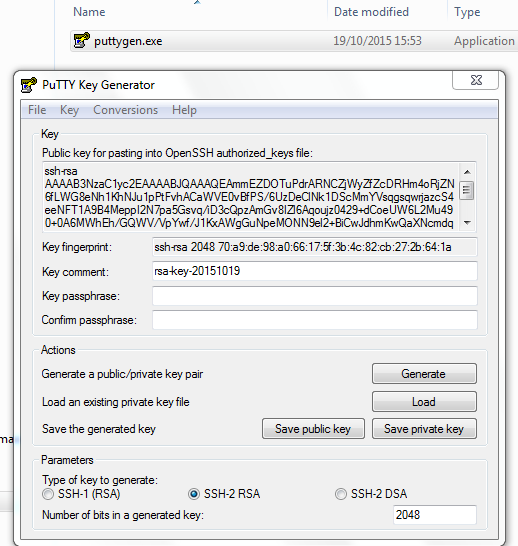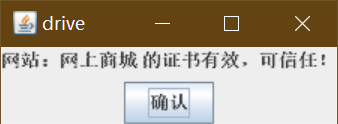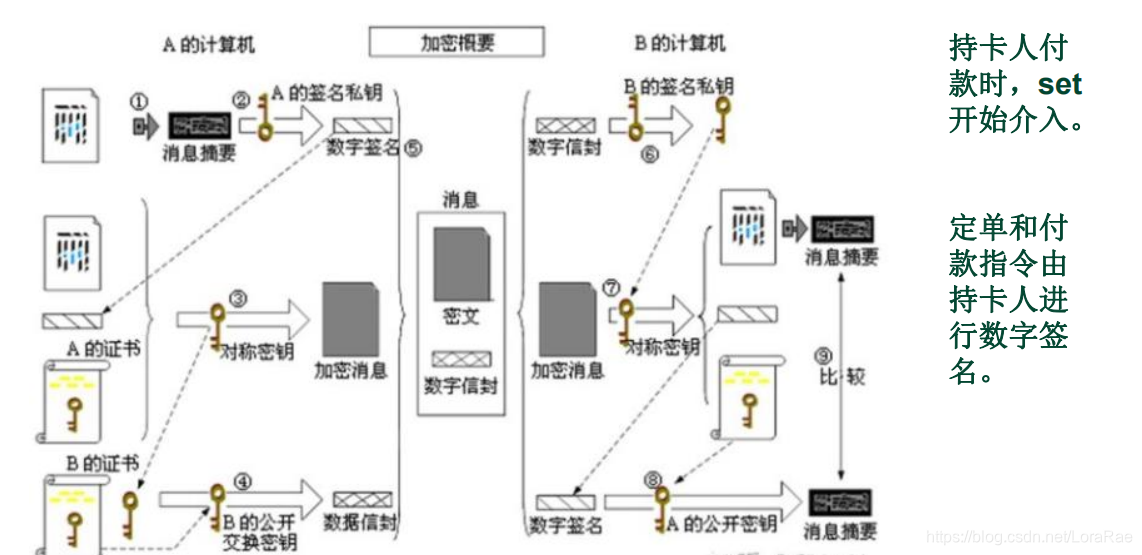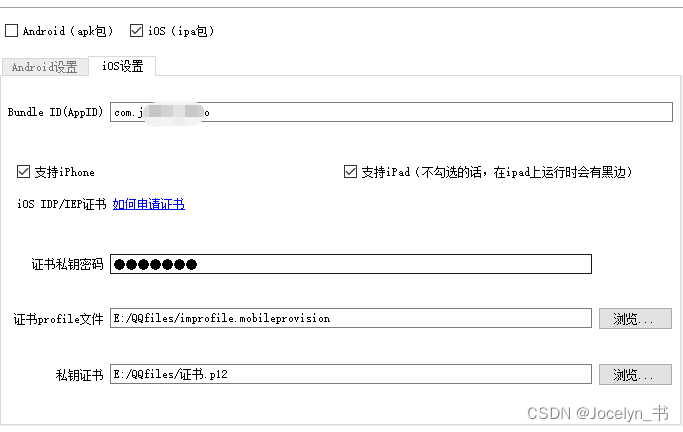1、生成秘钥
ssh-keygen -t rsa默认会在用户目录下生成一个公钥和私钥
2、将公钥设置为该服务器的登录公钥
cat ~/.ssh/id_rsa.pub >> ~/.ssh/authorized_keys3、设置ssh,禁止密码登录,改用私钥登录
vi /etc/ssh/sshd_configRSAAuthentication yes
StrictModes no
PubkeyAuthentication yes
AuthorizedKeysFile .ssh/authorized_keysPasswordAuthentication no # 禁止密码登录4、重启ssh服务
systemctl restart sshd.service※ 下载私钥id_rsa,到要登录服务器的客户端,在使用xshell等工具登录的时候选择该私钥登录即可。