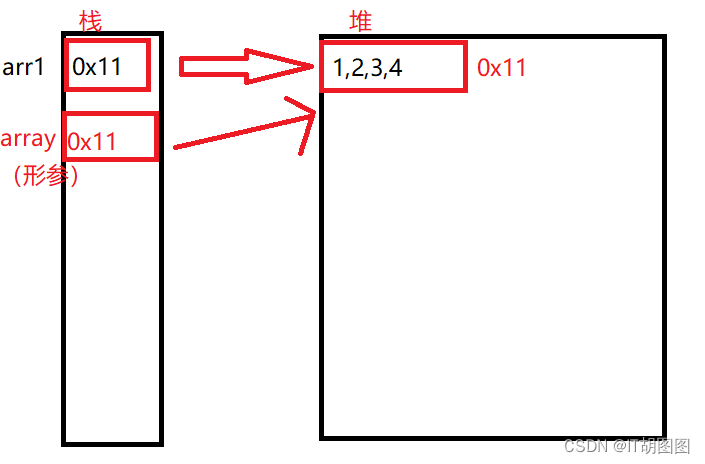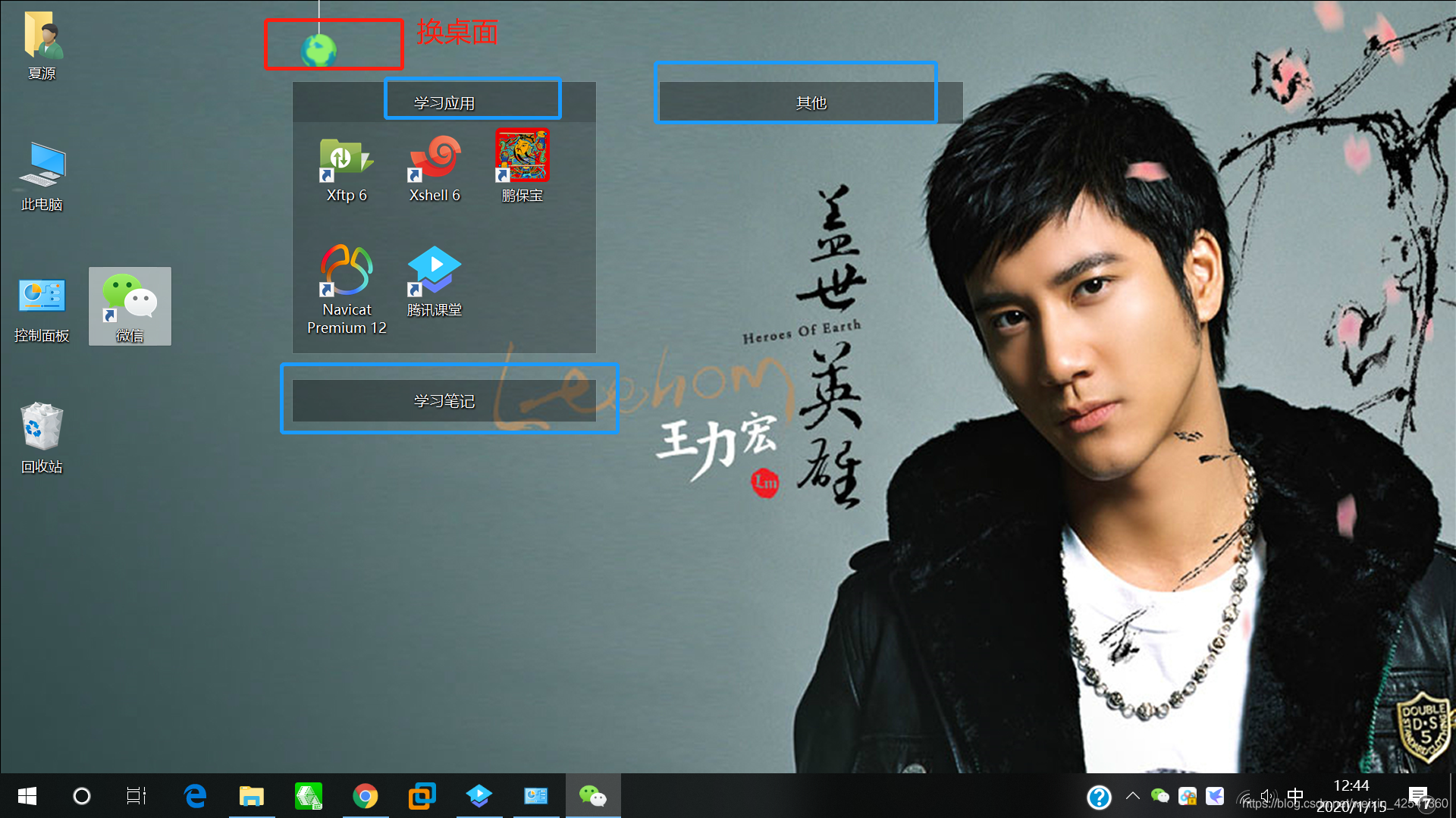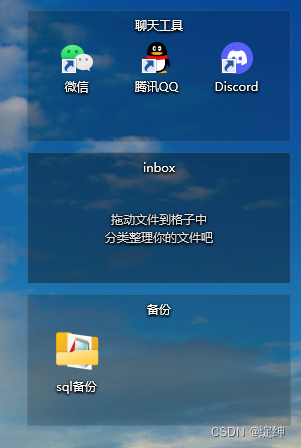ACL access control list 访问 控制 列表
作用:限制用户对文件的访问
ACL 是UGO的补充或者加强版;

语法:

setfacl(命令) -m g:hr:rwx /home/file1 设置文件访控 -设置 对象:对象名:权限
![]()
//查询用户文件
[root@localhost tmp]# touch /home/test.txt
[root@localhost tmp]# useradd alice
[root@localhost tmp]# useradd jack //添加用户
[root@localhost tmp]# setfacl -m u:alice:rw /home/test.txt //设置用户访问文件权限,
[root@localhost tmp]# setfacl -m u:jack:- /home/test.txt
[root@localhost tmp]# getfacl /home/test.txt //查看文件用户及权限
getfacl: Removing leading '/' from absolute path names
# file: home/test.txt
# owner: root
# group: 0
user::rw-
user:alice:rw- //改变项
user:jack:--- //
group::r--
mask::rw-
other::r--
其他成员设置
[root@localhost tmp]# setfacl -m o::rw /home/test.txt //o::rw 中间空格 语法样式 [root@localhost tmp]# getfacl /home/test.txt getfacl: Removing leading '/' from absolute path names # file: home/test.txt # owner: root # group: 0 user::rw- user:alice:rw- user:jack:--- group::r-- group:hr:rw- mask::rw- other::rw- //改变其他 权限
[root@localhost tmp]# ls -l /home/test.txt
-rw-rw-rw-+ 1 root 0 0 3月 13 23:50 /home/test.txt //其他 后面是 “+”说明有叠加权限;使用 getfacl /home/test.txt 查看

[root@localhost tmp]# getfacl /home/test.txt //查看文件成员权限
getfacl: Removing leading '/' from absolute path names
# file: home/test.txt
# owner: root
# group: 0
user::rw-
user:alice:rw-
user:jack:---
group::r--
group:hr:rw-
mask::rw-
other::rw-[root@localhost tmp]# setfacl -x g:hr:r /home/test.txt //不带权限,因为要删除组
setfacl: Option -x: 无效的参数 near character 6
[root@localhost tmp]# setfacl -x g:hr /home/test.txt // 删除组成员hr
[root@localhost tmp]# getfacl /home/test.txt
getfacl: Removing leading '/' from absolute path names
# file: home/test.txt
# owner: root
# group: 0
user::rw-
user:alice:rw-
user:jack:---
group::r--
mask::rw-
other::rw-[root@localhost tmp]# setfacl -b /home/test.txt //删除所有cal权限
[root@localhost tmp]# getfacl /home/test.txt
getfacl: Removing leading '/' from absolute path names
# file: home/test.txt
# owner: root
# group: 0
user::rw-
group::r--
other::rw-
chown 授权
chmod 改主人
chgrp 改组
setfacl 授权增强版
watch
语法:watch -n1 “ls -l /tmp/file1.txt”
n:间隔 每间隔1s 自动输出文件信息