本文将介绍一些借助 gromacs 模拟时生成或运用的文件,更细致的内容可以参考官方手册(https://manual.gromacs.org/current/reference-manual/file-formats.html)
文章目录
- molecule.itp(5.7.2)
- ff文件夹中所携带的.itp文件
- 由`pdb2gmx`产生的一类文件
- topol.top(5.7.1)
- posres.itp
- molecule.gro
- 由`grompp`&`mdrun`产生的文件(待续
- md.log
- md.tpr
- md.xtc & md.trr
- md.cpt
- md.edr
molecule.itp(5.7.2)
有些时候,为了方便运用某一个常用分子的拓扑或者使 topol.top 文件结构更加简洁,可以把它单独写入一个 .itp 文件中。这个文件仅包含一个特定分子的信息,可以被任意引用,这样就避免了每次都需要使用pdb2gmx或者重复地复制粘贴。一般力场中都会提供水分子、离子(有些还提供少许脂质分子)的 .itp 文件;此外有些常用小分子(如ATP)的信息会被储存在立场文件夹的 aminoacids.rtp 中,在pdb2gmx过程中与大分子一并生成拓扑。
ff文件夹中所携带的.itp文件
接下来以 spc 水分子为例简单展示 .itp 的结构:
[ moleculetype ]
; molname nrexcl
SOL 2[ atoms ]
; nr type resnr residue atom cgnr charge mass
#ifndef HEAVY_H1 OW 1 SOL OW 1 -0.82 15.999402 H 1 SOL HW1 1 0.41 1.008003 H 1 SOL HW2 1 0.41 1.00800
#else1 OW 1 SOL OW 1 -0.82 9.951402 H 1 SOL HW1 1 0.41 4.032003 H 1 SOL HW2 1 0.41 4.03200
#endif#ifndef FLEXIBLE
[ settles ]
; OW funct doh dhh
1 1 0.1 0.16330[ exclusions ]
1 2 3
2 1 3
3 1 2
#else
[ bonds ]
; i j funct length force.c.
1 2 1 0.1 345000 0.1 345000
1 3 1 0.1 345000 0.1 345000[ angles ]
; i j k funct angle force.c.
2 1 3 1 109.47 383 109.47 383
#endif可以发现,.itp 主要由以下几个部分构成:
- [ moleculetype ]:定义分子名称和非键排除(nrexcl,排除相邻nrexcl个键的非键相互作用);
- [ atoms ]、[ settles ]、[ exclusions ]、[ bonds ]、[ angles ]等:这一部分是分子的具体信息,对应于相应的[ moleculetype ],具体含义与设置请见手册表5.5(中文手册(李继存老师组织翻译版)120页)。
由pdb2gmx产生的一类文件
在此我们以 Phi29 DNA聚合酶结合ssDNA复合物(PDB:1XHZ)的 chain A & chain E 为例,用 amber99sb-ildn.ff 生成了他们的拓扑和其他一系列文件:

接下来将细致的讲解他们各自的内容和功能。
topol.top(5.7.1)
拓扑文件是gromacs运行模拟所必需的文件,它提供了模拟体系中所有分子的拓扑结构、力场文件的引用、约束力参数……;拓扑文件必须包含三个层次:
- 参数级别;这一部分包括了力场设定(详细请见手册表5.4参数大栏(不过他那个表做的确实不怎么好看)),但一般直接使用
#include "力场文件路径/forcefield.itp"进行引用(如下)。
; Include forcefield parameters
#include "amber99sb-ildn.ff/forcefield.itp"
- 分子定义级别:这一部分包含了一个或多个分子(可以是protein/DNA/小分子;如果是多个分子,在使用
pdb2gmx时一般会额外生成每个小分子对应的 .itp 文件,然后再于 .top 中进行引用,详细请见下面的代码示例)的定义,包括了[ moleculetype ]、[ atoms ]、[ bond ]、[ pairs ]……(这些定义中的参数如gd_23具体所指的数据都是由上一部分参数级别给出的,也就是对 forcefield.itp 的内容的调用),以及对分子的约束参数(posre.itp)。实际上,.itp 文件可以看做是 .top 文件分子定义级别(针对每单个分子)单独拿出储存的信息,他们形成了一个嵌套式的引用关系(其实 .itp 文件下也可以再嵌套 .itp 文件,请见下面代码示例),这样做一来节省了空间,二来逻辑更加清晰。
topol.top文件:
; Include chain topologies
#include "topol_Protein_chain_A.itp"
#include "topol_DNA_chain_E.itp"; Include water topology
#include "amber99sb-ildn.ff/tip3p.itp"#ifdef POSRES_WATER
; Position restraint for each water oxygen
[ position_restraints ]
; i funct fcx fcy fcz1 1 1000 1000 1000
#endif; Include topology for ions
#include "amber99sb-ildn.ff/ions.itp"
topol_DNA_chain_E.itp文件:
[ moleculetype ]
; Name nrexcl
DNA_chain_E 3[ atoms ]
; nr type resnr residue atom cgnr charge mass typeB chargeB massB
; residue 1 DT rtp DT5 q -0.31 OH 1 DT O5' 1 -0.6318 16 ; qtot -0.63182 HO 1 DT H5T 2 0.4422 1.008 ; qtot -0.18963 CT 1 DT C5' 3 -0.0069 12.01 ; qtot -0.1965;******; Include Position restraint file
#ifdef POSRES
#include "posre_DNA_chain_E.itp"
#endif
对于这一部分有几点需要注意的:(1) 对于每一个[ moleculetype ],与其对应的[ atoms ]、[ bond ]、[ pairs ]等必须置于其阅读顺序后方,否则将被判断为其他分子的参数或者毫无意义;(2) 分子中原子应从1开始连续编号,相同电荷组的原子必须连续列出。
- 体系级别:只包含体系的特定信息([ system ]&[ molecules ],信息内容不言自明)。
[ system ]
; Name
Protein[ molecules ]
; Compound #mols
Protein_chain_A 1
DNA_chain_E 1
posres.itp
这个文件包含了源自 .pdb 文件中对于重原子的位置限制,这也就意味着由pdb2gmx产生的质子是没有位置限制的。通常作为 .top 文件分子定义级别的一部分进行引用(实际上也可以直接书写在 .top 文件中,这对于比较小的(比如水分子)会方便一些)。
[ position_restraints ]
; atom type fx fy fz1 1 1000 1000 10004 1 1000 1000 10007 1 1000 1000 1000
molecule.gro
.gro 文件中涵盖了从 .pdb 得到的分子的位置信息。文件的第一行是体系的名称(我也不太清楚为什么被自动命名成了这个,一般都会是 Protein in water 之类的);第二行为原子总数;接下来是每个原子的归属和坐标信息;最后一行标注了盒子的三个 box vectors。
GROtesk MACabre and Sinister95065PRO N 1 4.832 -0.760 7.6355PRO H1 2 4.818 -0.841 7.6925PRO H2 3 4.874 -0.688 7.6905PRO CD 4 4.922 -0.794 7.5235PRO HD1 5 4.972 -0.878 7.5435PRO HD2 6 4.987 -0.720 7.507
; ******9.66620 15.03970 19.83250
由grompp&mdrun产生的文件(待续

上图显示了这两步产生的一系列文件,其中 .tpr 是由grompp产生的;其余均由mdrun阶段产生。除了 .log 文件外,其余均由二进制格式书写,所以读取的时候需要借助 gmx 的dump指令(一般我们并不需要细致的查看(除 .log 外)这些文件的具体内容,gmx (或其他软件)中一般均有提取相应信息的指令,也会在相应部分提到(所以你可以不必使用dump阅读文件的所有内容,简单看一看我展示的部分片段就足够了))。
gmx dump [-s [<.tpr/.tpb/...>]] [-f [<.xtc/.trr/...>]] [-e [<.edr>]][-cp [<.cpt>]] [-p [<.top>]] [-mtx [<.mtx>]] [-om [<.mdp>]][-nice ] [-[no]nr] [-[no]sys]
具体各选项含义请自行查看 gromacs 手册。我们可以将dump的输出写到 .txt 里,例如:
gmx dump -s md_0_1.tpr | tee tpr.txt
md.log
这是输出的日志文件,根据 .mdp 文件中nstlog = 500的间隔进行写入。里面包含了 gromacs 一些基本信息、输入参数以及模拟进程,并且如果模拟中发生了致命错误,也会被写入 .log 的末尾(代码块仅摘取了部分内容,并不严格对应于上述模块)。
Log file opened on Tue Jul 12 15:54:24 2022
Host: localhost.localdomain pid: 22244 rank ID: 0 number of ranks: 1
GROMACS: gmx mdrun, VERSION 5.0.7GROMACS is written by:
Emile Apol Rossen Apostolov Herman J.C. Berendsen Par Bjelkmar
#……
Gromacs version: VERSION 5.0.7
Precision: single
Memory model: 64 bit
MPI library: thread_mpi
OpenMP support: enabled
#……
Input Parameters:integrator = mdtinit = 0dt = 0.002nsteps = 50000000init-step = 0
#……
Initializing Domain Decomposition on 40 ranks
Dynamic load balancing: auto
Will sort the charge groups at every domain (re)decomposition
Initial maximum inter charge-group distances:two-body bonded interactions: 0.429 nm, LJ-14, atoms 6484 6492multi-body bonded interactions: 0.429 nm, Proper Dih., atoms 6484 6492
#……
Started mdrun on rank 0 Tue Jul 12 15:54:25 2022Step Time Lambda0 0.00000 0.00000Energies (kJ/mol)Angle Proper Dih. Improper Dih. LJ-14 Coulomb-141.50593e+04 1.89724e+04 9.68484e+02 7.88669e+03 7.82556e+04LJ (SR) Disper. corr. Coulomb (SR) Coul. recip. COM Pull En.1.24363e+05 -3.79778e+03 -1.25162e+06 2.40987e+03 3.22628e-14Potential Kinetic En. Total Energy Temperature Pres. DC (bar)-1.00750e+06 2.03942e+05 -8.03557e+05 3.11421e+02 -7.94998e+01Pressure (bar) Constr. rmsd5.19546e+01 2.69715e-05DD step 24 load imb.: force 25.4% pme mesh/force 0.813At step 25 the performance loss due to force load imbalance is 15.2 %NOTE: Turning on dynamic load balancingDD load balancing is limited by minimum cell size in dimension Y
DD step 999 vol min/aver 0.743! load imb.: force 1.5% pme mesh/force 0.952
#……
md.tpr
你可以自己获得相应的 tpr.txt 然后打开观察(如果体系很大的话输出的 .txt 会比二进制的 .tpr 大很多),其中有几个部分:
- 模拟的初始设置:inputrec、qm-opts等,主要是 .mdp 中输入的;
- 体系的拓扑信息:topology,读取自 .top 文件;
在大多数情况下我们并不需要查看这个文件的具体内容,除非发生了什么致命错误或者你需要对比两个模拟体系的差异,后者可以使用check指令:
gmx check [-f [<.xtc/.trr/...>]] [-f2 [<.xtc/.trr/...>]][-s1 [<.tpr/.tpb/...>]] [-s2 [<.tpr/.tpb/...>]][-c [<.tpr/.tpb/...>]] [-e [<.edr>]] [-e2 [<.edr>]] [-n [<.ndx>]][-m [<.tex>]] [-nice ] [-vdwfac ] [-bonlo ][-bonhi ] [-[no]rmsd] [-tol ] [-abstol ][-[no]ab] [-lastener ]
像这样:gmx check -s1 top1 -s2 top2
md.xtc & md.trr
这种文件储存了模拟过程中的部分轨迹信息(根据 .mdp 文件中nstxout-compressed = XXX的设置提取相应帧),一般需要一个结构文件(比如 .gro、.pdb)来实现可视化。
其中 .trr (可以)是全精度的轨迹数据,它保留了每个原子确切的坐标值。可以用check进行一个简略的查看:gmx check -f traj.trr
对于 .xtc ,手册是这么说的:“The xtc format is a portable format for trajectories. It uses the xdr routines for writing and reading data which was created for the Unix NFS system.”(xdr 方法请自行百度)。它存储的信息是经过压缩和近似的(可能甚至不是高精度的),主要是通过对坐标缩放(一般是乘以1000)然后四舍五入为整数值;利用原子在序列上接近则通常在空间上也很接近(例如水分子)的特点,对xdr库进行了扩展,使用一个特殊的方式来编写3-D浮点坐标等等。
(似乎可以直接用 C 或 FORTRAN 来处理 xdr,没咋看明白,挖个坑以后在研究
然后可以直接用 VMD 来载入 .xtc 文件查看轨迹。除了配合相应结构文件进行可视化以外,gmx 也有很多指令可以直接操作轨迹文件,比如gmx trjconv:
gmx trjconv [-f [<.xtc/.trr/...>]] [-o [<.xtc/.trr/...>]][-s [<.tpr/.tpb/...>]] [-n [<.ndx>]] [-fr [<.ndx>]][-sub [<.ndx>]] [-drop [<.xvg>]] [-nice ] [-b ][-e ] [-tu ] [-[no]w] [-xvg ] [-skip ][-dt ] [-[no]round] [-dump ] [-t0 ][-timestep ] [-pbc ] [-ur ] [-[no]center][-boxcenter ] [-box ] [-trans ][-shift ] [-fit ] [-ndec ] [-[no]vel][-[no]force] [-trunc ] [-exec ] [-split ][-[no]sep] [-nzero ] [-dropunder ] [-dropover ][-[no]conect]
具体各个选项含义可以在手册里查到,这里就不再赘述,一般常用功能有这么几个:
- 纠正分子在盒子里的跳跃现象(其中 PBC treatment: none, mol(使分子重心位于盒子内,其余含义类似), res, atom, cluster, whole, nojump;此处有更详细讲解):
gmx trjconv -s md_0_1.tpr -f md_0_1.xtc -o md_0_1_noPBC.xtc -pbc mol - 提取所有帧:
gmx trjconv -s md.tpr -f md.xtc -o frame.gro -sep
以及gmx trjcat用来拼接两个轨迹文件(如果你续跑时没有选择将轨迹继续写入先前的轨迹文件的话,这个很有用):
gmx trjcat [-f [<.xtc/.trr/...> [...]]] [-o [<.xtc/.trr/...> [...]]][-n [<.ndx>]] [-demux [<.xvg>]] [-nice ] [-tu ][-xvg ] [-b ] [-e ] [-dt ] [-[no]vel][-[no]settime] [-[no]sort] [-[no]keeplast] [-[no]overwrite][-[no]cat]
md.cpt
一个暂存文件(check point),可以在模拟结束之后(或者突然终止了)进行续跑。
gmx mdrun -s md_0_1.tpr -cpi md_0_1.cpt -append md_0_2
md.edr
储存了模拟过程中与能量相关的数据(根据 .mdp 文件中nstenergy = 500的间隔进行存储)。转化成 ASCII 之后是这样的:
energy components:0 Bond (kJ/mol)1 U-B (kJ/mol)2 Proper Dih. (kJ/mol)3 Improper Dih. (kJ/mol)4 CMAP Dih. (kJ/mol)5 LJ-14 (kJ/mol)#……#……time: 1.00000e+01 step: 5000nsteps: 5000delta_t: 2.00000e-03 sum steps: 50Component Energy Av. Energy Sum EnergyBond 5.61662e+03 6.63002e+05 2.82822e+05U-B 1.61728e+04 2.20891e+06 8.07135e+05Proper Dih. 1.04111e+04 4.26090e+05 5.16354e+05Improper Dih. 8.96692e+02 1.18386e+05 4.67360e+04CMAP Dih. -2.61315e+03 1.07140e+05 -1.26451e+05LJ-14 4.90394e+03 2.50376e+05 2.47294e+05#……
第一部分告诉你所存储信息的组成(你使用gmx energy时提示你进行选择的序号就是从这部分读取的),随后是按所抽提出来的帧的相应数值,文件中已经写得很清晰了。
gmx energy是处理 .edr 文件最主要的命令:
gmx energy [-f [<.edr>]] [-f2 [<.edr>]] [-s [<.tpr/.tpb/...>]] [-o [<.xvg>]][-viol [<.xvg>]] [-pairs [<.xvg>]] [-ora [<.xvg>]] [-ort [<.xvg>]][-oda [<.xvg>]] [-odr [<.xvg>]] [-odt [<.xvg>]] [-oten [<.xvg>]][-corr [<.xvg>]] [-vis [<.xvg>]] [-ravg [<.xvg>]] [-odh [<.xvg>]][-nice ] [-b ] [-e ] [-[no]w] [-xvg ][-[no]fee] [-fetemp ] [-zero ] [-[no]sum] [-[no]dp][-nbmin ] [-nbmax ] [-[no]mutot] [-skip ][-[no]aver] [-nmol ] [-[no]fluct_props] [-[no]driftcorr][-[no]fluc] [-[no]orinst] [-[no]ovec] [-acflen ][-[no]normalize] [-P ] [-fitfn ] [-beginfit ][-endfit ]
具体内容可以参考手册,这里就不再赘述。
gmx enemat可以用来提取能量矩阵(energy matrix,?我也不太理解),用于同时分析多个索引组的作用关系(还没用过,以后再研究
gmx eneconv有点类似于gmx trjcat,用来拼接 .edr 文件。
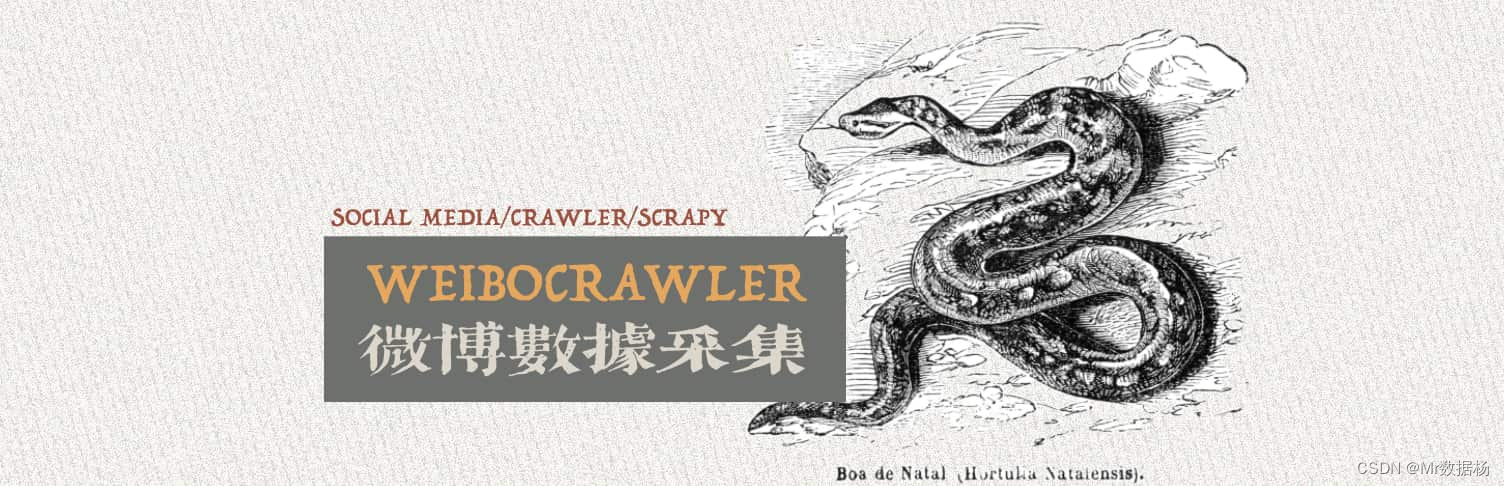

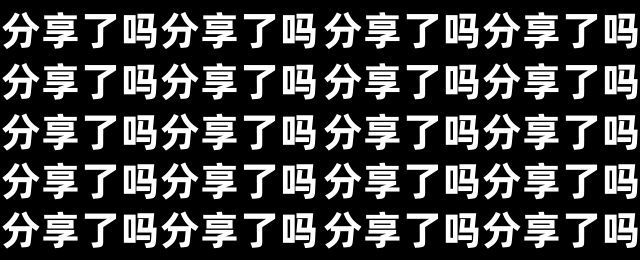
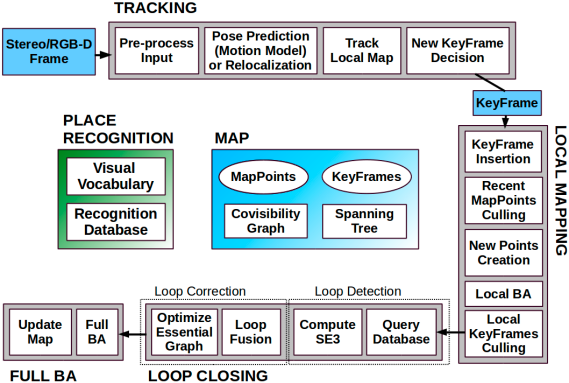
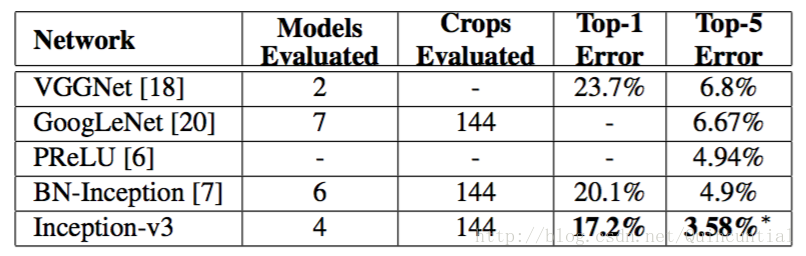
快速入门Linux基础指令](https://img-blog.csdnimg.cn/img_convert/e00dd2f6c79103150c60515a7e1ae9c0.png)