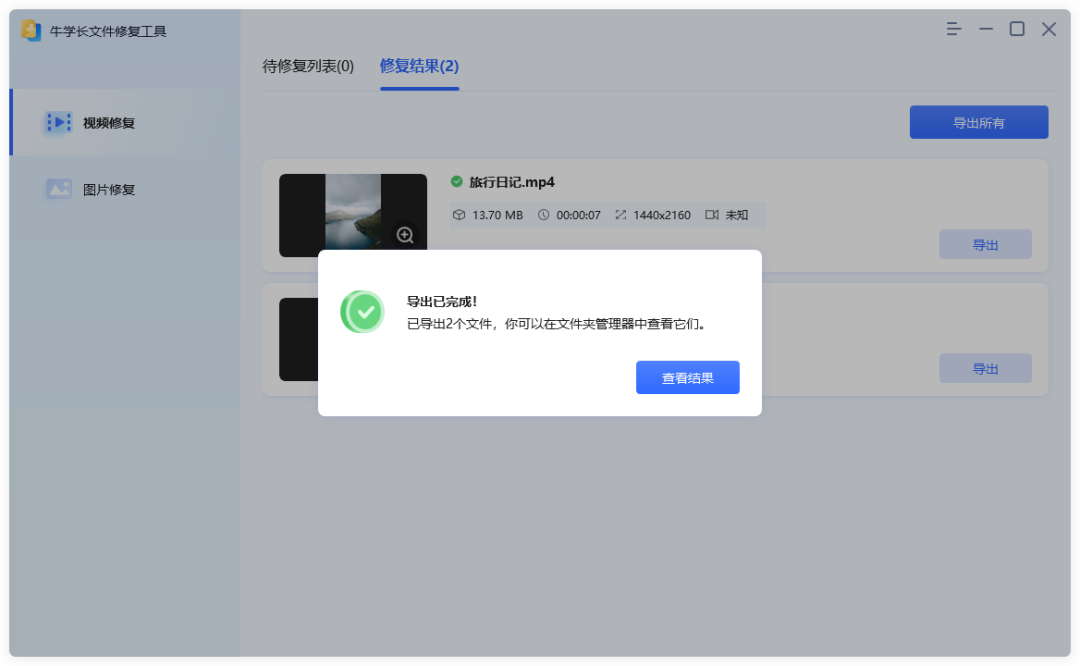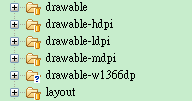1.一个free视频修复工具
一个意大利人,因为自己结婚时使用三星摄像机录制的视频损坏了,于是研究了一下修复视频,经过实践,找到了一个修复视频的方法。最后把自己的代码在github平台开源了。
(1)视频修复工具的源码:https://github.com/ponchio/untrunc
(2)作者的个人主页:http://vcg.isti.cnr.it
P.S.国内普遍都在996,哪有时间和精力去研究有趣的东西。
2.网上修复视频有关的文章。
(1)《How to: How to Fix Corrupted MP4 Video Files for Free》
网址:https://community.spiceworks.com/how_to/164759-how-to-fix-corrupted-mp4-video-files-for-free
(2)修复视频的工具
Fix-DJI (aka DJI Video Fixer) repairs DJI Phantom corrupted video after a crash. Fix broken Phantom drone mp4 and mov files. It may work on other corrupted mp4 and mov files also(from cameras, GoPro, Android, iPhone, Ipad, etc). Just select a working video file, then the broken video file and try recover video or transcode video. It’s a Windows GUI for ffmpeg and recover_mp4!.
网址:https://www.videohelp.com/software/Fix-DJI
(3)这篇文章也要介绍修复视频的工具
https://stackoverflow.com/questions/23202611/repairing-a-corrupt-mp4-video-file
(4)这儿有一个windows平台的GUI版本,非常好用。MP4 Repair is a Untrunc-w GUI for Windows (frontend, wrapper) which offers access to certain functions of Untrunc - a command line tool for MP4 video repair. The whole reason why we have frontends (wrappers), is to avoid typing the complicated options in console. MP4 Repair is designed to recover damaged/ truncated / broken / deleted / unfinished files mp4, m4v, mov, 3gp inside of which was h264 video. Provided you have a similar not broken video. And some luck. Also works the same way with audio like m4a. Untrunc has also a basic GUI (see second screenshot).
网址:https://www.videohelp.com/software/MP4-Repair-untrunc-GUI
说明:很好用!好像它就是https://github.com/ponchio/untrunc的GUI版本。
说明:上面一些结果来自https://forum.dji.com/forum.php?mod=viewthread&tid=185097&extra=&page=2#comments讨论。
(5)下面的讨论:
https://forum.dji.com/forum.php?mod=viewthread&tid=206762&extra=&page=1
其中提到一个工具:
recover_mp4 can recover H.264/AVC stream from unfinalized MP4/MOV files without (or empty) header. You may got the unfinalized file in case of damaging camcorder during recording or such. This utility has been tested with files recorded by GoPro, but it may work with other camcorders too. Command line tool. Read full description how to use it. Donate if you successfully recover files!
下载地址:https://www.videohelp.com/software/recover-mp4-to-h264
说明:
recover_mp4.exe工具不错!
下面网页也有介绍这个工具。
网址:https://tehnoblog.org/video-repair-guide-corrupted-mp4-avi-h264-file-fix/amp/