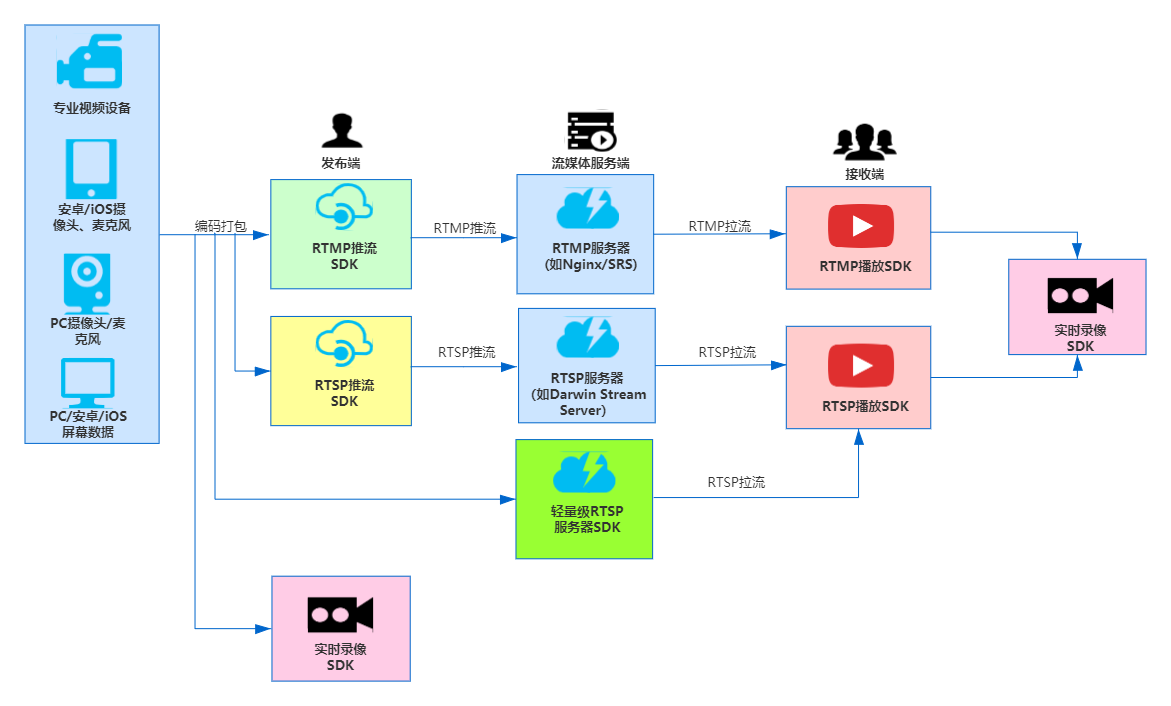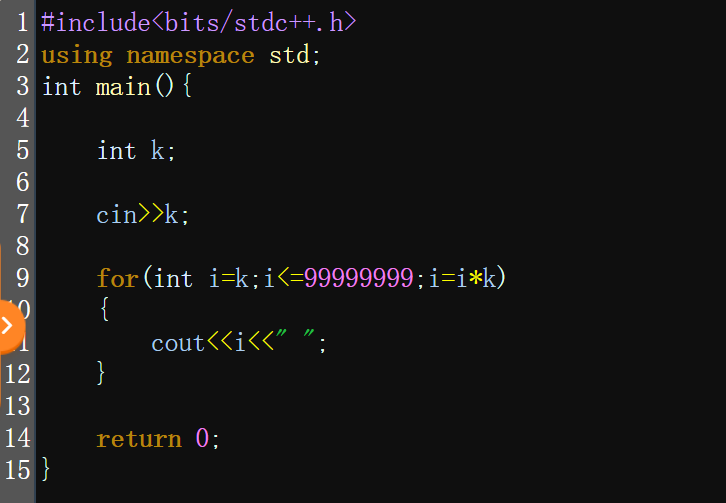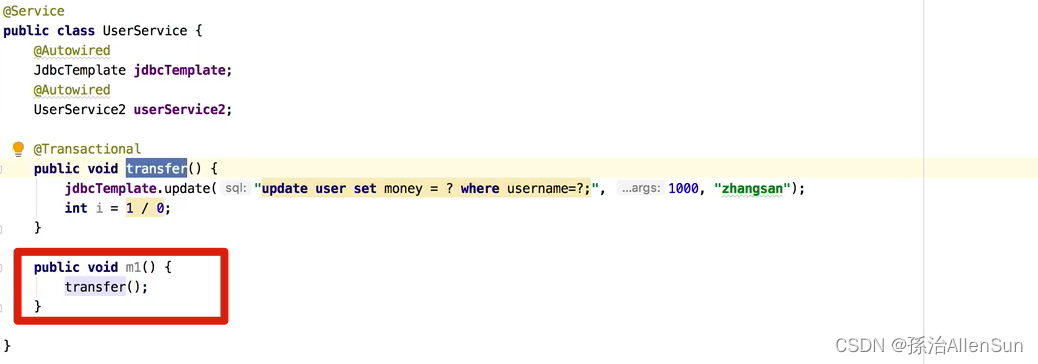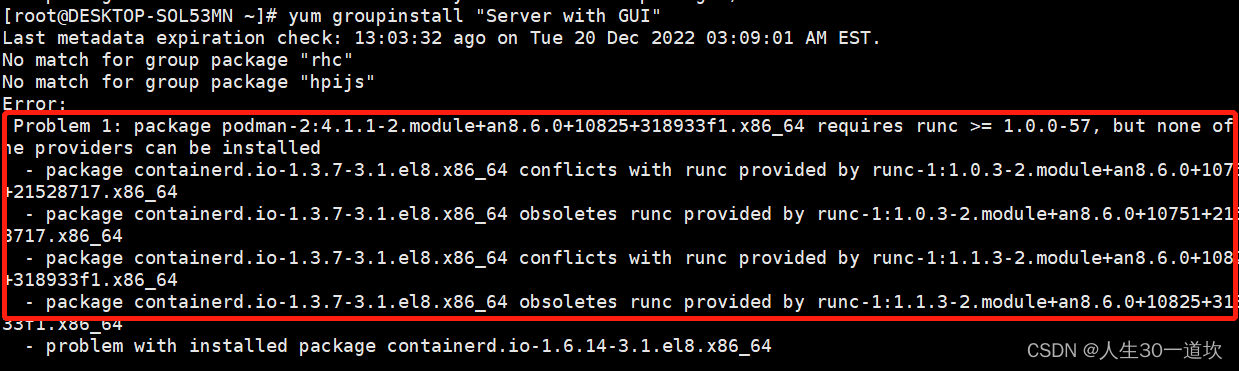
因为之前升级了一个epel-release源,然后containerd也装进去了,但是版本太低
然后以为是runc挡住了,发现没有runc
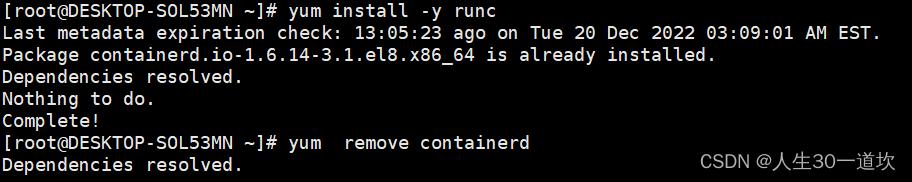
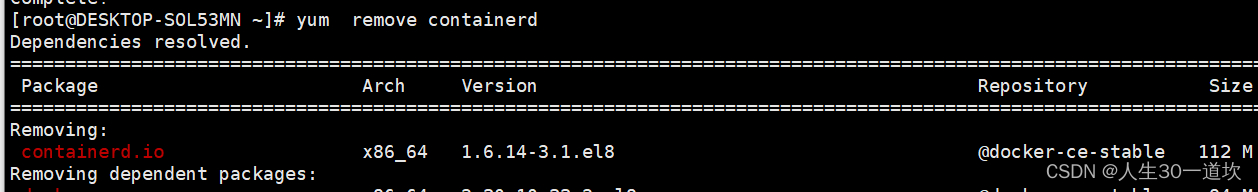
删完了containerd就可以装了
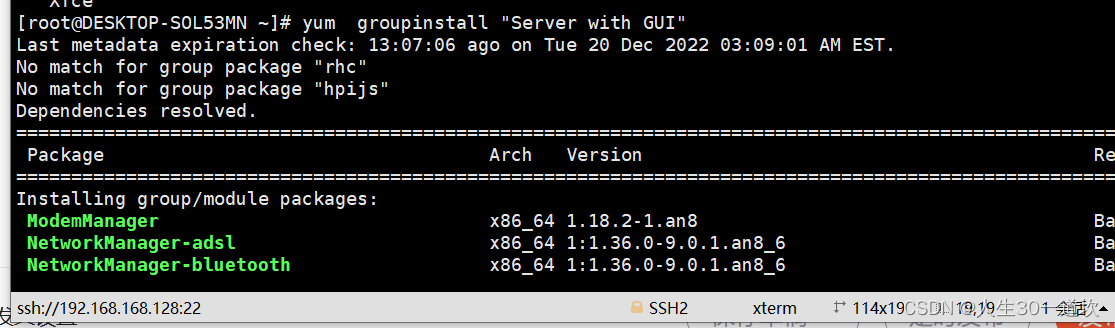
rpm -ivh http://mirrors.wlnmp.com/centos/wlnmp-release-centos.noarch.rpm
dnf install wntp -y
ntpdate ntp3.aliyun.com
echo "*/3 * * * * ntpdate ntp3.aliyun.com &> /dev/null" > /tmp/crontab
crontab /tmp/crontab
中间一度以为是源时间不同步更新了一个ntpdate发现没有卵用
部署一个vnv,首先安装tigervnc-server
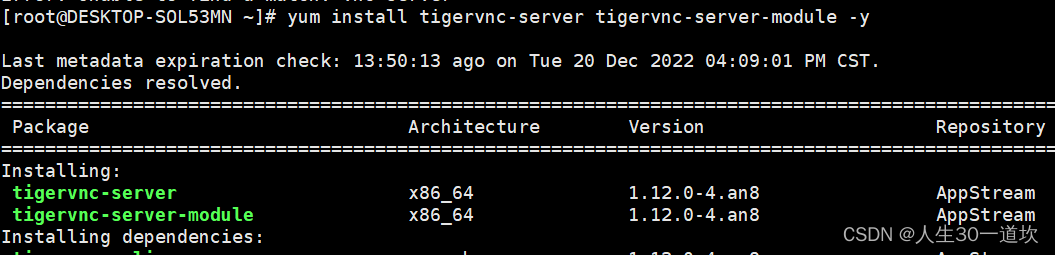
编辑/etc/systemd/system/vnvserver@1:service
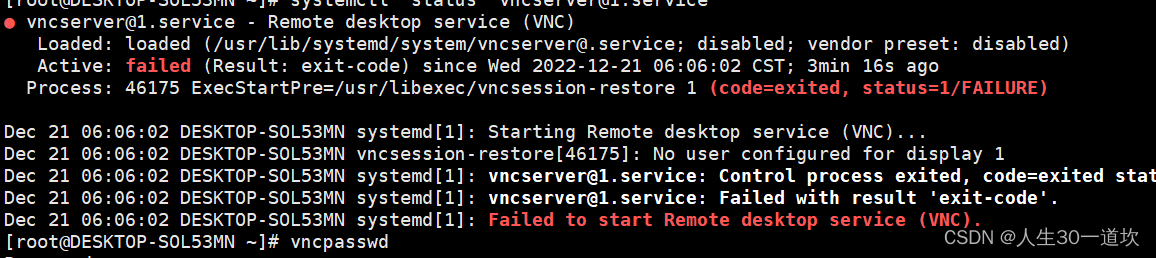
cat /etc/systemd/system/vncserver\@\:1.service
# The vncserver service unit file
#
# Quick HowTo:
# 1. Add a user mapping to /etc/tigervnc/vncserver.users.
# 2. Adjust the global or user configuration. See the
# vncsession(8) manpage for details. (OPTIONAL)
# 3. Run `systemctl enable vncserver@:<display>.service`
# 4. Run `systemctl start vncserver@:<display>.service`
#
# DO NOT RUN THIS SERVICE if your local area network is
# untrusted! For a secure way of using VNC, you should
# limit connections to the local host and then tunnel from
# the machine you want to view VNC on (host A) to the machine
# whose VNC output you want to view (host B)
#
# [user@hostA ~]$ ssh -v -C -L 590N:localhost:590M hostB
#
# this will open a connection on port 590N of your hostA to hostB's port 590M
# (in fact, it ssh-connects to hostB and then connects to localhost (on hostB).
# See the ssh man page for details on port forwarding)
#
# You can then point a VNC client on hostA at vncdisplay N of localhost and with
# the help of ssh, you end up seeing what hostB makes available on port 590M
#
# Use "nolisten=tcp" to prevent X connections to your VNC server via TCP.
#
# Use "localhost" to prevent remote VNC clients connecting except when
# doing so through a secure tunnel. See the "-via" option in the
# `man vncviewer' manual page.[Unit]
Description=Remote desktop service (VNC)
After=syslog.target network.target[Service]
Type=forking
WorkingDirectory=/root
User=root
Group=rootExecStartPre=/bin/sh -c '/usr/bin/vncserver -kill :1 > /dev/null 2>&1 || :'
ExecStart=/usr/bin/vncserver -autokill :1
ExecStop=/usr/bin/vncserver -kill :1//定义用户,root不要这个文件也是可以跑的
[Install]
WantedBy=multi-user.target
此时netstat -nltup
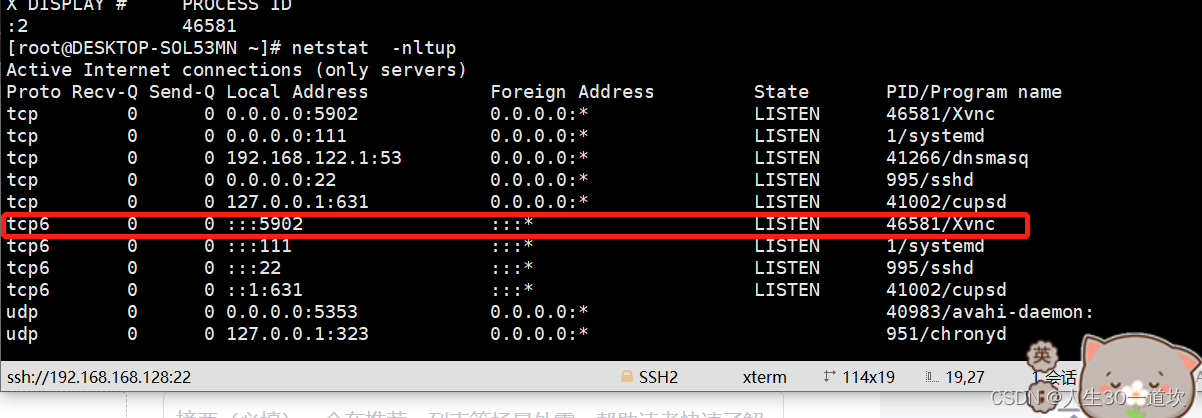
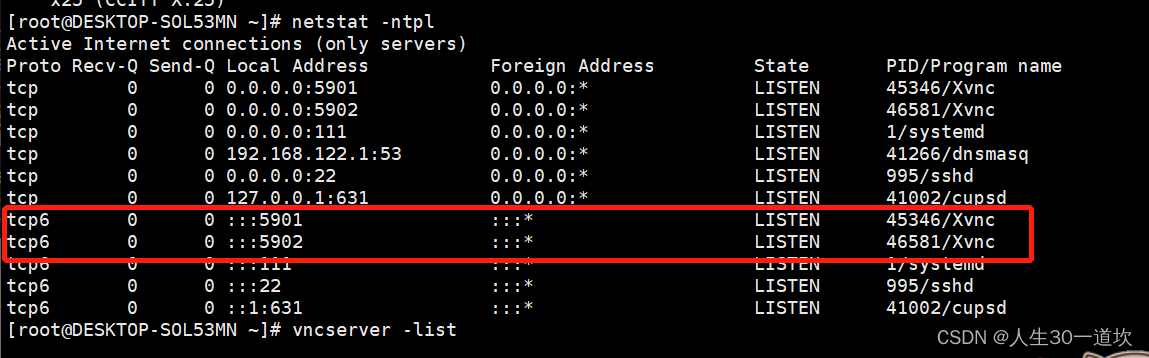
重复起会造成有多喝session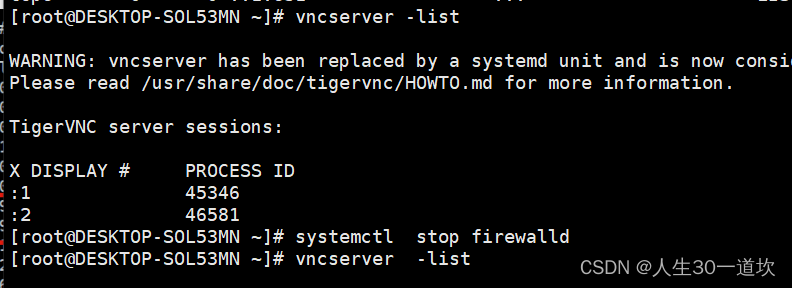
不想要了可以 vncserver -kill :1 删了就保留有一个,根据端口号链接
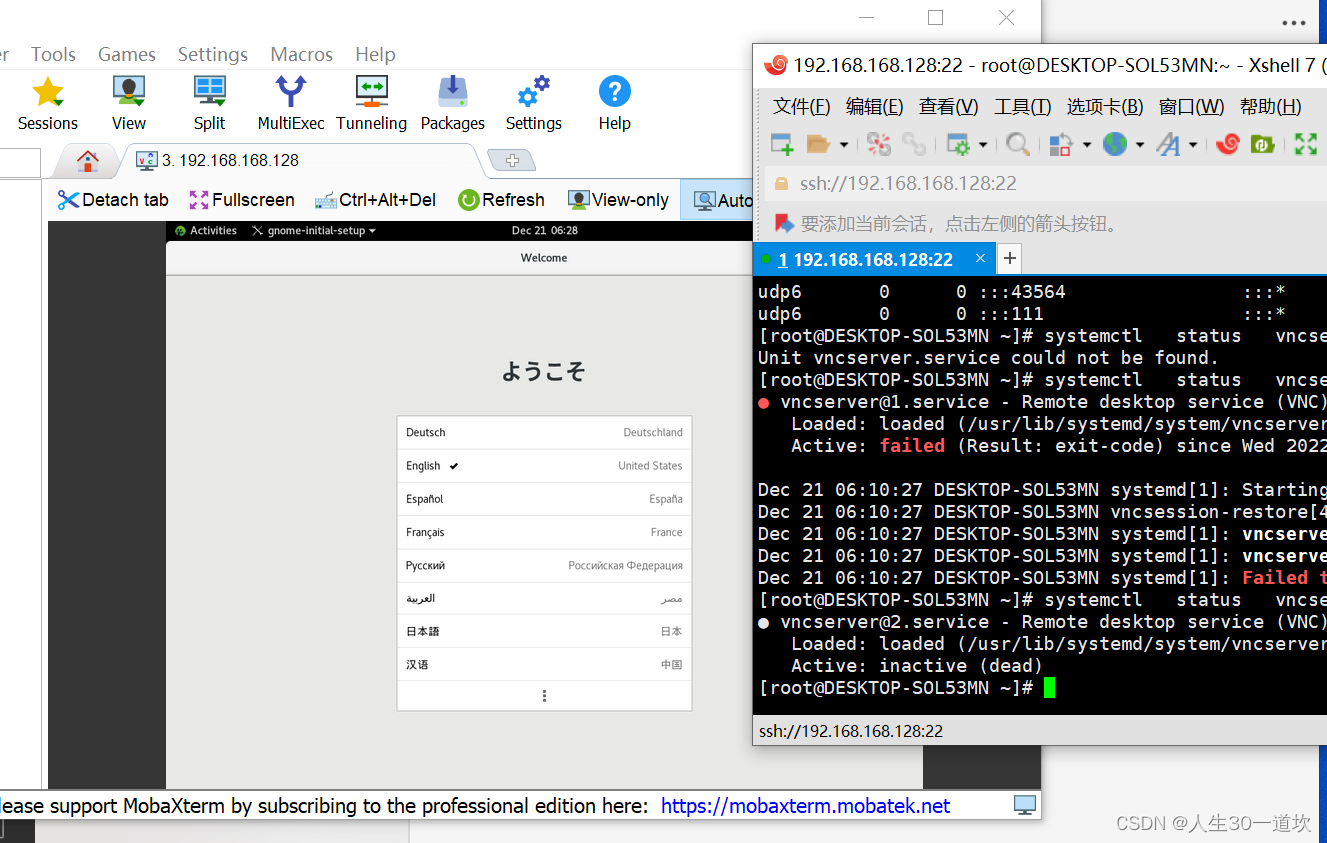

用完不删vncserver :N
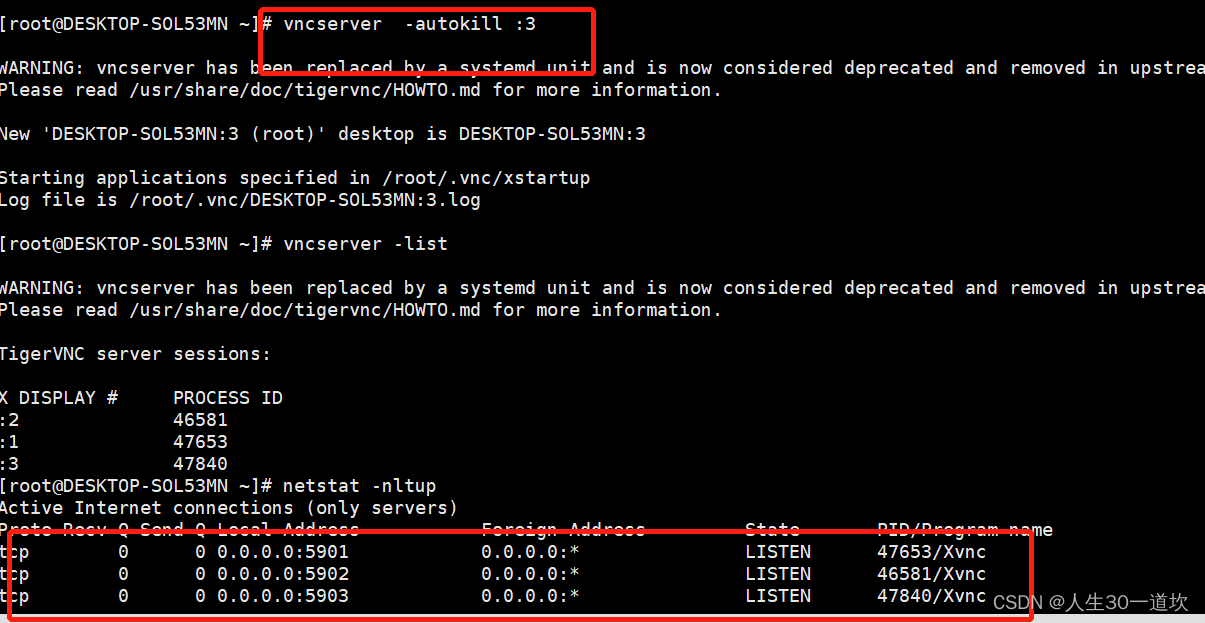
可以新增 然后就可以查看,该了之后需要systemctl daemon-reload
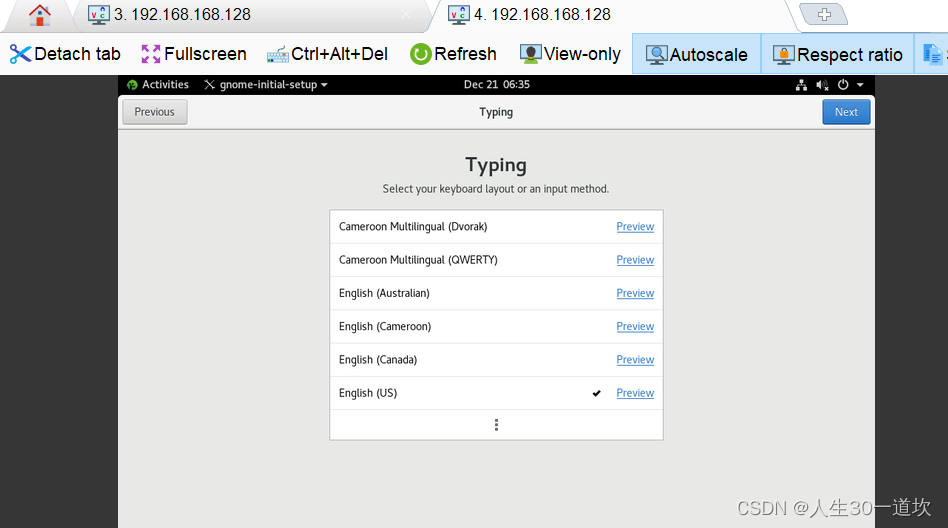
多个客户端链接进来