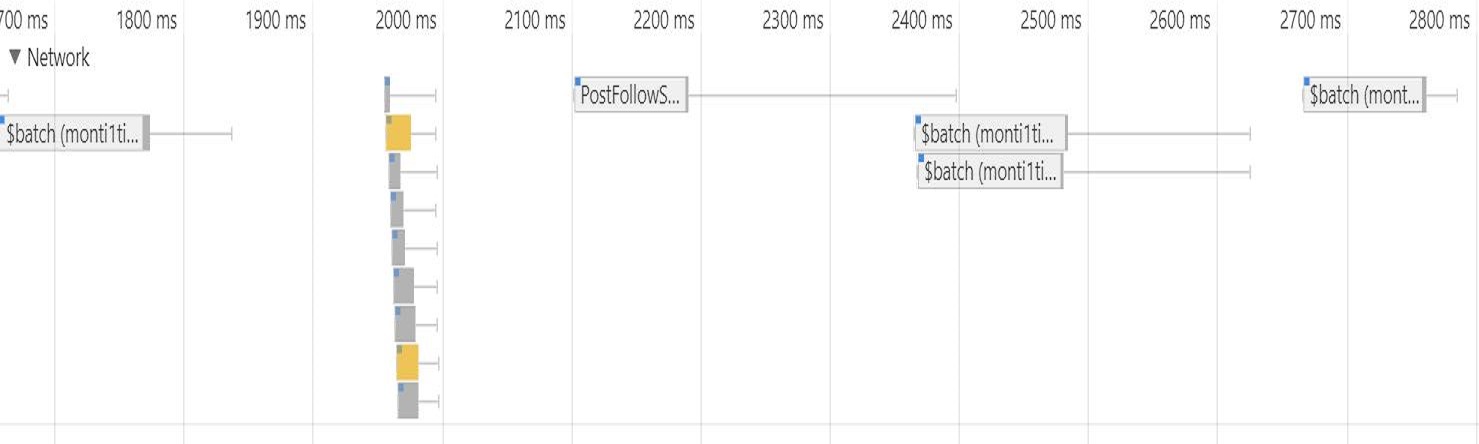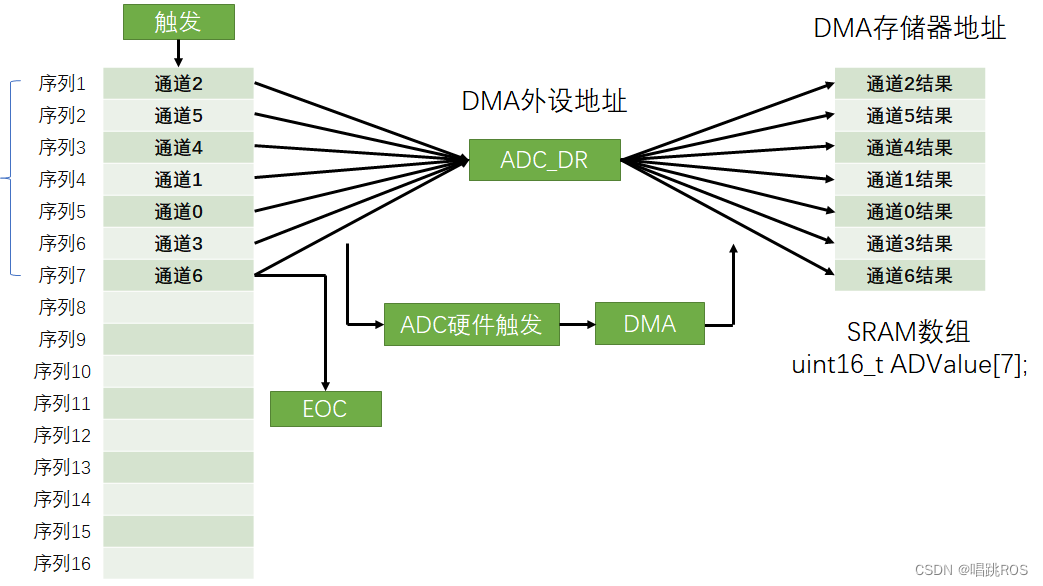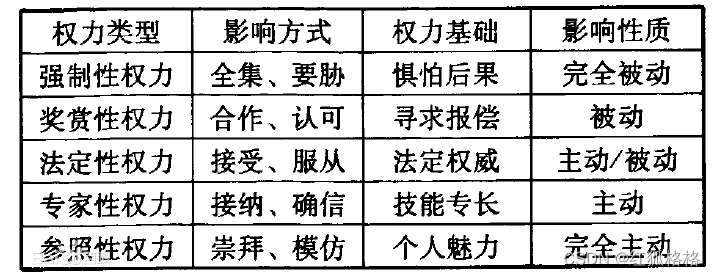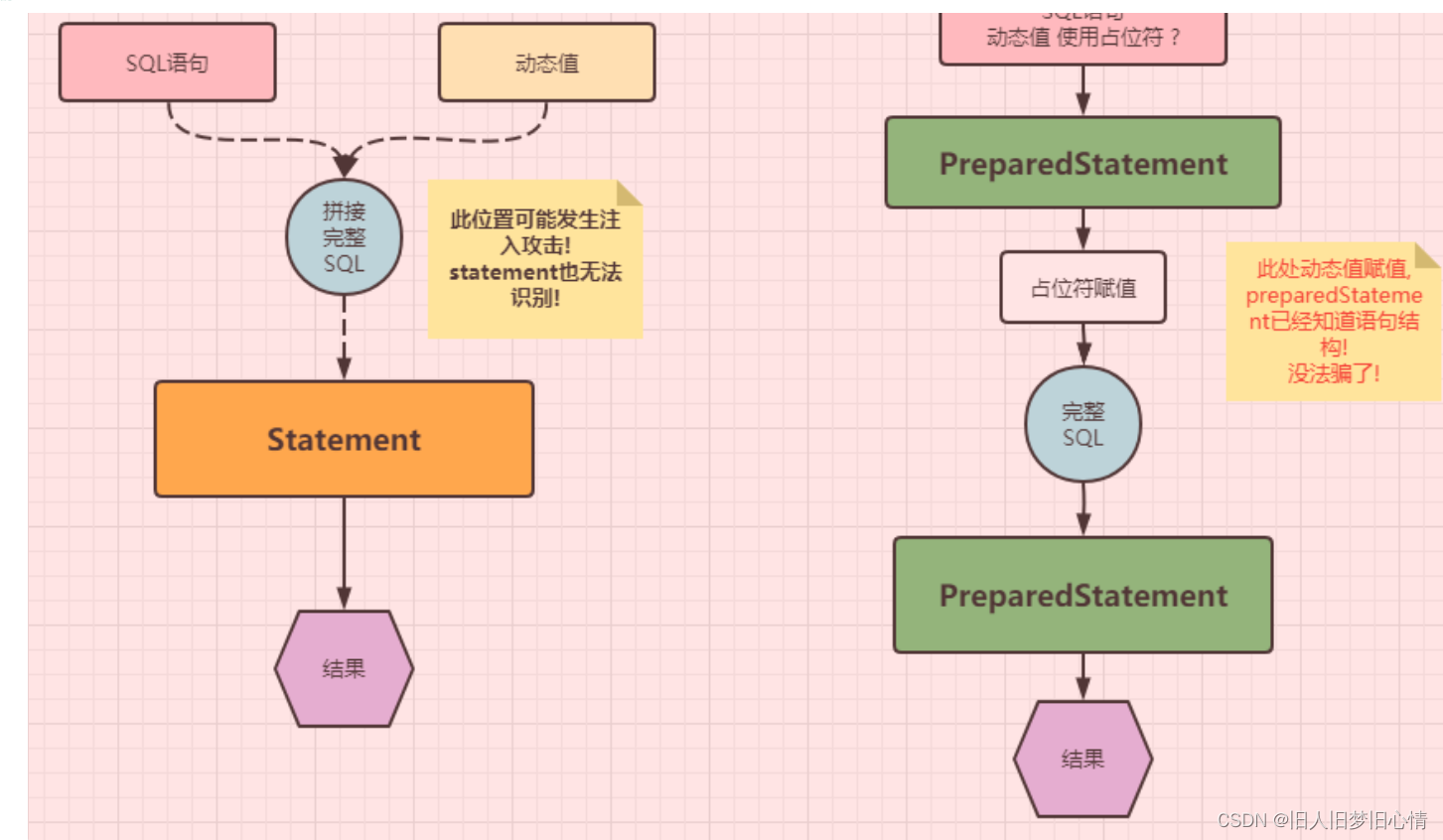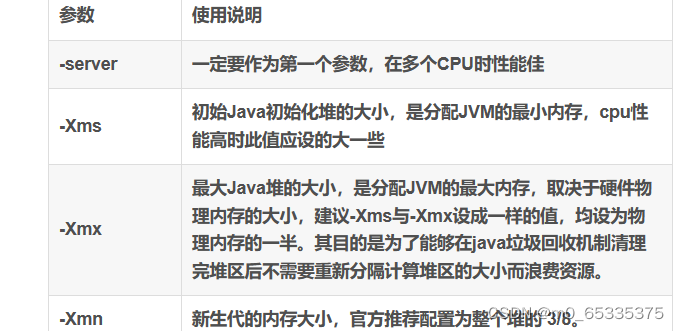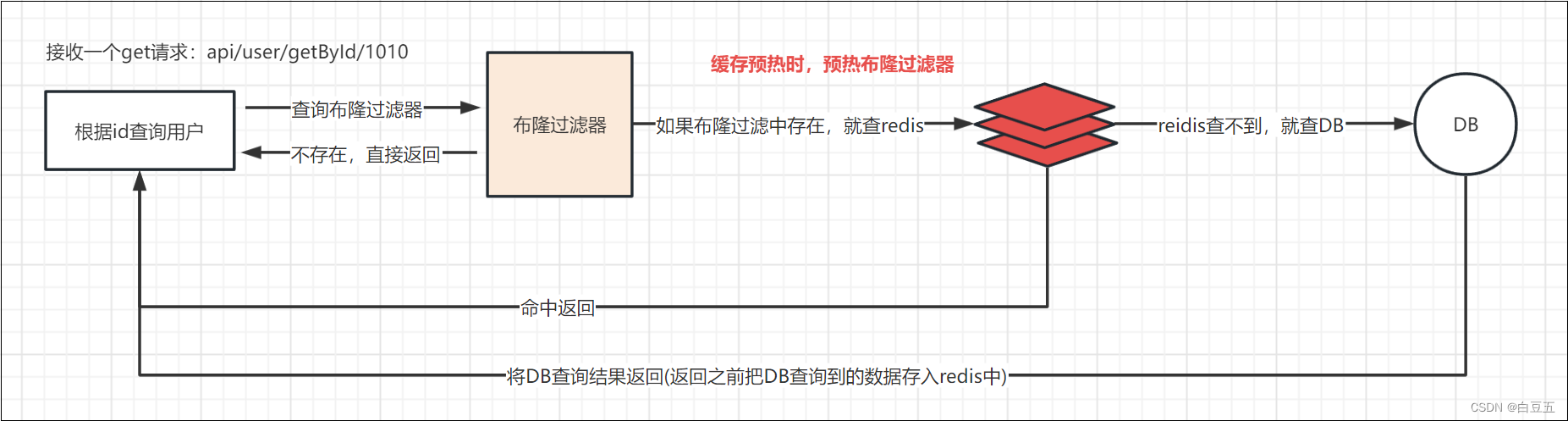【Apple Studio Display】苹果显示器无法连接Dell 5488
(1)Dell 5488 could not use the Apple studio display via the type-c cable
The Dell Latitude 5488 laptop has a USB Type-C port that supports DisplayPort Alternate Mode,
which allows you to connect to an external display using a USB Type-C to DisplayPort cable.
However, it does not support Thunderbolt 3,
which is required to use an Apple Studio Display.
The Apple Studio Display requires a Thunderbolt 3 port to connect to a computer.
Thunderbolt 3 is a high-speed input/output technology
that supports data transfer, power delivery, and video output.
The Dell Latitude 5488 does not have a Thunderbolt 3 port,
so you will not be able to connect the Apple Studio Display directly to the laptop.
However, you may be able to use an adapter or docking station
that supports Thunderbolt 3 to connect the Apple Studio Display to your Dell Latitude 5488.
There are several Thunderbolt 3 docks and adapters available on the market
that can provide additional ports and support for external displays,
including the Apple Studio Display.
Be sure to check the specifications of the adapter or dock to ensure that
it supports the Apple Studio Display and that it is compatible with your Dell Latitude 5488.
Dell Latitude 5488笔记本电脑有一个支持DisplayPort备用模式的USB Type-C端口,
允许您使用USB Type-C到DisplayPort电缆连接到外部显示器。
然而,它不支持Thunderbolt 3,
这是使用Apple Studio显示器所必需的。
Apple Studio显示器需要一个Thunderbolt 3端口才能连接到计算机。
Thunderbolt 3是一种高速输入/输出技术,支持数据传输、电源传输和视频输出。
Dell Latitude 5488没有Thunderbolt 3端口,
因此您将无法将Apple Studio Display直接连接到笔记本电脑。
但是,您可以使用支持Thunderbolt 3的适配器或扩展坞,
将Apple Studio Display连接到Dell Latitude 5488。
市场上有几个Thunderbolt 3底座和适配器,
可以为包括Apple Studio Display在内的外部显示器提供额外的端口和支持。
请务必检查适配器或底座的规格,
以确保它支持Apple Studio Display,并且与您的Dell Latitude 5488兼容。
(2)Can you recommend a Thunderbolt 3 dock or adapter that supports the Apple Studio Display?
Certainly, here are a few Thunderbolt 3 docks and adapters
that support the Apple Studio Display:
1. CalDigit TS3 Plus:
This is a highly recommended Thunderbolt 3 dock that supports up to two 4K displays,
including the Apple Studio Display.
It has a variety of ports, including USB-A, USB-C, Ethernet, and SD card reader,
and supports power delivery up to 87W.
2. OWC Thunderbolt 3 Dock:
This Thunderbolt 3 dock supports up to two 4K displays, including the Apple Studio Display.
It has a variety of ports, including USB-A, USB-C, Ethernet, and SD card reader,
and supports power delivery up to 60W.
3. Plugable Thunderbolt 3 Docking Station:
This Thunderbolt 3 dock supports up to two 4K displays, including the Apple Studio Display.
It has a variety of ports, including USB-A, USB-C, Ethernet, and headphone/mic jack,
and supports power delivery up to 60W.
4. Belkin Thunderbolt 3 Dock Pro:
This Thunderbolt 3 dock supports up to two 4K displays, including the Apple Studio Display.
It has a variety of ports, including USB-A, USB-C, Ethernet, and SD card reader,
and supports power delivery up to 85W.
These are just a few examples of Thunderbolt 3 docks and adapters that support the Apple Studio Display.
When selecting a Thunderbolt 3 dock or adapter,
be sure to check the specifications to ensure that
it supports the resolution and refresh rate of your display,
as well as any other features you may need, such as additional ports or power delivery.