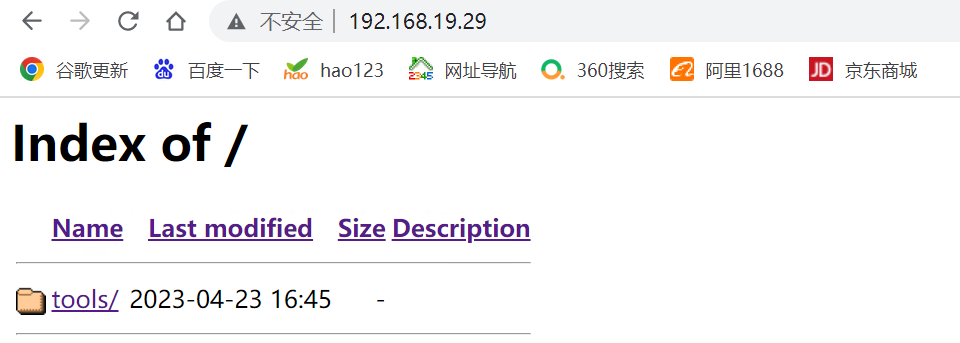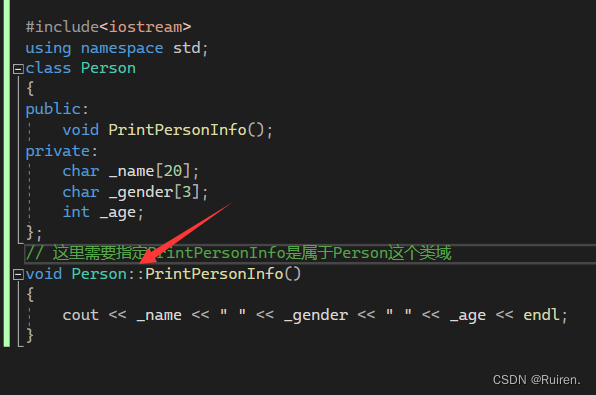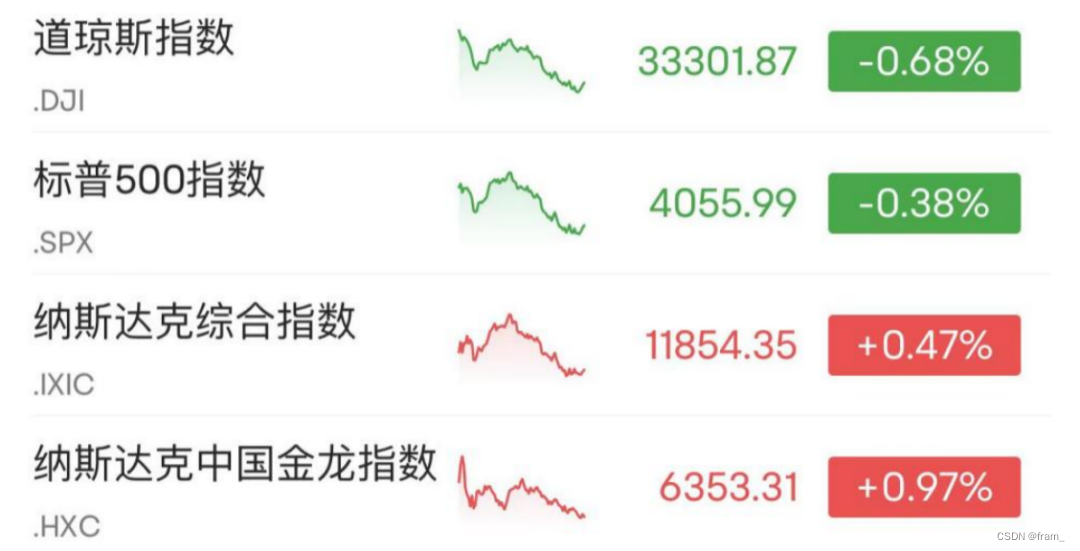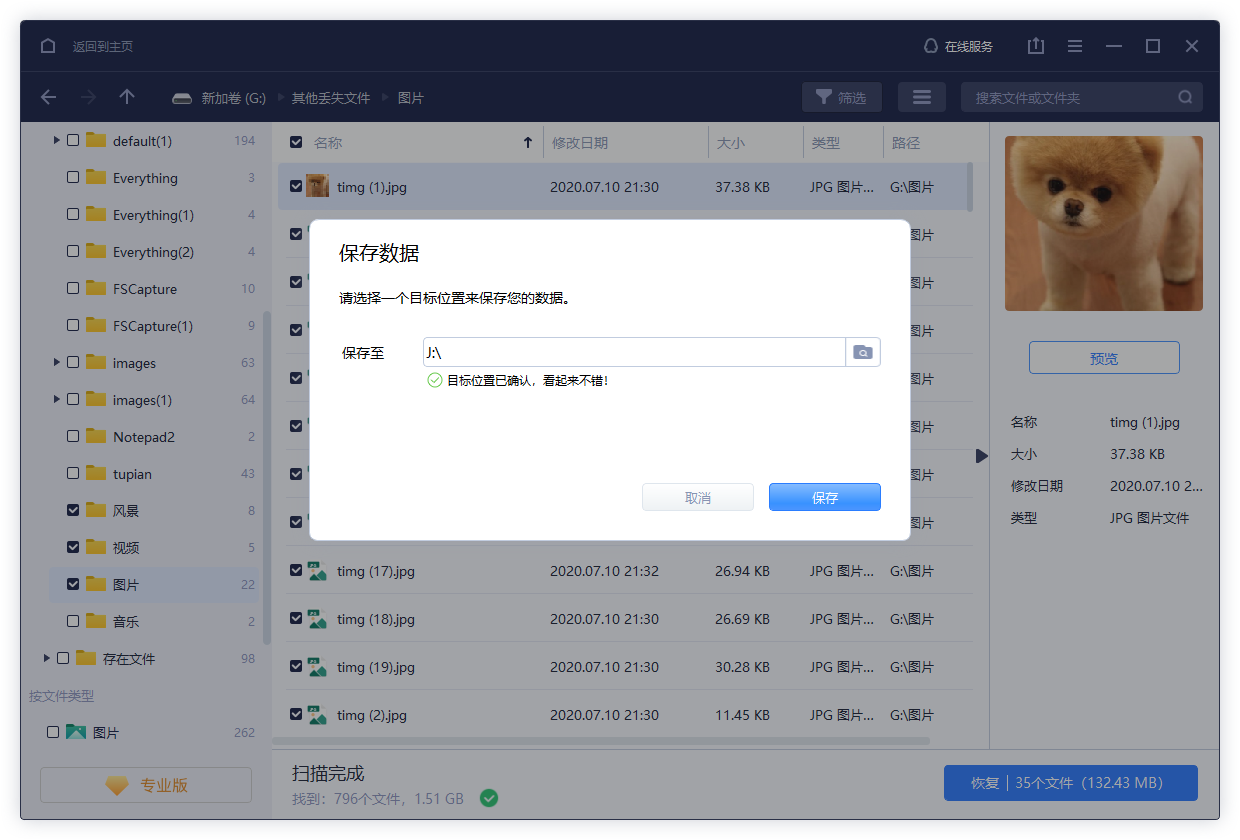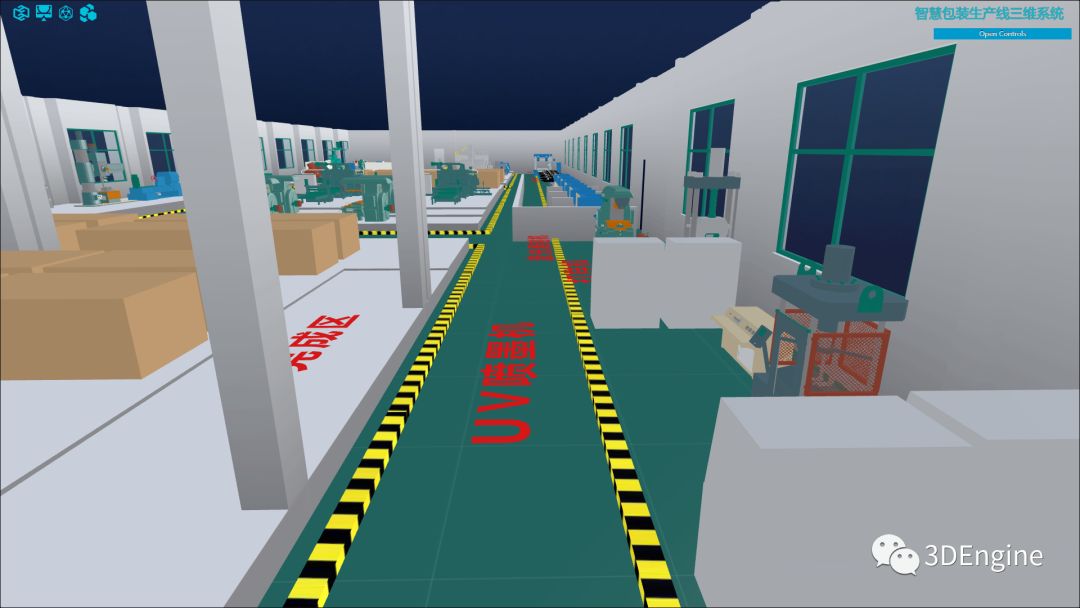Apache 前言
Apache(音译为阿帕奇)是世界使用排名第一的Web服务器软件。它可以运行在几乎所有广泛使用的计算机平台上,由于其跨平台和安全性被广泛使用,是最流行的Web服务器端软件之一。它快速、可靠并且可通过简单的API扩充,将Perl/Python等解释器编译到服务器中。
Linux 各系统下载使用参考
| Red Hat | Rocky Linux | Oracle Linux | AlmaLinux | ubuntu | suselinux | esxi | RHEL标准安装 | 系统安装参考 | YUM参考 | MobaXterm 远程连接工具 | Red Hat Enterprise 9.0 文档 | Kickstart 生成器 | |||||
| download | download | download | download | download | download | download | 参考 | 参考 | 配置参考 | download | 参考 | Kickstart | |||||
| 版本兼容性 | |||||||||||||||||
安装 http
- 实现在线安装http,配置http,创建测试目录,权限赋予,多用户不同目录配置实现
- 创建安装自动化脚本
- /var/www/html/ #网站目录(需要755权限)内部如果存需要访问,执行755权限
- http端口 80
- 用户名密码 admin/admin (/etc/httpd/conf/.htpasswd_admin 用户名密码位置)
- 带有用户名密码下载方式 wget -N -P /opt --http-user=admin --http-password=admin http://192.168.19.29/test/caddy.zip
- 带有用户名密码下载方式 curl -u admin:admin -o /opt/caddy.zip http://192.168.19.29/test/caddy.zip
- selinux 安全配置参考开启的,设置自定义网站目录Selinux安全上下文,此处安全性考虑建议是开启,嫌麻烦那就忽略此功能,直接关闭就可以执行(setenforce 0 && sed -i 's/SELINUX=enforcing/SELINUX=disabled/' /etc/selinux/config )
-
setenforce 1 yum install policycoreutils-python policycoreutils-python-utils checkpolicy -y semanage fcontext -a -t httpd_sys_content_t /var/www/html/* restorecon -Rv /var/www/html/
vi /install_httpd.sh#!/bin/bash
# -*- coding: utf-8 -*-
# Author: CIASM
# update 2023/04/20<<!
██╗ ██╗████████╗████████╗██████╗
██║ ██║╚══██╔══╝╚══██╔══╝██╔══██╗
███████║ ██║ ██║ ██████╔╝
██╔══██║ ██║ ██║ ██╔═══╝
██║ ██║ ██║ ██║ ██║
╚═╝ ╚═╝ ╚═╝ ╚═╝ ╚═╝
!
yum install -y httpd net-tools wget curl
mv /etc/httpd/conf/httpd.conf /etc/httpd/conf/httpd.conf.bak
rm -rf /etc/httpd/conf.d/welcome.conf /var/www/error/noindex.html
firewall-cmd --zone=public --add-port=80/tcp --permanent && firewall-cmd --reloadsed -i 's/SELINUX=enforcing/SELINUX=disabled/' /etc/selinux/config
setenforce 0chmod -R 755 /var/www/html/cat >>/etc/httpd/conf/httpd.conf<<EOF
ServerRoot "/etc/httpd"
Listen 80
Include conf.modules.d/*.conf
User apache
Group apacheServerAdmin root@httpd
ServerName 0.0.0.0:80
<Directory />AllowOverride noneRequire all denied
</Directory>DocumentRoot "/var/www/html"<Directory /var/www/html/>AllowOverride NoneOptions IndexesAuthType BasicAuthName "Basic Authentication"AuthUserFile /etc/httpd/conf/.htpasswd_adminrequire valid-user
</Directory><Directory "/var/www/html">
</Directory><IfModule dir_module>DirectoryIndex index.html index.cgi index.php
</IfModule><Files ".ht*">Require all denied
</Files>ErrorLog "logs/error_log"LogLevel warn<IfModule log_config_module>LogFormat "%h %l %u %t \"%r\" %>s %b \"%{Referer}i\" \"%{User-Agent}i\"" combinedLogFormat "%h %l %u %t \"%r\" %>s %b" common<IfModule logio_module>LogFormat "%h %l %u %t \"%r\" %>s %b \"%{Referer}i\" \"%{User-Agent}i\" %I %O" combinedio</IfModule>CustomLog "logs/access_log" combined
</IfModule><IfModule alias_module>ScriptAlias /cgi-bin/ "/var/www/cgi-bin/"</IfModule><Directory "/var/www/cgi-bin">AllowOverride NoneOptions NoneRequire all granted
</Directory><IfModule mime_module>TypesConfig /etc/mime.typesAddType application/x-compress .ZAddType application/x-gzip .gz .tgzAddType text/html .shtmlAddOutputFilter INCLUDES .shtml
</IfModule>
AddDefaultCharset UTF-8
KeepAlive On
<IfModule mime_magic_module>MIMEMagicFile conf/magic
</IfModule>EnableSendfile on
IncludeOptional conf.d/*.conf
EOFhtpasswd -cb /etc/httpd/conf/.htpasswd_admin admin admin
mkdir -p /var/www/html/tools
chmod -R 755 /var/www/html/tools
systemctl enable --now httpd
systemctl restart httpd执行安装http
sh /install_httpd.sh用户登录测试
- http://you_ip
- admin/admin
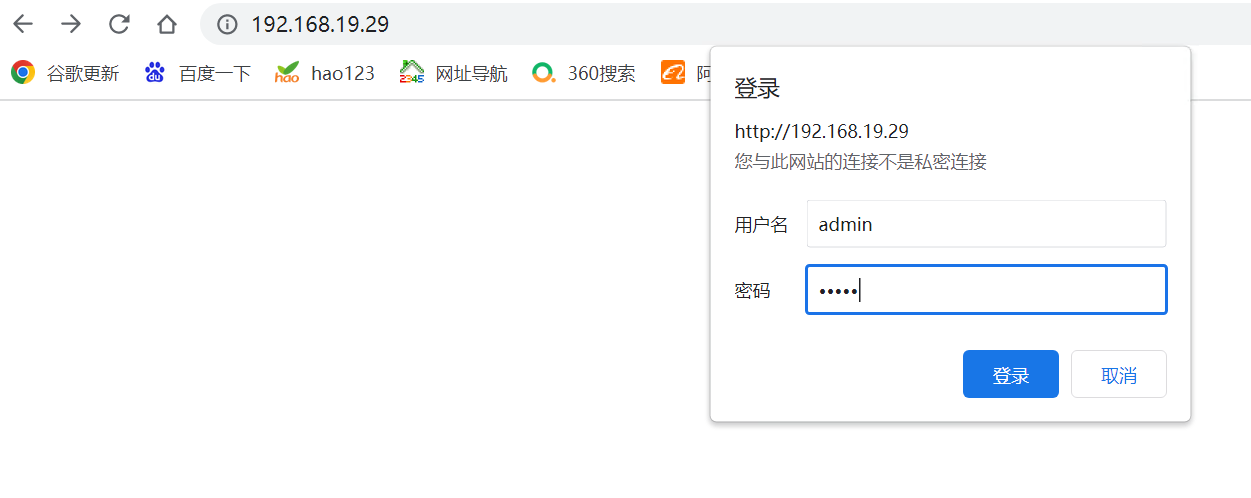
此目录是脚本内部创建的一个临时目录可以根据自己需要进行调配