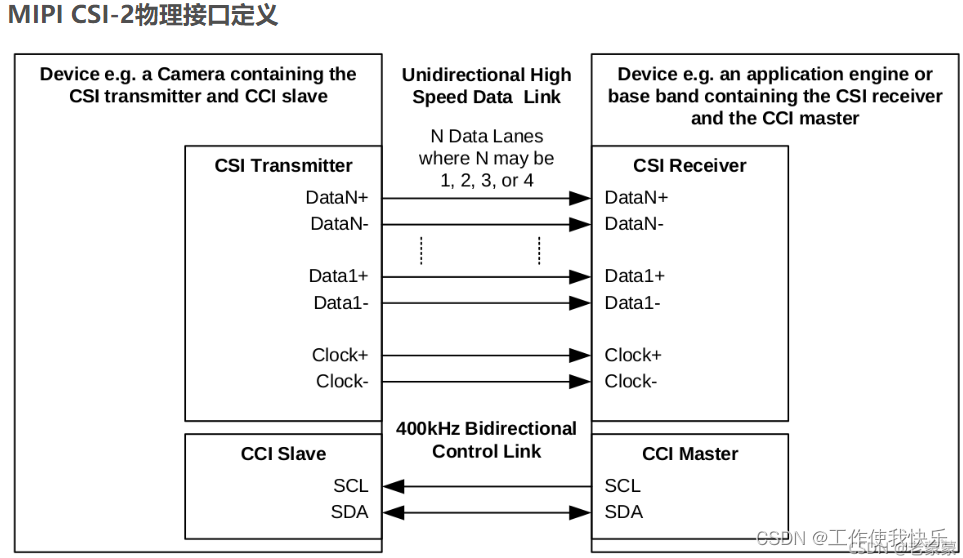通话记录步骤
1 通话记录的查看;
*** CallLog.Calls 完成对表的管理
*** CACHED_PHOTO_ID = "photo_id";被隐藏隐藏直接引用
--1.0添加读写权限《user_permission
<uses-permission android:name="android.permission.READ_CONTACTS"/>
<uses-permission android:name="android.permission.WRITE_CONTACTS"/>
--1.1 通过分析效果同确定封装类属性,get-set,构造方法,toString;
--1.2 在Contactmanager类中添加过去获取通讯记录的方法getCallLogs()
1.2.1用resolver.query(),Contact表中的Call数据;
1.2.2 通过While循环获得表中的数据添加到CallWee对象中,把CallWee对象添加到集合中;
--1.3 测试
1.3.1 在application内配置测试依赖的库
<uses-library android:name="android.test.runner"/>
在application外配置测试的目标及设备
<!-- 配置单元测试 的目标及设备-->
* <instrumentation android:name="android.test.InstrumentationTestRunner"
* android:targetPackage="com.wwe.edit"></instrumentation>
1.3.2 编写for循环
List<CallWee> calls = ContactManager.getCallLogs(getContext());
for (CallWee callWee : calls) {
Log.i("TAG", callWee.toString());
--1.4 把通话时间从微妙变为正常格式
1.4.1 计算通话时间到此时的时间间隔
1.4.2 根据不同的时间间隔设置不同的显示格式
1.4.3 测试显示效果
--1.5 通话记录的ui显示
1.5.1 写xml格式的适配布局
1.5.2 新建CallogAdapter;
1.5.3 在CallFragment中关联适配器
2 删除通话记录
--2.1 在ContentManager中写删除的方法;
--2.2 在DialogManger中添加删除对话框;
--2.3 在CallFragment添加ListView Item的长按监听;
(2) 通话记录的删除的思路
根据通话记录对象的id实现通话记录的删除
通话记录的编辑权限Write
--从表中将通话记录删除
--从适配中将通话记录删除及更新UI