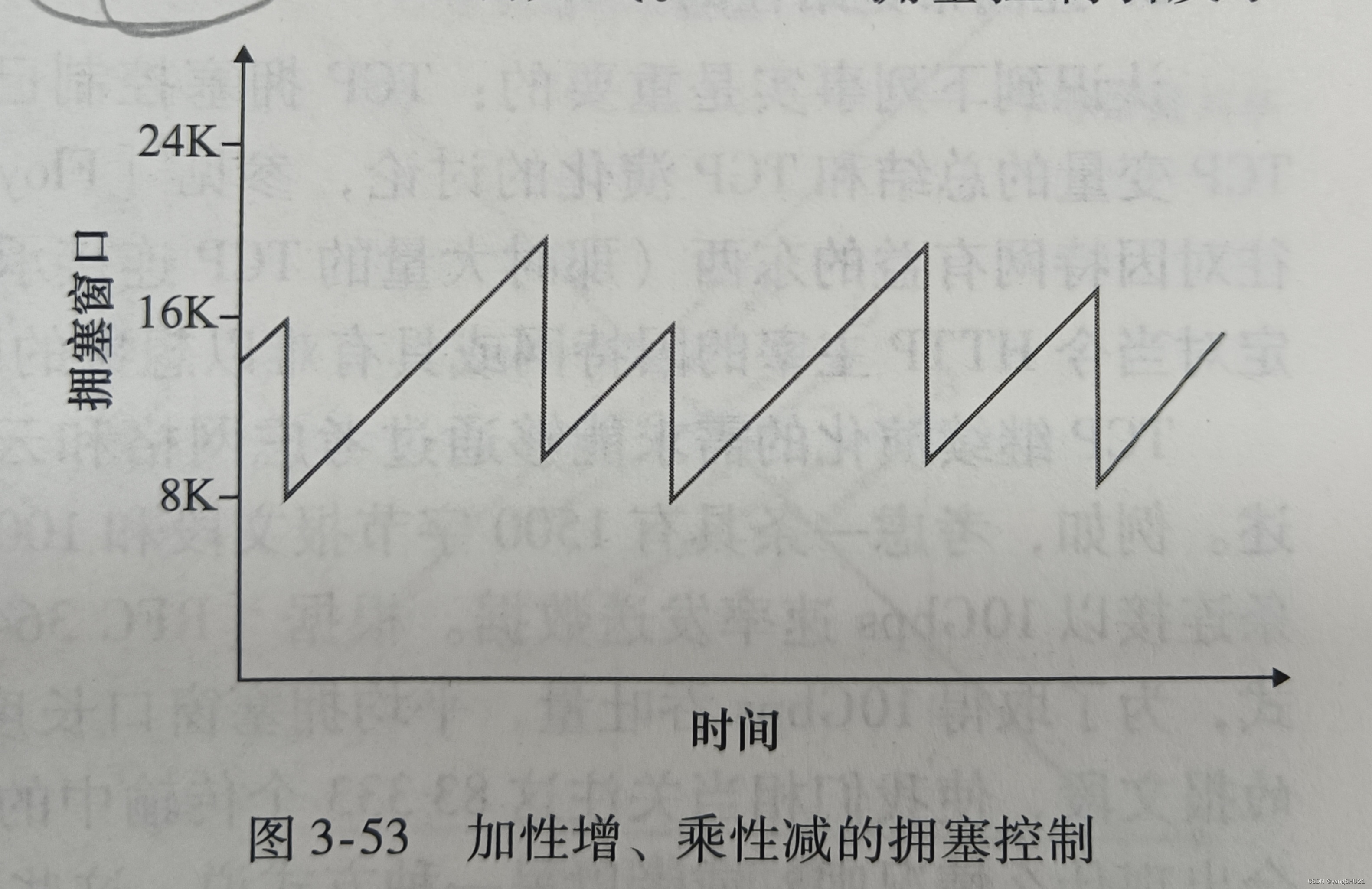Debug汇编程序 NTVDM has encountered a system error 连接到系统上的设备没有发挥作用
解决方案:
两种尝试
1.打开控制面板 --> 程序和功能 --> 启用或关闭Windows功能 --> 旧版组件 --> 勾选NTVDM
英文如下
Go into Programs and Features -> Turn Windows Features on or off -> Legacy Components -> Enable NTVDM?
2.打开“命令提示符“窗口,
右击左上角图标 --> 属性 --> 勾选“使用旧版控制台” ---> 确定
然后关闭“命令提示符”窗口,重新打开
英文如下:
Open "Command prompt"
Right click over title "Command prompt" and select "Properties"
Select "Use legacy console (require relauch)", then "Accept"
Close and re-open "Command prompt" to test.
官方网站回答,原文链接如下
https://answers.microsoft.com/en-us/insider/forum/insider_wintp-insider_update/16-bits-applications-not-working-at-all/a776a720-ff62-4848-96b1-81b4371cff2c
![vb安装过程中 ntvdm.exe[9696]中发生未处理的win32异常](https://img-blog.csdn.net/20130824095804890?watermark/2/text/aHR0cDovL2Jsb2cuY3Nkbi5uZXQvdTAxMDg5Mjg0MQ==/font/5a6L5L2T/fontsize/400/fill/I0JBQkFCMA==/dissolve/70/gravity/SouthEast)