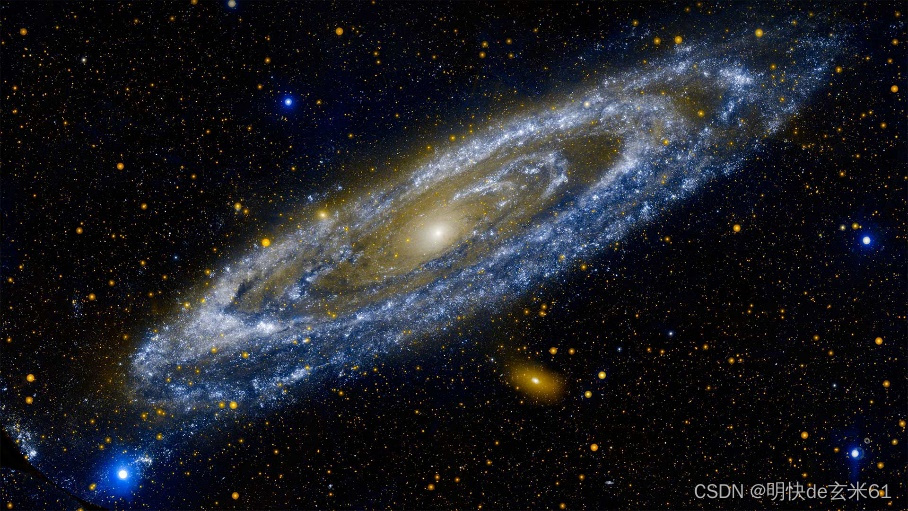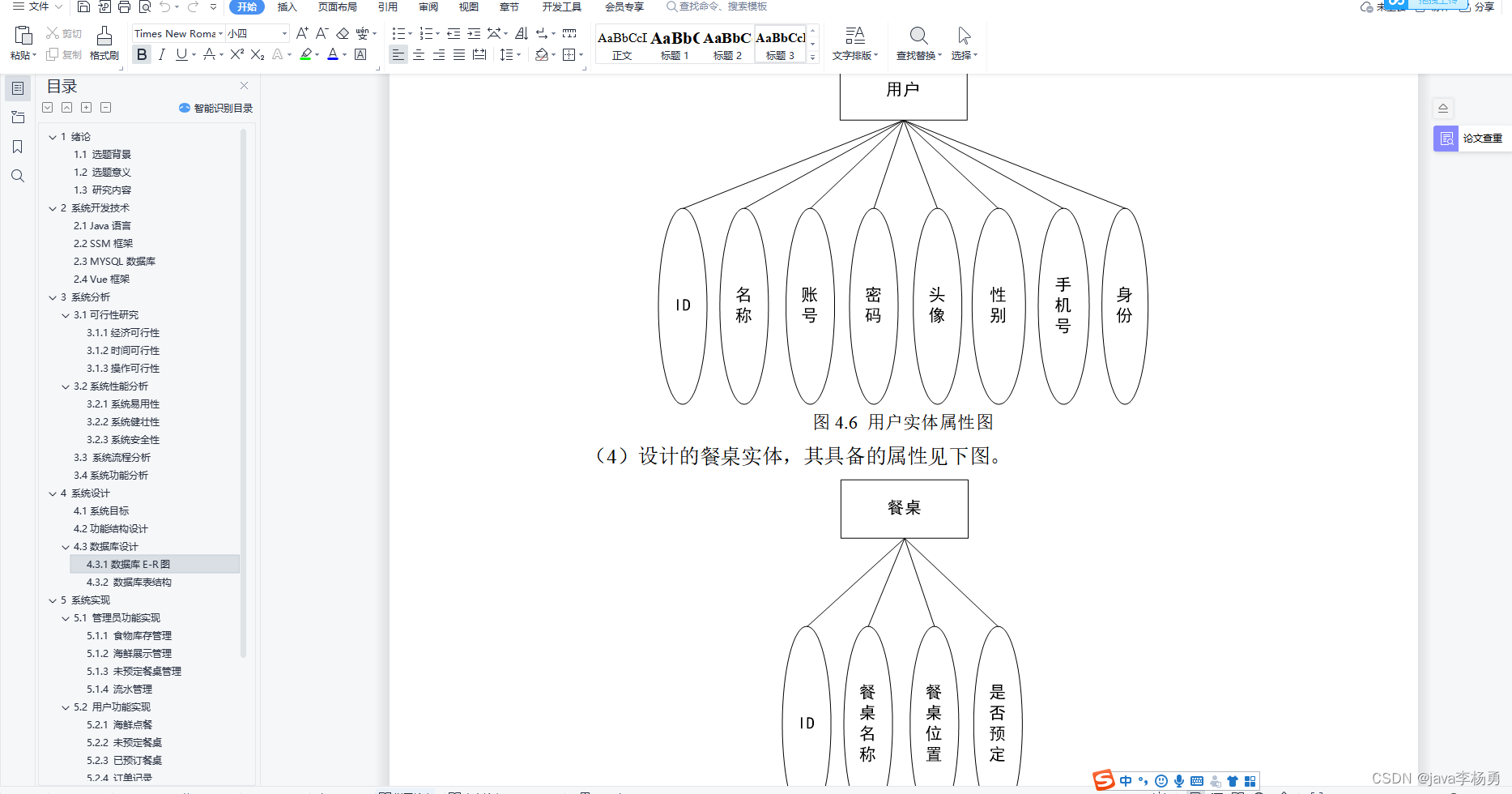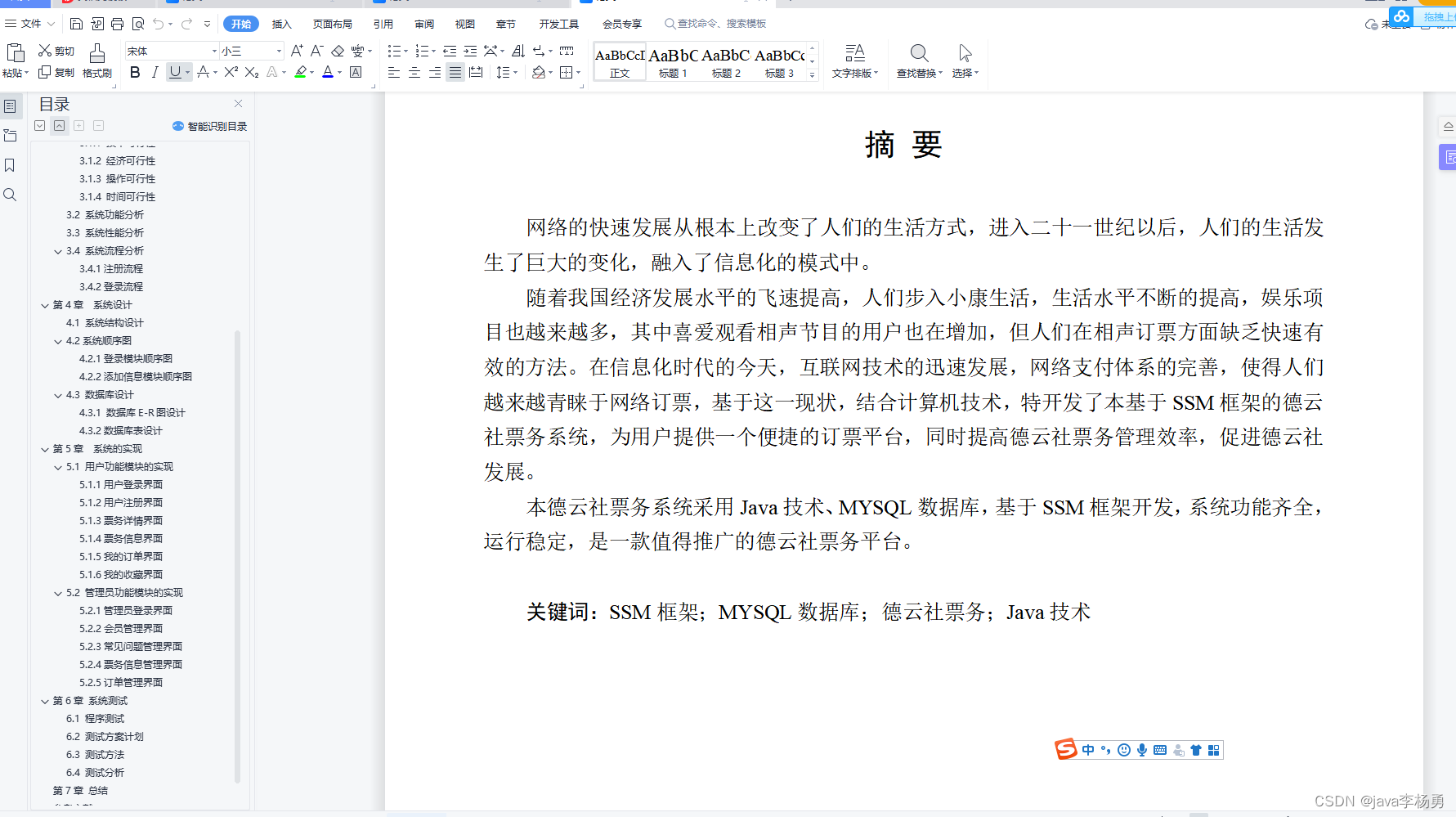以前的项目都是导出数据到Excel中,这个对于NPOI来说,技术是比较成熟的,但是导出到Word的,就差一些。
刚好手头的项目需要导出一些数据到Word中,基于对NPOI导出到Word的认知是一片黑,于是到处找资料,结合了网上其他网友的代码,简单的封装了一下,因为赶项目进度,没有细调,插入表格的部分有bug,插入普通内容的没问题,图文混排的需要完善,本版只支持文字和图片分离的情况,代码等以后有空了再完善,先在这里留个记号。
using NPOI.OpenXmlFormats.Dml.WordProcessing;
using NPOI.OpenXmlFormats.Wordprocessing;
using NPOI.XWPF.UserModel;
using System.Drawing;
using System;
using System.Collections.Generic;
using System.IO;
using System.Linq;
using System.Windows.Forms;
namespace zifar.PublicSentimentCommonMethod
{public class WordHelper{public void CreateWord(string filePath, List<WordModel> ContentList){//1‘=1440twip=25.4mm=72pt(磅point)=96px(像素pixel)// A4:W=11906 twip=8.269''=210mm,h=16838twip=11.693''=297mm//A5:W=8390 twip=5.827''=148mm,h=11906 twip=8.269''=210mm//A6:W=5953 twip=4.134''=105mm,h=8390twip=5.827''=1148mmCT_SectPr srcpr = new CT_SectPr();//设置A4纸纵向,如果要横向,两个值调换即可srcpr.pgSz.w = (ulong)11906;srcpr.pgSz.h = (ulong)16838;var doc = new XWPFDocument();doc.Document.body.sectPr = srcpr;foreach (var c in ContentList){#region 普通段落文字if (c.Xpara != null){if (c.Xpara.Pic != null){if (string.IsNullOrEmpty(c.Xpara.Pic.FilePath) || !File.Exists(c.Xpara.Pic.FilePath)){continue;}#region 图片流,图片流也是要作为一个段落插入CT_P m_p = doc.Document.body.AddNewP();m_p.AddNewPPr().AddNewJc().val = ST_Jc.center;//段落水平居中XWPFParagraph gp = new XWPFParagraph(m_p, doc);XWPFRun gr = gp.CreateRun();如果需要图文混排,在图片前面加文字,可以加下面的这些属性//gr.GetCTR().AddNewRPr().AddNewRFonts().ascii = "黑体";//gr.GetCTR().AddNewRPr().AddNewRFonts().eastAsia = "黑体";//gr.GetCTR().AddNewRPr().AddNewRFonts().hint = ST_Hint.eastAsia;//gr.GetCTR().AddNewRPr().AddNewSz().val = (ulong)44;//gr.GetCTR().AddNewRPr().AddNewSzCs().val = (ulong)44;//gr.GetCTR().AddNewRPr().AddNewColor().val = "red"; #region 插入图片FileStream stream = new FileStream(c.Xpara.Pic.FilePath, FileMode.Open, FileAccess.Read);switch (c.Xpara.Pic.Ptype){case ParType.inline:{gr.AddPicture(stream, (int)c.Xpara.Pic.PicFormat, c.Xpara.Pic.PicName, c.Xpara.Pic.Width, c.Xpara.Pic.Height);m_p = doc.Document.body.AddNewP();m_p.AddNewPPr().AddNewJc().val = ST_Jc.center;//段落水平居中gp = new XWPFParagraph(m_p, doc);//再添加一个段落,空点距离}break;case ParType.anchor:{CT_Anchor anchor = new CT_Anchor();//图片距正文上(distT)、下(distB)、左(distL)、右(distR)的距离。114300EMUS=3.1mmanchor.distT = 0u;anchor.distB = 0u;anchor.distL = 114300u;anchor.distR = 114300u;anchor.simplePos1 = false;anchor.relativeHeight = 251658240u;anchor.behindDoc = false;anchor.locked = false;anchor.layoutInCell = true;anchor.allowOverlap = true;CT_Positive2D simplePos = new CT_Positive2D();simplePos.x = 0;simplePos.y = 0;CT_EffectExtent effectExtent = new CT_EffectExtent();effectExtent.l = 0;effectExtent.t = 0;effectExtent.r = 0;effectExtent.b = 0;switch (c.Xpara.Pic.Wrap){case WrapType.wrapSquare:{//四周型gr.GetCTR().AddNewRPr().AddNewRFonts().ascii = "宋体";gr.GetCTR().AddNewRPr().AddNewRFonts().eastAsia = "宋体";gr.GetCTR().AddNewRPr().AddNewSz().val = (ulong)28;//四号gr.GetCTR().AddNewRPr().AddNewSzCs().val = (ulong)28;m_p.AddNewPPr().AddNewJc().val = ST_Jc.both;gr.GetCTR().AddNewRPr().AddNewB().val = true; //加粗 gp.IndentationFirstLine = Indentation("宋体", 28, 2, FontStyle.Bold);//图左上角坐标CT_PosH posH = new CT_PosH();posH.relativeFrom = ST_RelFromH.column;posH.posOffset = 4000000;//单位:EMUS,1CM=360000EMUSCT_PosV posV = new CT_PosV();posV.relativeFrom = ST_RelFromV.paragraph;posV.posOffset = 200000;CT_WrapSquare wrapSquare = new CT_WrapSquare();switch (c.Xpara.Pic.Postp){case PosType.Besides://两侧wrapSquare.wrapText = ST_WrapText.bothSides;break;case PosType.Largest://最大一侧wrapSquare.wrapText = ST_WrapText.largest;break;case PosType.Left://左侧wrapSquare.wrapText = ST_WrapText.left;break;case PosType.Right://右侧wrapSquare.wrapText = ST_WrapText.right;break;}gr.AddPicture(stream, (int)c.Xpara.Pic.PicFormat, c.Xpara.Pic.PicName, c.Xpara.Pic.Width, c.Xpara.Pic.Height, posH, posV, wrapSquare, anchor, simplePos, effectExtent);m_p = doc.Document.body.AddNewP();m_p.AddNewPPr().AddNewJc().val = ST_Jc.center;//段落水平居中gp = new XWPFParagraph(m_p, doc);gr = gp.CreateRun();}break;case WrapType.wrapTight:{//紧密型gr.GetCTR().AddNewRPr().AddNewRFonts().ascii = "宋体";gr.GetCTR().AddNewRPr().AddNewRFonts().eastAsia = "宋体";gr.GetCTR().AddNewRPr().AddNewSz().val = (ulong)28;//四号gr.GetCTR().AddNewRPr().AddNewSzCs().val = (ulong)28;m_p.AddNewPPr().AddNewJc().val = ST_Jc.both;m_p.AddNewPPr().AddNewSpacing().line = "400";//行距固定20磅m_p.AddNewPPr().AddNewSpacing().lineRule = ST_LineSpacingRule.exact;//gr.GetCTR().AddNewRPr().AddNewB().val = true; //加粗 gp.IndentationFirstLine = Indentation("宋体", 21, 2, FontStyle.Regular);CT_WrapTight wrapTight = new CT_WrapTight();switch (c.Xpara.Pic.Postp){case PosType.Besides://两侧wrapTight.wrapText = ST_WrapText.bothSides;break;case PosType.Largest://最大一侧wrapTight.wrapText = ST_WrapText.largest;break;case PosType.Left://左侧wrapTight.wrapText = ST_WrapText.left;break;case PosType.Right://右侧wrapTight.wrapText = ST_WrapText.right;break;}wrapTight.wrapPolygon = new CT_WrapPath();wrapTight.wrapPolygon.edited = false;wrapTight.wrapPolygon.start = new CT_Positive2D();wrapTight.wrapPolygon.start.x = 0;wrapTight.wrapPolygon.start.y = 0;CT_Positive2D lineTo = new CT_Positive2D();wrapTight.wrapPolygon.lineTo = new List<CT_Positive2D>();lineTo = new CT_Positive2D();lineTo.x = 0;lineTo.y = 21394;wrapTight.wrapPolygon.lineTo.Add(lineTo);lineTo = new CT_Positive2D();lineTo.x = 21806;lineTo.y = 21394;wrapTight.wrapPolygon.lineTo.Add(lineTo);lineTo = new CT_Positive2D();lineTo.x = 21806;lineTo.y = 0;wrapTight.wrapPolygon.lineTo.Add(lineTo);lineTo = new CT_Positive2D();lineTo.x = 0;lineTo.y = 0;wrapTight.wrapPolygon.lineTo.Add(lineTo);//图位置CT_PosH posH = new CT_PosH();posH.relativeFrom = ST_RelFromH.column;posH.posOffset = 4000000;CT_PosV posV = new CT_PosV();posV.relativeFrom = ST_RelFromV.paragraph;posV.posOffset = -432000;//-1.2cm*360000gr.AddPicture(stream, (int)c.Xpara.Pic.PicFormat, c.Xpara.Pic.PicName, c.Xpara.Pic.Width, c.Xpara.Pic.Height, posH, posV, wrapTight, anchor, simplePos, effectExtent);m_p = doc.Document.body.AddNewP();m_p.AddNewPPr().AddNewJc().val = ST_Jc.center;//段落水平居中gp = new XWPFParagraph(m_p, doc);gr = gp.CreateRun();}break;case WrapType.wrapThrough:{//穿越型-两边gr.GetCTR().AddNewRPr().AddNewRFonts().ascii = "宋体";gr.GetCTR().AddNewRPr().AddNewRFonts().eastAsia = "宋体";gr.GetCTR().AddNewRPr().AddNewSz().val = (ulong)28;//四号gr.GetCTR().AddNewRPr().AddNewSzCs().val = (ulong)28;m_p.AddNewPPr().AddNewJc().val = ST_Jc.both;m_p.AddNewPPr().AddNewSpacing().line = "400";//行距固定20磅m_p.AddNewPPr().AddNewSpacing().lineRule = ST_LineSpacingRule.exact;CT_WrapThrough wrapThrough = new CT_WrapThrough();switch (c.Xpara.Pic.Postp){case PosType.Besides://两侧wrapThrough.wrapText = ST_WrapText.bothSides;break;case PosType.Largest://最大一侧wrapThrough.wrapText = ST_WrapText.largest;break;case PosType.Left://左侧wrapThrough.wrapText = ST_WrapText.left;break;case PosType.Right://右侧wrapThrough.wrapText = ST_WrapText.right;break;}wrapThrough.wrapPolygon = new CT_WrapPath();wrapThrough.wrapPolygon.edited = false;wrapThrough.wrapPolygon.start = new CT_Positive2D();wrapThrough.wrapPolygon.start.x = 0;wrapThrough.wrapPolygon.start.y = 0;CT_Positive2D lineTo = new CT_Positive2D();wrapThrough.wrapPolygon.lineTo = new List<CT_Positive2D>();lineTo = new CT_Positive2D();lineTo.x = 0;lineTo.y = 21394;wrapThrough.wrapPolygon.lineTo.Add(lineTo);lineTo = new CT_Positive2D();lineTo.x = 21806;lineTo.y = 21394;wrapThrough.wrapPolygon.lineTo.Add(lineTo);lineTo = new CT_Positive2D();lineTo.x = 21806;lineTo.y = 0;wrapThrough.wrapPolygon.lineTo.Add(lineTo);lineTo = new CT_Positive2D();lineTo.x = 0;lineTo.y = 0;wrapThrough.wrapPolygon.lineTo.Add(lineTo);CT_PosH posH = new CT_PosH();posH.relativeFrom = ST_RelFromH.column;posH.posOffset = 4000000;CT_PosV posV = new CT_PosV();posV.relativeFrom = ST_RelFromV.paragraph;posV.posOffset = -432000;//-1.2cm*360000gr.AddPicture(stream, (int)NPOI.XWPF.UserModel.PictureType.JPEG, c.Xpara.Pic.PicName, c.Xpara.Pic.Width, c.Xpara.Pic.Height, posH, posV, wrapThrough, anchor, simplePos, effectExtent);//gp = m_Docx.CreateParagraph();//gp.GetCTPPr().AddNewJc().val = ST_Jc.center; //水平居中m_p = doc.Document.body.AddNewP();m_p.AddNewPPr().AddNewJc().val = ST_Jc.center;//段落水平居中gp = new XWPFParagraph(m_p, doc);gr = gp.CreateRun();}break;case WrapType.wrapTopAndBottom:{//上下型//图左上角坐标CT_PosH posH = new CT_PosH();posH.relativeFrom = ST_RelFromH.column;posH.posOffset = 400000;//单位:EMUS,1CM=360000EMUSCT_PosV posV = new CT_PosV();posV.relativeFrom = ST_RelFromV.paragraph;posV.posOffset = 200000;CT_WrapTopBottom wrapTopandBottom = new CT_WrapTopBottom();gr.AddPicture(stream, (int)c.Xpara.Pic.PicFormat, c.Xpara.Pic.PicName, c.Xpara.Pic.Width, c.Xpara.Pic.Height, posH, posV, wrapTopandBottom, anchor, simplePos, effectExtent);m_p = doc.Document.body.AddNewP();m_p.AddNewPPr().AddNewJc().val = ST_Jc.center;//段落水平居中gp = new XWPFParagraph(m_p, doc);gr = gp.CreateRun();}break;case WrapType.wrapNoneBehindDoc:{//上方型//图左上角坐标CT_PosH posH = new CT_PosH();posH.relativeFrom = ST_RelFromH.column;posH.posOffset = 4000000;//单位:EMUS,1CM=360000EMUSCT_PosV posV = new CT_PosV();posV.relativeFrom = ST_RelFromV.paragraph;posV.posOffset = 0;CT_WrapNone wrapNone = new CT_WrapNone();anchor.behindDoc = false;gr.AddPicture(stream, (int)c.Xpara.Pic.PicFormat, c.Xpara.Pic.PicName, c.Xpara.Pic.Width, c.Xpara.Pic.Height, posH, posV, wrapNone, anchor, simplePos, effectExtent);m_p = doc.Document.body.AddNewP();m_p.AddNewPPr().AddNewJc().val = ST_Jc.center;//段落水平居中gp = new XWPFParagraph(m_p, doc);gr = gp.CreateRun();}break;case WrapType.wrapBehindDoc:{//下方型//图左上角坐标CT_PosH posH = new CT_PosH();posH.relativeFrom = ST_RelFromH.column;posH.posOffset = 4000000;//单位:EMUS,1CM=360000EMUSCT_PosV posV = new CT_PosV();posV.relativeFrom = ST_RelFromV.paragraph;posV.posOffset = 0;CT_WrapNone wrapNone = new CT_WrapNone();anchor.behindDoc = true;gr.AddPicture(stream, (int)c.Xpara.Pic.PicFormat, c.Xpara.Pic.PicName, c.Xpara.Pic.Width, c.Xpara.Pic.Height, posH, posV, wrapNone, anchor, simplePos, effectExtent);m_p = doc.Document.body.AddNewP();m_p.AddNewPPr().AddNewJc().val = ST_Jc.center;//段落水平居中gp = new XWPFParagraph(m_p, doc);gr = gp.CreateRun();}break;}}break;}#endregion#endregion}else{#region 普通文本if (c.Xpara.ParaStyle == null) c.Xpara.ParaStyle = new Style();第一种创建段落的方式//XWPFParagraph p = doc.CreateParagraph();//p.Alignment = (ParagraphAlignment)Enum.Parse(typeof(ParagraphAlignment), c.Xpara.ToString());//第二种创建段落的方法CT_P ctp = doc.Document.body.AddNewP();ctp.AddNewPPr().AddNewJc().val = (ST_Jc)Enum.Parse(typeof(ST_Jc), c.Xpara.Align.ToString().ToLower());//ST_Jc.centerXWPFParagraph gp = new XWPFParagraph(ctp, doc);if (c.Xpara.FirstIdentity > 0){gp.IndentationFirstLine = c.Xpara.FirstIdentity;}//单倍为默认值(240twip)不需设置,1.5倍=240X1.5=360twip,2倍=240X2=480twipif (!string.IsNullOrEmpty(c.Xpara.ParaStyle.LineDistance)){ctp.AddNewPPr().AddNewSpacing().line = c.Xpara.ParaStyle.LineDistance;}ctp.AddNewPPr().AddNewSpacing().lineRule = ST_LineSpacingRule.exact;//创建runXWPFRun pr = gp.CreateRun();if (!string.IsNullOrEmpty(c.Xpara.ParaStyle.FontFamily)){pr.GetCTR().AddNewRPr().AddNewRFonts().ascii = c.Xpara.ParaStyle.FontFamily;pr.GetCTR().AddNewRPr().AddNewRFonts().eastAsia = c.Xpara.ParaStyle.FontFamily;pr.GetCTR().AddNewRPr().AddNewRFonts().hint = ST_Hint.eastAsia;}if (c.Xpara.ParaStyle.FontSize > 0){pr.GetCTR().AddNewRPr().AddNewSz().val = (ulong)c.Xpara.ParaStyle.FontSize;pr.GetCTR().AddNewRPr().AddNewSzCs().val = (ulong)c.Xpara.ParaStyle.FontSize;}pr.GetCTR().AddNewRPr().AddNewB().val = c.Xpara.ParaStyle.IsBold;pr.GetCTR().AddNewRPr().AddNewI().val = c.Xpara.ParaStyle.IsItalic;if (!string.IsNullOrEmpty(c.Xpara.ParaStyle.RgbColor)){pr.GetCTR().AddNewRPr().AddNewColor().val = c.Xpara.ParaStyle.RgbColor;}pr.SetText(c.Xpara.Content);#endregion}}#endregion#region 表格if (c.XTable != null){//第一种新增表格的方法CT_Tbl tbl = doc.Document.body.AddNewTbl();XWPFTable tab = new XWPFTable(tbl, doc);//创建一行一列表tab.SetCellMargins(c.XTable.MarginTop, c.XTable.MarginLeft, c.XTable.MarginBottom, c.XTable.MarginRight);tbl.AddNewTblPr().jc = new CT_Jc();tbl.AddNewTblPr().jc.val = ST_Jc.center;//表格居中对齐//设置表格宽度if (c.XTable.Width > 0){tbl.AddNewTblPr().AddNewTblW().w = c.XTable.Width.ToString();}tbl.AddNewTblPr().AddNewTblW().type = ST_TblWidth.dxa;tbl.tblPr.tblpPr = new CT_TblPPr();//表格定位//若tblpXSpec、tblpX同时存在,则tblpXSpec优先tblpX;//若tblpYSpec、tblpY同时存在,则tblpYSpec优先tblpY;if (c.XTable.Pxy != null){tbl.tblPr = new CT_TblPr();tbl.tblPr.tblpPr.tblpX = c.XTable.Pxy.X.ToString();//左上角坐标tbl.tblPr.tblpPr.tblpY = c.XTable.Pxy.Y.ToString();}if (c.XTable.TabLeft > 0) tbl.tblPr.tblpPr.leftFromText = (ulong)c.XTable.TabLeft;if (c.XTable.TabRight > 0) tbl.tblPr.tblpPr.rightFromText = (ulong)c.XTable.TabRight;tbl.tblPr.tblpPr.vertAnchor = ST_VAnchor.text;tbl.tblPr.tblpPr.horzAnchor = ST_HAnchor.page;第二种方式新增表格//var t = doc.CreateTable(c.XTable.RowNum, c.XTable.ColNum);//t.SetCellMargins(c.XTable.MarginTop, c.XTable.MarginLeft, c.XTable.MarginBottom, c.XTable.MarginRight);//foreach (var row in c.XTable.Rows)//前面创建的表只有一行一列,这里将它补齐//按c.XTable的RowNum和ColNum生成x行y列表格,并且设置好单元格的宽度if (c.XTable.RowNum > 0 && c.XTable.ColNum > 0){if (c.XTable.Rows == null) c.XTable.Rows = new List<TabRow>();}for (int i = 0; i < c.XTable.RowNum; i++){XWPFTableRow tr = null;if (i > 0){tr = tab.InsertNewTableRow(i - 1);}else{tr = tab.GetRow(i);}var myrow = c.XTable.Rows.FirstOrDefault(m => m.RowIndex == i);if (myrow == null){myrow = new TabRow();}if (myrow.Cells == null){myrow.Cells = new List<TabCell>();}for (int k = 0; k < c.XTable.ColNum-1; k++){//因为是在已有的单元格内进行分割,因此要减一XWPFTableCell cell = tr.AddNewTableCell();CT_Tc ctc = cell.GetCTTc();var curcell = myrow.Cells.FirstOrDefault(m => m.CellIndex == k);if (curcell == null){continue;}if (curcell.Width > 0){CT_TcPr curtcpr = ctc.AddNewTcPr();curtcpr.tcW = new CT_TblWidth();curtcpr.tcW.w = curcell.Width.ToString();}if (curcell.CStyle != null){//给单元格的内容加格式XWPFParagraph para = cell.AddParagraph();XWPFRun xr= para.CreateRun();//设置字体if (!string.IsNullOrEmpty(curcell.CStyle.FontFamily)){xr.GetCTR().AddNewRPr().AddNewRFonts().ascii = curcell.CStyle.FontFamily;xr.GetCTR().AddNewRPr().AddNewRFonts().eastAsia = curcell.CStyle.FontFamily;xr.GetCTR().AddNewRPr().AddNewRFonts().hint = ST_Hint.eastAsia;//xr.SetFontFamily(curcell.CStyle.FontFamily, FontCharRange.Ascii);//xr.SetFontFamily(curcell.CStyle.FontFamily, FontCharRange.EastAsia);}if (curcell.CStyle.FontSize > 0){xr.GetCTR().AddNewRPr().AddNewSz().val = (ulong)curcell.CStyle.FontSize;xr.GetCTR().AddNewRPr().AddNewSzCs().val = (ulong)curcell.CStyle.FontSize;}xr.GetCTR().AddNewRPr().AddNewB().val = curcell.CStyle.IsBold;xr.GetCTR().AddNewRPr().AddNewI().val = curcell.CStyle.IsItalic;//设置颜色if(!string.IsNullOrEmpty(curcell.CStyle.RgbColor))xr.SetColor(curcell.CStyle.RgbColor);xr.SetText(curcell.Content);}else{if (curcell.Content != null) cell.SetText(curcell.Content);}}}}#endregion}using (MemoryStream stream=new MemoryStream()){doc.Write(stream);stream.Flush();stream.Close();stream.Dispose();SaveToFile(stream, filePath);}}static void SaveToFile(MemoryStream ms, string fileName){using (FileStream fs = new FileStream(fileName, FileMode.Create, FileAccess.Write)){byte[] data = ms.ToArray();fs.Write(data, 0, data.Length);fs.Flush();data = null;}}/// <summary>/// 计算点数/// </summary>/// <param name="fontname"></param>/// <param name="fontsize"></param>/// <param name="Indentationfonts"></param>/// <param name="fs"></param>/// <returns></returns>protected int Indentation(String fontname, int fontsize, int Indentationfonts, FontStyle fs){//字显示宽度,用于段首行缩进/*字号与fontsize关系* 初号(0号)=84,小初=72,1号=52,2号=44,小2=36,3号=32,小3=30,4号=28,小4=24,5号=21,小5=18,6号=15,小6=13,7号=11,8号=10*/Graphics m_tmpGr = new Control().CreateGraphics();//Graphics m_tmpGr = this.CreateGraphics();m_tmpGr.PageUnit = GraphicsUnit.Point;SizeF size = m_tmpGr.MeasureString("好", new Font(fontname, fontsize * 0.75F, fs));return (int)size.Width * Indentationfonts * 10;}/// <summary>/// 给定一个图片路径,得出合适的长宽插入文档中/// </summary>/// <param name="imgpath"></param>/// <param name="imgw"></param>/// <param name="imgh"></param>public static void CalcImgWH(string imgpath, ref int imgw, ref int imgh){if (!File.Exists(imgpath)) return;Bitmap bmap = new Bitmap(imgpath);SizeF size = bmap.PhysicalDimension;imgw = (int)size.Width;imgh = (int)size.Height;decimal d = 70;//算出一厘米的大概像素,1CM=360000EMUSimgw = (int)(imgw * 360000 / d);imgh = (int)(imgh * 360000 / d);}/// <summary>/// 给定一个图片流,得出合适的长宽插入文档中/// </summary>/// <param name="imgpath"></param>/// <param name="imgw"></param>/// <param name="imgh"></param>public static void CalcImgWH(Stream stream, ref int imgw, ref int imgh){Bitmap bmap = new Bitmap(stream);SizeF size = bmap.PhysicalDimension;imgw = (int)size.Width;imgh = (int)size.Height;decimal d = 70;//算出一厘米的大概像素,1CM=360000EMUSimgw = (int)(imgw * 360000 / d);imgh = (int)(imgh * 360000 / d);}}public class WordModel{/// <summary>/// 段落/// </summary>public ParaGragh Xpara { set; get; }/// <summary>/// 表格集合/// </summary>public Table XTable { set; get; }}/// <summary>/// 段落实体/// </summary>public class ParaGragh{/// <summary>/// 段落的文本内容/// </summary>public string Content { set; get; }/// <summary>/// 首行缩进点数,一般设置为100,约两个字/// </summary>public int FirstIdentity { set; get; }/// <summary>/// 文字的对齐方式/// </summary>public AlignMent Align { set; get; }/// <summary>/// 字体样式/// </summary>public Style ParaStyle { set; get; }/// <summary>/// 图片/// </summary>public Picture Pic { set; get; }}/// <summary>/// 图片/// </summary>public class Picture{public ParType Ptype { set; get; }public WrapType Wrap { set; get; }public PictureTp PicFormat { set; get; }public string PicName { set; get; }public string FilePath { set; get; }/// <summary>/// 宽,单位:EMUS,1CM=360000EMUS/// </summary>public int Width { set; get; }/// <summary>/// 高,单位:EMUS,1CM=360000EMUS/// </summary>public int Height { set; get; }/// <summary>/// 对齐方式/// </summary>public PosType Postp { set; get; }/*项目中的图基本上都会以上下的方式进行显示,所以图片特效和阴影之类的都不考虑*/}public class Table{/// <summary>/// 表格有多少行/// </summary>public int RowNum { set; get; }/// <summary>/// 表格有多少列/// </summary>public int ColNum { set; get; }/// <summary>/// 左边距/// </summary>public int MarginLeft { set; get; }/// <summary>/// 右边距/// </summary>public int MarginRight { set; get; }/// <summary>/// 下边距/// </summary>public int MarginBottom { set; get; }/// <summary>/// 上边距/// </summary>public int MarginTop { set; get; }/// <summary>/// 表格的行的集合/// </summary>public List<TabRow> Rows { set; get; }/// <summary>/// 宽度/// </summary>public int Width { set; get; }/// <summary>/// 左上角位置/// </summary>public Point Pxy { set; get; }/// <summary>/// 表格离左边的间距/// </summary>public int TabLeft { set; get; }/// <summary>/// 表格离右边的间距/// </summary>public int TabRight { set; get; }}public class TabRow{/// <summary>/// 行标/// </summary>public int RowIndex { set; get; }/// <summary>/// 本行的单元格集合/// </summary>public List<TabCell> Cells { set; get; }}public class TabCell{/// <summary>/// 列标/// </summary>public int CellIndex { set; get; }/// <summary>/// 是否是合并列/// </summary>public bool IsMege { set; get; }/// <summary>/// 合并的列数,此处只考虑在本行水平往后合并/// </summary>public int MegeNum { set; get; }/// <summary>/// 单元格宽/// </summary>public int Width { set; get; }/// <summary>/// 单元格高/// </summary>public int Height { set; get; }/// <summary>/// 单元格的内容/// </summary>public string Content { set; get; }/// <summary>/// 带格式的单元格内容/// </summary>public Style CStyle { set; get; }}/// <summary>/// 样式/// </summary>public class Style{/// <summary>/// 行间距,固定值是20磅/// </summary>public string LineDistance { set; get; }/// <summary>/// 文字大小/// </summary>public int FontSize { set; get; }/// <summary>/// 字体/// </summary>public string FontFamily { set; get; }/// <summary>/// 是否倾斜/// </summary>public bool IsItalic { set; get; }/// <summary>/// 是否加粗/// </summary>public bool IsBold { set; get; }/// <summary>/// 文字RGB色,如:red/// </summary>public string RgbColor { set; get; }}public class Point{/// <summary>/// x坐标/// </summary>public int X { set; get; }/// <summary>/// y坐标/// </summary>public int Y { set; get; }}/// <summary>/// 文字的水平对齐方式/// </summary>public enum AlignMent{BOTH = 1,CENTER = 2,DISTRIBUTE = 3,HIGH_KASHIDA = 4,LEFT = 5,LOW_KASHIDA = 6,MEDIUM_KASHIDA = 7,NUM_TAB = 8,RIGHT = 9,THAI_DISTRIBUTE = 10}/// <summary>/// 图片插入的方式/// </summary>public enum ParType{/// <summary>/// 内嵌式/// </summary>inline=1,/// <summary>/// 锚式,可以拖动的那种/// </summary>anchor=2}/// <summary>/// 图片与文字关系/// </summary>public enum WrapType{/// <summary>///四周型/// </summary>wrapSquare= 1,/// <summary>/// 紧密型/// </summary>wrapTight=2,/// <summary>/// 穿越型/// </summary>wrapThrough=3,/// <summary>/// 上下型/// </summary>wrapTopAndBottom=4,/// <summary>/// 上方型,图在左上角/// </summary>wrapNoneBehindDoc=5,/// <summary>/// 下方型,图左下角/// </summary>wrapBehindDoc=6}/// <summary>/// 图片类型/// </summary>public enum PictureTp{EMF = 2,WMF = 3,PICT = 4,JPEG = 5,PNG = 6,DIB = 7,GIF = 8,TIFF = 9,EPS = 10,BMP = 11,WPG = 12,}/// <summary>/// 图片与文字的对齐方式/// </summary>public enum PosType{/// <summary>/// 两侧/// </summary>Besides=1,/// <summary>/// 左/// </summary>Left=2,/// <summary>/// 右/// </summary>Right=3,/// <summary>/// 最大一侧/// </summary>Largest=4}
}
以下是测试代码:
chart1.Series.Clear();//清除默认的图例chart1.BackColor = ColorTranslator.FromHtml("#D3DFF0");//用网页颜色chart1.BackGradientStyle = GradientStyle.TopBottom;//渐变背景,从上到下chart1.BorderlineDashStyle = ChartDashStyle.Solid;//外框线为实线chart1.BorderlineWidth = 2;Series zser = new Series("正面");Series fser = new Series("负面");//构造正面数据zser.Points.AddXY("昨日", 4);zser.Points.AddXY("今日", 5);zser.Points.AddXY("上周", 20);zser.Points.AddXY("本周", 15);zser.Points.AddXY("上月", 40);zser.Points.AddXY("本月", 50);zser["PointWidth"] = "0.6";//构造负面数据fser.Points.AddXY("昨日", 6);fser.Points.AddXY("今日", 23);fser.Points.AddXY("上周", 37);fser.Points.AddXY("本周", 25);fser.Points.AddXY("上月", 30);fser.Points.AddXY("本月", 40);fser["PointWidth"] = "0.6";zser.IsValueShownAsLabel = true;zser.ChartType = SeriesChartType.Column;fser.IsValueShownAsLabel = true;fser.ChartType = SeriesChartType.Column;//fser.Color = Color.Red;//series["DrawingStyle"] = "cylinder";//chart1.Legends[0].Enabled = false;//是否显示图例chart1.Series.Add(zser);chart1.Series.Add(fser);chart1.ChartAreas[0].BackColor = Color.Transparent;//数据区域的背景,默认为白色chart1.ChartAreas[0].BackGradientStyle = GradientStyle.TopBottom;chart1.ChartAreas[0].BorderDashStyle = ChartDashStyle.Solid;chart1.ChartAreas[0].AxisX.MajorGrid.LineColor = Color.FromArgb(64, 64, 64, 64);//数据区域,纵向的线条颜色chart1.ChartAreas[0].AxisX.MajorGrid.Interval = 3;//主网格间距chart1.ChartAreas[0].AxisX.MinorGrid.Interval = 2;//副网格间距chart1.ChartAreas[0].AxisY.MajorGrid.LineColor = Color.FromArgb(64, 64, 64, 64);//数据区域,横向线条的颜色chart1.Titles.Add(string.Format("舆情统计"));chart1.Titles.Add(string.Format("{0}",DateTime.Now.ToString("yyyy-MM-dd HH:mm")));chart1.Titles[0].Font = new Font("微软雅黑", 18, FontStyle.Bold);chart1.ChartAreas[0].AxisY.Title = "数量";chart1.Width = 900;chart1.Height = 450;测试是用winform写的,所以直接拖了个图表控件在窗体上。