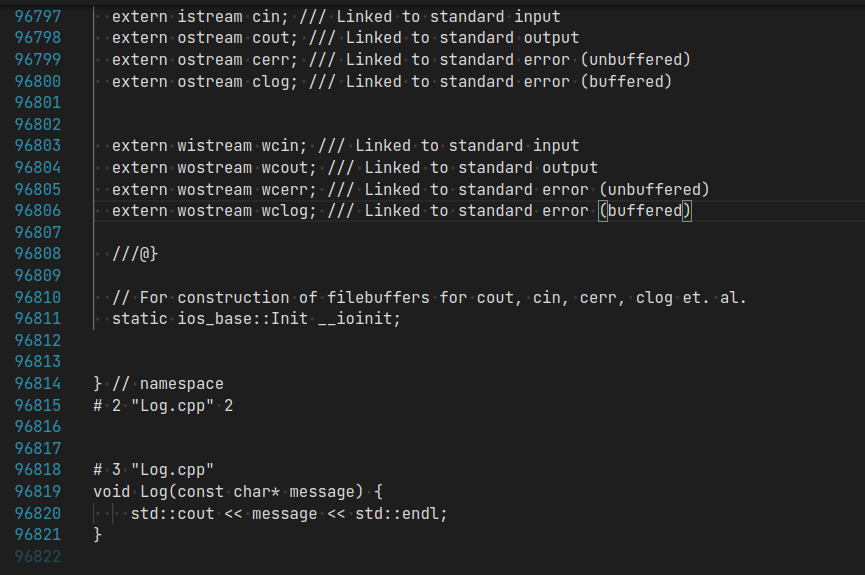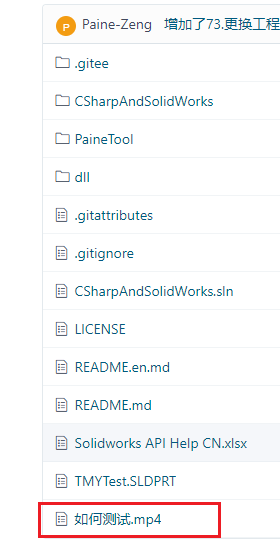这篇博文讲的是在某些情况下需要把工程图中的模型进行替换。其实代码写好很久了,没有时间写博客
比如: 本来有A.sldprt和A.slddrw这两个文件,是A零件的模型与A零件的工程图。
我们需要去利用A零件衍生零件B,就改一些尺寸,特征什么的。
正常情况的操作是利用打包功能把A零件与工程图打包并改名为B.sldprt和B.slddrw.
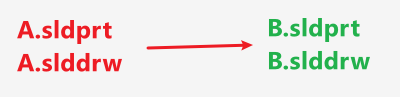
但是也不排除经常会先直接把零件B做完了。然后没有图纸,
这样笨办法比较多,重新出图或者重新打包后改零件。

熟悉的人知道工程图中有下面这个替换模型:
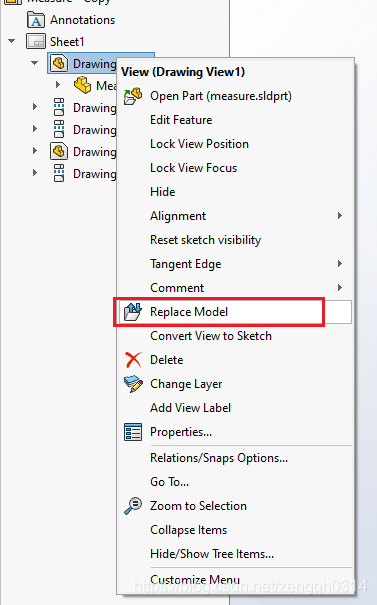
这一步操作下来,你的图纸模型换过来了,但是有时候一些明明同样的参考关系尺寸会找不到参考了。这个bug Solidworks好像还存在,有时候没问题。
更加熟悉软件的人可能 会注意到,打开零件图纸的时候,有一个修改参考关系的选项。

这样可以修改参考的

这一步操作使用起来好像没有报错,我们来看一下这一步的实现,要实现引用关系的修改,其实只需要利用Document Manager来修改,对于装配体 下的零件改名,也是很好的办法。改完之后 重新修改下装配体的引用关系。
private void btnReplaceReference_Click(object sender, EventArgs e){const string sLicenseKey = "yourLicenseKey";//如果正版用户,请联系代理商申请。string sDocFileName = @"E:\01_Work\22_Gitee\CSharpAndSolidWorks\CSharpAndSolidWorks\TemplateModel\repleaceReference\part1.SLDDRW";SwDMClassFactory swClassFact = default(SwDMClassFactory);SwDMApplication swDocMgr = default(SwDMApplication);SwDMDocument swDoc = default(SwDMDocument);SwDMDocument10 swDoc10 = default(SwDMDocument10);SwDMDocument22 swDoc22 = default(SwDMDocument22);SwDmDocumentType nDocType = 0;SwDmDocumentOpenError nRetVal = 0;SwDmPreviewError nError = 0;// Determine type of SOLIDWORKS file based on file extensionif (sDocFileName.ToLower().EndsWith("sldprt")){nDocType = SwDmDocumentType.swDmDocumentPart;}else if (sDocFileName.ToLower().EndsWith("sldasm")){nDocType = SwDmDocumentType.swDmDocumentAssembly;}else if (sDocFileName.ToLower().EndsWith("slddrw")){nDocType = SwDmDocumentType.swDmDocumentDrawing;}else{// Probably not a SOLIDWORKS file,// so cannot opennDocType = SwDmDocumentType.swDmDocumentUnknown;return;}swClassFact = new SwDMClassFactory();swDocMgr = (SwDMApplication)swClassFact.GetApplication(sLicenseKey);swDoc = (SwDMDocument)swDocMgr.GetDocument(sDocFileName, nDocType, false, out nRetVal);swDoc10 = (SwDMDocument10)swDoc;swDoc22 = (SwDMDocument22)swDoc;object vBrokenRefs = null;object vIsVirtuals = null;object vTimeStamps = null;object vIsImported = null;string[] vDependArr = null;SwDMSearchOption swSearchOpt = default(SwDMSearchOption);swSearchOpt = swDocMgr.GetSearchOptionObject();vDependArr = (string[])swDoc22.GetAllExternalReferences5(swSearchOpt, out vBrokenRefs, out vIsVirtuals, out vTimeStamps, out vIsImported);if ((vDependArr == null)) return;var doc16 = (SwDMDocument16)swDoc;doc16.ReplaceReference(vDependArr[0], @"E:\01_Work\22_Gitee\CSharpAndSolidWorks\CSharpAndSolidWorks\TemplateModel\repleaceReference\part1new.SLDPRT");swDoc.Save();swDoc.CloseDoc();}

一切都在源码中,请自行下载。记得加个关注,点个赞哈。。。
如果有想法,来发表意见。

![concet php_[PHP是世界上最好的语言] 不信你看这款PHP写的敲诈者木马](/images/no-images.jpg)