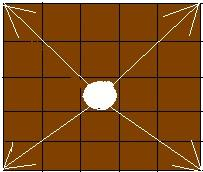2022.5.22
在eclipse上写java代码,用ctrl+z返回上一步了就点不了重做按钮了。。。每次都不吸取教训,下意识地ctrl+z,还经常撤回过头。。。。
感谢我的舍友帮我解决了之前的问题,虽然过程极其曲折,曲折到我们同时怀疑自己是否配得上这份文凭
命令提示符,就是那个cmd,有的程序在里面能运行却不能在eclipse上运行,极有可能是你少了开头的package
为啥我大二下才能用java呀,之前的作业都是用c语言,指针特别难弄,欸……
先分享一些我觉得对写这个小项目很有用的、可以单独编译的代码,有一些是网上找的,但是一堆bug,我给修好了
首先是昨天的问题的解答——
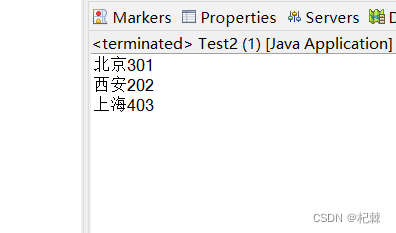
package Mini;
import java.awt.List.*;
import java.util.ArrayList;
public class Test2 {public static void main(String[] args) {// 创建并初始化 ListArrayList<Person1> list = new ArrayList<Person1>();list.add(new Person1(1, 30, "北京"));list.add(new Person1(2, 20, "西安"));list.add(new Person1(3, 40, "上海"));// 打印 list 集合for(int i=0;i<list.size();i++) {System.out.println(list.get(i));}}
}class Person1 {
private int id;
private int age;
private String name;public Person1(int id, int age, String name) {this.id = id;this.age = age;this.name = name;
}
public String toString() {return name+age+id;
}
}
然后是变换label中字体的方法——
package Mini;
import java.awt.Color;
import java.awt.FlowLayout;
import java.awt.Font;import javax.swing.JButton;
import javax.swing.JFrame;
import javax.swing.JLabel;
import javax.swing.JPanel;
public class Test3 {public Test3() {//字体样式设置方法1JFrame f = new JFrame("Wordle Game"); f.setLayout(new FlowLayout( FlowLayout.CENTER));f.setSize(400,250);f.setLocation(400,300);JLabel jl1 = new JLabel("床前明月光");Font font = new Font("宋体", Font.PLAIN, 25);jl1.setFont(font);jl1.setForeground(new Color(0,245,255));//字体样式设置方法2JLabel jl2 = new JLabel("疑是地上霜"); f.add(jl1);f.add(jl2);f.setTitle("字体设置");//标题f.setSize(500,300);//窗口大小f.setLocationRelativeTo(null);//窗口居中f.setVisible(true); f.setDefaultCloseOperation(JFrame.EXIT_ON_CLOSE);
}public static void main(String[] args) {new Test3();//创建窗口实例}
}
最后是弹出窗体实验——
package Mini;import java.awt.*;
import java.awt.event.ActionEvent;
import java.awt.event.ActionListener;import javax.swing.*;public class Test4 {public Test4(){final JFrame jf=new JFrame("弹出窗体实验");Dimension screensize=Toolkit.getDefaultToolkit().getScreenSize(); int Swing1x=500;int Swing1y=300;jf.setBounds(screensize.width/2-Swing1x/2,screensize.height/2-Swing1y/2,Swing1x,Swing1y);jf.setVisible(true);jf.setDefaultCloseOperation(JFrame.EXIT_ON_CLOSE);Container c=jf.getContentPane();c.setBackground(Color.red);c.setLayout(null);Dimension Swing1size=jf.getSize();JButton jb=new JButton("弹出对话窗");int jbx=100;int jby=30;jb.setBounds(Swing1size.width/2-jbx/2,Swing1size.height/2-jby/2,jbx,jby);c.add(jb);class Dialog1 {JDialog jd=new JDialog(jf,"JDialog窗体",true);Dialog1(){jd.setSize(300,200);Container c2=jd.getContentPane();c2.setLayout(null);JLabel jl=new JLabel("只是一个对话框");jl.setBounds(0,20,100,100);JButton jbb=new JButton("确定");jbb.setBounds(100,100,60,30);c2.add(jl);c2.add(jbb);jbb.addActionListener(new ActionListener(){@Overridepublic void actionPerformed(ActionEvent e) {jd.dispose();}});System.out.println("点击弹出");jd.setDefaultCloseOperation(WindowConstants.DISPOSE_ON_CLOSE);}}jb.addActionListener(new ActionListener(){public void actionPerformed(ActionEvent e){new Dialog1().jd.setVisible(true);//弹出对话框System.out.println("弹出对话框");}});System.out.println("初始");}public static void main(String[] args){new Test4();}
}最后附上今天完成的代码,已经完成字母颜色配对这一大难关啦!(特别长的代码,还没简化,大概400行)
package Mini;
import javax.swing.*;
import java.awt.List.*;
import java.awt.BorderLayout;
import java.awt.FlowLayout;
import java.awt.Label;
import java.awt.event.*;
import java.util.ArrayList;
import java.util.*;
import java.awt.Color;
import java.awt.Font;
//import java.util.stream.Collectors;class oneword {private int charterr;//0是用户输入,1是设定的单词,定好了后续不会改private int wordnumber;//被猜单词是表中的第几个,从1开始,用户输入的单词默认为0,需要SET GETprivate int timess;//第几次输入,从1开始,是设定的单词默认为9,需要SET GETprivate int bgcolor;//背景色,0灰1黄2绿,是设定的单词默认为9,需要SET GETprivate int seatt;//位置,从1开始,需要SET GETprivate char contentt;//内容,需要GETpublic oneword(int charterr, int wordnumber,int timess,int bgcolor,int seatt, char contentt) {this.charterr = charterr;this.wordnumber = wordnumber;this.timess = timess;this.bgcolor = bgcolor;this.seatt = seatt;this.contentt = contentt;}public void setWordnumber(int wordnumber) {this.wordnumber=wordnumber;}public int getWordnumber() {return wordnumber;}public void setTimess(int timess) {this.timess=timess;}public int getTimess() {return timess;}public void setBgcolor(int bgcolor) {this.bgcolor=bgcolor;}public int getBgcolor() {return bgcolor;}public void setSeatt(int seatt) {this.seatt=seatt;}public int getSeatt() {return seatt;}public char getContentt() {return contentt;}public String toString() {return charterr+" "+wordnumber+" "+timess+" "+bgcolor+" "+seatt+" "+contentt;//测试返回值}
}public class Test {static int wordnumber=0;//暂时没用static int tss=0;//第几次输入static ArrayList<oneword> list = new ArrayList<oneword>();static ArrayList<oneword> putin = new ArrayList<oneword>();public static void main(String[] args) {
// index0();index1();//测试一下假如设定好了GAMERaddwords();putin.add(new oneword(0,0,1,1,1,'A'));//由于putin最开始是空的,难以测试}public static void addwords() {list.add(new oneword(1,1,9,9,1,'G'));list.add(new oneword(1,1,9,9,2,'A'));list.add(new oneword(1,1,9,9,3,'M'));list.add(new oneword(1,1,9,9,4,'E'));list.add(new oneword(1,1,9,9,5,'R'));for(int i=0;i<list.size();i++) {System.out.println(list.get(i));//测试返回值 char cc=list.get(i).getContentt();// System.out.println(cc);//修改进度}}public static void index0() {JFrame f = new JFrame("Wordle Game");
// f.setLayout(new BorderLayout());//另一种排法,还没解决界面布局f.setLayout(new FlowLayout( FlowLayout.CENTER));f.setSize(400,250);f.setLocation(400,300); JButton sb = new JButton("Start");JButton rb = new JButton("Setting"); f.add(sb, BorderLayout.CENTER);f.add(rb, BorderLayout.WEST);//上面那个想解决,这是尝试1JButton button1 = new JButton("A"); f.add (button1); ActionListener a = new ActionListener() {public void actionPerformed(ActionEvent ae) {if (ae.getSource() == sb) {//当被猜单词还没设置好就选择开始时System.out.println("You clicked the StartButton");JDialog nochoose = new JDialog(f,"Hint");nochoose.setBounds(450,350,400,100);nochoose.setLayout(new FlowLayout( FlowLayout.CENTER));Box vBox0 = Box.createVerticalBox();vBox0.add(new Label("Have not chosen the word to guess yet."));nochoose.add(vBox0);nochoose.setVisible(true);nochoose.setDefaultCloseOperation(WindowConstants.DISPOSE_ON_CLOSE);} else {//设置好单词后直接跳转到一个和初始界面一样的界面,但这个界面可以点击开始并且有定好的被猜单词System.out.println("Please choosing the word.");JDialog cw = new JDialog(f,"chooseword");cw.setLayout(new FlowLayout( FlowLayout.LEFT));cw.setBounds(450,350,400,200);JButton button1 = new JButton("GAMER");button1.addActionListener(new AbstractAction() {public void actionPerformed(ActionEvent e) {wordnumber=1;//先设一个数字,万一有用System.out.println(wordnumber);index1();}});JButton button2 = new JButton("MUSIC");button2.addActionListener(new AbstractAction() {public void actionPerformed(ActionEvent e) {wordnumber=2;System.out.println(wordnumber);}}); JButton button3 = new JButton("GLOBE");button3.addActionListener(new AbstractAction() {public void actionPerformed(ActionEvent e) {wordnumber=3;System.out.println(wordnumber);}});cw.add(button1);cw.add(button2);cw.add(button3);cw.setVisible(true);cw.setDefaultCloseOperation(WindowConstants.DISPOSE_ON_CLOSE);}}};sb.addActionListener(a);rb.addActionListener(a);f.getContentPane().add(sb);f.getContentPane().add(rb);
// f.pack();//调整到只放得下按钮的大小f.setVisible(true); f.setDefaultCloseOperation(JFrame.EXIT_ON_CLOSE);}public static void exec(String str) {//该函数用于把string转成一个字符串数组,并判断是否符合int length=str.length();int judge=1;//判定为1才能输入System.out.print(length);//输入字符的长度System.out.println();if(length!=5) {judge=0;}for (char c : str.toCharArray()) {if(c<'A'||c>'Z') {judge=0;}
// System.out.print("'" + c + "',");}if(judge==0) { JFrame ff1 = new JFrame(" "); JDialog nochoose = new JDialog(ff1,"Hint");//没能输入正确的五个大写字母,弹出提示nochoose.setBounds(500,400,400,100);nochoose.setLayout(new FlowLayout( FlowLayout.CENTER));Box vBox0 = Box.createVerticalBox();vBox0.add(new Label("Failure to enter the correct five capital letters."));nochoose.add(vBox0); nochoose.setVisible(true);nochoose.setDefaultCloseOperation(WindowConstants.DISPOSE_ON_CLOSE); }else if(judge==1) { tss=tss+1;//输入的次数matching(str,tss);//判断输入内容并给予输入的次数 } System.out.println();}public static void matching(String str,int tss) {//后续改成返回int的函数?int ct=0;//ct是输入字母的位置for (char c : str.toCharArray()) {//每个字母都matching一遍ct=ct+1;//字母位置从1开始int[] hh= {0,0,0,0,0};//带着位置和内容的c分别与gamer对比,只内容一样就是黄1,内容和位置一样就是绿2,取最大值int ccolor=0;for(int i=0;i<list.size();i++) {//输入的字母与list里的每行的content匹配,但有个问题,list里只有gamer,char cc=list.get(i).getContentt();int cs=list.get(i).getSeatt();if(c==cc) {hh[i]=1;if(ct==cs) {hh[i]=2;} } }Arrays.sort(hh);ccolor=hh[4];//color取最大值putin.add(new oneword(0,0,tss,ccolor,ct,c));System.out.print(tss+","+ccolor+","+ct+","+c);//颜色是对的了System.out.println();//先搁置// System.out.print("'" + c + "',");}}public static char record(int i) {//后续用来写历史记录的
// int a=putin.get(0).getBgcolor();char cs='t';for(int r=0;r<putin.size();r++) {//输入的字母与list里的每行的content匹配,但有个问题,list里只有gamer,cs=putin.get(r).getContentt();System.out.print(cs);System.out.print(" zzy ");}return cs;// System.out.print("DQY ");}public static void index1() {//选了GAMERJFrame f = new JFrame("Wordle Game"); f.setLayout(new FlowLayout( FlowLayout.CENTER));f.setSize(400,250);f.setLocation(400,300); JButton sb = new JButton("Start");JButton rb = new JButton("Setting"); JButton button1 = new JButton("A"); f.add (button1); ActionListener a = new ActionListener() {public void actionPerformed(ActionEvent ae) {if (ae.getSource() == sb) {//选了GAMER,开始JDialog play1 = new JDialog(f,"writedown");play1.setLayout(new FlowLayout( FlowLayout.LEFT));play1.setBounds(450,350,400,400);Box vBox0 = Box.createVerticalBox();vBox0.add(new Label("Write down the 5-letter English word as you guess."));play1.add(vBox0);JTextArea area1 = new JTextArea(5,20); area1.setLineWrap(true);play1.add(area1);//添加区域JButton button = new JButton("CHECK");play1.add(button);button.addActionListener(new AbstractAction() {public void actionPerformed(ActionEvent e) {
// area.append("NNN");System.out.println(wordnumber);String a=area1.getText();System.out.println(a);exec(a);}});// JTextArea area2 = new JTextArea(5,20); area2.setLayout(new FlowLayout( FlowLayout.CENTER));//这么写没用啊,有什么办法能改变框框的位置吗
// area2.setLineWrap(true);
// play1.add(area2);//添加区域Box vBox1 = Box.createVerticalBox();for(int i=0;i<5;i++) {if(i==0) {char y=record(i);vBox1.add(new Label("The content of your first attempt is "+y));}else if(i==1) {vBox1.add(new Label("The content of your second attempt is "));}else if(i==2) {vBox1.add(new Label("The content of your third attempt is "));}else if(i==3) {vBox1.add(new Label("The content of your forth attempt is "));}else if(i==4) {vBox1.add(new Label("The content of your fifth attempt is "));}else if(i==5) {vBox1.add(new Label("The content of your final attempt is "));}// int a=putin.get(i).getBgcolor();
// String ch1=String.valueOf(a);
// vBox1.add(new Label(ch1));//进度
// System.out.print(putin.get(i).getBgcolor());play1.add(vBox1);}// JTextField textField = new JTextField(15);
// play1.add(textField);
// // for(int i=0;i<5;i++) {
// System.out.print(putin.get(i).getBgcolor());
// }play1.setVisible(true);play1.setDefaultCloseOperation(WindowConstants.DISPOSE_ON_CLOSE);} else {//重新设置的话……System.out.println("Please choosing the word.");JDialog cw = new JDialog(f,"chooseword");cw.setLayout(new FlowLayout( FlowLayout.LEFT));cw.setBounds(450,350,400,200);JButton button1 = new JButton("GAMER");button1.addActionListener(new AbstractAction() {public void actionPerformed(ActionEvent e) {index1();wordnumber=1;System.out.println(wordnumber);}});JButton button2 = new JButton("MUSIC");button2.addActionListener(new AbstractAction() {public void actionPerformed(ActionEvent e) {wordnumber=2;System.out.println(wordnumber);}}); JButton button3 = new JButton("GLOBE");button3.addActionListener(new AbstractAction() {public void actionPerformed(ActionEvent e) {wordnumber=3;System.out.println(wordnumber);}});cw.add(button1);cw.add(button2);cw.add(button3);cw.setVisible(true);cw.setDefaultCloseOperation(WindowConstants.DISPOSE_ON_CLOSE);}}};sb.addActionListener(a);rb.addActionListener(a);f.getContentPane().add(sb);f.getContentPane().add(rb);
// f.pack();//调整到只放得下按钮的大小f.setVisible(true); f.setDefaultCloseOperation(JFrame.EXIT_ON_CLOSE);}
}