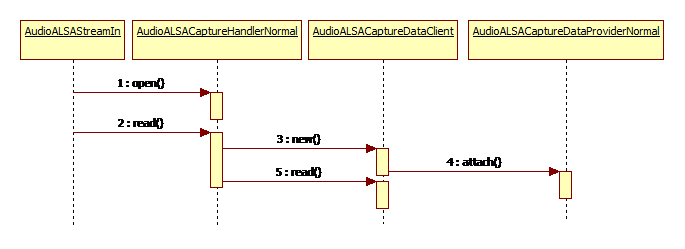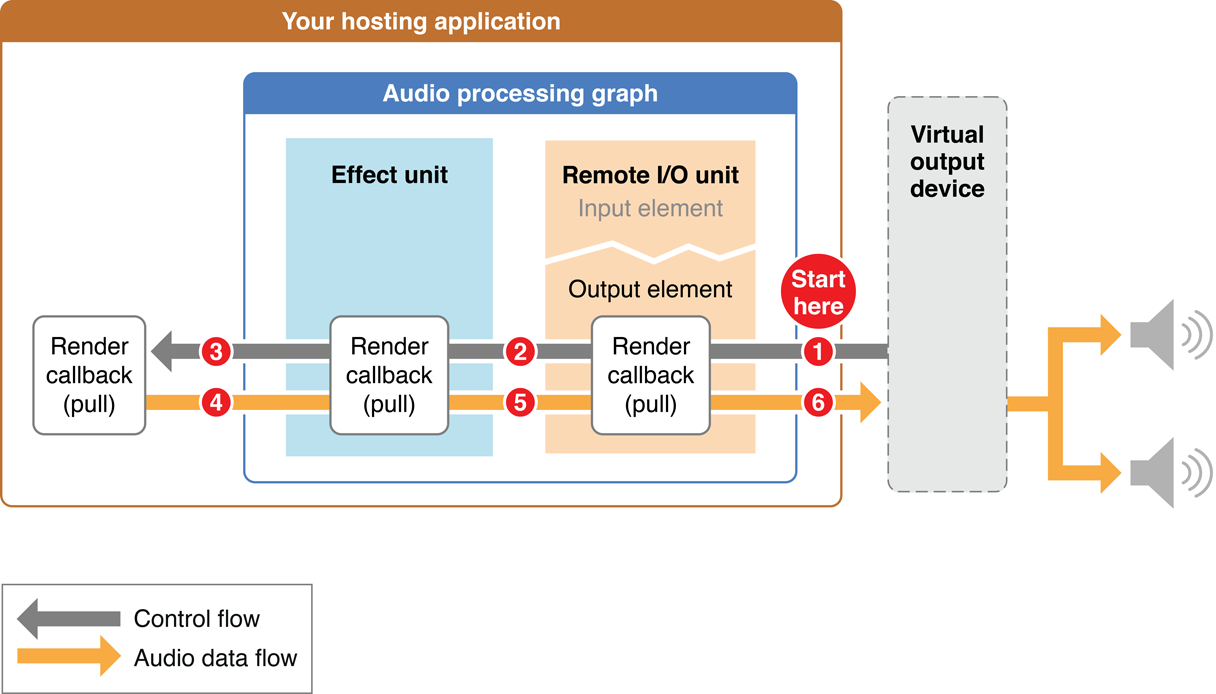最近在研究最新版本的aec3效果,之前0.31的太老了。百度,Google搜索一边发现都是基于0.31的。也没有找到1.0版本的demo(此时官网也没有提供)。完成工作任务后,写个博客记录一下,为其它猿少踩坑。
一、先下载源码和配置开发环境:
编译webrtc的时候会依赖链接abseil-cpp库。
git clone git://github.com/abseil/abseil-cpp.git
git clone https://gitlab.freedesktop.org/pulseaudio/webrtc-audio-processing.git
看看编译工具的版本cmake和meso,ninja版本。

交叉编译器要支持c++14. 这些工具怎么安装可以自行百度。
二、编译abseil-cpp:
修改CMakeLists.txt文件。加入:(xxx是我自己的目录这里不方便发正式名字,读者要改成自己的交叉编译工具所在的目录)
set(CMAKE_SYSTEM_NAME Linux)SET(CMAKE_BUILD_TYPE "Release")
SET(CMAKE_CXX_FLAGS_RELEASE "$ENV{CXXFLAGS} -O3 -Wall")set(CMAKE_CROSSCOMPILING ON)
set(ABSL_PROPAGATE_CXX_STD ON)set(CMAKE_CXX_STANDARD 14)
set(CMAKE_CXX_FLAGS "${CMAKE_CXX_FLAGS} -std=c++14")
# arm 32
SET(CMAKE_C_COMPILER /work/xxx/host-tools/gcc/gcc-linaro-6.3.1-2017.05-x86_64_arm-linux-gnueabihf/bin/arm-linux-gnueabihf-gcc)SET(CMAKE_CXX_COMPILER /work/xxx/host-tools/gcc/gcc-linaro-6.3.1-2017.05-x86_64_arm-linux-gnueabihf/bin/arm-linux-gnueabihf-g++)SET(CMAKE_FIND_ROOT_PATH /work/xxx/ramdisk/sysroot/sysroot-glibc-linaro-2.23-2017.05-arm-linux-gnueabihf/)set(CMAKE_SYSTEM_PROCESSOR arm.v7)# aarch64
#SET(CMAKE_C_COMPILER /work/xxx/host-tools/gcc/gcc-linaro-6.3.1-2017.05-x86_64_aarch64-linux-gnu/bin/aarch64-linux-gnu-gcc)#SET(CMAKE_CXX_COMPILER /work/xxx/host-tools/gcc/gcc-linaro-6.3.1-2017.05-x86_64_aarch64-linux-gnu/bin/aarch64-linux-gnu-g++)#SET(CMAKE_FIND_ROOT_PATH /work/xxx/ramdisk/sysroot/sysroot-glibc-linaro-2.23-2017.05-aarch64-linux-gnu/)#set(CMAKE_SYSTEM_PROCESSOR aarch64)
cd abseil-cpp/
mkdir build
cd build编译arm32执行这个:
cmake .. -DCMAKE_INSTALL_PREFIX=/usr/local -DCMAKE_CXX_STANDARD=14 -DCMAKE_POSITION_INDEPENDENT_CODE=ON -DCMAKE_SYSTEM_NAME=Linux -DCMAKE_SYSTEM_PROCESSOR=arm.v7aarch64:
cmake .. -DCMAKE_INSTALL_PREFIX=/usr/local -DCMAKE_CXX_STANDARD=14 -DCMAKE_POSITION_INDEPENDENT_CODE=ON -DCMAKE_SYSTEM_NAME=Linux -DCMAKE_SYSTEM_PROCESSOR=aarch64编译&安装:make -j8 && make install这里安装在/usr/local目录。建议读者都用这个目录。我在这里被坑了很久,刚开始我是安装在/usr,或我自己的/work/install目录。结果在编译webrtc的时候出问题了。也可能和各个系统的环境变量有关系。要研究meson,ninja才能知道根本原因。
三、编译pulseaudio-webrtc-audio-processing
先来看编译脚本:
#!/bin/bash
set -e
meson arm-build --prefix=/work/arm/webrtc-audio-processing/install --cross-file cross_file.txt
ninja -C arm-build
DESTDIR=/work/arm/webrtc-audio-processing/install ninja -C arm-build install
看交叉编译cross_file.txt文件:(如果是64为需要自己修改cpu_family = 'aarch64',cpu = 'armv8a')
[binaries]
c = 'arm-linux-gnueabihf-gcc'
cpp ='arm-linux-gnueabihf-g++'
ar = 'arm-linux-gnueabihf-ar'
ld = 'arm-linux-gnueabihf-ld'
srtip = 'arm-linux-gnueabihf-strip'
sys_root = '/work/xxx/ramdisk/sysroot/sysroot-glibc-linaro-2.23-2017.05-arm-linux-gnueabihf'
pkg_config_libdir = '/work/xxx/ramdisk/sysroot/sysroot-glibc-linaro-2.23-2017.05-arm-linux-gnueabihf/usr/lib/pkgconfig'
#这行是必须的否则会出错!
cmake = 'cmake'[host_machine]
system = 'linux'
cpu_family = 'arm'
cpu = 'armv7l'
endian = 'little'[target_machine]
system = 'linux'
cpu_family = 'arm'
cpu = 'armv7l'
endian = 'little'[build_machine]
system = 'linux'
cpu_family = 'x86_64'
cpu = 'i686'
endian = 'little'
最后修改meso.build改成 'buildtype=release',
在源码目录执行编译脚本就可以成功了。编译完后执行
arm-linux-gnueabihf-strip libwebrtc-audio-processing-1.so.1缩减so文件大小。
四、把/usr/local/include/absl/ ,webrtc install里的include目录所有头文件拷贝到自己的目录。
测试代码:(-I,-L后面的路径看你是把absl和webrtc安装文件考到哪里)
/*
编译命令:
arm-linux-gnueabihf-g++ -o demo demo.cc -I ./include/webrtc-audio-processing-1/ -I ./include/webrtc-audio-processing-1/modules/ -L ./lib/ -I /work/arm/abseil-cpp/install/include/ -lwebrtc-audio-processing-1
板子上跑起来测试效果:
[root@xxx]/mnt/nfs# cp libwebrtc-audio-processing-1.so.1 /mnt/system/usr/lib/
3rd/
[root@xxx]/mnt/nfs# ./demo aec_source_far16k.pcm aec_source_near16k.pcm webrt
c.pcm
samples_per_frame =160
bytes_per_frame =320
delay_ms =95
*/#include "api/audio/echo_canceller3_config.h"
#include "api/audio/echo_control.h"#include "audio_processing/include/audio_processing.h"#include <iostream>using namespace webrtc;
using namespace std;int main(int argc, char* argv[])
{FILE *fd_far = NULL;FILE *fd_near = NULL;FILE *fd_out = NULL;constexpr int16_t kAudioLevel = 10000;constexpr int kSampleRateHz = 16000;constexpr int kNumChannels = 1;fd_far = fopen(argv[1], "rb");fd_near = fopen(argv[2], "rb");fd_out = fopen(argv[3], "wb");if(!fd_far || !fd_near || !fd_out) {cout << "fopen file fail!" << endl;}
#if 1
//head file
// APM accepts only linear PCM audio data in chunks of 10 ms.int samples_per_frame = kSampleRateHz / 100;int bits_per_sample = 16;int bytes_per_frame = samples_per_frame * bits_per_sample / 8;int NN = samples_per_frame ;//160 16000/1000*10int delay_ms = 95;int analog_level = 60;cout << "samples_per_frame =" << samples_per_frame << endl;cout << "bytes_per_frame =" << bytes_per_frame << endl;cout << "delay_ms =" << delay_ms << endl;int16_t *render_frame = (int16_t*)malloc(1024);// >bytes_per_frameint16_t *render_frame_out = (int16_t*)malloc(1024);int16_t *capture_frame = (int16_t*)malloc(1024);int16_t *capture_frame_out = (int16_t*)malloc(1024);webrtc::StreamConfig inStreamConfig = webrtc::StreamConfig(kSampleRateHz, kNumChannels,false);webrtc::StreamConfig outStreamConfig = webrtc::StreamConfig(kSampleRateHz, kNumChannels,false);AudioProcessing* apm = AudioProcessingBuilder().Create();AudioProcessing::Config config;config.echo_canceller.enabled = true;config.echo_canceller.mobile_mode = false;config.gain_controller1.enabled = true;config.gain_controller1.mode =AudioProcessing::Config::GainController1::kAdaptiveAnalog;config.gain_controller1.analog_level_minimum = 0;config.gain_controller1.analog_level_maximum = 255;config.gain_controller2.enabled = true;config.high_pass_filter.enabled = true;config.voice_detection.enabled = true;apm->ApplyConfig(config);while(1){if (NN == fread(render_frame, sizeof(int16_t), NN, fd_far)) {fread(capture_frame, sizeof(int16_t), NN, fd_near);// ... Render frame arrives bound for the audio HAL ...//apm->ProcessReverseStream(render_frame);apm->ProcessReverseStream(render_frame, inStreamConfig, outStreamConfig, NULL);apm->ProcessStream(capture_frame, inStreamConfig, outStreamConfig, capture_frame_out);fwrite(capture_frame_out, sizeof(int16_t), NN, fd_out);}else {cout << "read far file end NULL" << endl;break;}}delete apm;free(capture_frame);free(capture_frame_out);free(render_frame);free(render_frame_out);fclose(fd_far);fclose(fd_near);fclose(fd_out);#endifreturn 0;
}
附上效果图:

初步效果还是可以的。后面还需对接到pcm_read,pcm_write相关的线程里实现通话3A功能。
来个实际对讲例子代码:(完整源码音频文件下载链接:https://download.csdn.net/download/longruic/21342708)
/*
编译:
arm-linux-gnueabihf-g++ -o xxx_audio_webrtc_3a cvi_audio_webrtc_3a.c -I ./include/webrtc-audio-processing-1/ -I ./include/webrtc-audio-processing-1/modules/ -I ./include/ -I ./include/webrtc-audio-processing-1/ -lwebrtc-audio-processing-1 -L /work/install_32/lib/ -ltinyalsa -L ../../lib/
执行测试
[root@crl6]/mnt/nfs# ./xxx_audio_webrtc_3a ./aec_source_far16k.pcm ./yuan.pcm ./test.pcm
*/#include "api/audio/echo_canceller3_config.h"
#include "api/audio/echo_control.h"#include "audio_processing/include/audio_processing.h"
#include "asoundlib.h"#include <iostream>using namespace webrtc;
using namespace std;struct pcm *capture_handle;
struct pcm *playback_handle;
constexpr int16_t kAudioLevel = 10000;
constexpr int kSampleRateHz = 16000;
constexpr int kNumChannels = 1;
int NN = 320;
int pcm_write_size = 0;void initCapture(){int period_size = NN;int s32sample_rate = 0;int record_second = 12;int period_count = 2;int channel = kNumChannels;struct pcm_config capture_config;enum pcm_format format = PCM_FORMAT_S16_LE;int card = 0;int device = 0; memset(&capture_config, 0, sizeof(capture_config));capture_config.channels = channel;capture_config.rate = kSampleRateHz;printf("check period_size period cnt[%d][%d]\n", period_size, period_count);capture_config.period_size = period_size;capture_config.period_count = period_count;capture_config.format = format;capture_config.start_threshold = 0;capture_config.stop_threshold = 13245;capture_config.silence_threshold = 0;capture_handle = pcm_open(card, device, PCM_IN, &capture_config);if (!capture_handle || !pcm_is_ready(capture_handle)) {printf("Unable to open PCM device (%s)\n",pcm_get_error(capture_handle));}int size = pcm_frames_to_bytes(capture_handle, pcm_get_buffer_size(capture_handle));printf("[pcm_get_frame_size][%d]\n", size);size = pcm_frames_to_bytes(capture_handle, period_size);
}void initPlayback() {struct pcm_config pcm_config;int card = 1;int device = 0;memset(&pcm_config, 0, sizeof(pcm_config));pcm_config.channels = kNumChannels;pcm_config.rate = kSampleRateHz;pcm_config.period_size = NN;pcm_config.period_count = 4;pcm_config.format = PCM_FORMAT_S16_LE;pcm_config.start_threshold = 0;pcm_config.stop_threshold = 0;pcm_config.silence_threshold = 0; playback_handle = pcm_open(card, device, PCM_OUT, &pcm_config);if (!playback_handle || !pcm_is_ready(playback_handle)) {printf("Unable to open PCM card %d device %u (%s)\n",card, device, pcm_get_error(playback_handle));return ;}pcm_write_size = pcm_frames_to_bytes(playback_handle, pcm_get_buffer_size(playback_handle));}int main(int argc, char* argv[])
{FILE *fd_far = NULL;FILE *fd_yuan_out = NULL;FILE *fd_out = NULL;int err = -1;fd_far = fopen(argv[1], "rb");fd_yuan_out = fopen(argv[2], "wb");fd_out = fopen(argv[3], "wb");if(!fd_far || !fd_yuan_out || !fd_out) {cout << "fopen file fail!" << endl;}int samples_per_frame = kSampleRateHz / 100;int bits_per_sample = 16;int bytes_per_frame = samples_per_frame * bits_per_sample / 8;int delay_ms = 95;int analog_level = 60;initCapture();initPlayback();cout << "samples_per_frame =" << samples_per_frame << endl;cout << "bytes_per_frame =" << bytes_per_frame << endl;cout << "delay_ms =" << delay_ms << endl;int16_t *render_frame = (int16_t*)malloc(321);int16_t *capture_frame = (int16_t*)malloc(321);int16_t *capture_frame_out = (int16_t*)malloc(321);webrtc::StreamConfig inStreamConfig = webrtc::StreamConfig(kSampleRateHz, kNumChannels,false);webrtc::StreamConfig outStreamConfig = webrtc::StreamConfig(kSampleRateHz, kNumChannels,false);AudioProcessing* apm = AudioProcessingBuilder().Create();AudioProcessing::Config config;config.echo_canceller.enabled = true;config.echo_canceller.mobile_mode = false;config.gain_controller1.enabled = true;config.gain_controller1.mode =AudioProcessing::Config::GainController1::kAdaptiveAnalog;config.gain_controller1.analog_level_minimum = 0;config.gain_controller1.analog_level_maximum = 255;config.gain_controller2.enabled = true;config.high_pass_filter.enabled = true;config.voice_detection.enabled = true;apm->ApplyConfig(config);while(1){pcm_write_size = NN;if (pcm_write_size == fread((char*)render_frame, 1, pcm_write_size, fd_far)) {err = pcm_write(playback_handle, (char*)render_frame, pcm_write_size);apm->ProcessReverseStream(render_frame, inStreamConfig, outStreamConfig, NULL);err = pcm_read(capture_handle, (char*)capture_frame, pcm_write_size);if (err > 0) {printf("[%s]\n", pcm_get_error(capture_handle));}apm->ProcessStream(capture_frame, inStreamConfig, outStreamConfig, capture_frame_out);fwrite((char*)capture_frame, 1, pcm_write_size, fd_yuan_out);fwrite((char*)capture_frame_out, 1, pcm_write_size, fd_out);}else {cout << "read far file end" << endl;break;}}delete apm;free(capture_frame);free(capture_frame_out);free(render_frame);fclose(fd_far);fclose(fd_yuan_out);fclose(fd_out);pcm_close(capture_handle);pcm_close(playback_handle);return 0;
}