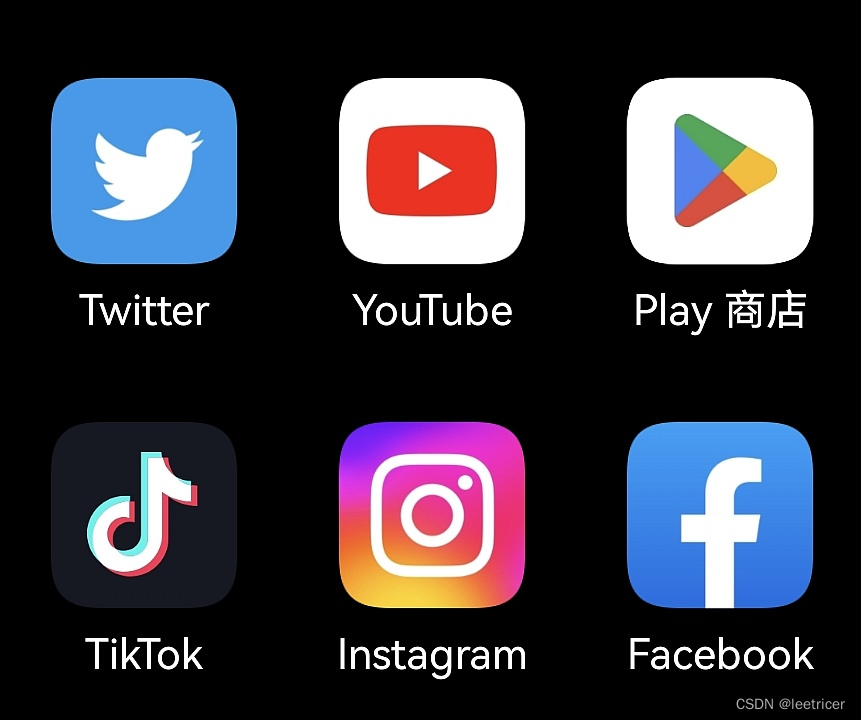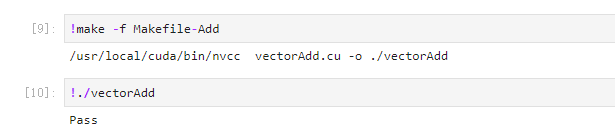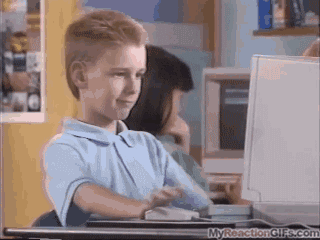基本类型

声明变量

val(value的简写)用来声明一个不可变的变量,这种变量在初始赋值之后就再也不能重新赋值,对应Java中的final变量。
var(variable的简写)用来声明一个可变的变量,这种变量在初始赋值之后仍然可以再被重新赋值,对应Java中的非final变量。

类型自动推导
kotlin还能对我们的声明的变量进行类型的自动推导:

易混淆的Long类型标记
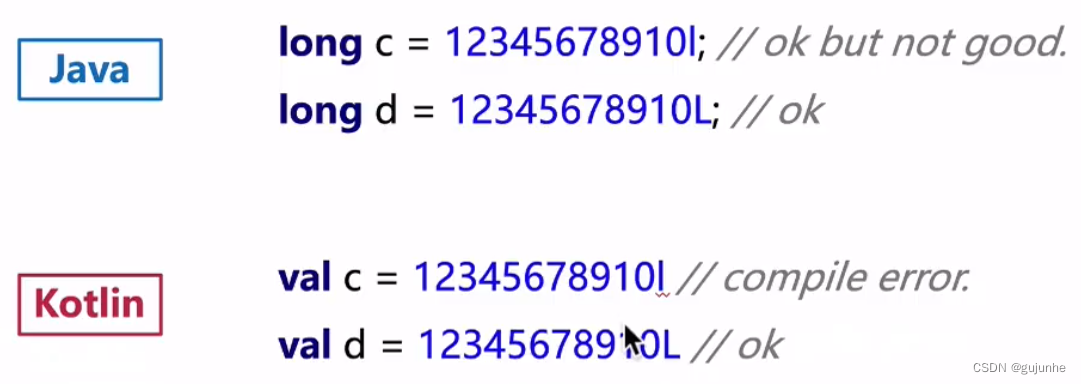
Kotlin的数值类型转换
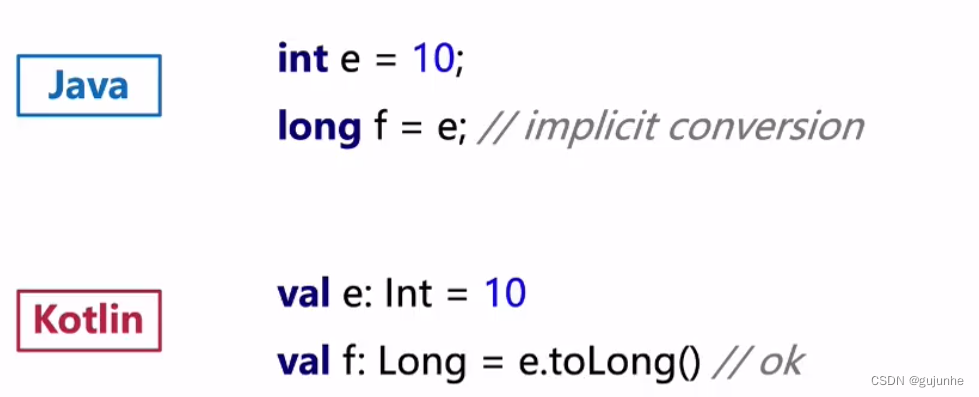
无符号类型
目的是为了兼容C
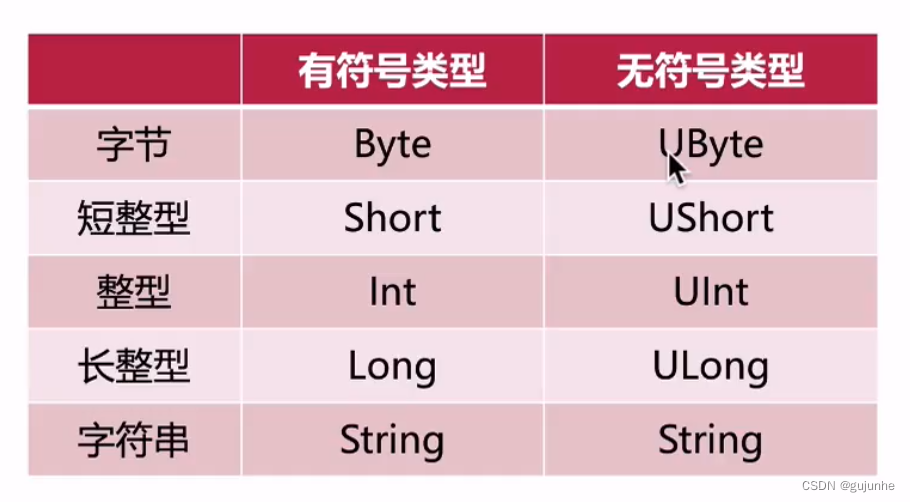
Kotlin的字符串

fun main() {var a = 2val b = "Hello Kotlin"// val c = 12345678910l // compile error.val c = 12345678910L // okval d = 3.0 // Double, 3.0f Floatval e: Int = 10//val f: Long = e // implicitness not allowedval f: Long = e.toLong() // implicitness not allowedval float1: Float = 1fval double1 = 1.0val g: UInt = 10uval h: ULong = 100000000000000000uval i: UByte = 1uprintln("Range of Int: [${Int.MIN_VALUE}, ${Int.MAX_VALUE}]")println("Range of UInt: [${UInt.MIN_VALUE}, ${UInt.MAX_VALUE}]")val j = "I❤️China"println("Value of String 'j' is: $j") // no need bracketsprintln("Length of String 'j' is: ${j.length}") // need bracketsSystem.out.printf("Length of String 'j' is: %d\n", j.length)val k = "Today is a sunny day."val m = String("Today is a sunny day.".toCharArray())println(k === m) // compare references.println(k == m) // compare values.val n = """<!doctype html><html><head><meta charset="UTF-8"/><title>Hello World</title></head><body><div id="container"><H1>Hello World</H1><p>This is a demo page.</p></div></body></html>""".trimIndent()println(n)
}
public class JavaBasicTypes {public static void main(String... args) {int a = 2;final String b = "Hello Java";long c = 12345678910l; // ok but not good.long d = 12345678910L; // okint e = 10;long f = e; // implicit conversion// no unsigned numbers.String j = "I❤️China";System.out.println("Value of String 'j' is: " + j);System.out.println("Length of String 'j' is: " + j.length());System.out.printf("Length of String 'j' is: %d\n", j.length());String k = "Today is a sunny day.";String m = new String("Today is a sunny day.");System.out.println(k == m); // compare references.System.out.println(k.equals(m)); // compare values.String n = "<!doctype html>\n" +"<html>\n" +"<head>\n" +" <meta charset=\"UTF-8\"/>\n" +" <title>Hello World</title>\n" +"</head>\n" +"<body>\n" +" <div id=\"container\">\n" +" <H1>Hello World</H1>\n" +" <p>This is a demo page.</p>\n" +" </div>\n" +"</body>\n" +"</html>";System.out.println(n);}
}数组Array

数组的创建

数组的长度
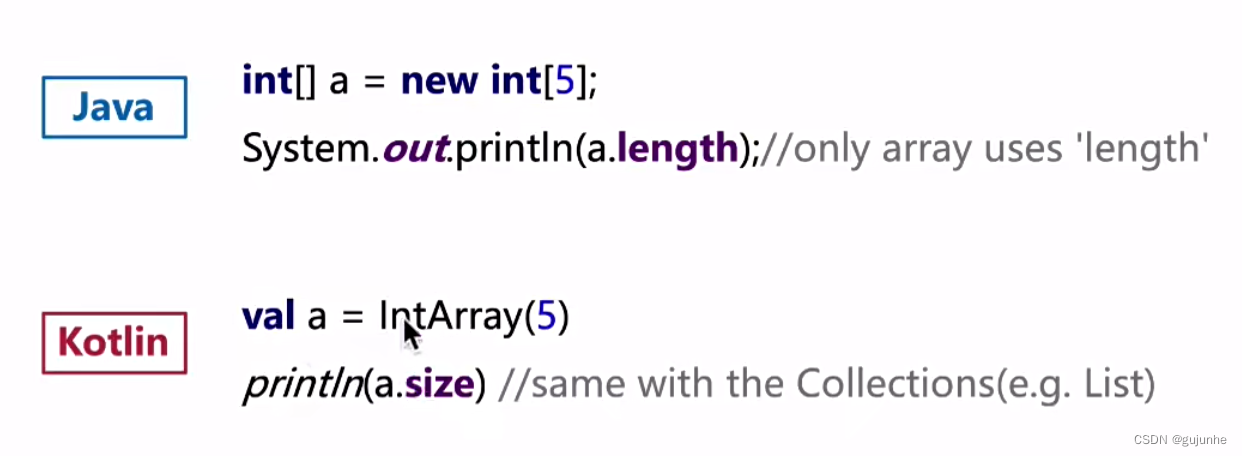
数组的读写
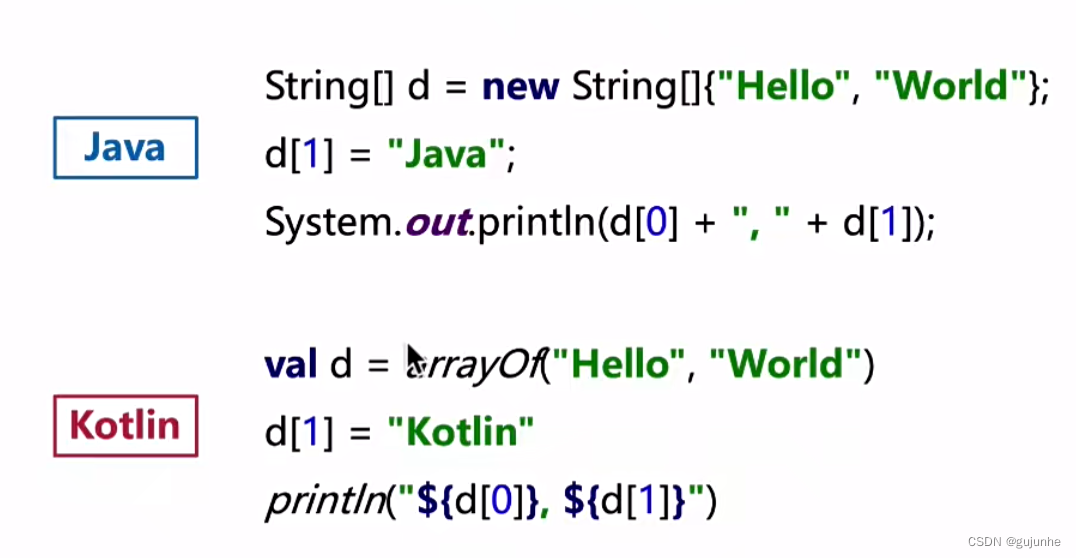
数组的遍历

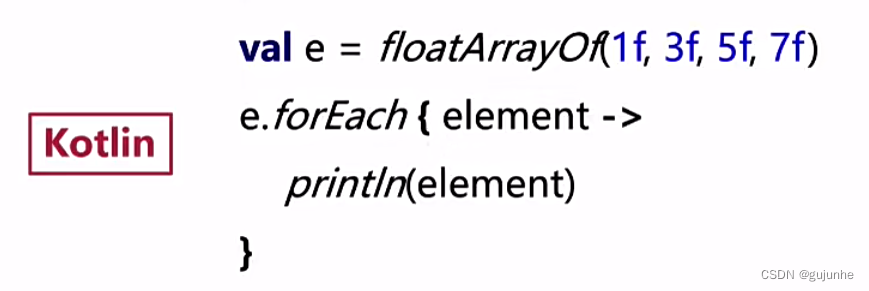
数组的包含关系
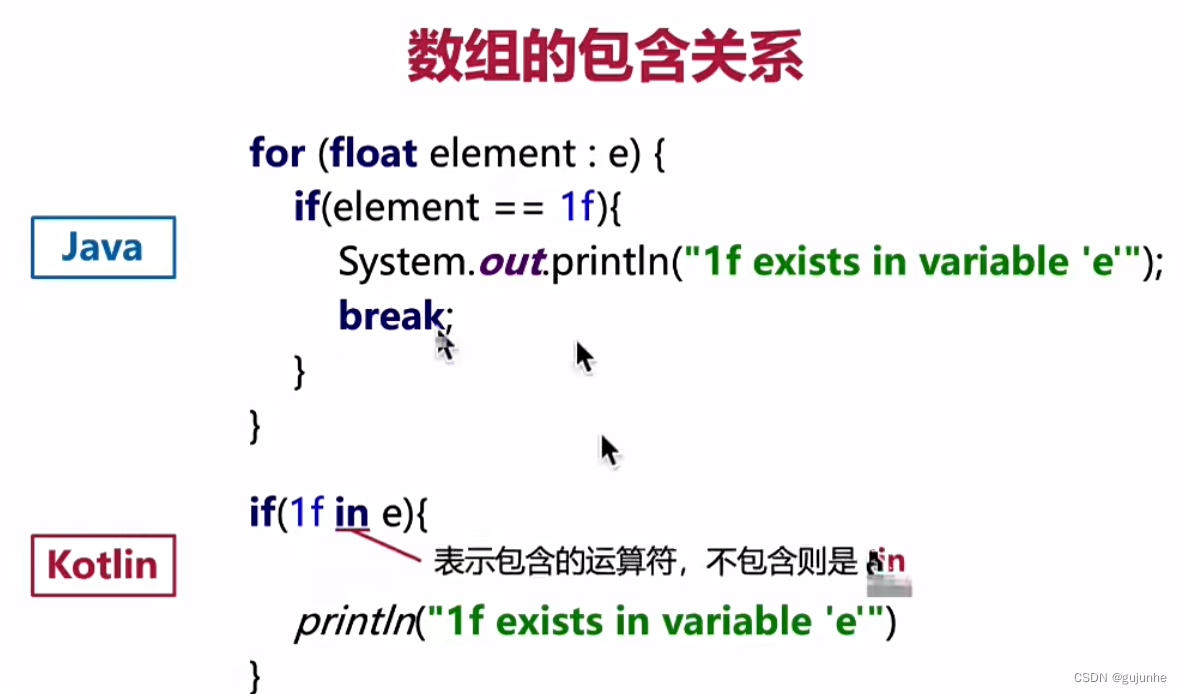
fun main() {val a = IntArray(5)println(a.size) //same with the Collections(e.g. List)val b = ArrayList<String>()println(b.size)val c0 = intArrayOf(1, 2, 3, 4, 5)val c1 = IntArray(5){ 3 * (it + 1) } // y = 3*(x + 1)println(c1.contentToString())val d = arrayOf("Hello", "World")d[1] = "Kotlin"println("${d[0]}, ${d[1]}")val e = floatArrayOf(1f, 3f, 5f, 7f)for (element in e) {println(element)}e.forEach {println(it)}if(1f in e){println("1f exists in variable 'e'")}if(1.2f !in e){println("1.2f not exists in variable 'e'")}}
import java.util.ArrayList;public class JavaArrays {public static void main(String... args) {int[] a = new int[5];System.out.println(a.length);// only array use 'length'ArrayList<String> b = new ArrayList<>();System.out.println(b.size());int[] c = new int[]{1, 2, 3, 4, 5};String[] d = new String[]{"Hello", "World"};d[1] = "Java";System.out.println(d[0] + ", " + d[1]);float[] e = new float[]{1, 3, 5, 7};for (float element : e) {System.out.println(element);}for (int i = 0; i < e.length; i++) {System.out.println(e[i]);}// Test in an Arrayfor (float element : e) {if(element == 1f){System.out.println("1f exists in variable 'e'");break;}}//Test not in an Arrayboolean exists = false;for (float element : e) {if(element == 1.2f){exists = true;break;}}if(!exists){System.out.println("1.2f not exists in variable 'e'");}}
}区间
区间的创建
闭区间

开区间

倒序区间
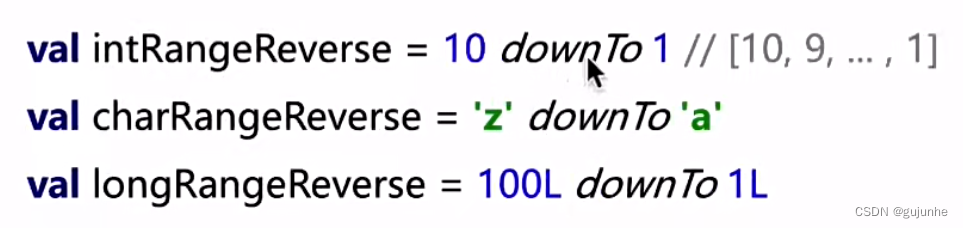
区间的步长

区间的迭代

区间的包含关系

区间的应用

fun main() {val intRange = 1..10 // [1, 10]val charRange = 'a'..'z'val longRange = 1L..100Lval floatRange = 1f .. 2f // [1, 2]val doubleRange = 1.0 .. 2.0println(intRange.joinToString())println(floatRange.toString())val uintRange = 1U..10Uval ulongRange = 1UL..10ULval intRangeWithStep = 1..10 step 2val charRangeWithStep = 'a'..'z' step 2val longRangeWithStep = 1L..100L step 5println(intRangeWithStep.joinToString())val intRangeExclusive = 1 until 10 // [1, 10)val charRangeExclusive = 'a' until 'z'val longRangeExclusive = 1L until 100Lprintln(intRangeExclusive.joinToString())val intRangeReverse = 10 downTo 1 // [10, 9, ... , 1]val charRangeReverse = 'z' downTo 'a'val longRangeReverse = 100L downTo 1Lprintln(intRangeReverse.joinToString())for (element in intRange) {println(element)}intRange.forEach {println(it)}if (3.0 !in doubleRange) {println("3 in range 'intRange'")}if (12 !in intRange) {println("12 not in range 'intRange'")}val array = intArrayOf(1, 3, 5, 7)for (i in 0 until array.size) {println(array[i])}for(i in array.indices){println(array[i])}
}
集合框架
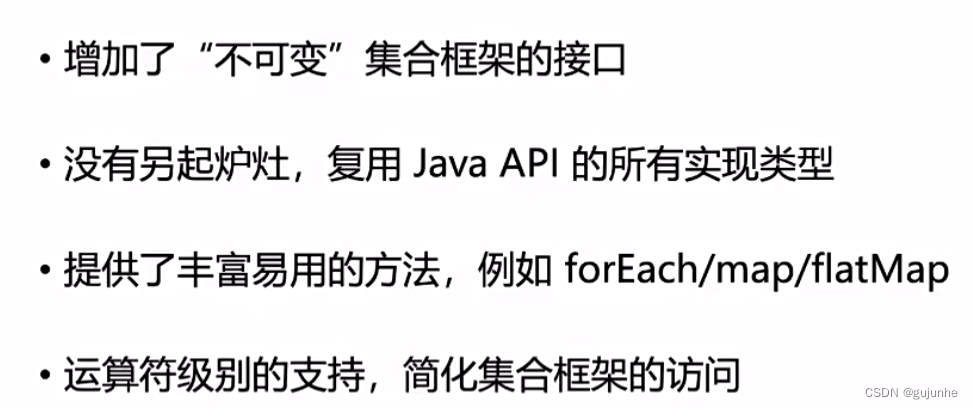
集合框架的接口类型对比

集合框架的创建

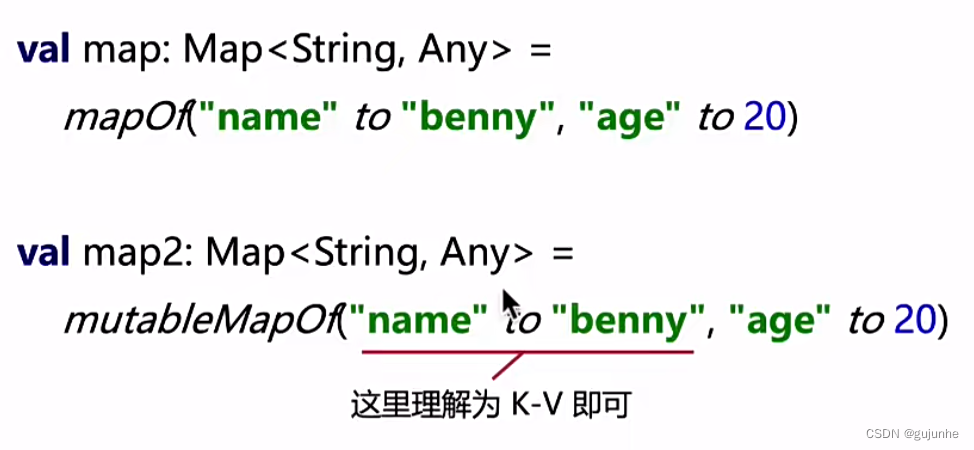

集合实现类复用与类型别名
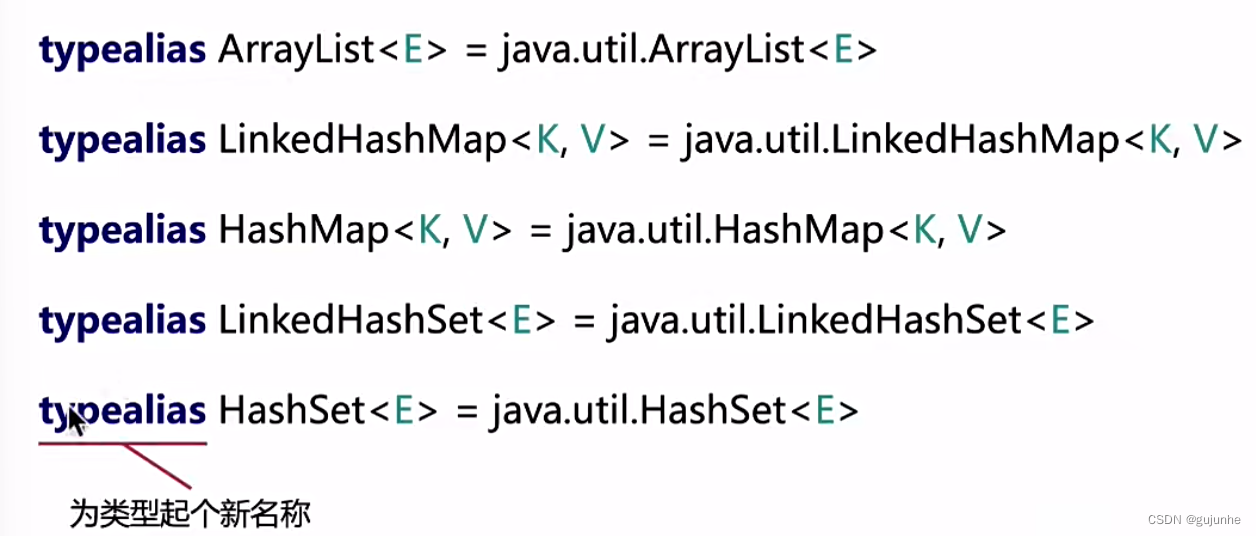
集合框架的读写和修改
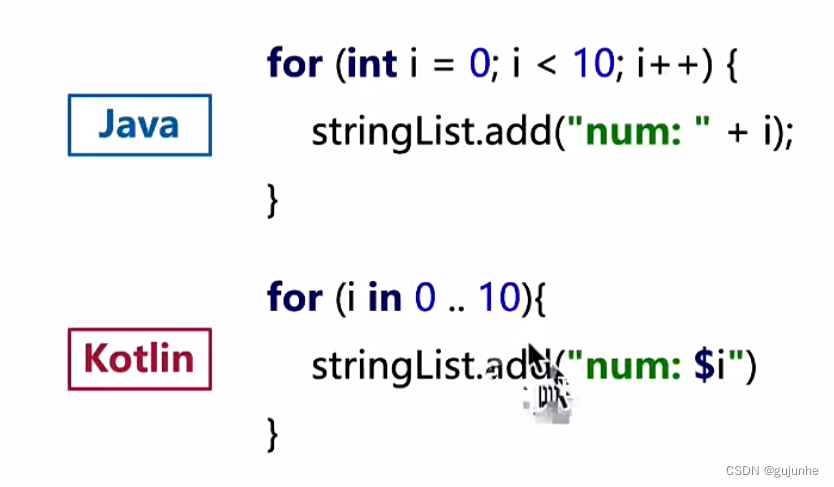

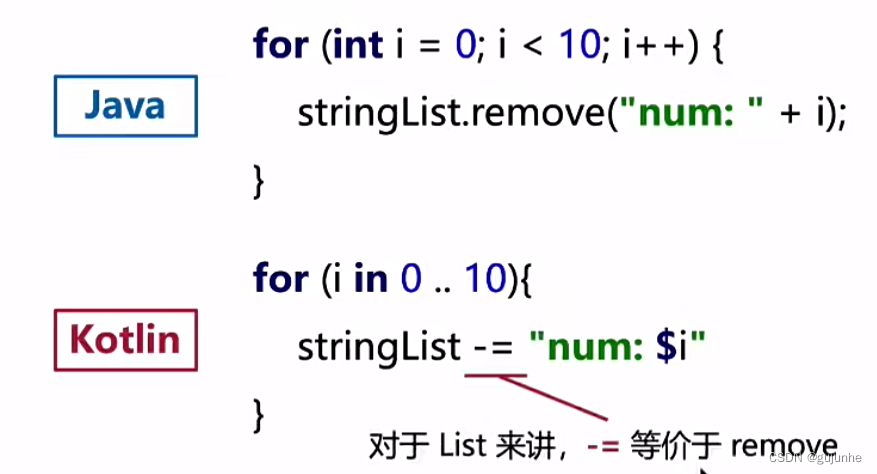
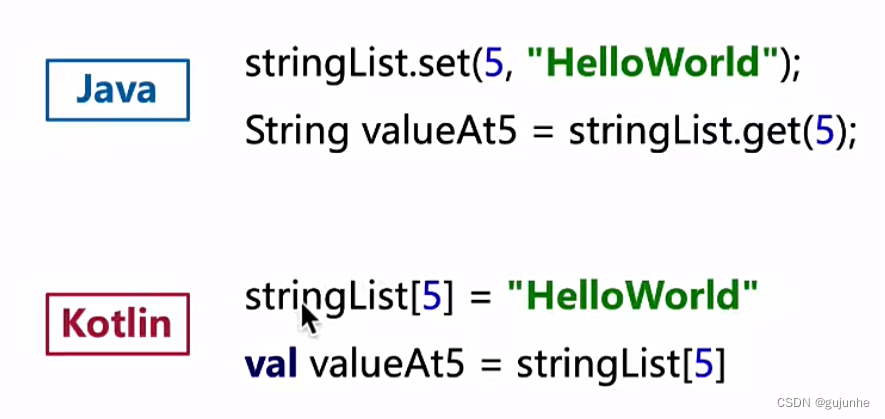

Pair


Triple

fun main() {val intList: List<Int> = listOf(1, 2, 3, 4)val intList2: MutableList<Int> = mutableListOf(1, 2, 3, 4)val map: Map<String, Any> =mapOf("name" to "benny", "age" to 20)val map2: Map<String, Any> =mutableMapOf("name" to "benny", "age" to 20)val stringList = ArrayList<String>()for (i in 0 .. 10){stringList.add("num: $i")}for (i in 0 .. 10){stringList += "num: $i"}for (i in 0 .. 10){stringList -= "num: $i"}stringList[5] = "HelloWorld"val valueAt5 = stringList[5]val hashMap = HashMap<String, Int>()hashMap["Hello"] = 10println(hashMap["Hello"])// val pair = "Hello" to "Kotlin"
// val pair = Pair("Hello", "Kotlin")
//
// val first = pair.first
// val second = pair.second
// val (x, y) = pairval triple = Triple("x", 2, 3.0)val first = triple.firstval second = triple.secondval third = triple.thirdval (x, y, z) = triple}
import java.util.*;public class JavaCollections {public static void main(String... args) {List<Integer> intList = new ArrayList<>(Arrays.asList(1, 2, 3, 4));List<String> stringList = new ArrayList<>();for (int i = 0; i < 10; i++) {stringList.add("num: " + i);}for (int i = 0; i < 10; i++) {stringList.remove("num: " + i);}stringList.set(5, "HelloWorld");String valueAt5 = stringList.get(5);HashMap<String, Integer> hashMap = new HashMap<>();hashMap.put("Hello", 10);System.out.println(hashMap.get("Hello"));}
}函数
有自己的类型,可以赋值、传递,并再合适的条件下调用
函数的定义

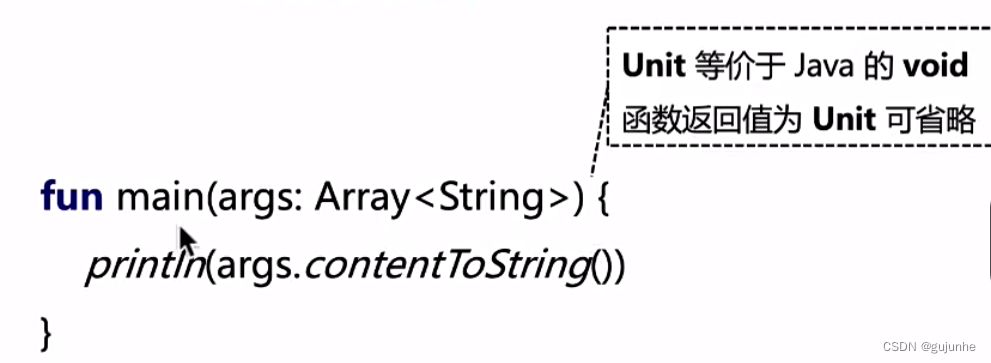
函数vs方法

函数的类型

函数的引用
函数的引用类似C语言的函数指针,可用于函数传递

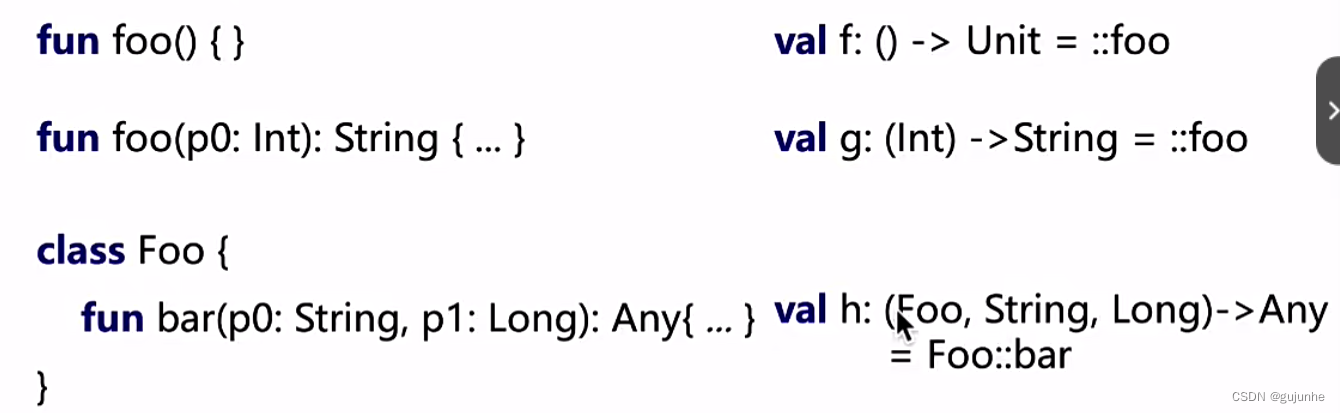
由于类型可以自动推断,所以可以不用写类型名



变长参数

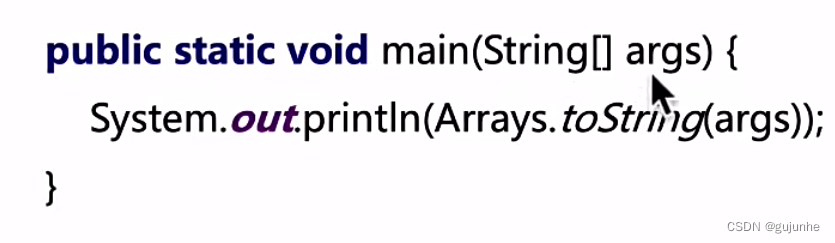
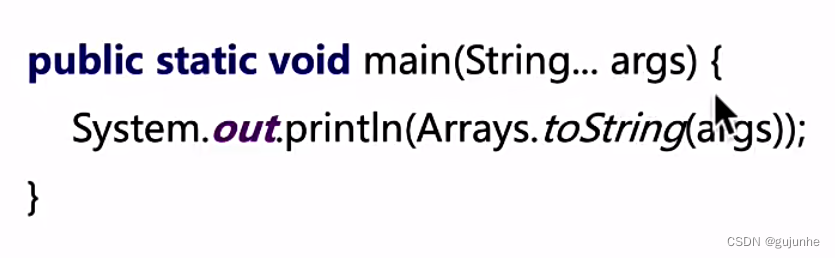

多返回值
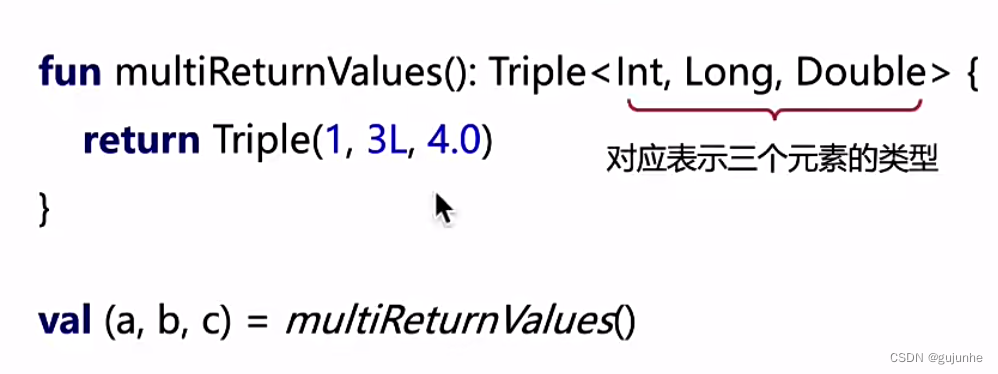
默认参数


具名参数
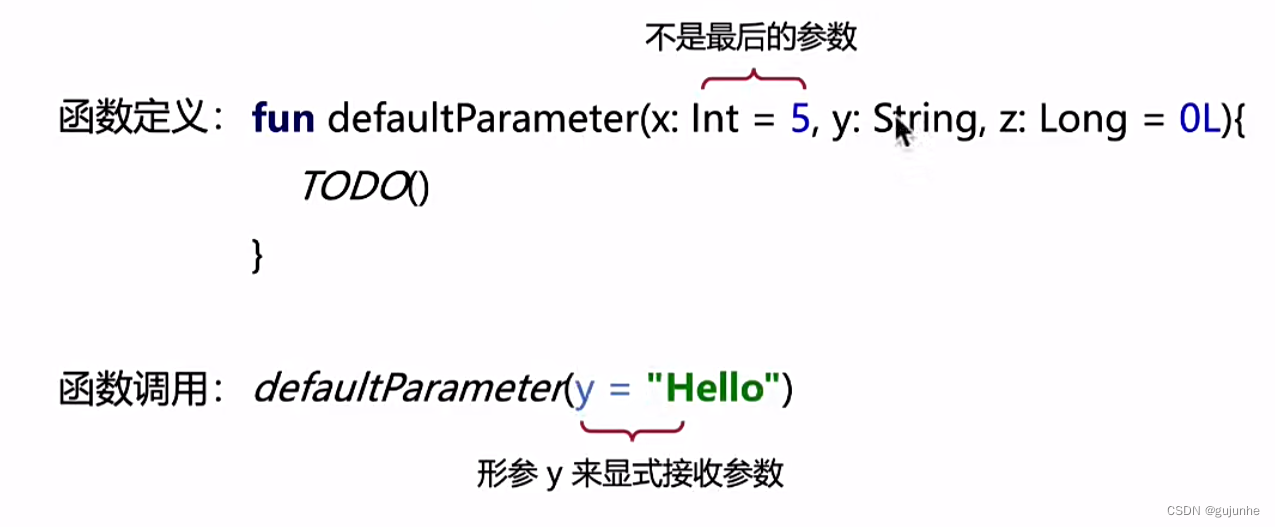
package com.bennyhuo.kotlin.builtintypes.functionsfun main(vararg args: String) {println(args.contentToString())val x:(Foo, String, Long)->Any = Foo::barval x0: Function3<Foo, String, Long, Any> = Foo::bar// (Foo, String, Long)->Any = Foo.(String, Long)->Any = Function3<Foo, String, Long, Any>val y: (Foo, String, Long) -> Any = xval z: Function3<Foo, String, Long, Any> = xyy(x)val f: ()->Unit = ::fooval g: (Int) ->String = ::fooval h: (Foo, String, Long)->Any= Foo::barmultiParameters(1, 2, 3, 4)defaultParameter(y = "Hello")val (a, b, c) = multiReturnValues() //伪val r = a + bval r1 = a + c}fun yy(p: (Foo, String, Long) -> Any){//p(Foo(), "Hello", 3L)
}class Foo {fun bar(p0: String, p1: Long): Any{ TODO() }
}fun foo() { }
fun foo(p0: Int): String { TODO() }fun defaultParameter(x: Int = 5, y: String, z: Long = 0L){TODO()
}fun multiParameters(vararg ints: Int){println(ints.contentToString())
}fun multiReturnValues(): Triple<Int, Long, Double> {return Triple(1, 3L, 4.0)
}案例:四则计算器
/*** input: 3 * 4*/
fun main(vararg args: String) {if(args.size < 3){return showHelp()}val operators = mapOf("+" to ::plus,"-" to ::minus,"*" to ::times,"/" to ::div)val op = args[1]val opFunc = operators[op] ?: return showHelp()try {println("Input: ${args.joinToString(" ")}")println("Output: ${opFunc(args[0].toInt(), args[2].toInt())}")} catch (e: Exception) {println("Invalid Arguments.")showHelp()}
}fun plus(arg0: Int, arg1: Int): Int{return arg0 + arg1
}fun minus(arg0: Int, arg1: Int): Int{return arg0 - arg1
}fun times(arg0: Int, arg1: Int): Int{return arg0 * arg1
}fun div(arg0: Int, arg1: Int): Int{return arg0 / arg1
}fun showHelp(){println("""Simple Calculator:Input: 3 * 4Output: 12""".trimIndent())
}