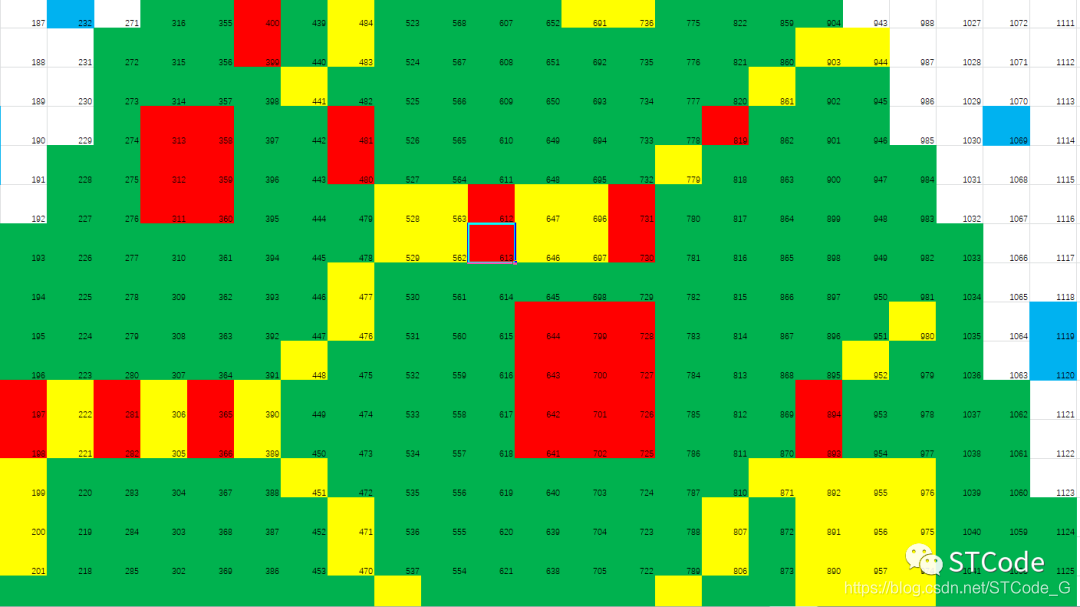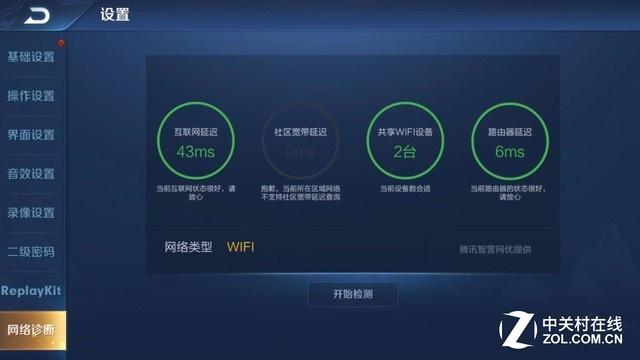前言
- nodjs v14.16.1 (在Windows系统安装Nodejs、在Linux系统安装Nodejs)
vue-cli 版本
vue-cli 已分为2个版本:
- @vue/cli,这是新版本(本文安装这版),文档:https://cli.vuejs.org/。
- vue-cli,这是旧版本,文档:https://github.com/vuejs/vue-cli/tree/v2#vue-cli–.
资源
- 官方地址:https://cli.vuejs.org/
- 官方中文地址:https://cli.vuejs.org/zh/index.html
- GitHub地址:https://github.com/vuejs/vue-cli
- Gitee镜像地址:https://gitee.com/mirrors/Vue-CLI
安装@vue/cli
cmd> npm install -g @vue/cli
npm WARN deprecated subscriptions-transport-ws@0.9.19: The `subscriptions-transport-ws` package is no longer maintained. We recommend you use `graphql-ws` instead. For help migrating Apollo software to `graphql-ws`, see https://www.apollographql.com/docs/apollo-server/data/subscriptions/#switching-from-subscriptions-transport-ws For general help using `graphql-ws`, see https://github.com/enisdenjo/graphql-ws/blob/master/README.md
npm WARN deprecated graphql-tools@4.0.8: This package has been deprecated and now it only exports makeExecutableSchema.\nAnd it will no longer receive updates.\nWe recommend you to migrate to scoped packages such as @graphql-tools/schema, @graphql-tools/utils and etc.\nCheck out https://www.graphql-tools.com to learn what package you should use instead
npm WARN deprecated apollo-cache-control@0.14.0: The functionality provided by the `apollo-cache-control` package is built in to `apollo-server-core` starting with Apollo Server 3. See https://www.apollographql.com/docs/apollo-server/migration/#cachecontrol for details.
npm WARN deprecated apollo-tracing@0.15.0: The `apollo-tracing` package is no longer part of Apollo Server 3. See https://www.apollographql.com/docs/apollo-server/migration/#tracing for details
npm WARN deprecated graphql-extensions@0.15.0: The `graphql-extensions` API has been removed from Apollo Server 3. Use the plugin API instead: https://www.apollographql.com/docs/apollo-server/integrations/plugins/
npm WARN deprecated urix@0.1.0: Please see https://github.com/lydell/urix#deprecated
npm WARN deprecated resolve-url@0.2.1: https://github.com/lydell/resolve-url#deprecated
D:\sde\nodejs\node-v14.16.1-win-x64\vue -> D:\sde\nodejs\node-v14.16.1-win-x64\node_modules\@vue\cli\bin\vue.js> core-js-pure@3.21.1 postinstall D:\sde\nodejs\node-v14.16.1-win-x64\node_modules\@vue\cli\node_modules\core-js-pure
> node -e "try{require('./postinstall')}catch(e){}"Thank you for using core-js ( https://github.com/zloirock/core-js ) for polyfilling JavaScript standard library!The project needs your help! Please consider supporting of core-js:
> https://opencollective.com/core-js
> https://patreon.com/zloirock
> https://paypal.me/zloirock
> bitcoin: bc1qlea7544qtsmj2rayg0lthvza9fau63ux0fstczAlso, the author of core-js ( https://github.com/zloirock ) is looking for a good job -)> @apollo/protobufjs@1.2.2 postinstall D:\sde\nodejs\node-v14.16.1-win-x64\node_modules\@vue\cli\node_modules\@apollo\protobufjs
> node scripts/postinstall+ @vue/cli@5.0.4
added 880 packages from 530 contributors in 147.151s
查看版本
cmd> vue --version
@vue/cli 5.0.4