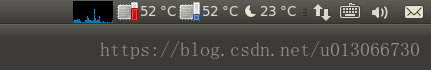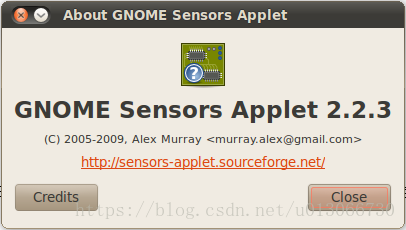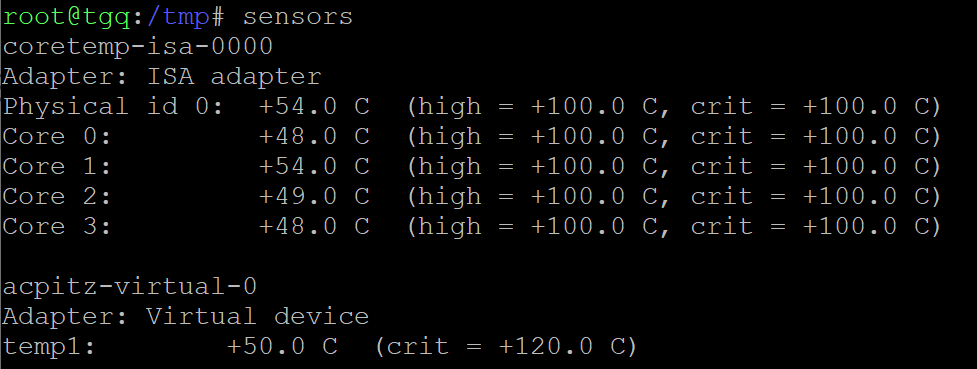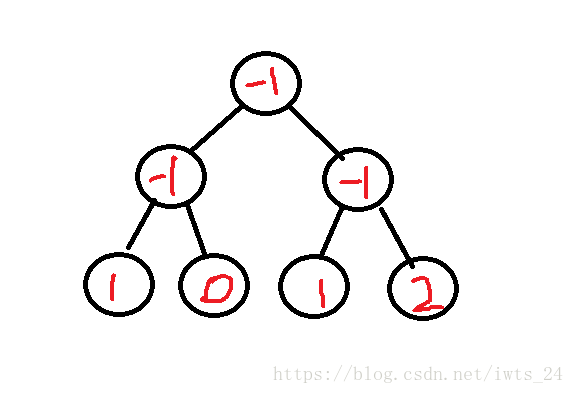第一步:安装lm-sensors,打开终端键入
sudo apt-get install lm-sensors sensors-applet
根据提示键入Root密码,然后等待下载并安装完后关闭终端。在你想要显示传感器温度的面板位置右键,选择“添加到面板”菜单命
令,在列表中选择 “Hardware Sensors Monitor”后单击“添加”按钮即可添加该Applet程序。能直接检测到传感器那最好了。如果没有
检测到传感器(我的正常显示),显示”No sensors found”则转到下一步。
第二步:手动配置传感器
只要回答YES和按回车就可以了,和Windows里的‘下一步‘很像
sudo sensors-detect
会显示一堆东西,看不懂,贴出来
louis@Ubuntu-desktop:~$ sudo sensors-detect
# sensors-detect revision 4171 (2006-09-24 03:37:01 -0700)This program will help you determine which kernel modules you need
to load to use lm_sensors most effectively. It is generally safe
and recommended to accept the default answers to all questions,
unless you know what you’re doing.We can start with probing for (PCI) I2C or SMBus adapters.
Do you want to probe now? (YES/no): yes
Probing for PCI bus adapters…
Use driver `i2c-viapro’ for device 0000:00:11.0: VIA Technologies VT8233A/8235 South BridgeWe will now try to load each adapter module in turn.
Module `i2c-viapro’ already loaded.
If you have undetectable or unsupported adapters, you can have them
scanned by manually loading the modules before running this script.To continue, we need module `i2c-dev’ to be loaded.
Do you want to load `i2c-dev’ now? (YES/no): yes
Module loaded successfully.We are now going to do the I2C/SMBus adapter probings. Some chips may
be double detected; we choose the one with the highest confidence
value in that case.
If you found that the adapter hung after probing a certain address,
you can specify that address to remain unprobed.Next adapter: SMBus Via Pro adapter at 0400
Do you want to scan it? (YES/no/selectively): yes
Client found at address 0×4c
Handled by driver `lm90′ (already loaded), chip type `lm90′
Client found at address 0×4e
Probing for `National Semiconductor LM75′… No
Probing for `Dallas Semiconductor DS1621′… No
Probing for `Analog Devices ADM1021′… No
Probing for `Analog Devices ADM1021A/ADM1023′… No
Probing for `Maxim MAX1617′… No
Probing for `Maxim MAX1617A’… No
Probing for `TI THMC10′… No
Probing for `National Semiconductor LM84′… No
Probing for `Genesys Logic GL523SM’… No
Probing for `Onsemi MC1066′… No
Probing for `Maxim MAX1619′… No
Probing for `National Semiconductor LM82/LM83′… No
Probing for `Maxim MAX6659′… No
Probing for `Maxim MAX6633/MAX6634/MAX6635′… No
Probing for `ITE IT8201R/IT8203R/IT8206R/IT8266R’… No
Probing for `Fintek F75111R/RG/N (GPIO)’… No
Probing for `Fintek F75121R/F75122R/RG (VID+GPIO)’… No
Client found at address 0×50
Probing for `Analog Devices ADM1033′… No
Probing for `Analog Devices ADM1034′… No
Probing for `SPD EEPROM’… Success!
(confidence 8, driver `eeprom’)
Probing for `EDID EEPROM’… No
Probing for `Maxim MAX6900′… No
Client found at address 0×51
Probing for `Analog Devices ADM1033′… No
Probing for `Analog Devices ADM1034′… No
Probing for `SPD EEPROM’… Success!
(confidence 8, driver `eeprom’)
Client found at address 0×69Some chips are also accessible through the ISA I/O ports. We have to
write to arbitrary I/O ports to probe them. This is usually safe though.
Yes, you do have ISA I/O ports even if you do not have any ISA slots!
Do you want to scan the ISA I/O ports? (YES/no): yes
Probing for `National Semiconductor LM78′ at 0×290… No
Probing for `National Semiconductor LM78-J’ at 0×290… No
Probing for `National Semiconductor LM79′ at 0×290… No
Probing for `Winbond W83781D’ at 0×290… No
Probing for `Winbond W83782D’ at 0×290… No
Probing for `Winbond W83627HF’ at 0×290… No
Probing for `Silicon Integrated Systems SIS5595′… No
Probing for `VIA VT82C686 Integrated Sensors’… No
Probing for `VIA VT8231 Integrated Sensors’… No
Probing for `AMD K8 thermal sensors’… No
Probing for `IPMI BMC KCS’ at 0xca0… No
Probing for `IPMI BMC SMIC’ at 0xca8… NoSome Super I/O chips may also contain sensors. We have to write to
standard I/O ports to probe them. This is usually safe.
Do you want to scan for Super I/O sensors? (YES/no): yes
Probing for Super-I/O at 0×2e/0×2f
Trying family `ITE’… Yes
Found `ITE IT8705F Super IO Sensors’ Success!
(address 0×290, driver `it87′)
Trying family `National Semiconductor’… No
Trying family `SMSC’… No
Trying family `VIA/Winbond/Fintek’… No
Probing for Super-I/O at 0×4e/0×4f
Trying family `ITE’… Yes
Found `ITE IT8705F Super IO Sensors’ Success!
(address 0×290, driver `it87′)
Trying family `National Semiconductor’… No
Trying family `SMSC’… No
Trying family `VIA/Winbond/Fintek’… NoNow follows a summary of the probes I have just done.
Just press ENTER to continue: ENTERDriver `lm90′ (should be inserted):
Detects correctly:
* Bus `SMBus Via Pro adapter at 0400′
Busdriver `i2c-viapro’, I2C address 0×4c
Chip `lm90′ (confidence: 6)Driver `eeprom’ (should be inserted):
Detects correctly:
* Bus `SMBus Via Pro adapter at 0400′
Busdriver `i2c-viapro’, I2C address 0×50
Chip `SPD EEPROM’ (confidence:
* Bus `SMBus Via Pro adapter at 0400′
Busdriver `i2c-viapro’, I2C address 0×51
Chip `SPD EEPROM’ (confidence:EEPROMs are *NOT* sensors! They are data storage chips commonly
found on memory modules (SPD), in monitors (EDID), or in some
laptops, for example.Driver `it87′ (should be inserted):
Detects correctly:
* ISA bus address 0×0290 (Busdriver `i2c-isa’)
Chip `ITE IT8705F Super IO Sensors’ (confidence: 9)I will now generate the commands needed to load the required modules.
Just press ENTER to continue: ENTERTo make the sensors modules behave correctly, add these lines to
/etc/modules:#—-cut here—-
# I2C adapter drivers
i2c-viapro
# Chip drivers
lm90
eeprom
it87
#—-cut here—-
第三步:安装其他监控软件xsensors,ksensors,gdesklets(gdesklets里有很多桌面小程序),Gkrellm,hddtemp等,自己选择安装。
sudo apt-get install xsensors或者ksensors(KDE中推荐使用ksensors)
sudo apt-get install gdesklets gkrellm
sudo apt-get install hddtemp
在终端里查看:
iletit@ubuntu:~$ sensors
acpitz-virtual-0
Adapter: Virtual device
temp1: +52.0°C (crit = +110.0°C)iletit@ubuntu:~$
网上的教材显示了很多东西,我的只显示了这么点,可能是硬件不同,或者是我少操作的些什么东西不过能看到温度就可以了。
下面还有一种是图形界面的,非常直观
工具叫GNOME Sensors 自己在软件中心搜索下吧
OK,祝大家在Linux下玩的愉快