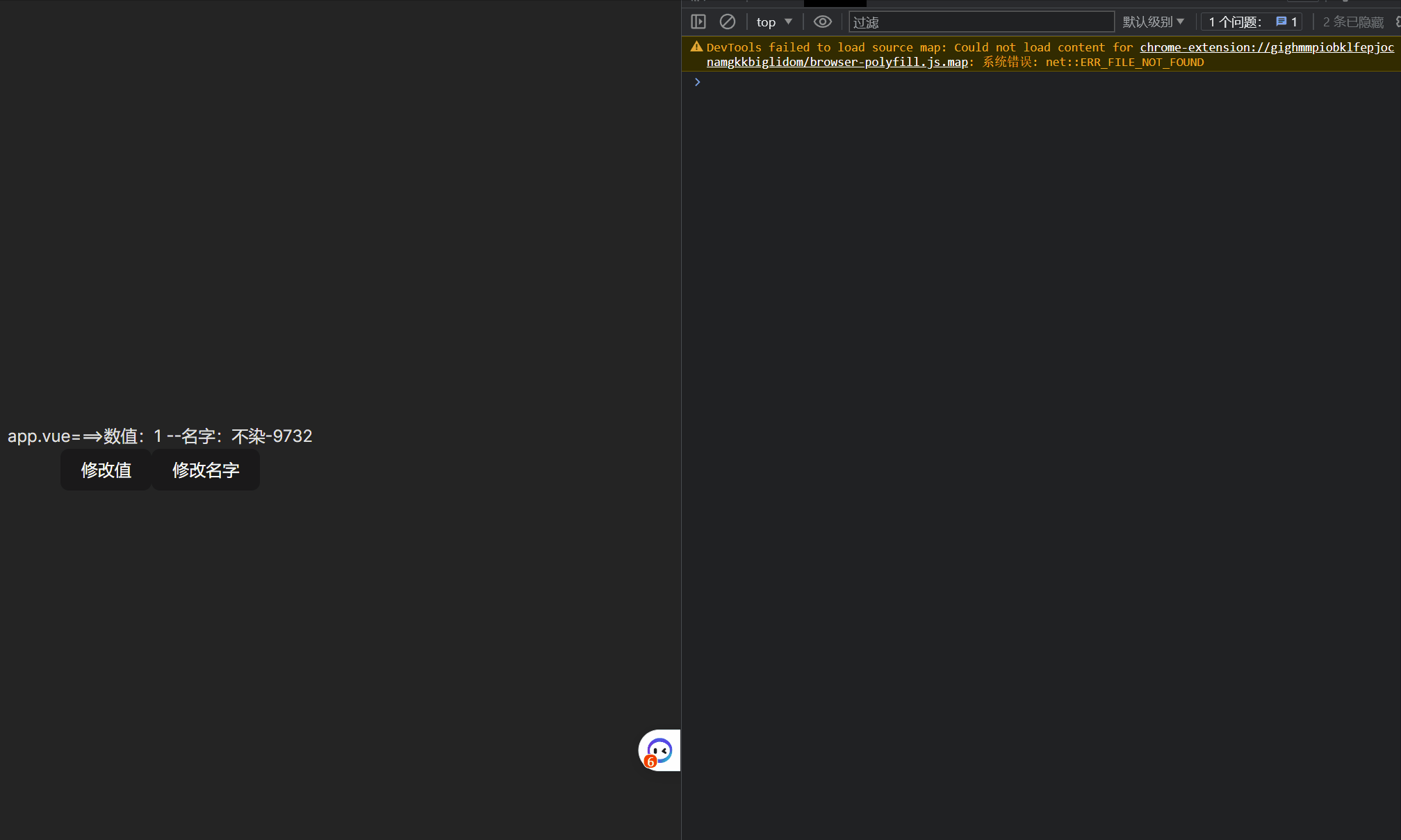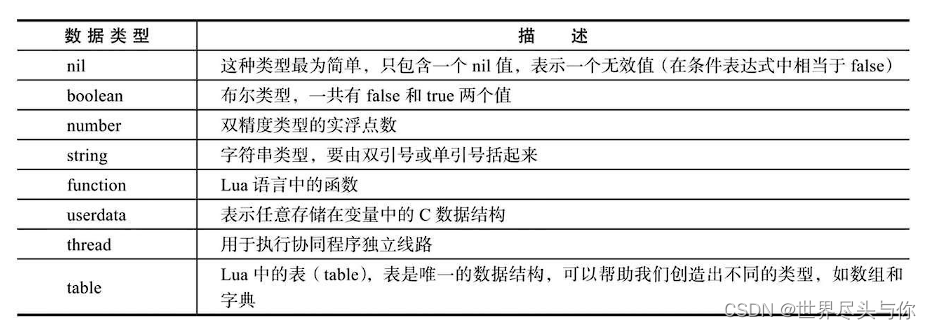1.准备
- 使用vite创建好一个vue3项目,开发语言选择ts
- 使用 npm i pinia -s 安装最新版本的pinia 这里我的版本安装的是 2.1.4
2.注册pinia
1.在main中注册pinia
import { createApp, createApp } from "vue";
import "./style.css";
import App from "./App.vue";
import { createPinia } from "pinia";let app = createApp(App);
const store = createPinia();app.use(store);
app.mount("#app");2.在store中创建index.ts和store-name.ts文件
index.ts内容如下:
import { defineStore } from "pinia";import { Names } from "./store-name";
export const useTestStore = defineStore(Names.TEST, {state: () => {return {current: 1,name: "不染-9732",};},getters: {},actions: {},
});store-name.ts内容如下:
export const enum Names {TEST = "TEST",
}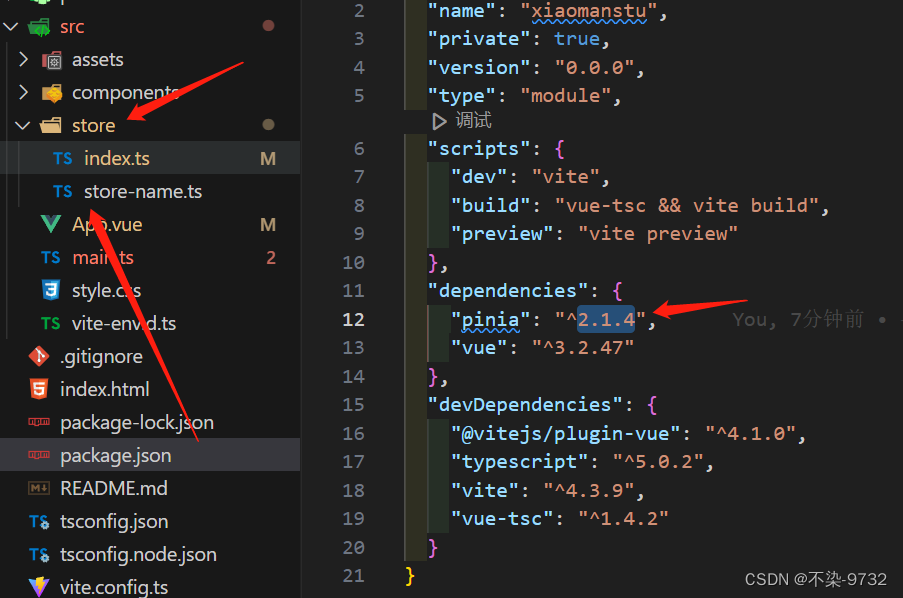
3.在app.vue文件中使用store中的参数
app.vue文件的内容如下:
<template><div>app.vue===>pinia:{{ Test.current }}--{{ Test.name }}</div>
</template><script setup lang="ts">
import { useTestStore } from "./store/index";
const Test = useTestStore();
</script>页面输出如下内容则一次简单的pinia的调用完成
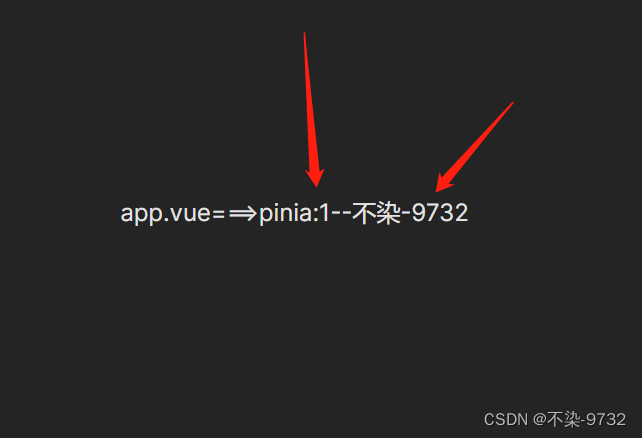
4.修改store中参数的值
1.直接修改 Test.current++
<template><div>app.vue===>pinia:{{ Test.current }}--{{ Test.name }}</div><button @click="change">修改值</button>
</template><script setup lang="ts">
import { useTestStore } from "./store/index";
const Test = useTestStore();const change=()=>{Test.current++
}
</script>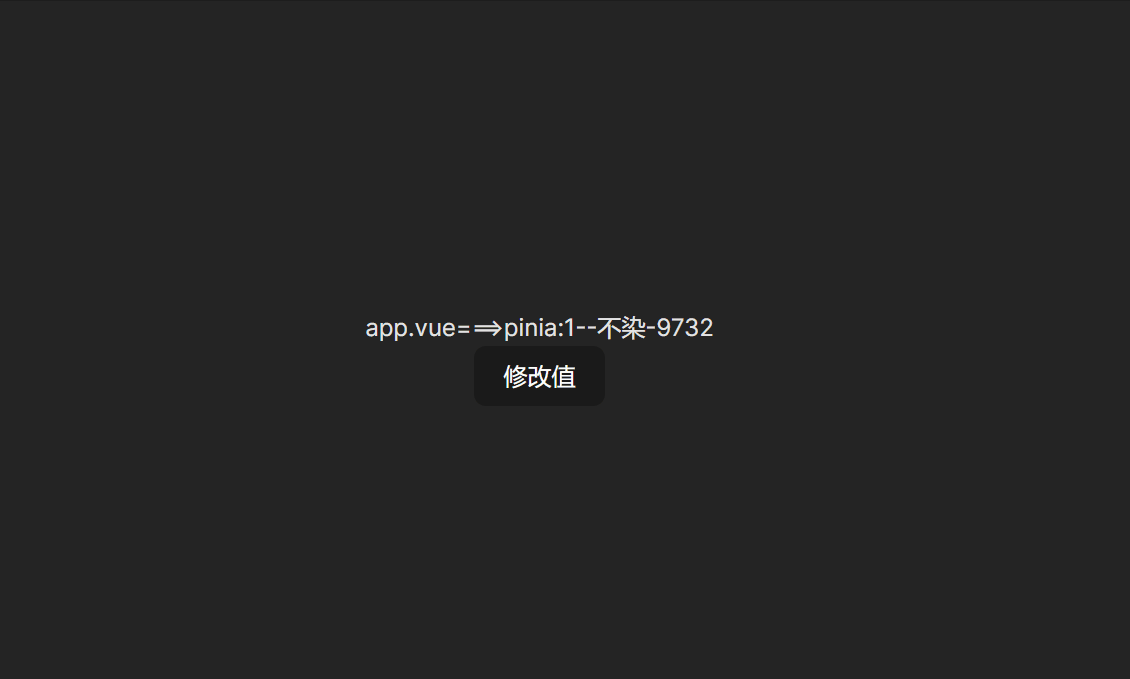
2.使用$patch批量修改
const change=()=>{// Test.current++Test.$patch({current:9999,name:'一刀!'})
}
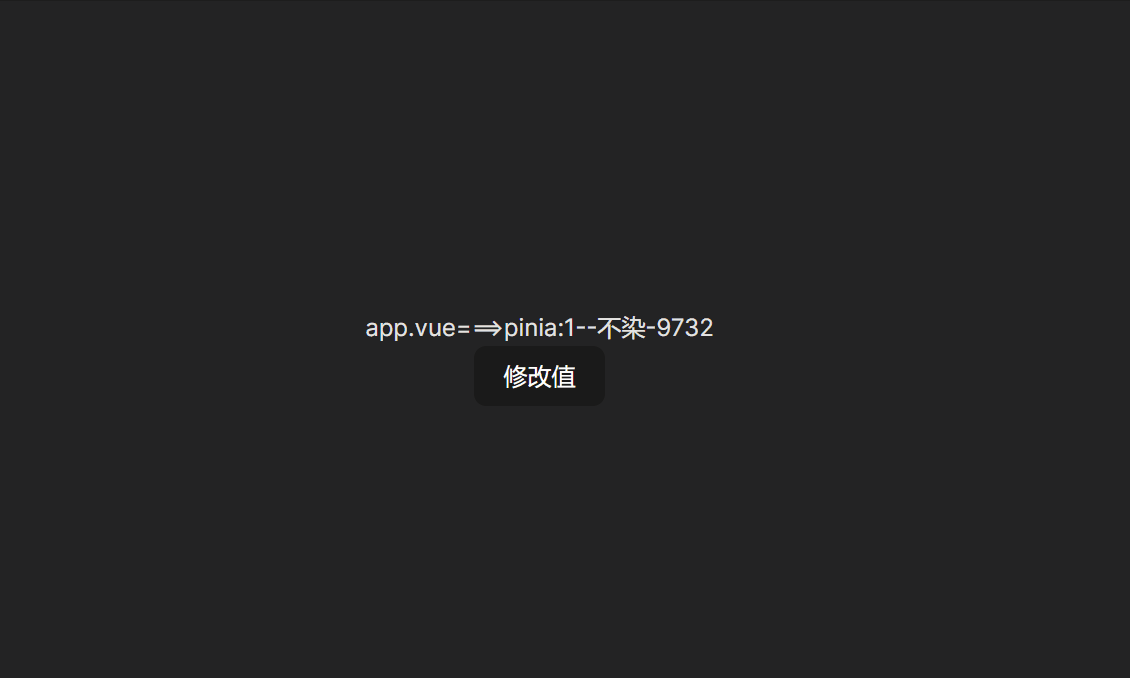
3.使用$patch结合工厂函数修改内容【推荐】
const change=()=>{Test.$patch((state=>{state.current=999999,state.name='两刀'}))
}
4.使用$state完全覆盖原有对象进行修改【需要完全覆盖 不推荐】
const change=()=>{Test.$state={current:66,name:'非酋玩家'}
}
5.使用store中的actions定义方法修改state中的值
修改store中的index.ts中内容如下
import { defineStore } from "pinia";import { Names } from "./store-name";
export const useTestStore = defineStore(Names.TEST, {state: () => {return {current: 1,name: "不染-9732",};},getters: {},// methods 能够做同步,异步 提交stateactions: {setCurrent(num:number) {this.current = num;},setName(name:string) {this.name = '土豪玩家';},},
});完整的App.vue的内容如下:
<template><div>app.vue===>pinia:{{ Test.current }}--{{ Test.name }}</div><button @click="changeCurrent">修改值</button><button @click="changeName">修改名字</button>
</template><script setup lang="ts">
import { useTestStore } from "./store/index";
const Test = useTestStore();const changeCurrent = () => {// Test.current++// Test.$patch({// current:9999,// name:'一刀!'// })// Test.$patch((state=>{// state.current=999999,// state.name='两刀'// }))// Test.$state={// current:66,// name:'非酋玩家'// }Test.setCurrent(888888);
};const changeName = () => {Test.setName("土豪玩家");
};
</script>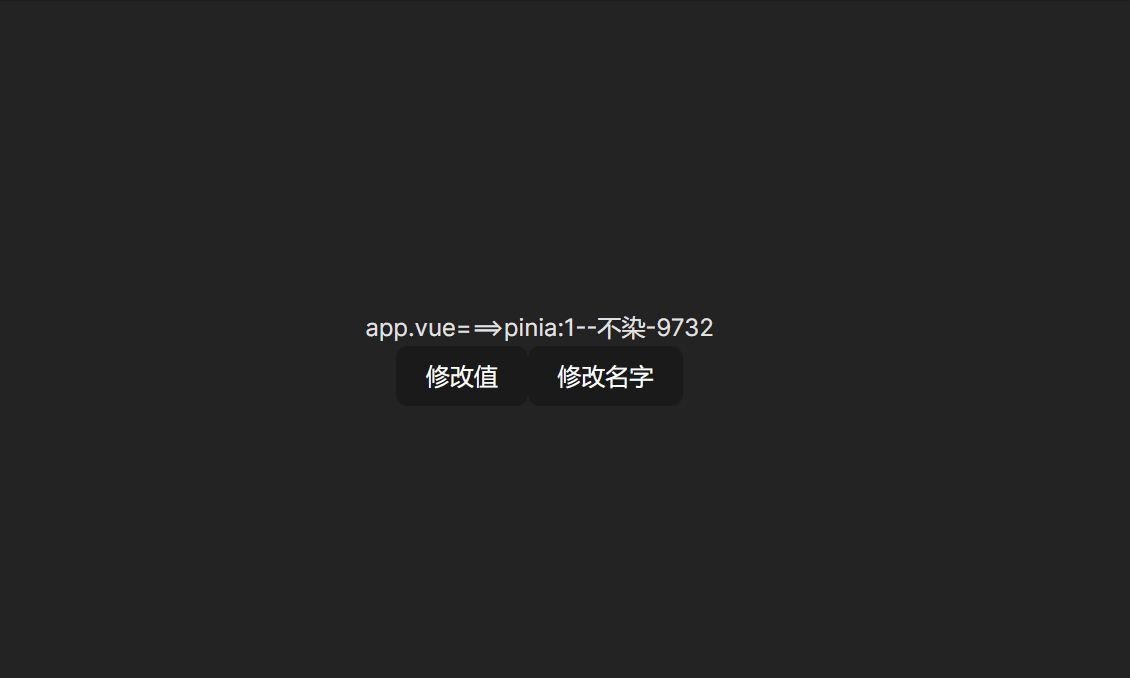
5. pinia中的$subscribe 监听state中值的变化
<template><div>app.vue===>数值:{{ Test.current }} --名字:{{ Test.name }}</div><button @click="changeCurrent">修改值</button><button @click="changeName">修改名字</button>
</template><script setup lang="ts">
import { useTestStore } from "./store/index";
const Test = useTestStore();Test.$subscribe((args,state)=>{// args 当前修改的数据// state state中所有数据的值console.log('args===>',args);console.log('state===>',state);})const changeCurrent = () => {Test.current++
};const changeName = () => {Test.setName("土豪玩家");
};
</script>