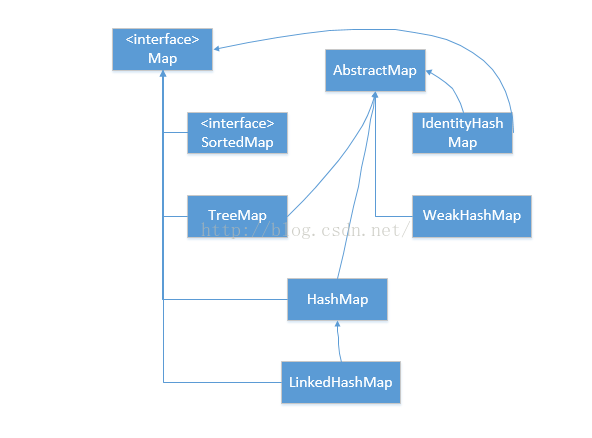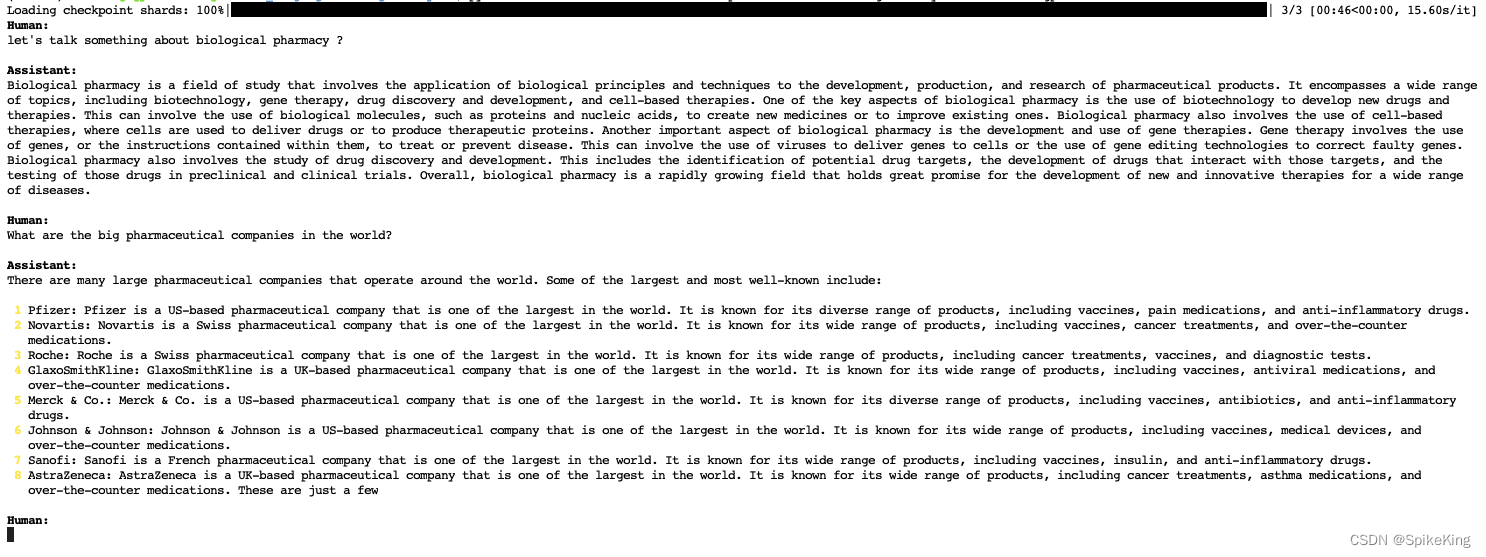Map
为什么要引入Map?
传统的对象的键只能用字符串,局限性比较大,所以引入了Map
Map介绍
Map类似于对象,也是键值对的集合,但是键的范围不限于字符串,
各种类型(包括对象)的值都可以作为键,
Object 结构提供了 “字符串——值”
Map 结构提供了"值——值"
创建一个Map对象
const m = new Map();
新建Map实例时,就可以指定键值
案例:Map构造函数接受数组作为参数
const m1 = new Map([["name",'张三'],["age",12]
])
事实上,不仅仅是数组但是需要注意任何具有 Iterator 接口、且每个成员都是一个双元素的数组的数据结构
const m2 = new Map([[{"name":'张三'},{"age":12}]
])
实例的属性和方法:
-
Map.size属性:返回Map结构的成员总数
-
Map.set():
- set(key,value)
- set方法设置键名key对应的键值为value
- 如果key已经有值,则键值会被更新,否则就新生成该键。
- 如果set第二个参数没有传默认为undefined
-
Map.get(): get(key) 获取某个value值
-
Map.has(): has(key)判断是否有没有那个键
-
Map.delete():delete(key) 删除所指定的键
-
Map.clear(): clear(key) 清除所有成员,没有返回值
Map中key
- 键为字符串
m.set("a","b")
console.log(m.get('a'));//b
2. 键为对象
const obj = {name:'map',age:12}
m.set(obj,1)
console.log(m.get(obj));//1
2.1 键为空对象
m.set({},2)
console.log(m.get({}));//undefined
2.2 键为Object
m.set(Object,2)
console.log(m.get(Object));//{function Object() { [native code] } => 2}
3. 键为数组
const arr = [12,32,45];
m.set(arr,3)
console.log(m.get())//3
3.1 键为空数组
m.set([],3)
console.log(m.get([]))//undefined
3.2 键为Array
m.set(Array,3)
console.log(m.get(Array))//{function Array() { [native code] } => 3}
遍历方法
Map 结构原生提供三个遍历器生成函数和一个遍历方法。
Map.prototype.keys():返回键名的遍历器。
for(let key of m.keys()){console.log(key)}
Map.prototype.values():返回键值的遍历器。
for(let value of m.values()){console.log(value)}
Map.prototype.entries():返回所有成员的遍历器。
for(let i of m.entries()){console.log(i)
}
或者
for(let [key,value] of m.entries()){console.log(key,value)}
Map.prototype.forEach():遍历 Map 的所有成员。
for(let [key,value] of m){console.log(key,value)}
将Map结构转换成数组结构,比较快的方法是使用扩展运算符[…]
console.log([...m.keys()]);
console.log([...m.values()]);
console.log([...m.entries()]);
console.log([...m]);
转换成数组,这样就可以使用数组的方法,filter过滤 、 map遍历
const mp =new Map()
.set(1,"a")
.set(2,"b")
.set(3,"c")
//filter过滤
console.log([...mp].filter(([key,value]) => key<2));//0: (2) [1, 'a']
//map遍历
console.log([...mp].map(([key,value]) => [key,value]));
//0: (2) [1, 'a']
//1: (2) [2, 'b']
//2: (2) [3, 'c']与其他数据结构的相互转换
- Map转换为数组
方法1:将Map结构转换成数组结构,比较快的方法是使用扩展运算符[…]
console.log([...m]);
方法2:Array.from()
console.log(Array.from(m))
- 数组转换为Map
将数组传入Map构造函数,就可以转换成Map
const m1 = new Map([["name",'张三'],["age",12]
])
//Map(2)
//[[Entries]]
/0: {"name" => "张三"}
1: {"age" => 12}
set
Set新的数据结构,类似于数组,但是成员的值都是唯一的,没有重复的值
const s = new Set();[2,3,4,5,1,2,2].forEach(x => s.add(x))for(let i of s){console.log(i)}
const set = new Set([1,2,3,4,5,2])//是一个中括号,不要和Map弄混了
console.log(set);//1,2,3,4,5
实例的属性和方法
Set.size属性:返回Set实例的成员总数Set.add(vlaue):添加某个值,返回Set结构本身Set.delete(value):删除某个值,返回Set结构本身Set.has(value):返回一个布尔值,表示该值是否为Set的成员Set.clear():清除所有成员,没有返回值
let se = new Set();
se.add(12).add(2).add(2);
console.log(se);//12,2 2添加了两次但是会自动去重
遍历方法
Set.prototype.keys():返回键名的遍历器Set.prototype.values():返回键值的遍历器Set.prototype.entries():返回键值对的遍历器Set.prototype.forEach():使用回调函数遍历每个成员
let set1 = new Set(['one','two','three']);
//Set.keys()
for(let item of set1.keys()){console.log(item); //one two three}
//Set.values
for(let item of set1.values()){console.log(item); //one two three
}
由于 Set 结构没有键名,只有键值(或者说键名和键值是同一个值),所以keys方法和values方法的行为完全一致。
Set.entries()
for(let item of set1.entries()){console.log(item);//['one', 'one']//['two', 'two']//['three', 'three']}
Set.forEach()
set1.forEach((value,key) => console.log(value,key))//one one//two two//three three
Set结构的键名就是键值,两者就是同一个值,因此第一个参数和第二个参数永远一样
扩展运算符也可以用于Set结构
let set = new Set([12,14,15,16,12])
console.log([...set]);//[12, 14, 15, 16]
- 数组的map和filter方法也可以间接用于Set
- Set实现并集,交集,差集
//并集,使用扩展运算符
let set1 = new Set([1,2,3,4])
let set2 = new Set([2,4,6,8])
console.log([...set1,...set2]);
//交集
console.log([...set1].filter(item => set2.has(item)));//2,4
//差集
console.log([...set1].filter(item => !set2.has(item)));//1,3
-
改变Set结构有两种方法
- Array.from()方法
let set = new Set([1, 2, 3]);set = new Set(Array.from(set, val => val * 2));console.log(set);//2,4,6
- 利用原 Set 结构映射出一个新的结构,然后赋值给原来的 Set 结构
let set = new Set([1, 2, 3]);
set = new Set([...set].map(set val => val * 2));
console.log(set);//2,4,6
补充遍历数组的用法:
- map()方法
map() 方法返回一个新数组,数组中的元素为原始数组元素调用函数处理后的值。
array.map(function(currentValue,index,arr), thisValue)
-
function(),必选。函数,数组中的每个元素都会执行这个函数
函数参数:- currentValue 必选。当前元素的值
- index 可选。当前元素的索引值
- arr 可选。当前元素属于的数组对象
-
thisValue 可选。对象作为该执行回调时使用,传递给函数,用作 “this” 的值。
-
返回值:返回一个新数组,数组中的元素为原始数组元素调用函数处理后的值。
- filter()方法
filter() 方法创建一个新的数组,新数组中的元素是通过检查指定数组中符合条件的所有元素。
array.filter(function(currentValue,index,arr), thisValue)
-
function(),必选。函数,数组中的每个元素都会执行这个函数
函数参数:- currentValue 必选。当前元素的值
- index 可选。当前元素的索引值
- arr 可选。当前元素属于的数组对象
-
thisValue 可选。对象作为该执行回调时使用,传递给函数,用作 “this” 的值。
-
返回值:返回数组,包含了符合条件的所有元素。如果没有符合条件的元素则返回空数组。
map()和filter()方法两者的返回值不一样
- from()方法
Array.from(object, mapFunction, thisValue)
- object 必选。要转换为数组的对象
- mapFunction 可选。数组中每个元素要调用的函数
- thisValue 可选。映射函数(mapFunction)中的this对象