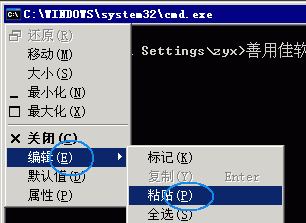自己写的一个react缩放组件,主要通过CSS3的动画来实现的,有对应的介绍和使用方法。
这是之前发布的一个JQ版的缩放旋转切换demo,原理差不多。
JQ版本:https://blog.csdn.net/weixin_43648947/article/details/88132986
新增github:demo地址:https://github.com/babybrotherzb/react-show-images
先看效果
我这里的缩小和放大比例都是一倍,旋转角度90°,可以自己调整,跟JQ版的效果是一样的。

一、新建的文件夹 newimg.jsx
这个里面是处理图片的子组件
import React, {Component} from 'react';
import './style.scss'export default class ShowImg extends Component {constructor (props){super(props)this.state = { f:this.props.firstIndex,R:0 ,S:1 ,i:0 ,SS:1,data:this.props.data,showimgs:this.props.showimgs}}componentDidMount(){}componentWillReceiveProps(props){this.setState({f:props.firstIndex})}//向左预览leftshow = () =>{if(this.state.f==0){this.setState({f:4,R:0,S:1,i:0,SS:1})}else{this.setState({f:this.state.f-1,R:0,S:1,i:0,SS:1})}this.refs.imgstyle.setAttribute('src',this.props.data[this.state.f])}//向右预览rightshow = () =>{if(this.state.f==4){this.setState({f:0,R:0,S:1,i:0,SS:1})}else{this.setState({f:this.state.f+1,R:0,S:1,i:0,SS:1})}this.refs.imgstyle.setAttribute('src',this.props.data[this.state.f])}//顺时针旋转rotateright = () =>{this.setState({R:this.state.R+90})this.refs.imgstyle.style.transform ="translate(-50% ,-50%) rotate("+this.state.R+"deg) scale("+this.state.SS+","+this.state.SS+")"}//逆时针旋转rotateleft = () =>{this.setState({R:this.state.R-90})this.refs.imgstyle.style.transform ="translate(-50% ,-50%) rotate("+this.state.R+"deg) scale("+this.state.SS+","+this.state.SS+")"}//放大showbig = () =>{if(this.state.i>=0){this.setState({S:this.state.S+1,i:this.state.i+1,SS:1*(this.state.S+1)})}else{this.setState({S:this.state.S-1,i:this.state.i+1,SS:1/(this.state.S-1)})}this.refs.imgstyle.style.transform ="translate(-50% ,-50%) rotate("+this.state.R+"deg) scale("+this.state.SS+","+this.state.SS+")"}//缩小showmin = () =>{if(this.state.i<=0){this.setState({S:this.state.S+1,i:this.state.i-1,SS:1/(this.state.S+1)})}else{this.setState({S:this.state.S-1,i:this.state.i-1,SS:1*(this.state.S-1)})}this.refs.imgstyle.style.transform ="translate(-50% ,-50%) rotate("+this.state.R+"deg) scale("+this.state.SS+","+this.state.SS+")"}render (){const {toggleshow,showimgs} = this.propsconst {data,f,R,SS} = this.statereturn (<div>{showimgs?<div><div className="dilong toggleshow" onClick={toggleshow}></div><div className="bigimg toggleshow"><p className="close" onClick={toggleshow} ><i className="icon icon-close" style={{fontSize:'20px'}}></i></p><img src={data[f]} className="imgstyle" style={{'transform':"translate(-50% ,-50%) rotate("+R+"deg) scale("+SS+","+SS+")"}} ref='imgstyle'/><p className="left" onClick={this.leftshow}><i className="icon icon-left" style={{fontSize:'30px'}}></i></p><p className="right" onClick={this.rightshow}><i className="icon icon-right" style={{fontSize:'30px'}}></i></p><p className="rotateright" onClick={this.rotateright}><i className="icon icon-rturn" style={{fontSize:'30px'}}></i></p><p className="rotateleft" onClick={this.rotateleft}><i className="icon icon-lturn" style={{fontSize:'30px'}}></i></p><p className="showbig" onClick={this.showbig}><i className="icon icon-imgbig" style={{fontSize:'30px'}}></i></p><p className="showmin" onClick={this.showmin}><i className="icon icon-imgmin" style={{fontSize:'30px'}}></i></p></div></div>:null}</div>)}
}
二、再建一个文件夹叫 index.jsx
这个就是原来未预览的图片文件
import React, {Component} from 'react';
import './style.scss'
import ShowImg from './newimg'
export default class PassPort1 extends Component {constructor(props){super(props)this.state = {data:['http://img.s.youfenba.com/material_thumb/BYX6Mm67ba.jpg','http://img.s.youfenba.com/material_thumb/8nzxJwpsPX.jpg','http://img.s.youfenba.com/material_thumb/SaNktASjmp.jpg','http://img.s.youfenba.com/material_thumb/cTma2FTPEC.jpg','http://img.s.youfenba.com/material_thumb/KnNc6D4sGs.jpg'],_html:'',showimgs:false,//必须字段控制弹框显示隐藏firstIndex:0,//点击时默认下标}}componentDidMount(){}showimg = (i) =>{this.setState({showimgs:true,firstIndex:i})console.log(this.state.firstIndex)}toggleshow = () =>{this.setState({showimgs:false})}render () {const {firstIndex,showimgs,data} = this.statereturn (<div className='custcontent'><div className="showimg">{this.state.data.map((item,i) =>{return (<img style={{width:'200px',height:'100px'}} src={item} onClick={()=>this.showimg(i)} key={item}/>)})}</div><ShowImg data={data} firstIndex={firstIndex} showimgs={showimgs}toggleshow = {this.toggleshow}></ShowImg></div>)}
}
三、css样式 style.less
本来想用阿里图标的,没显示,部分样式随意修改
@font-face {font-family: 'icon'; /* project id 942104 */src: url('//at.alicdn.com/t/font_942104_lhzztf6om6j.eot');src: url('//at.alicdn.com/t/font_942104_lhzztf6om6j.eot?#iefix') format('embedded-opentype'),url('//at.alicdn.com/t/font_942104_lhzztf6om6j.woff') format('woff'),url('//at.alicdn.com/t/font_942104_lhzztf6om6j.ttf') format('truetype'),url('//at.alicdn.com/t/font_942104_lhzztf6om6j.svg#iconfont') format('svg');}.icon {font-family:"icon" !important;font-size:16px;font-style:normal;-webkit-font-smoothing: antialiased;-moz-osx-font-smoothing: grayscale;
}
.icon-close:before { content: "\eaf2"; }
.icon-left:before { content: "\e77f"; }
.icon-right:before { content: "\e783"; }
.icon-lturn:before { content: "\e787"; }
.icon-rturn:before { content: "\e788"; }
.icon-imgbig:before { content: "\e781"; }
.icon-imgmin:before { content: "\e780"; }
//图片缩放
.dilong{position: absolute;top: 0px;bottom: 0px;left: 0px;right: 0px;background: #000;opacity: 0.4;z-index: 2
}
.bigimg{position: absolute;overflow: hidden;top: 50%;left: 50%;transform: translate(-50% ,-50%);width: 850px;height: 650px;background: #fff;z-index: 3
}
.bigimg p i{cursor: pointer
}
.close{position:absolute;top: 20px;right: 20px;z-index: 66;
}
.left{position: absolute;top: 50%;left:5%;transform: translate(-50% ,-50%);z-index: 66;
}
.right{position: absolute;top: 50%;left: 95%;transform: translate(-50% ,-50%);z-index: 66;
}
.rotateright{position: absolute;top: 95%;left: 45%;transform: translate(-50% ,-50%);z-index: 66;
}
.rotateleft{position: absolute;top: 95%;left: 35%;transform: translate(-50% ,-50%);z-index: 66;
}
.showbig{position: absolute;top: 95%;left: 55%;transform: translate(-50% ,-50%);z-index: 66;
}
.showmin{position: absolute;top: 95%;left: 65%;transform: translate(-50% ,-50%);z-index: 66;
}
.imgstyle{width: 500px;height: 300px;position: absolute;top: 50%;left: 50%;transform: translate(-50% ,-50%) rotate(0deg) scale(1,1);z-index: 6
}
四、使用说明 READEME
一、直接把newimg.jsx 和style.scss放到自己项目中
二、仿照index.jsx
1.引入 import ShowImg from ‘./newimg’
- 传入四个必要参数
<ShowImg
data={data} //图片数组
firstIndex={firstIndex} //点击预览的index
showimgs={showimgs} //判断是否显示
toggleshow = {this.toggleshow} //弹框的回调事件
>
3.在父组件(这里是index.jsx)添加 toggleshow 方法
toggleshow = () =>{
this.setState({showimgs:false})
}
代码没整理,有些乱多多支持
新增github:demo地址:https://github.com/babybrotherzb/react-show-images