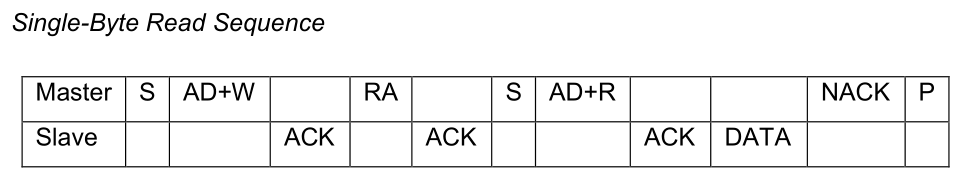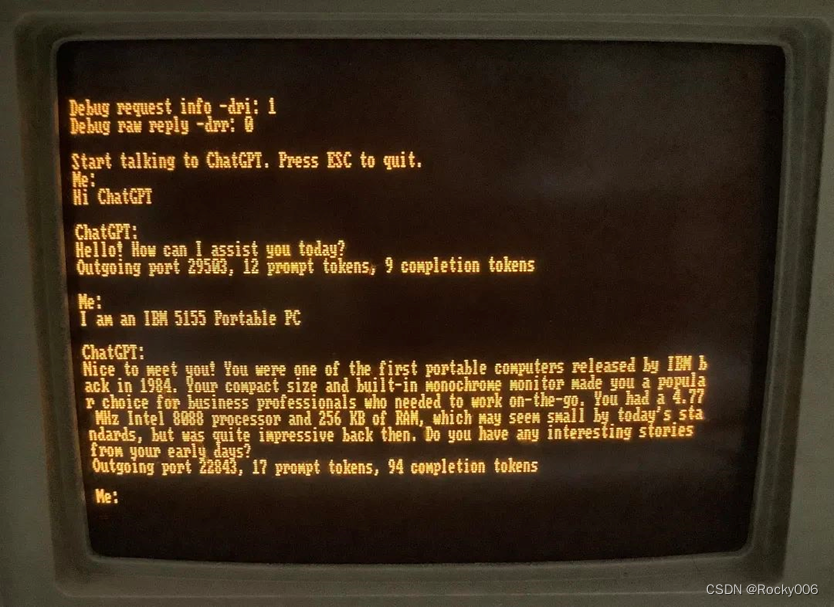描述:
在做paas平台的巡检的时发现了宿主机上的时间同步有异常,提示与master节点的心跳检测相差7分钟,并且是遇见了好几台服务器,根据系统的要求,需要将集群下所有宿主机的时间保持在一个时间点,根据运维习惯去查询cron的定时任务配置:
# crontab -l
[root@sltpro-monitor-01 ~]# crontab -l #Ansible: #Ansible: time */5 * * * * /usr/sbin/ntpdate 172.36.5.234
然后执行在去执行时间同步的命令
/usr/sbin/ntpdate 172.36.5.234但是执行之后却遇到了“the NTP socket is in use, exiting”的问题,具体显示如下:
21 Sep 14:39:09 ntpdate[24744]: the NTP socket is in use, exiting
分析:
根据运维习惯,首先去ntp服务器上查看时间是否准确,登入到172.36.5.234的服务器上执行date发现时间是没有问题的,说明时间同步的源端是没有问题的,有问题的是ntp的客户端存在异常的。
根据提示的信息,查询发现原因如下:
到此错误消息的原因是由于 xntpd 已经绑定到了该 Socket。运行 ntpdate 时,它会首先进行广播,然后侦听端口 123。
[root@SZDX-DNS-1 bin]# ps -ef|grep xntpd
root 124185 6192 0 15:49 pts/1 00:00:00 grep xntpd
可惜没有找到pid。没有lsof命令的话:yum install -y lsof
lsof -i:123
COMMAND PID USER FD TYPE DEVICE SIZE/OFF NODE NAME
ntpd 124171 ntp 16u IPv4 420557 0t0 UDP *:ntp
ntpd 124171 ntp 17u IPv6 420558 0t0 UDP *:ntp
ntpd 124171 ntp 18u IPv6 420562 0t0 UDP localhost:ntp
ntpd 124171 ntp 19u IPv6 420563 0t0 UDP [fe80::1251:72ff:fe31:f52b]:ntp
ntpd 124171 ntp 20u IPv6 420564 0t0 UDP [fe80::6a91:d0ff:fe60:a9d4]:ntp
ntpd 124171 ntp 21u IPv4 420565 0t0 UDP localhost:ntp
ntpd 124171 ntp 22u IPv4 420566 0t0 UDP 218.94.214.29:ntp 解决:
这里主要有两种方式:
方式一:是直接kill掉123端口的进程
[root@spark1 bin]# kill -9 12417
[root@spark11 bin]# ntpdate 192.168.100.120
13 Apr 09:08:36 ntpdate[124200]: step time server 192.168.100.120 offset -24096.422190 sec
[root@spark1 bin]# date这样就能同步到最新的时间,并且与时间服务的时间保持一致了。
方式二:是停止掉ntpd服务
[root@esx4 ~]# service ntpd stop
Shutting down ntpd: [ OK ][root@esx4 ~]# ntpdate ntp.api.bz
21 Sep 15:22:43 ntpdate[25723]: step time server 114.80.81.1 offset 2312.159684 sec注:ntpd同步时间服务是运维中常见的问题,为此可以帮到大家,麻烦动动小手点赞加关注!!